To initiate the project, please submit a project creation request to the administrator via the provided form. Upon approval, the administrator will grant access to a Git repository hosted on GitHub. Authorized users will then have the capability to create branches within this repository, facilitating collaborative development and version control.
Remember: the 'main' branch cannot be modified directly, each developer need to use branches and create a github Pull Request(PR) to merge desidere branches into main
Project Overview
The cloned repository will have a structure like this:
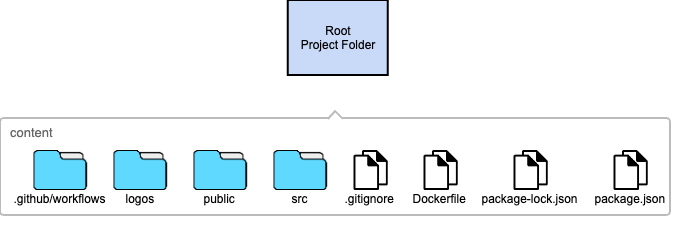
.gitignoreis a file that tells Git which files and folders to ignore. You typically wouldn't document this file.Dockerfileis a file that contains instructions for how to build a Docker image. You can include instructions on how to build and run the Docker image in your documentation, this file is principally used by the predefined github workflow that use it to build the docker image that will be deployed on EED kubernetes cluster.package-lock.jsonis a file that contains information about the exact versions of dependencies that are installed in your project. You typically wouldn't document this file.package.jsonis a file that contains information about your project, such as its name, version, and dependencies. You can include information from yourpackage.jsonfile in your documentation, such as how to install the dependencies and how to run the project.src
This folder likely contains the source code for your React components and application logic.
- You'll want to document the components, including their props, state, and methods. It may also be helpful to create usage examples in your documentation.
srcoften also contains subfolders, each corresponding to a part of your UI (e.g.,componentsorpages`). Document each subfolder's contents.
public
- This folder typically contains static assets that are served by your web server, such as your index.html file, favicon, and any CSS or JavaScript files that aren't part of your React components.
- Your index.html file may also reference your CSS and JavaScript files.
- Document how all those files are used.
- You'll want to list the contents of the
publicfolder in your documentation and explain how they are used.
logos
- This folder may contain logos that you use in your React UI demo.
- If so, list the contents of the logos folder and what each logo is used for.
contentand.github/workflows:These folders are not typical of a basic React UI demo folder, so their purpose and contents will depend on your specific project. Document them accordingly.- This folder typically contains static assets that are served by your web server, such as your index.html file, favicon, and any CSS or JavaScript files that aren't part of your React components.