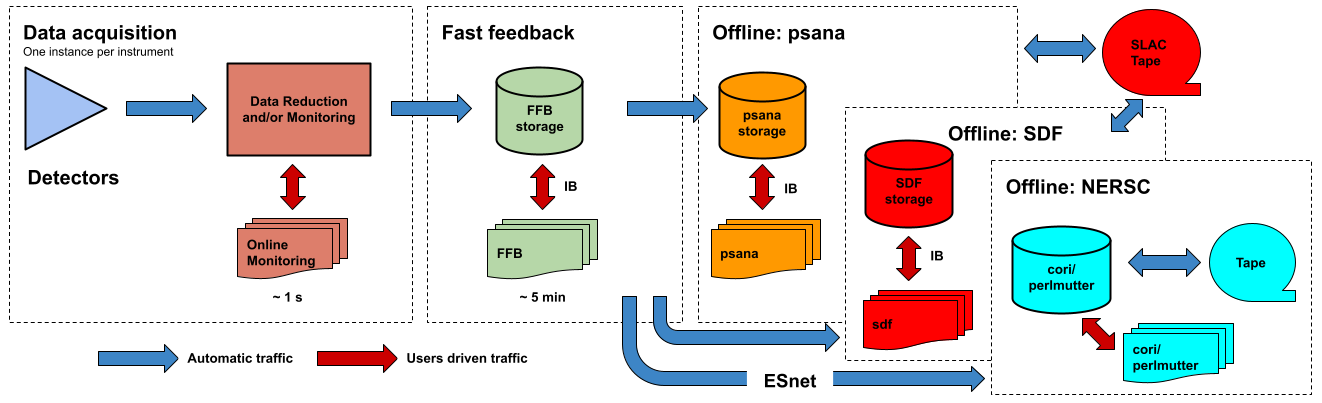Page History
Policies
LCLS users are responsible for complying with the data management and curation policies of their home institutions and funding agents and authorities. To enhance the scientific productivity of the LCLS user community, LCLS supplies on-site disk, tape and compute resources for prompt analysis of LCLS data, and software to access those resources consistent with the published data retention policy. Compute resources are preferentially allocated to recent and running experiments.
Getting an Account
You will need a valid SLAC UNIX account in order to use the LCLS computing system. The instructions for getting a SLAC UNIX account are here.
Getting Access to the System
You can get into the LCLS photon computing system by ssh'ing to:
| No Format |
|---|
pslogin.slac.stanford.edu
|
From the pslogin pool you can then reach the analysis nodes (see below).
Each control room has a number of nodes for local login. These nodes have access to the Internet and are named psusr<id>.
The controls and DAQ nodes used for operating an instrument work in kiosk mode so you don't need a personal account to run an experiment from the control room. Remote access to these nodes is not allowed for normal users.
Data Management
LCLS provides space for all your experiment's data at no cost for you. This includes the raw data from the detectors as well as the data derived from your analysis. Your raw data are available as XTC files or, on demand, as HDF5 files. The path to the experimental data is:
| No Format |
|---|
/reg/d/psdm/<instrument>/<experiment>
|
The LCLS data policy is described here. The tools for managing files are described here.
Data Export
You can use the psexport pool for copying your data:
| No Format |
|---|
psexport.slac.stanford.edu
|
The recommended tools for exporting the data offsite are bbcp and Globus Online. The former, bbcp, is slightly simpler to setup. On the other hand Globus Online is more efficient when transferring large amount of data because it babysits the overall process by, for example, automatically restarting a failed or stalled transfer. The performance of the two tools is very similar.
All control rooms and the overflow room in FEH have one or more taps on the Visitor Data Network. These taps can be used to transfer data to a laptop or a storage device. These devices will be automatically assigned an IP address through DHCP as soon as they are connected to the network tap.
There is a web interface to the experimental data accessible via
https://pswww.slac.stanford.edu/apps/explorer
The web interface also allows you to generate file lists that can be fed to the tool you use to export the data from SLAC to your home institution.
Running the Analysis
The analysis framework is documented in the Data Analysis page. This section describes the resources available for running the analysis.
Interactive Pool
In order to get access to the interactive nodes, connect to psana:
| No Format |
|---|
ssh psana
|
The psanacs pool is currently made of 32 servers with the following specifications:
- 16-cores, Sandy Bridge E5-2680, 32GB memory, diskless, 1Gb/s
Some nodes in the interactive pool have one single user Matlab license. You can find which nodes in the pool have a Matlab license available by running the following command:
| No Format |
|---|
/reg/common/package/scripts/matlic
|
The current Matlab version is 2013a:
| No Format |
|---|
/reg/common/package/matlab/r2013a/bin/matlab
|
Batch Farms
There are a number of batch farms (i.e. collections of compute nodes) located in the NEH and FEH. Instructions describing how to submit jobs can be found on the Submitting Batch Job page. The batch farms currently consist of eighty nodes with the following general specifications:
...
Running the Analysis
The analysis framework is documented in the Data Analysis page for the LCLS-I/HXR systems and psana for the LCLS-II (SXR&UED) systems. This section describes the resources available for running the analysis. The following figure shows a logic diagram of the LCLS data flow and indicates the different stages where data analysis can be performed in LCLS:
- Data acquisition - The online monitoring nodes get detector data over the network and place it in shared memory on each node. There is a set of monitoring nodes allocated for each instrument. The detector data are received over the network by snooping the multicast traffic between the DAQ readout nodes and the data cache layer. Analysis performed at this stage provides < 1 s feedback capabilities. The methods for doing (quasi) real time analysis are described in the Prompt Analysis page. Users should be aware of the different possibilities and choose the approach that works best for their experiment.
- Fast feedback - The processing nodes in the FFB system read the detector data from a dedicated, flash-based file system. It is possible to read the data as they are written to the FFB storage layer by the DAQ without waiting for the run to end. Analysis performed at this stage provides < 5 min feedback capabilities. The resources reserved for this stage are described in the Fast Feedback System page.
- Offline - The offline nodes read the detector data from disk. These systems include both interactive nodes and batch queues and are the main resource for doing data analysis. We currently support sending the data to three offline systems: psana, S3DF and NERSC. The psana system is the default offline system and your data will end up in psana unless you arrange a different destination with your experiment POC. The psana system is also relatively old and it will be retired when more storage becomes available in the S3DF system. Please consider running at NERSC if you expect to have intensive computing requirements (> 1 PFLOPS).