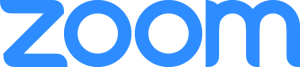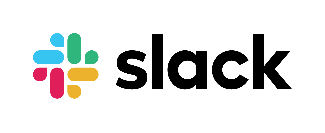Page History
...
The LCLS will provide real-time interactive video conferencing via for each experiment. For details, please refer to our Zoom User Guide.
Video Streaming
Each hutch control room will be equipped with a streaming host.
- Each of the other computers in the control room will have one of their monitors duplicated on the streaming host.
- The shared monitors will appear on the streaming host as webcams
- The shared monitor webcams can be used in Zoom, Slack, and other applications just like other webcams
- The shared monitor webcams can also be opened for viewing on the streaming host desktop view
- The streaming host desktop view will be made available as an embedded, non-interactive video stream via pswww
This allows viewers to get information from each hutch control room computer with minimal additional load on the computers or the operator(s)In order to provide read-only viewing of multiple control-room displays at full resolution, without impacting the performance of the host machine, LCLS is working to provide a Video Streaming Service for multiple control-room displays at each instrument.
XTerm Access to Interactive Hosts via NoMachine
...
Interactive chat software
Stanford University maintains an enterprise license to the slack chat application. Here is the getting started guide from University IT. External guests from can be added to specific channels upon request and LCLS agreement, discuss with your LCLS Point of Contact.
NoMachine Physical Desktops
At times it may be necessary for offsite staff to collaboratively share control of an instrument control workstation with onsite staff. This capability is provided by the NoMachine Physical Desktop service. Access is granted and continued at the discretion of the onsite operator of the target workstation.
AR Headsets
LCLS has acquired a number of augmented reality headsets of Augmented Reality Headsets to allow staff technicians and engineers to co-view a workspace while respecting social-distancing protocols.
Hardware: https://www.realwear.com/products/hmt-1/
Software: https://www.amaxperteye.com/
We are using Space1 as the software platform for communicating with the AR headset.
Login here to call the headset and use the communication tools:
Login for operator:
Help1@slac.stanford.edu Help1!
Login for headset (Virtual collaboration – Space1)
User3@slac.stanford.edu User3!
Within the call you can,
- share screen with the headset
- control the headset (camera zoom, flashlight, volume, etc)
- send files, pictures, 3D models
- draw on their camera feed and draw on a whiteboard
- chat via text
We were able to establish calls from psconsole to the headset over EDUROAM wifi in the FEH.
Demo video recorded from psconsole screen (no sound):
| View file | ||||
|---|---|---|---|---|
|
...
Mobile Presence Robots
LCLS has acquired a number of Remote Presence Robots which we are evaluating for use in experimental areas while the beam is active and personnel-access is restricted.
...