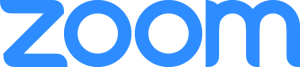Getting Started
Ultimately, the definitive resource for this product is the manufacturer's website (zoom.com), however this quick reference guide provides useful information to get started quickly.
LCLS will host a zoom session for each experiment to allow offsite users and staff to interact with the limited number of LCLS staff who are permitted within the control room due to COVID19 occupancy limits. Meeting information (meeting-ID, password, link) will be provided within your Electronic Logbook of Experiment (eLog).
Installation and Minimum Requirements
Zoom is supported in Windows, MacOS, and Linux, download it here after reviewing the minimum system requirements. In addition to the hardware requirements, we recommend that your network bandwidth support a minimum of 2.5Mbit/s up/down so you can receive 1080p video. You should perform a Network Speed Test with your intended computer/network-setup(s) to verify this requirement well in advance of your allotted beam time.
Verifying Your Connection to SLAC
Well in advance of your beam time, work with your PI/Spokesperson and your LCLS Point of Contact to set up a dry-run zoom session to test that your entire collaboration is able to productively use zoom to interact with the staff, systems, and software in the control room.
During Your Experiment
Please watch these brief but useful training videos for some great tips on being a good citizen of zoom. They also include guidance on technology selections you may need for audio and video connections.
During the experiment, the following to be available on the zoom session:
- Audio and video streams from the control-room staff and your off-site collaborators and LCLS staff
- The control room will offer auto-directed audio and video streams and a 360° panoramic video stream provided by our resident population of meeting owls.
- A single 1080p live video stream of the primary display of the operator console, including:
- Images from XRay detectors and alignment cameras
- AMI and online analysis plots
- Control-points of interest
- Annotation tool so off-site collaborators can make indications on screen to the operators
- Ability of off-site staff to share their display upon request
If You Have Issues with Zoom
Refer to our guide to Diagnosing Network/Connection Problems