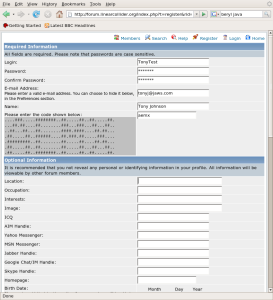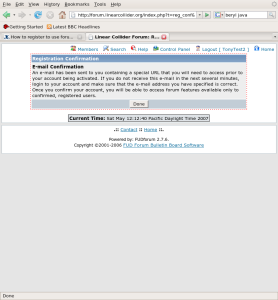How to register to use forum.linearcollider.org.
The web site forum.linearcollider.org hosts discussion forums on a variety of subjects related to the International Linear Collider (ILC). The discussion forums are set up so that anyone can read them without needing to register or login. However before you can post new messages, or reply to existing messages, you must create an account for yourself by registering with the web site. This is necessary to prevent spam being posted to the forums. This involves a simple two step process described below.
Step 1
Using your web browser, go to the registration page, which you can access by clicking the link below:
http://forum.linearcollider.org/index.php?t=register&rid=0®_coppa=0![]()
or by clicking on the "Register" link at the top of forum.linearcollider.org and agreeing to the rules of the forum. You will be presented with the form shown below. You need only fill in the part of the form under the heading "Required Information". Note that you must:
- Beside "Login:" choose a username you will use for logging in to the forums in future. This username should contain only letters and numbers.
- Enter the same password in the field labeled "Password:" and "Confirm Password:". The password must be at least 6 characters long. This password is not encrypted so you should not use the same password you use for signing in to you university or lab computer accounts.
- Use a valid e-mail address. You will receive a confirmation e-mail at this address which you must read and respond to.
- Beside "Name" enter your full name
- Enter the ASCII code into the field where requested (aemx) in the example below. This is again necessary to prevent automated spam "robots" from accessing the site.
The information below the heading "Optional Information" can all be ignored and left unchanged. Finally click on the "Register" button at the bottom of the page.
If all goes well you will receive the confirmation page show below. You are not finished yet, you must continue to step 2. If there was a problem with the information you entered (for example an invalid password) you will be returned to the registration page with a red error message indicating the problem. Correct the problem, and re-enter you password (and confirmation password) and the new ASCII code and then click the "Register" button again.
Registration page (click to expand) |
Confirmation Page (click to expand) |
|---|---|
Step 2
You now have an account with forum.linearcollider.org, but before you can post new messages, or reply to existing messages, you need to confirm your account. This is necessary to verify that the e-mail address you gave is valid, and is again a measure to reduce spam. Within a few minutes of registering you should receive an e-mail like the one below from forum@linearcollider.org. With many e-mail programs you will simply be able to click on the link within the mail to complete the registration process. If you e-mail program does not support this, or if the link is "wrapped" to the next line by your e-mail program, you may need to copy the address and paste it into your browser address bar, being careful to copy the entire confirmation key. Once you have done this you will be logged into the forum web site, with a confirmed account which will let you post new messages, and reply to existing messages.
Note do not reply to the confirmation e-mail, or any other e-mail you get from forum@linearcollider.org, since no one receives e-mail sent to that address.