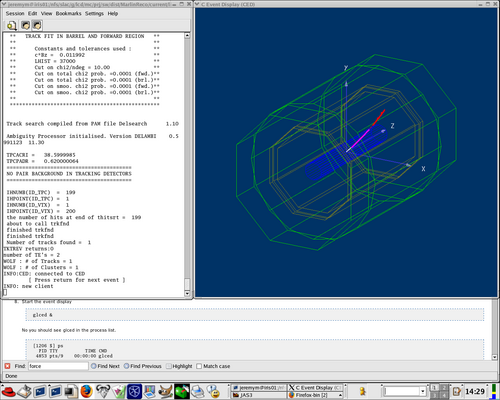Installing and Testing MarlinReco on Linux
Overview
The MarlinReco package provides a suite of reconstruction software including an event processor and event display.
These are step-by-step instructions for installing on Linux.
Procedure
- Create a working directory
mkdir MarlinReco cd MarlinReco
- Obtain and unpack the installation files
wget http://www-flc.desy.de/software/MarlinReco/MarlinReco_Linux_install.tar.gz tar -zxvf MarlinReco_Linux_install.tar.gz cd linux tar -zxvf ilcsoft.tar.gz
- Update the hardcoded /opt/products path for your installation
chmod 755 update_path.sh . update_path.sh marlin/0.9.1/env.sh . update_path.sh marlin/0.9.1/userlib.gmk
- Setup ROOT (OPTIONAL)
source setup-root.sh # specific to my environment
- Set the Marlin environment
cd marlin/0.9.1 source env.sh_ORG
- Rebuild Marlin and the MarlinReco packages (OPTIONAL)
gmake clean gmake
- Reconfigure CED event display (if necessary)
At my Linux site, libglut.so.3 was not in the standard location, so I moved it to the CED area for convenience. Skip this step if you have the Mesa GLUT library properly installed.
cd ../.. cd CED
cp /path/to/libglut.so.3 . # only if not in standard location export LD_LIBRARY_PATH=$(pwd)
- Start the event display
No you should see glced in the process list.
glced &
[1206 $] ps PID TTY TIME CMD 4853 pts/9 00:00:00 glced
- Run an example
cd $MARLIN/packages/MarlinReco/examples/LDC $MARLIN/bin/Marlin steer_ldc.xml
Now, you should have MarlinReco running with CED displaying events.
Enjoy.