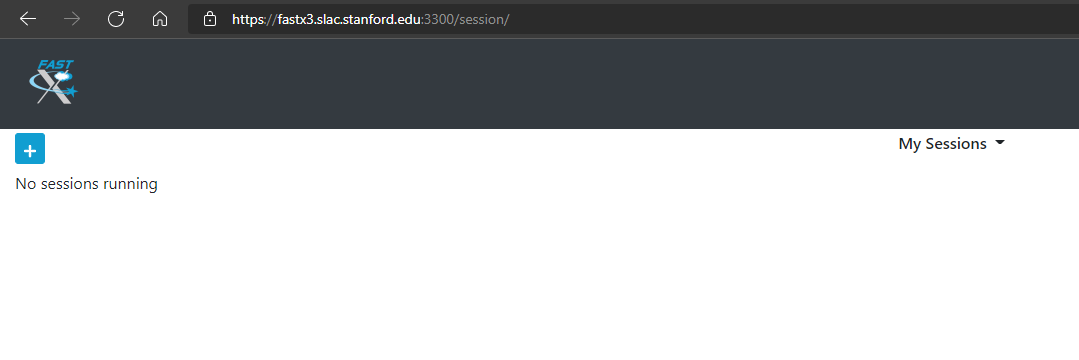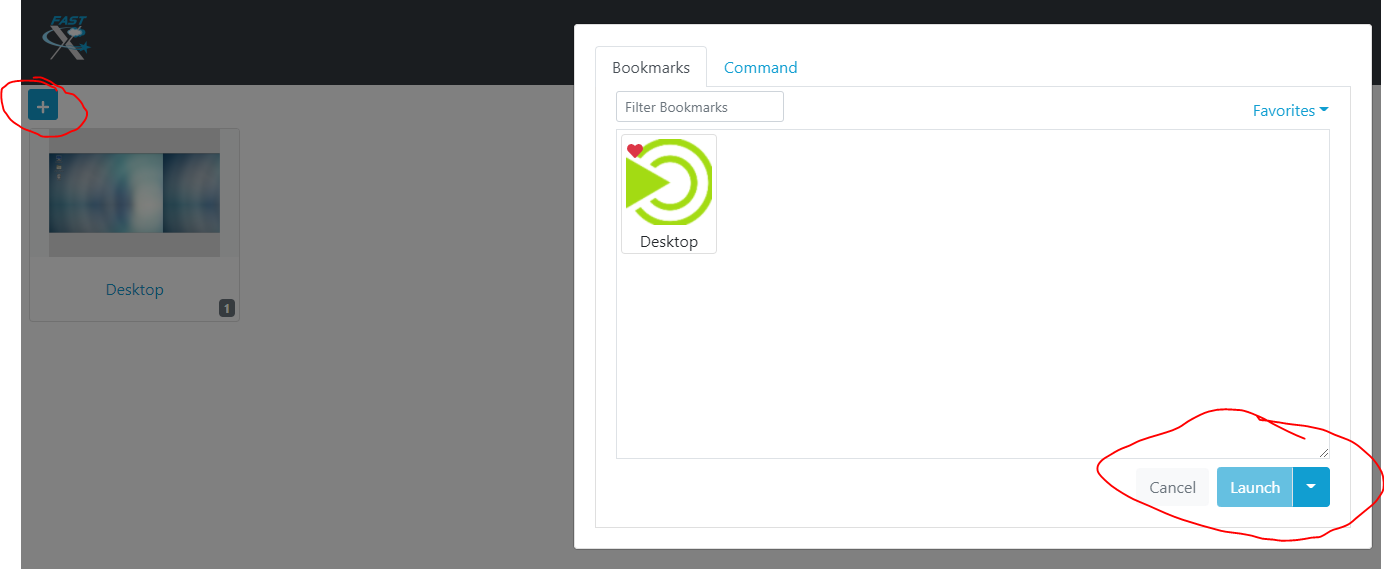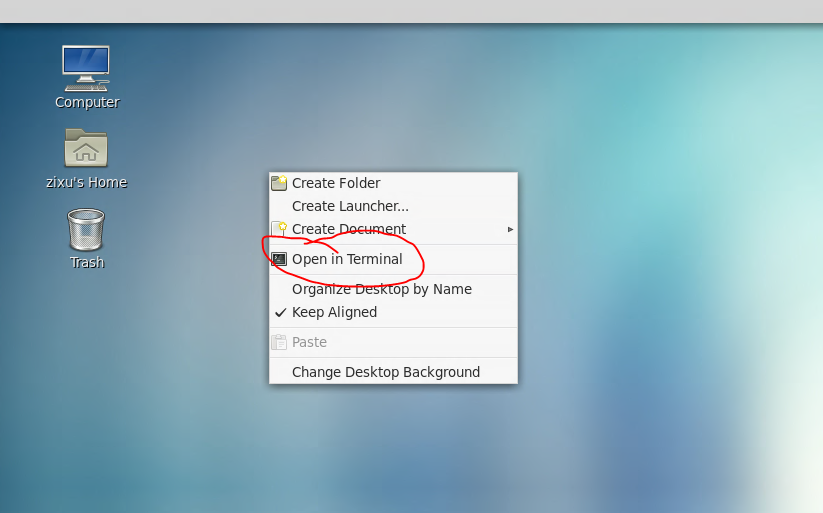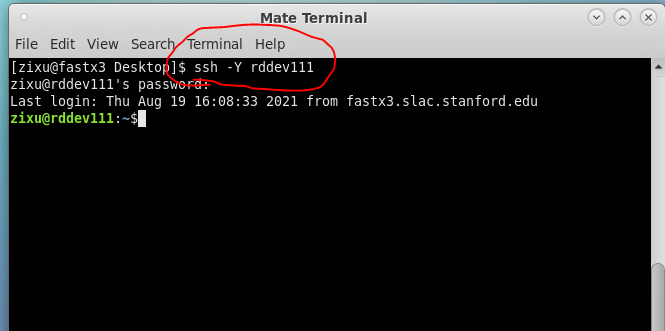Starting web GUI for DAQ
use your browser to start with fastX3: https://fastx3.slac.stanford.edu:3300/session/
start a new session, and launch a desktop
right click the desktop, and start a terminal:
ssh to rddev111: ssh -Y rddev111:
start firefox with address: firefox http://localhost:5007/main_SP
If you need to work for the DAQ development, you can start firefox with http://localhost:5008/main_DAQRD
LV Power Supply Control and Camera
Choose the "Detector LV & HV" Tag
There are 3 buttons for LV power cycle/on/off
You can read the LV power supply status with Camera
It's a static picture from the camera. need to refresh the browser to get the latest Camera output.
Run Scan for Rd53 FE
Choose the "Scan Control" Tag at first:
Click the "Start Scan" Button, and waiting about ~10 sec for digital scan
Some scan information, like scan number, scanType, and scan time are shown in text
The Occupancy map for the digital scan will show a the bottom.