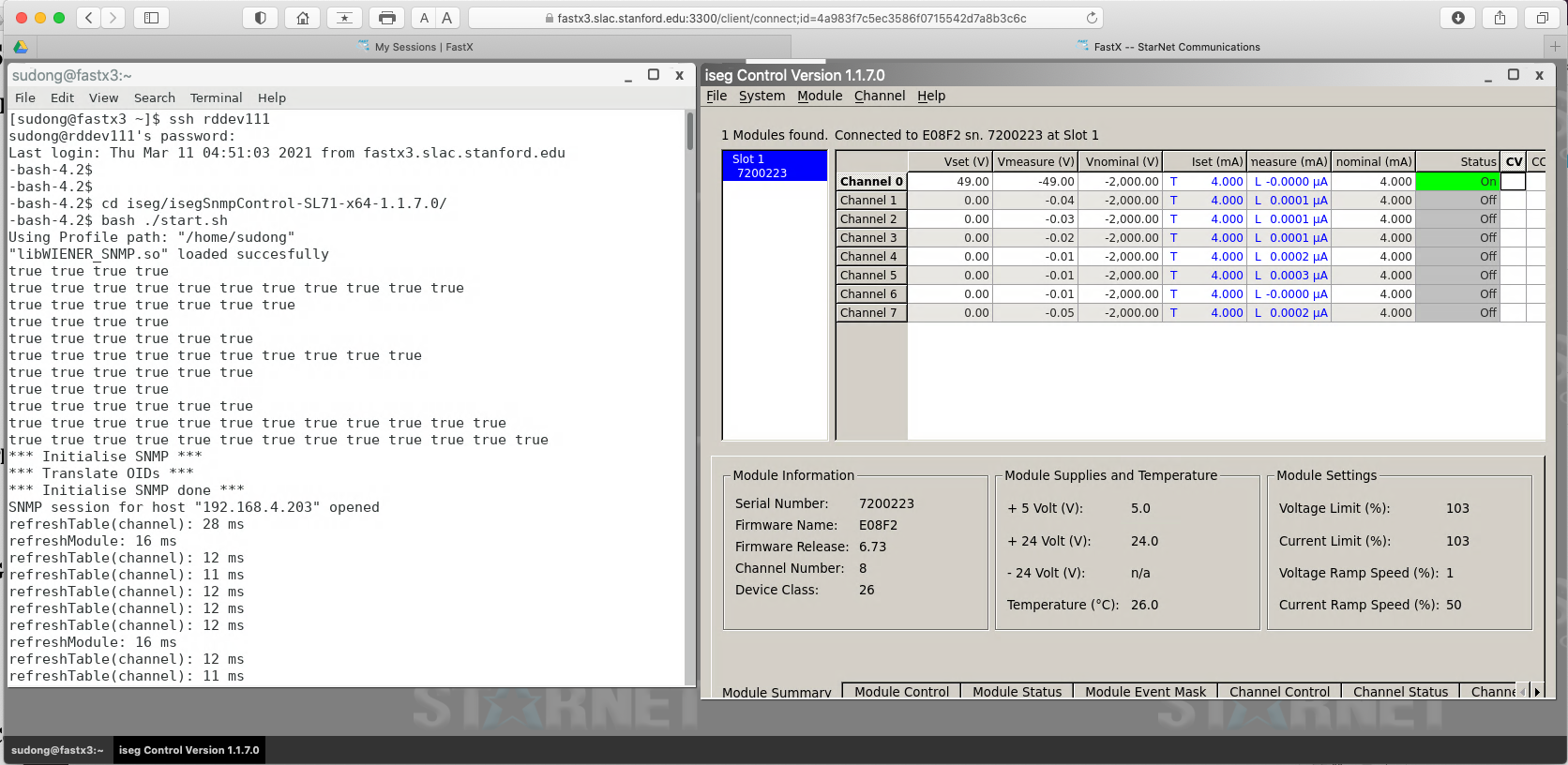General Information
Collection of specs for LV/HV PSU and associated infrastructure
B84 EPP Lab Setup
The B84 EPP lab DAQ readout and PSU communications are supported by the rack at the 'ATLAS corner', network switch and lab supplied on the test bench. The ITk DAQ Network page has detailed description of the readout network with the RDDEV111 host server and X display/terminal with fastx3. Key equipment that require remote power controls can take regular 110V A/C power from ports served by the TripLite PDU in the rack.
EPP lab ATLAS rack Top: TripLite PDU unit for remote power control Middle: FELIX-712 Bottom: Wiener MPOD crate containing the ISEG HV module |
|---|
ISEG Control/Monitoring
Many PSUs and DCS monitoring components are from ISEG that are hosted in Wiener MPOD crates. An example control/monitoring of an ISEG HV module in the Wiener MPOD crate using SNMP in EPP lab from RDDEV111 through fastx3 on your laptop browser could look like this:
The Wiener MpodC controller itself is always on for basic communication to the crate when the crate is powered. To access the ISEG modules in the crate, the red on/off button on the MpodC controller module need to be ON to bring up power to the rest of the crate to make the ISEG modules visible.
The initial setup of the control software from a session on RDDEV111:
- wget https://iseg-hv.com/download/SOFTWARE/isegSNMPcontrol/current/isegSnmpControl-SL71-x64-1.1.7.0.zip
- unzip isegSnmpControl-SL71-x64-1.1.7.0.zip
- (one initial step already done by Matthias for initial common shared setup was to drop WIENER-CRATE-MIB.txt into /usr/share/snmp/mibs/)
Then each time to run control/monitoring session:
- cd isegSnmpControl-SL71-x64-1.1.7.0/
- bash ./start.sh
- (First run may ask for module IP address in IP dialog).
- Simply click Vset boxes to set desired values and right click Status box to get pull down menu to turn on/off etc.