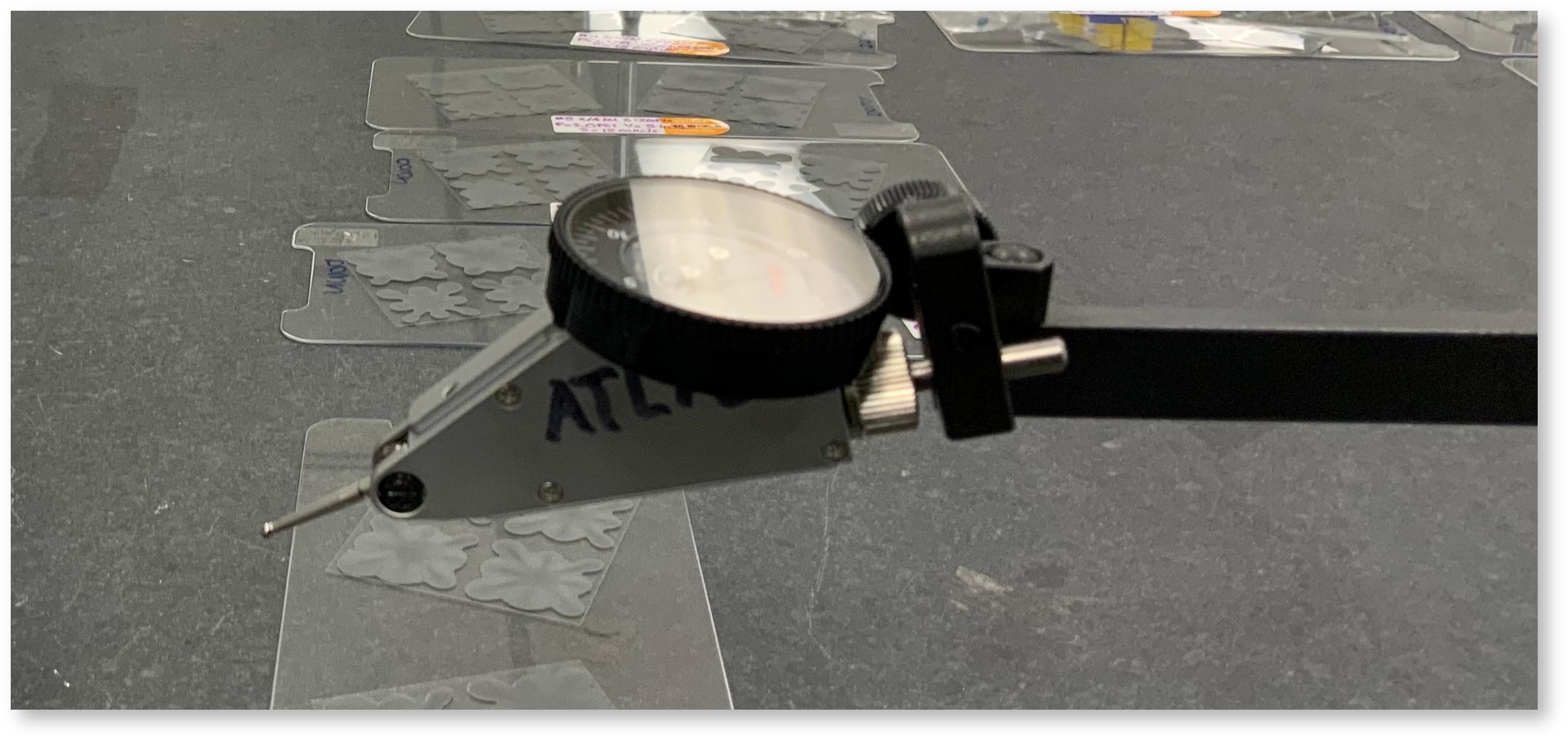--Explain how we make height gauge measurements --
Table of Contents
Introduction
Height gauge measurements blah blah blah This page blah blah blah
Making height gauge measurements
Apparatus
lsdfk;jsadfk;fj
Dial gauge: Mitutoyo, No. 513-442-16 Range: 0-0.06 inches • Uncertainty: 0.0005 inches (0.5 mil) Remove the dial gauge from the height gauge arm when not in use. Pack it up carefully in its box and store it in the ATLAS cabinet in B33 large clean room. | Height gauge: Mitutoyo, Code No. 192-630 Range: 0-12 inches or 0-300 mm • Uncertainty: 0.005" This device uses a CR2032 battery. Remove the battery when not in use and store it with the dial gauge. |
| https://www.mitutoyo.com/wp-content/uploads/2017/01/Dial-Test-Indicators-web.pdf | https://www.msi-viking.com/Mitutoyo-192-630-10-Height-Gage-0-12300mm-Range_p_794.html |
Procedure
- Zero the height gauge to the granite table surface.
- Measure the height of the screen protector surface.
- Zero the dial gauge; read the value on the digital gauge.
- Note that the screen protector edge is rounded, so collect the height measurement at least 0.3 mm away from the edge.
- Zero the height gauge again, so that the screen protector surface is the baseline for the measurement.
- Repeat the measurement of the screen protector surface: It should be zero this time.
- Measure points A-O (A-J) on the triplet (quad), following the markings in the images under the "Measurement positions" heading.