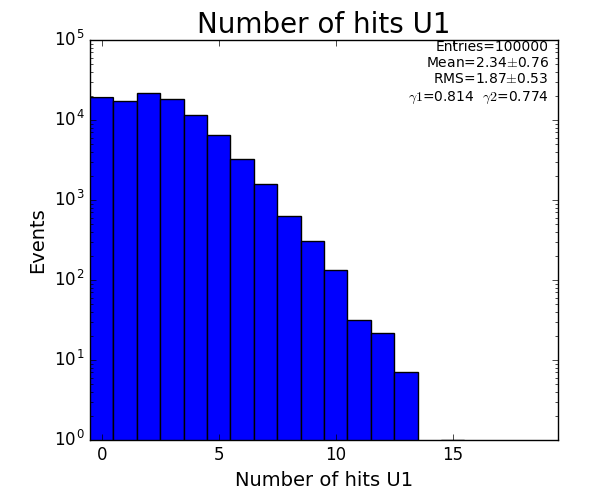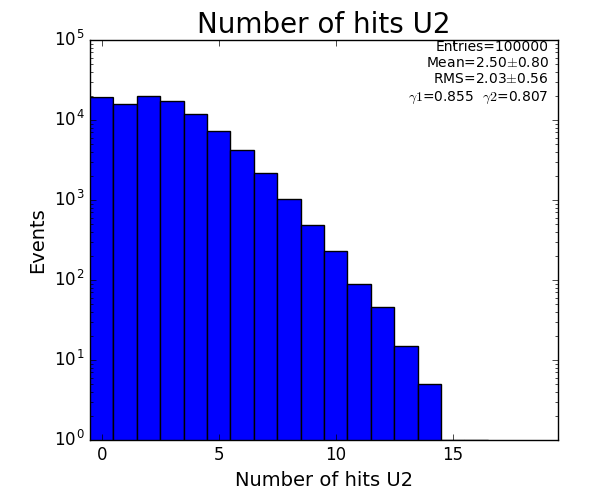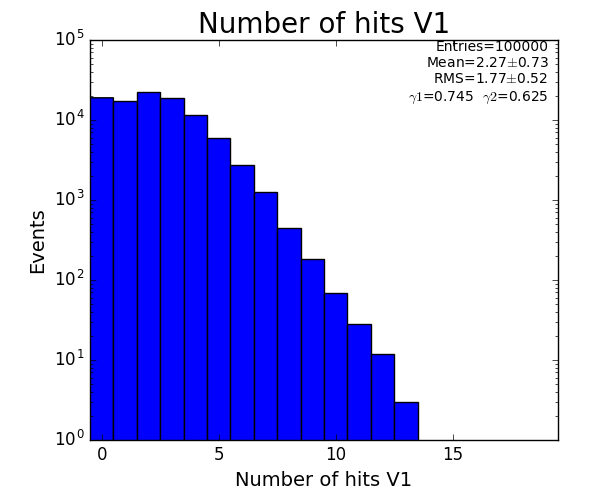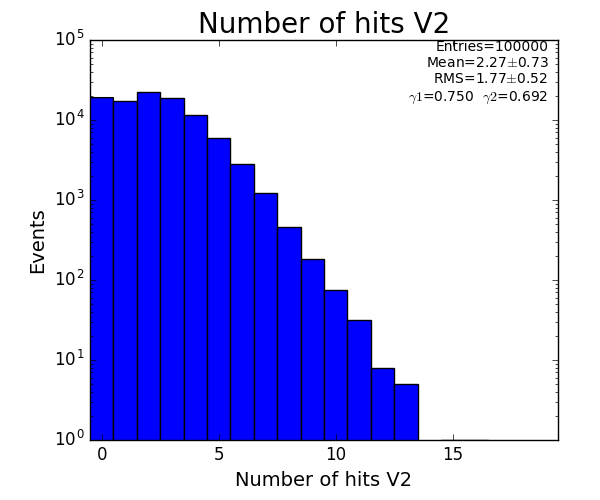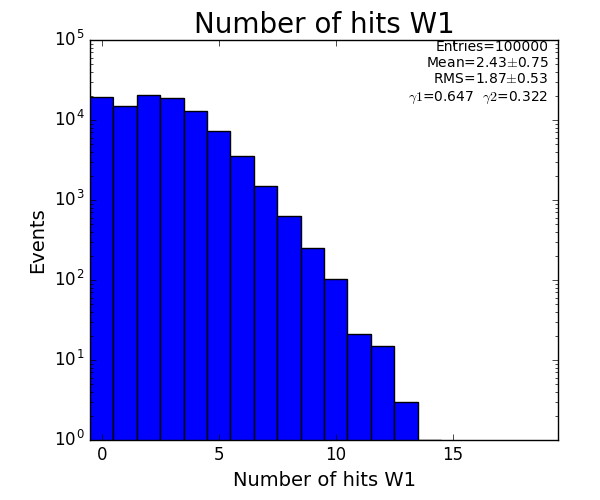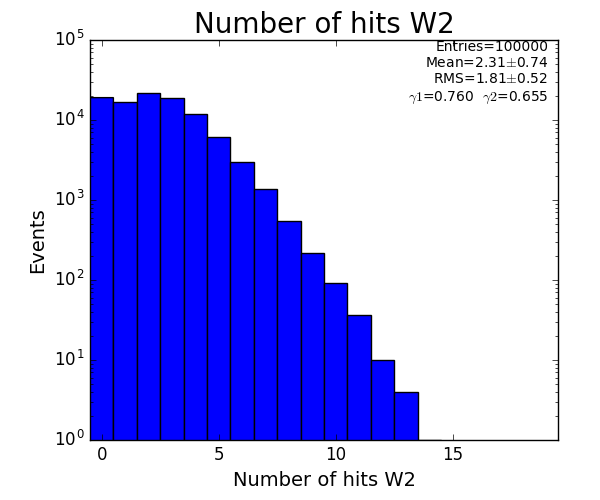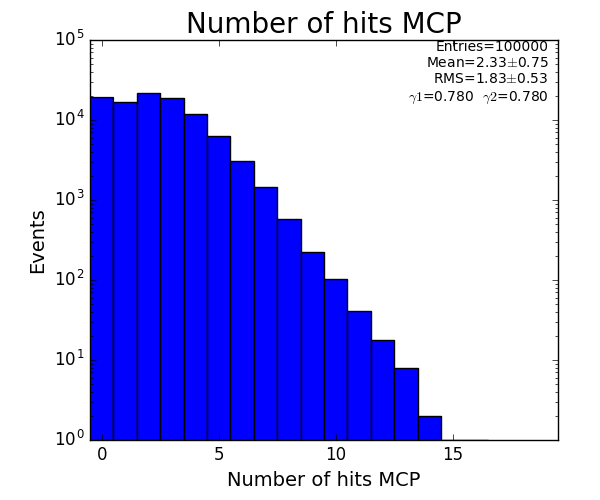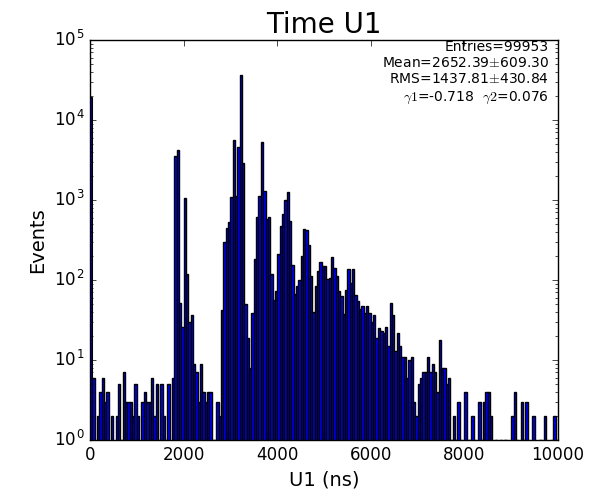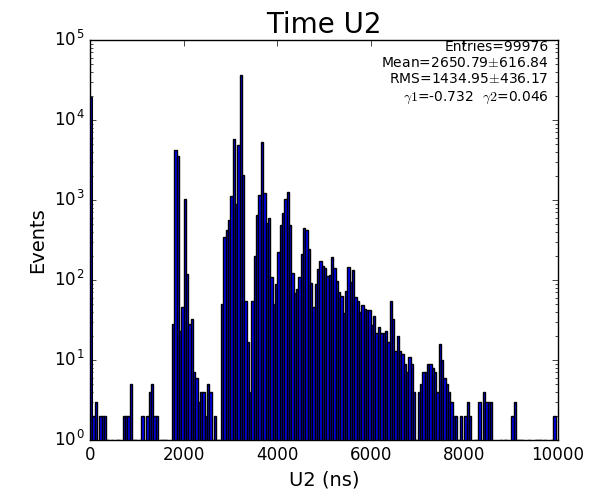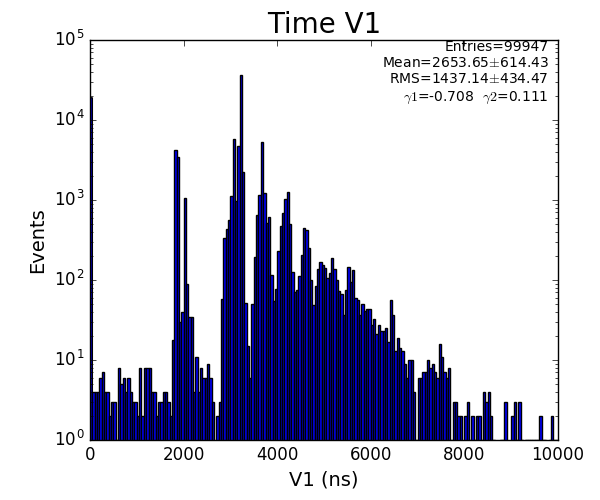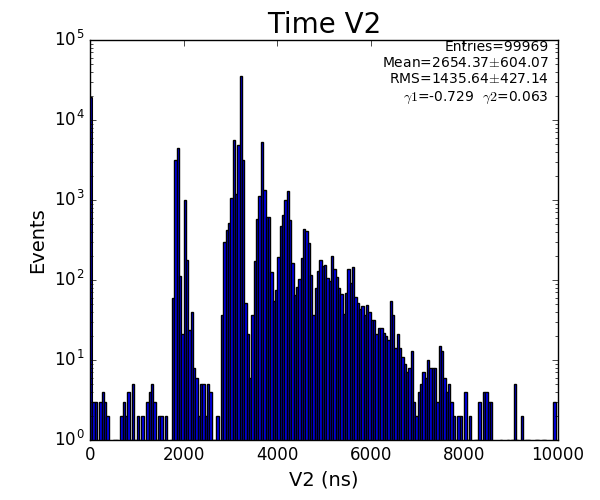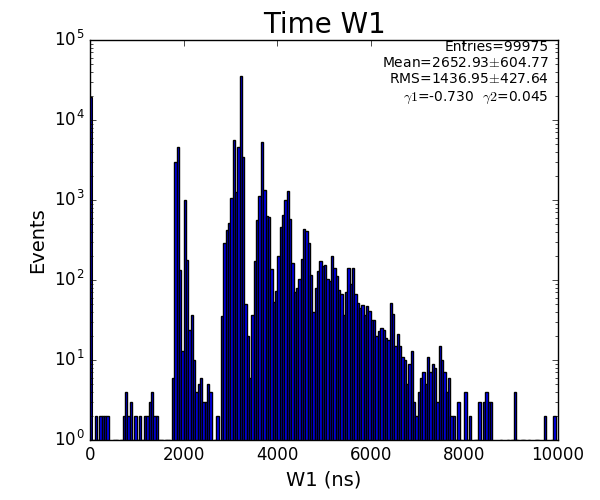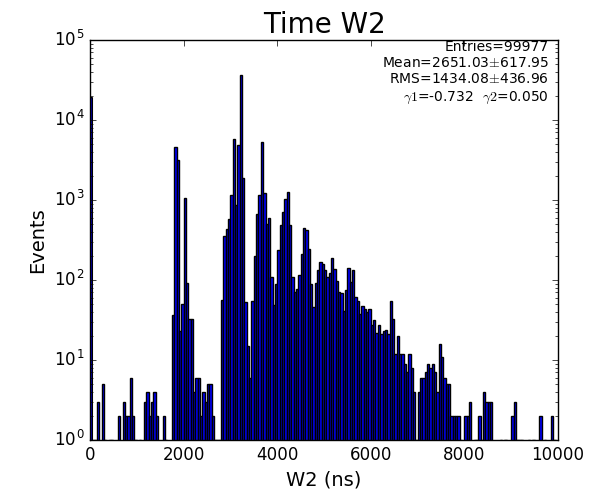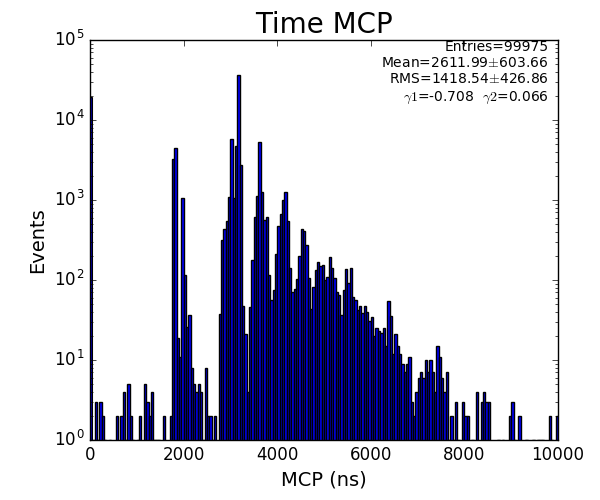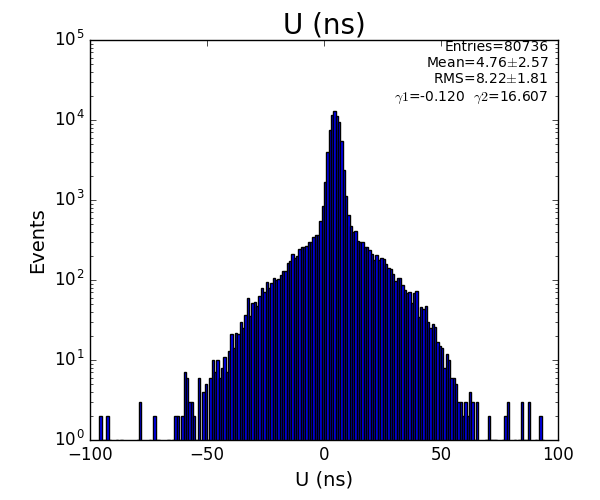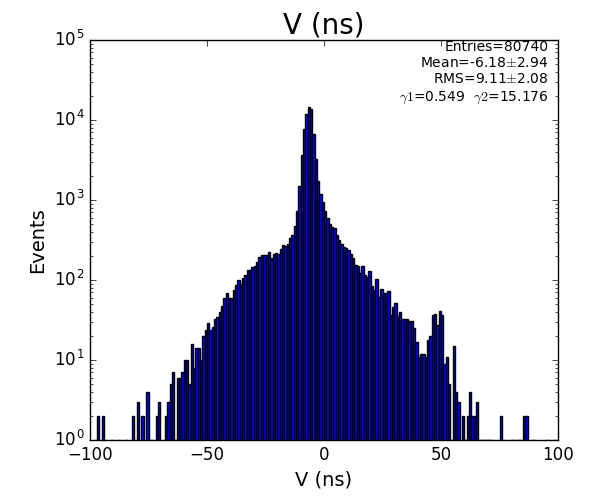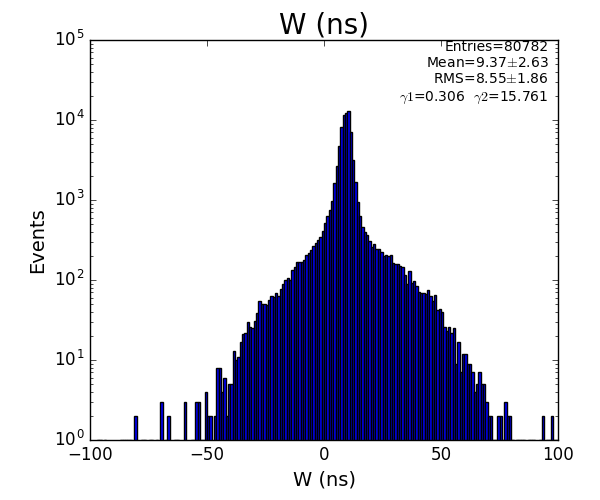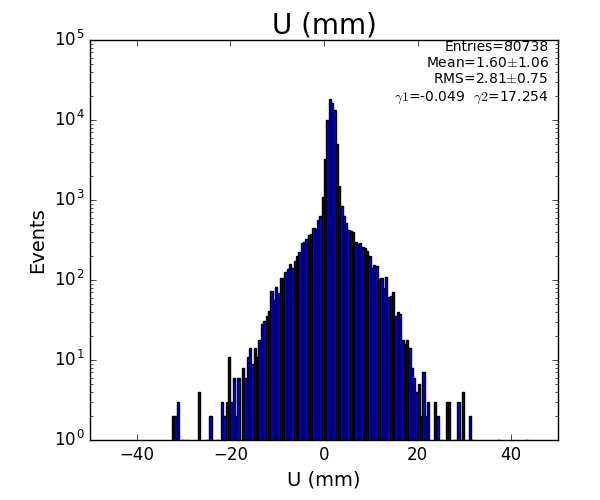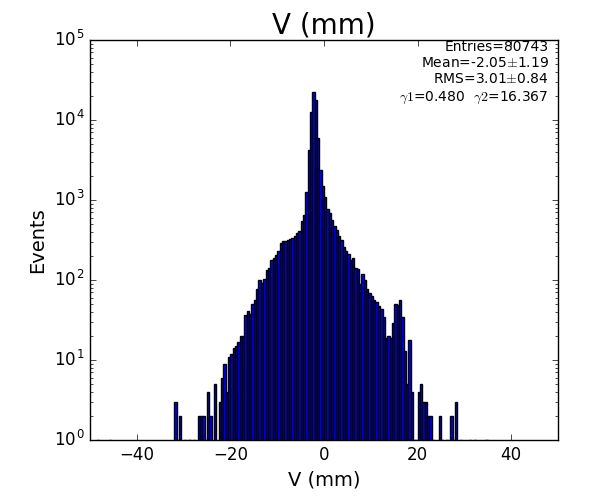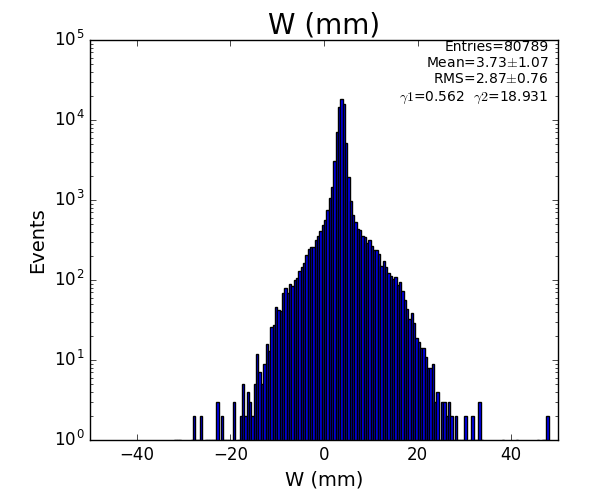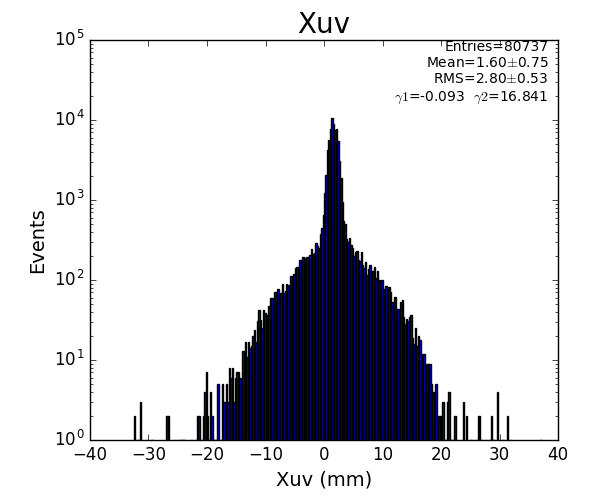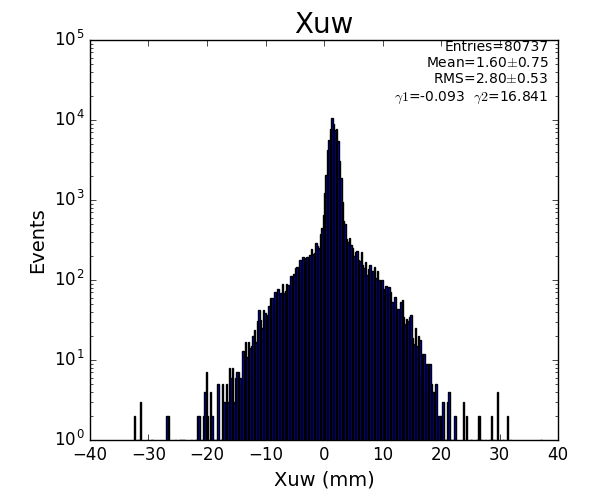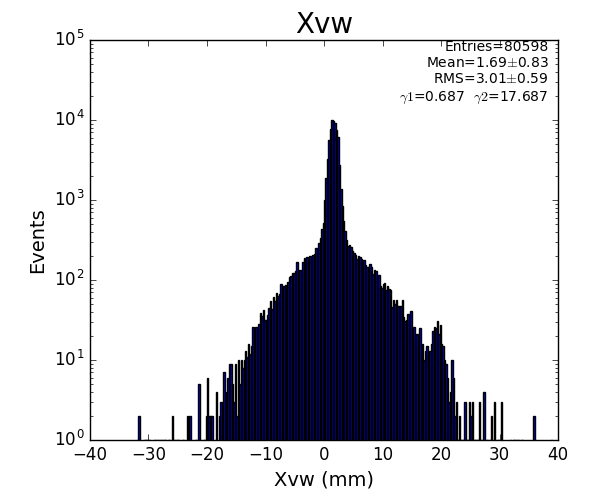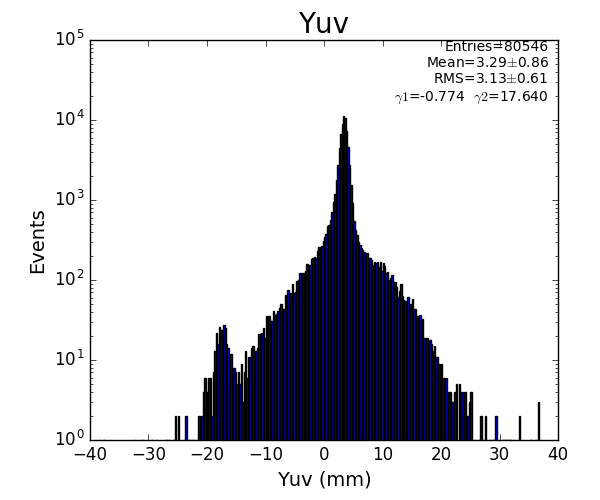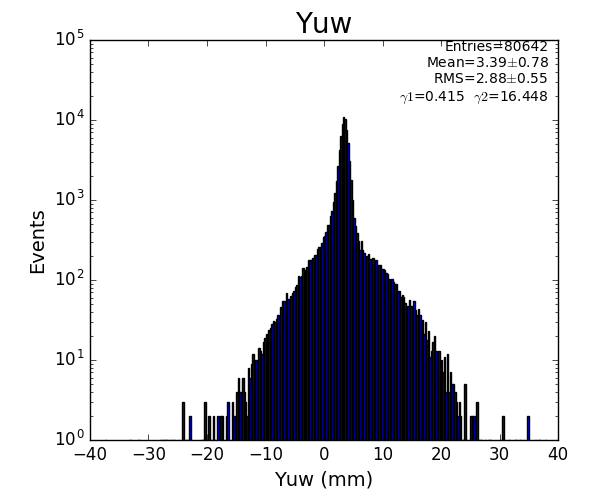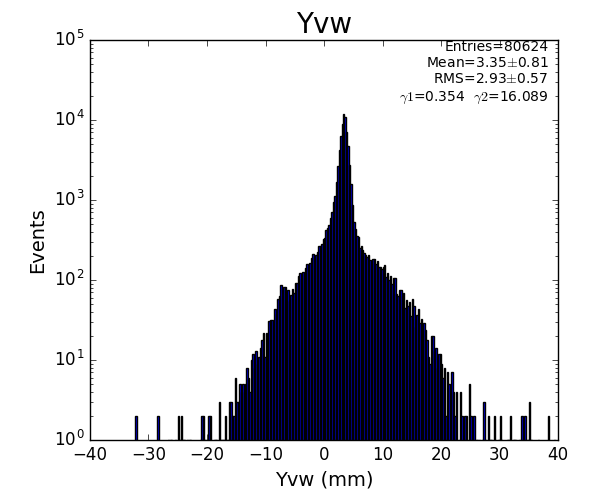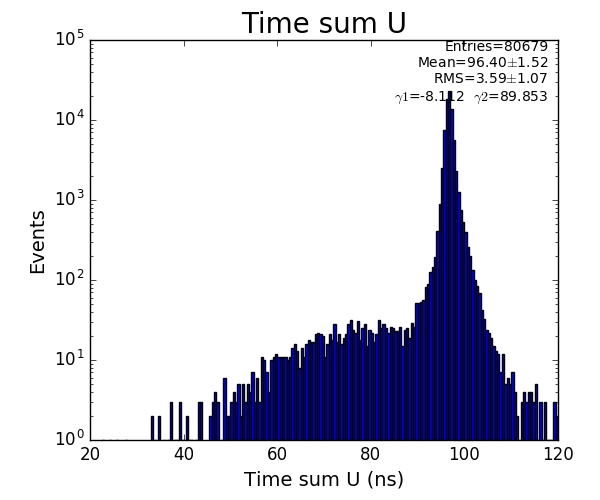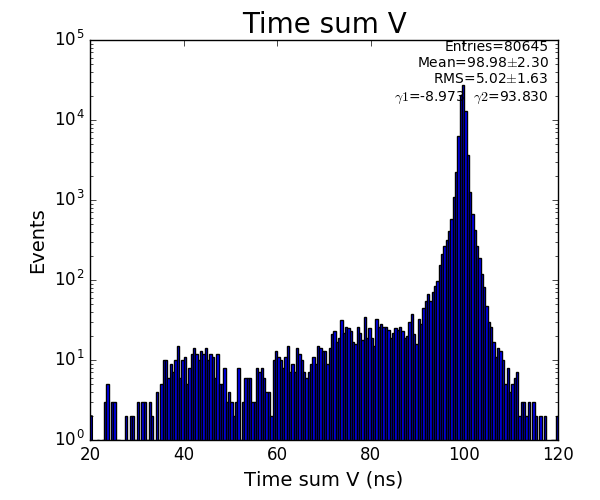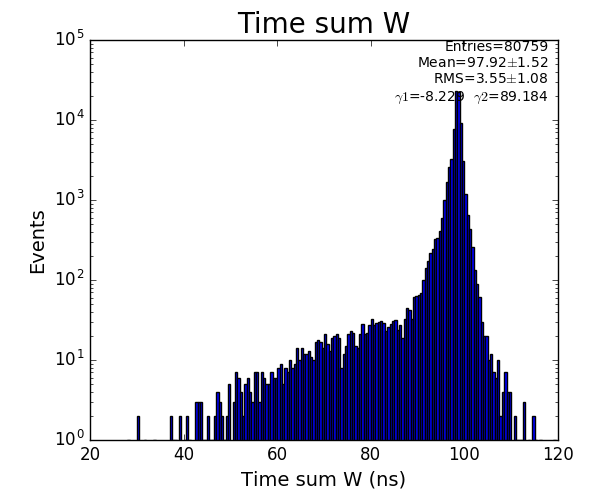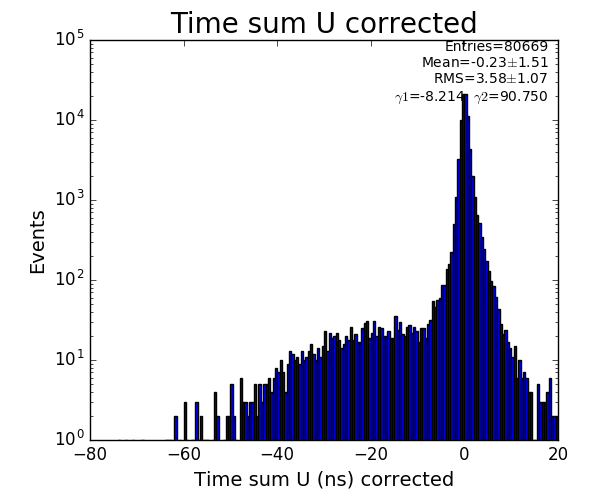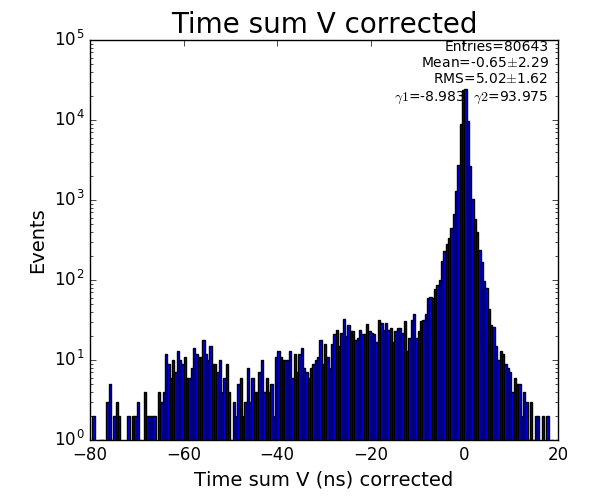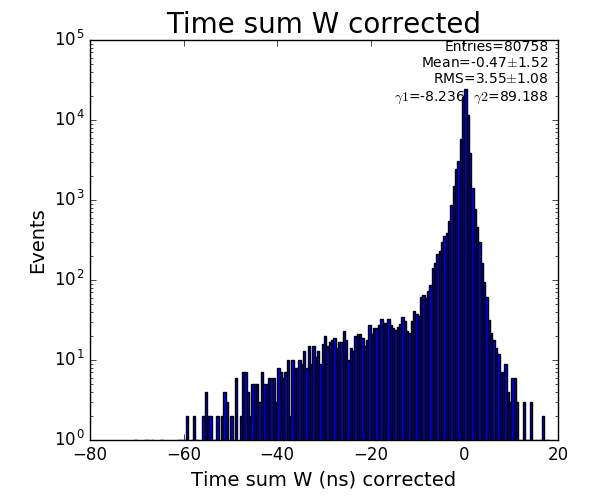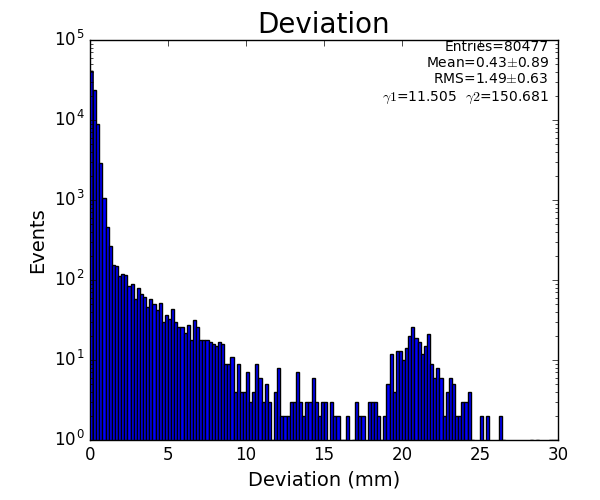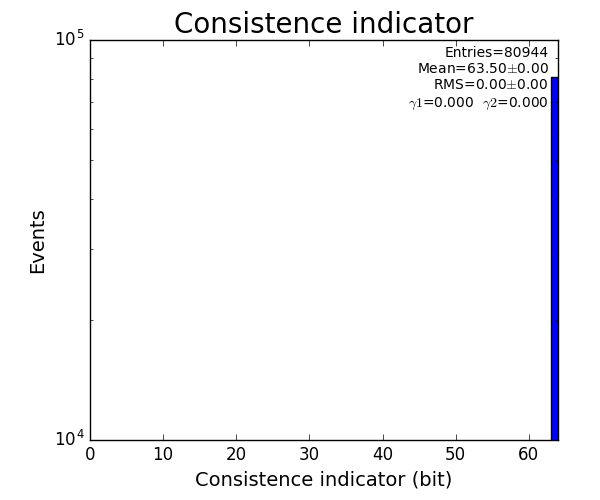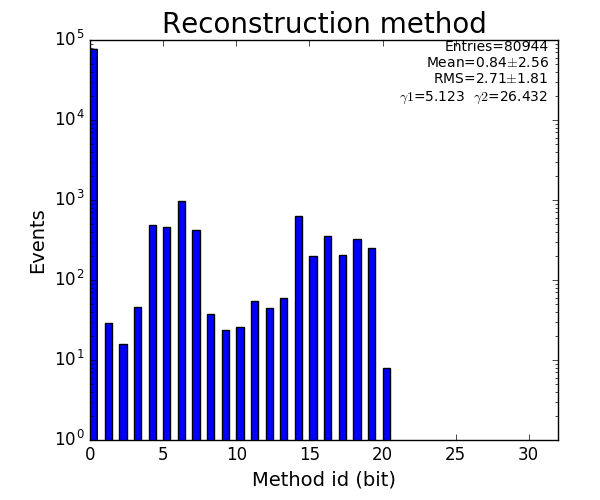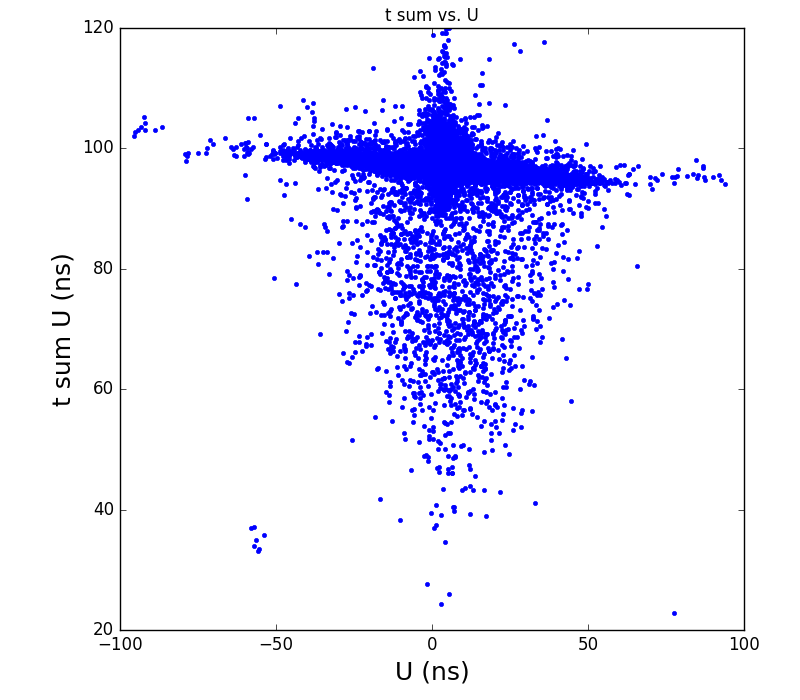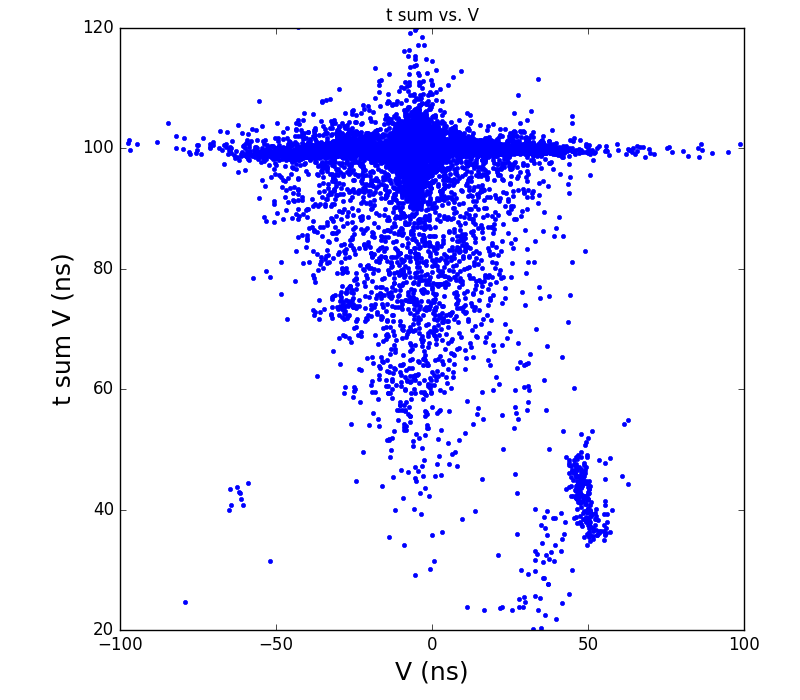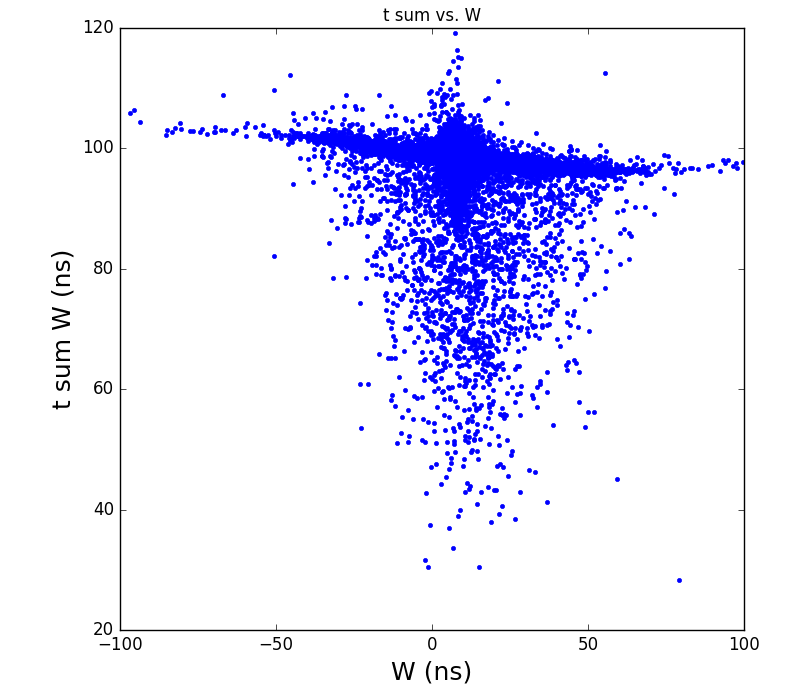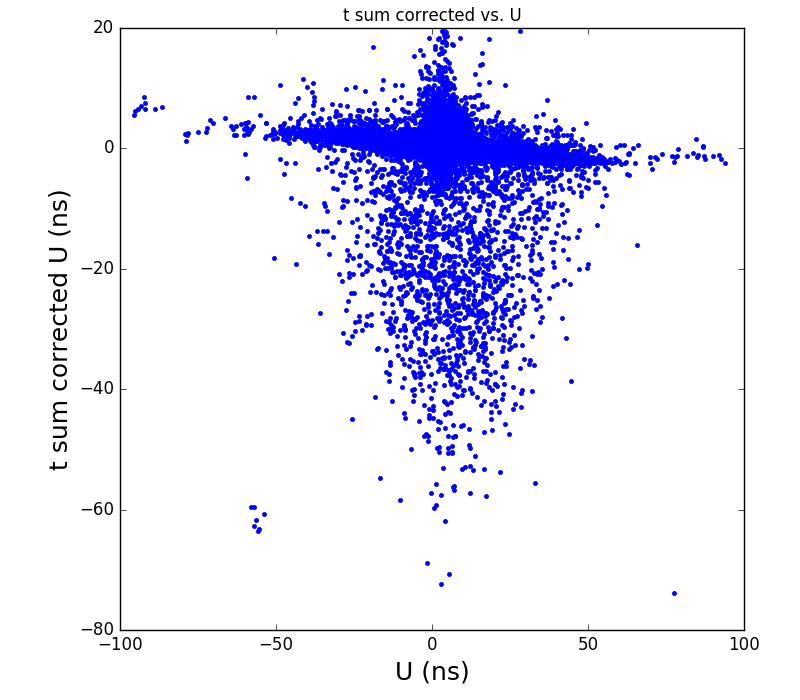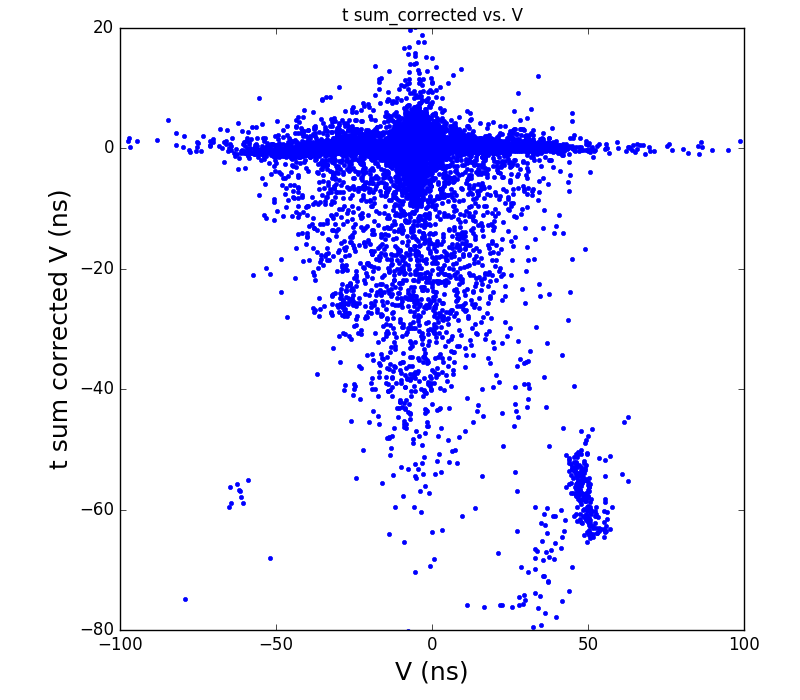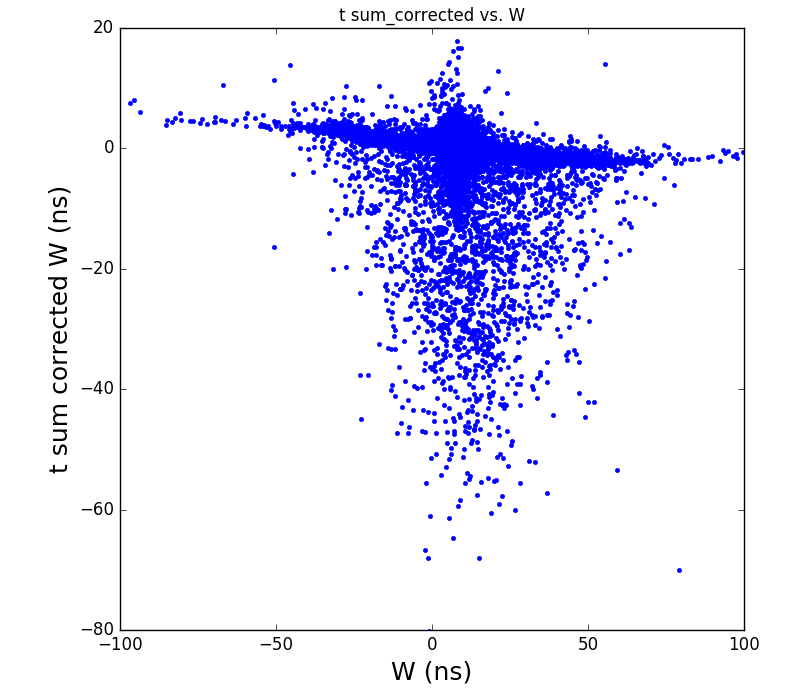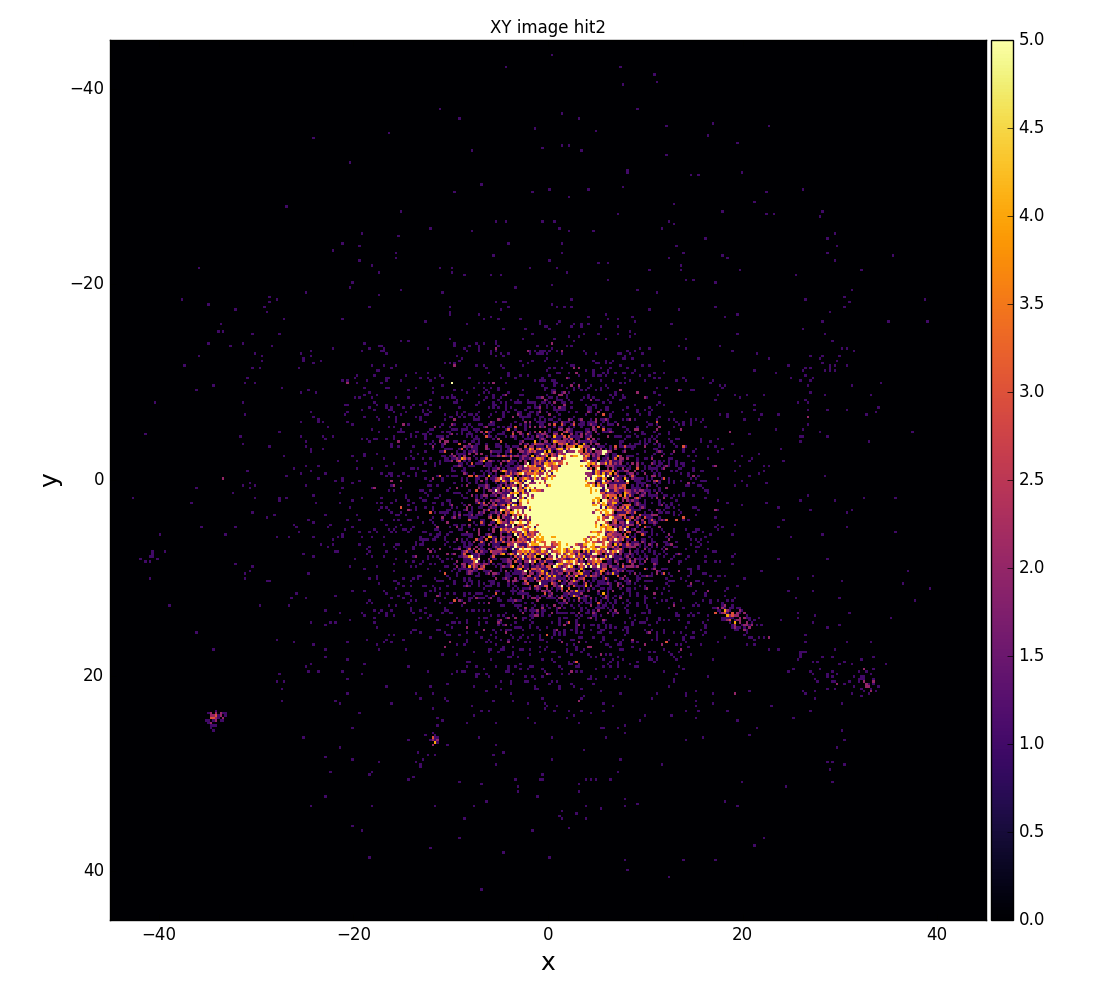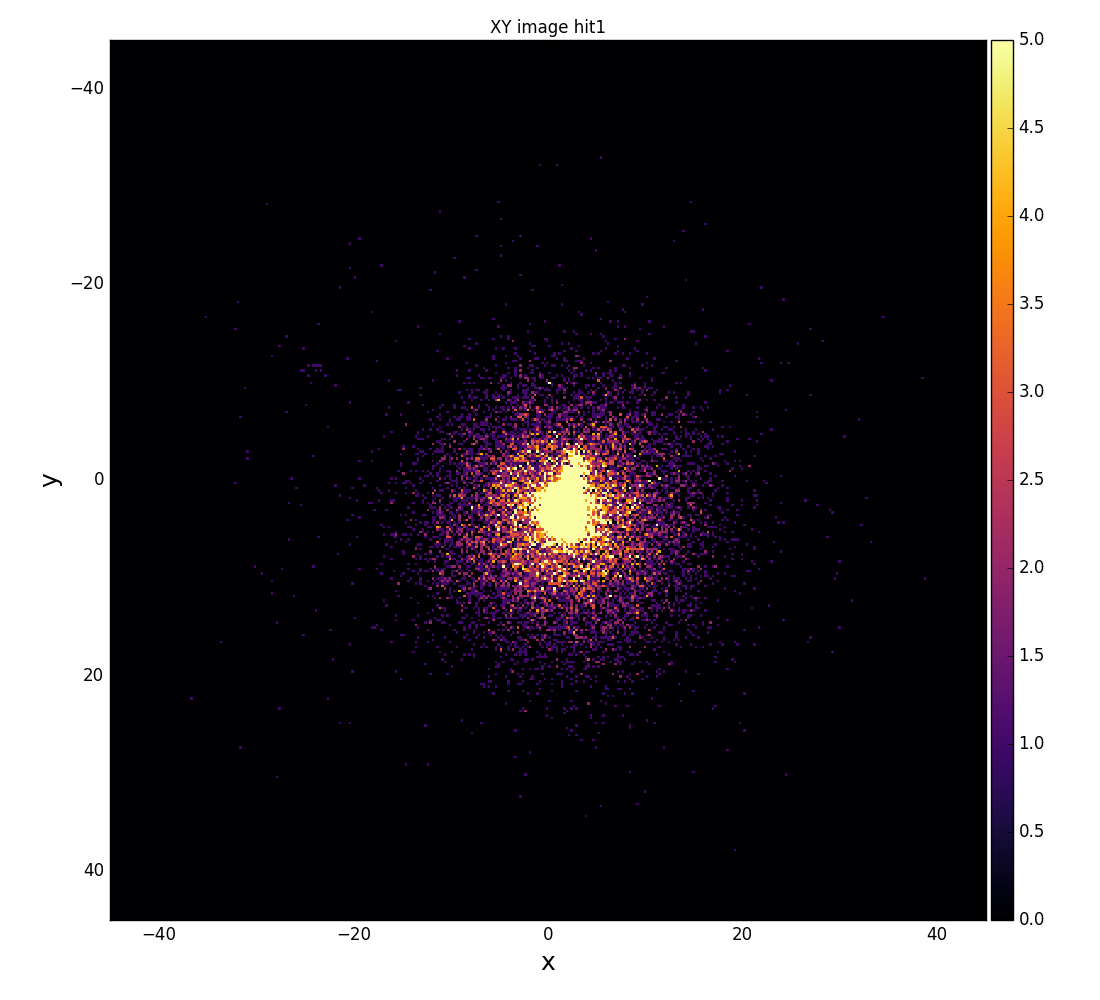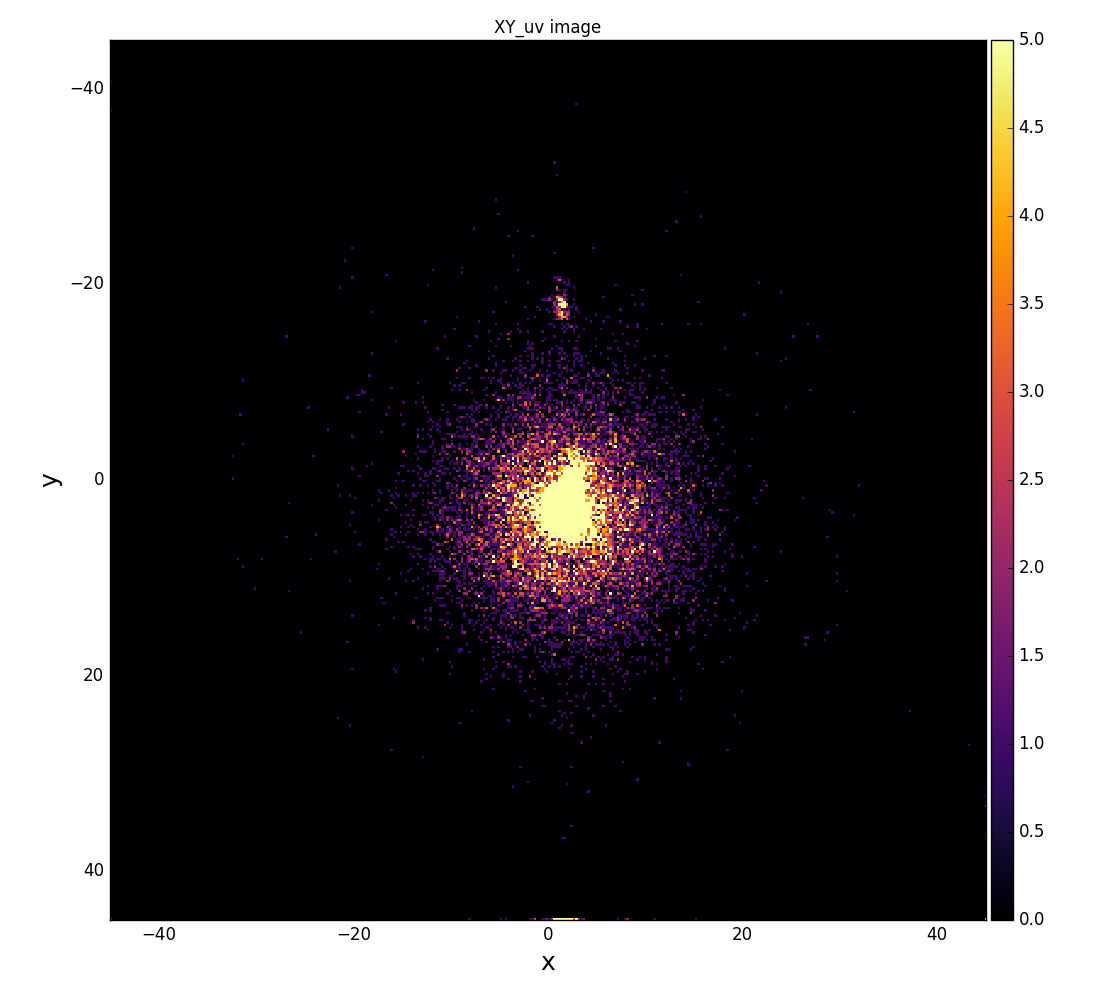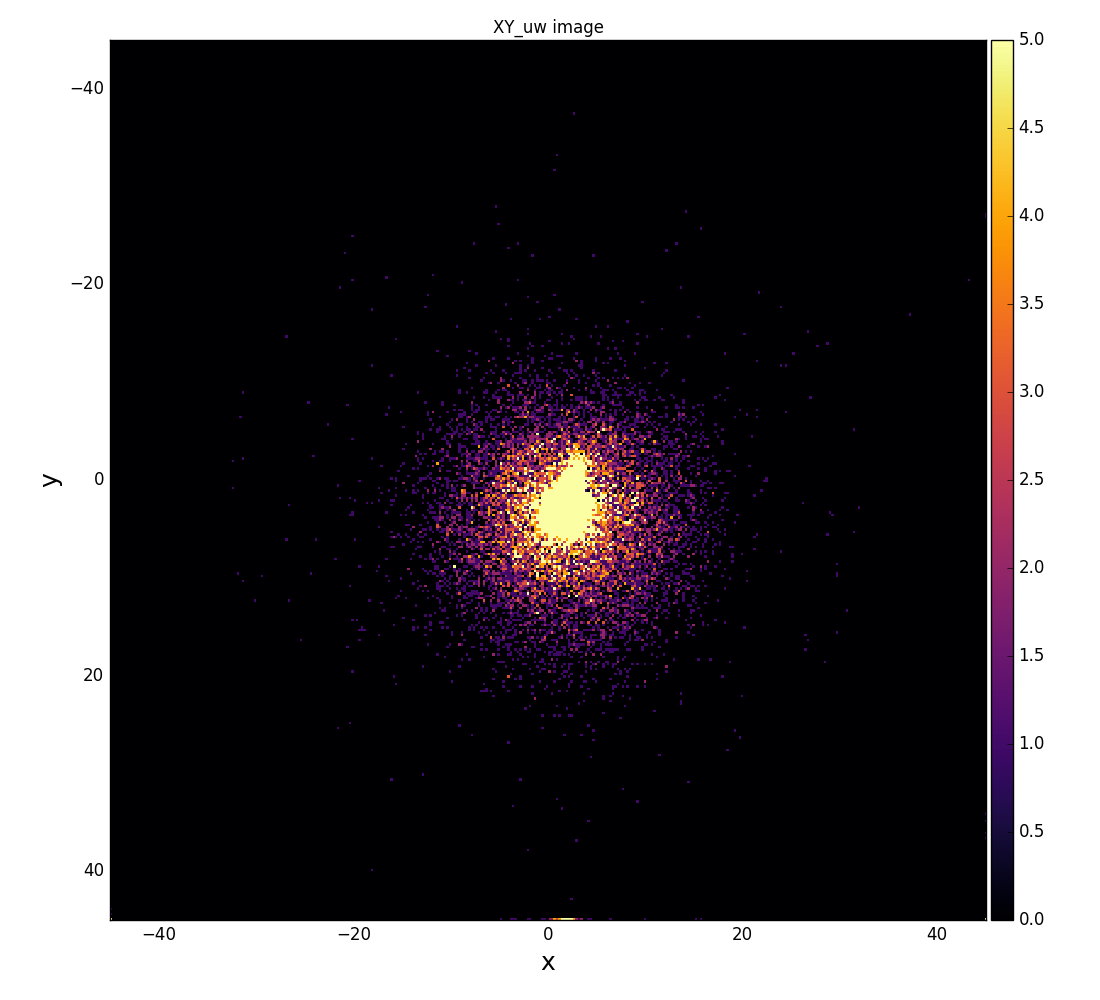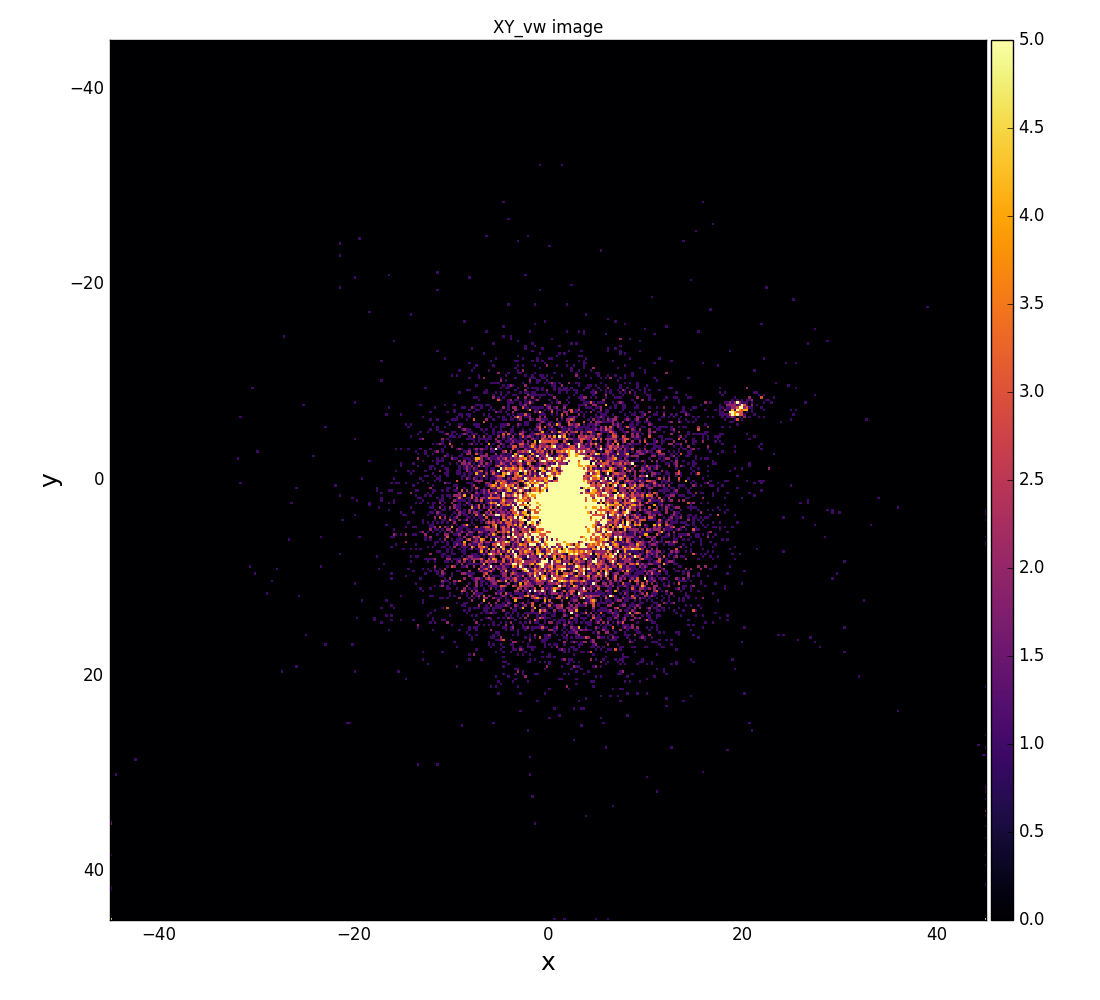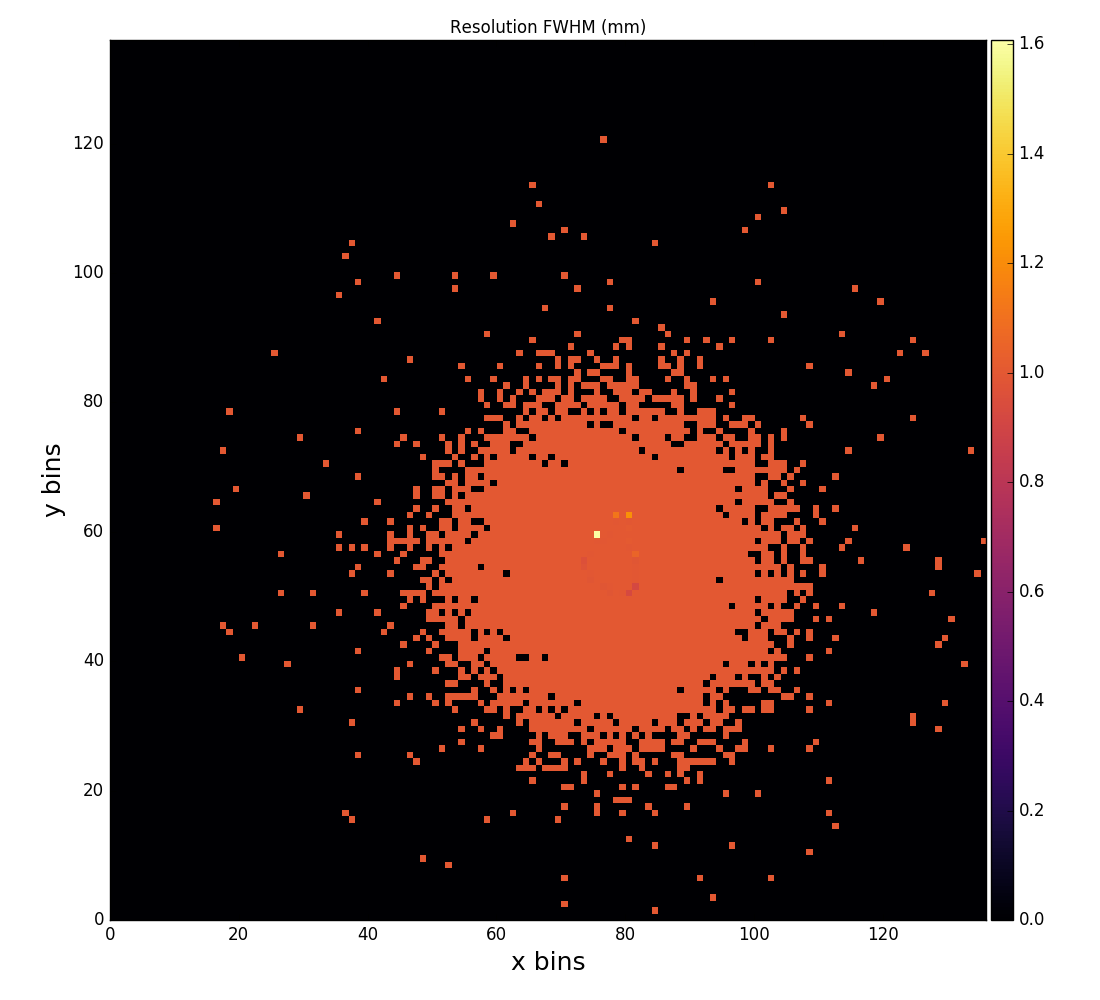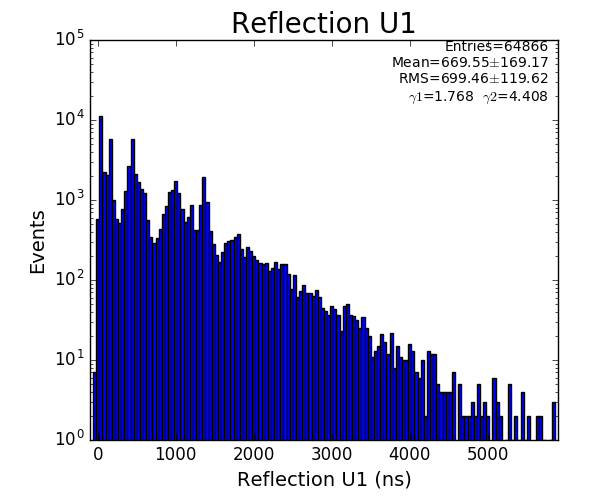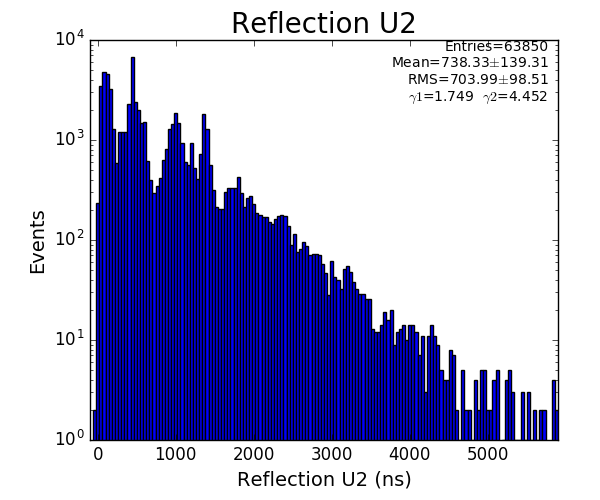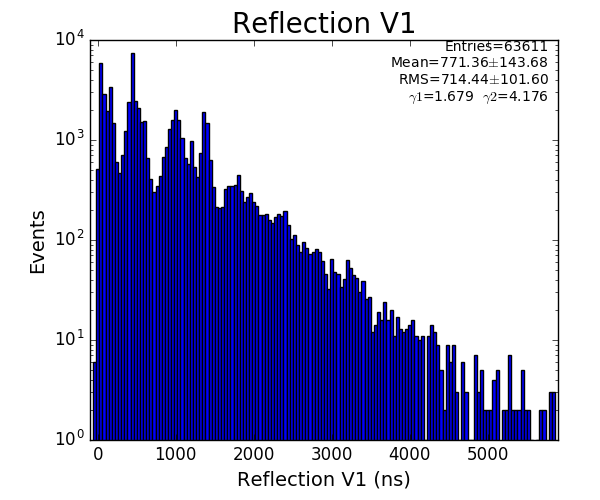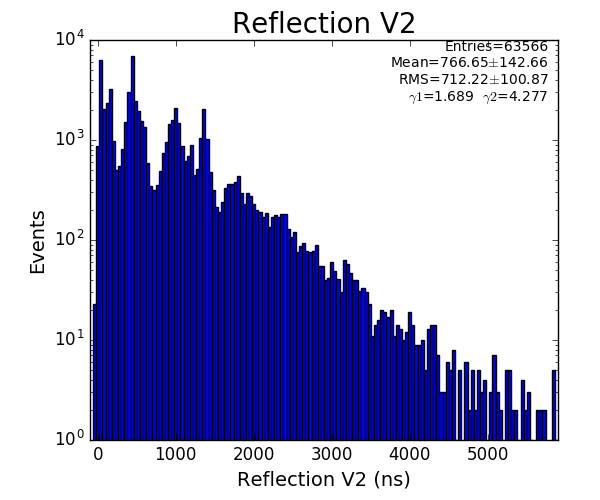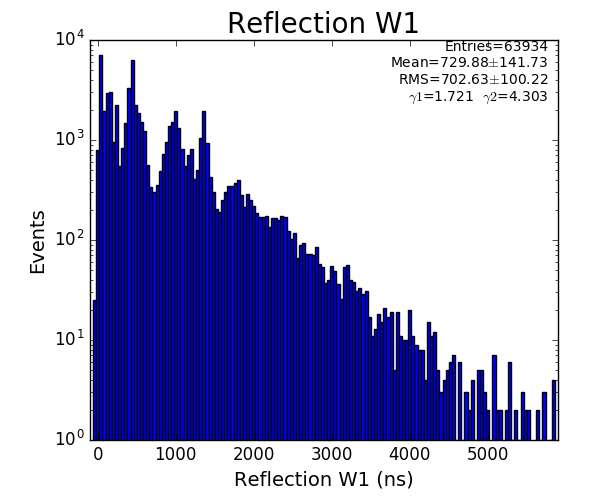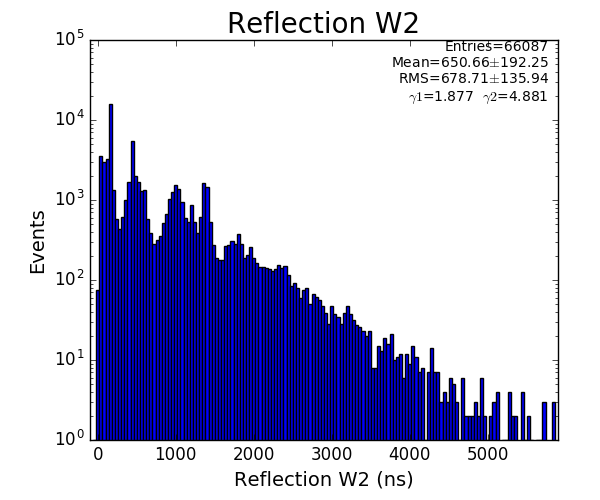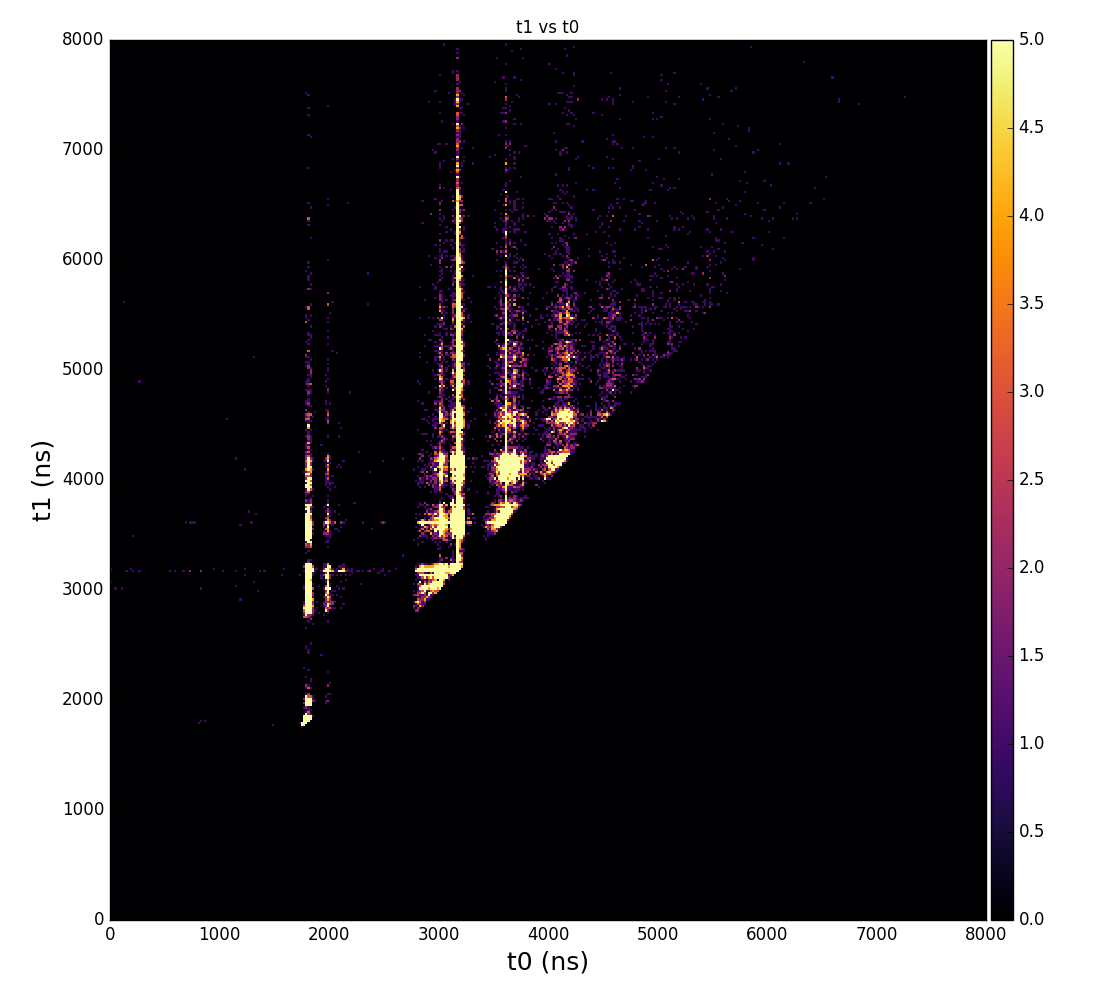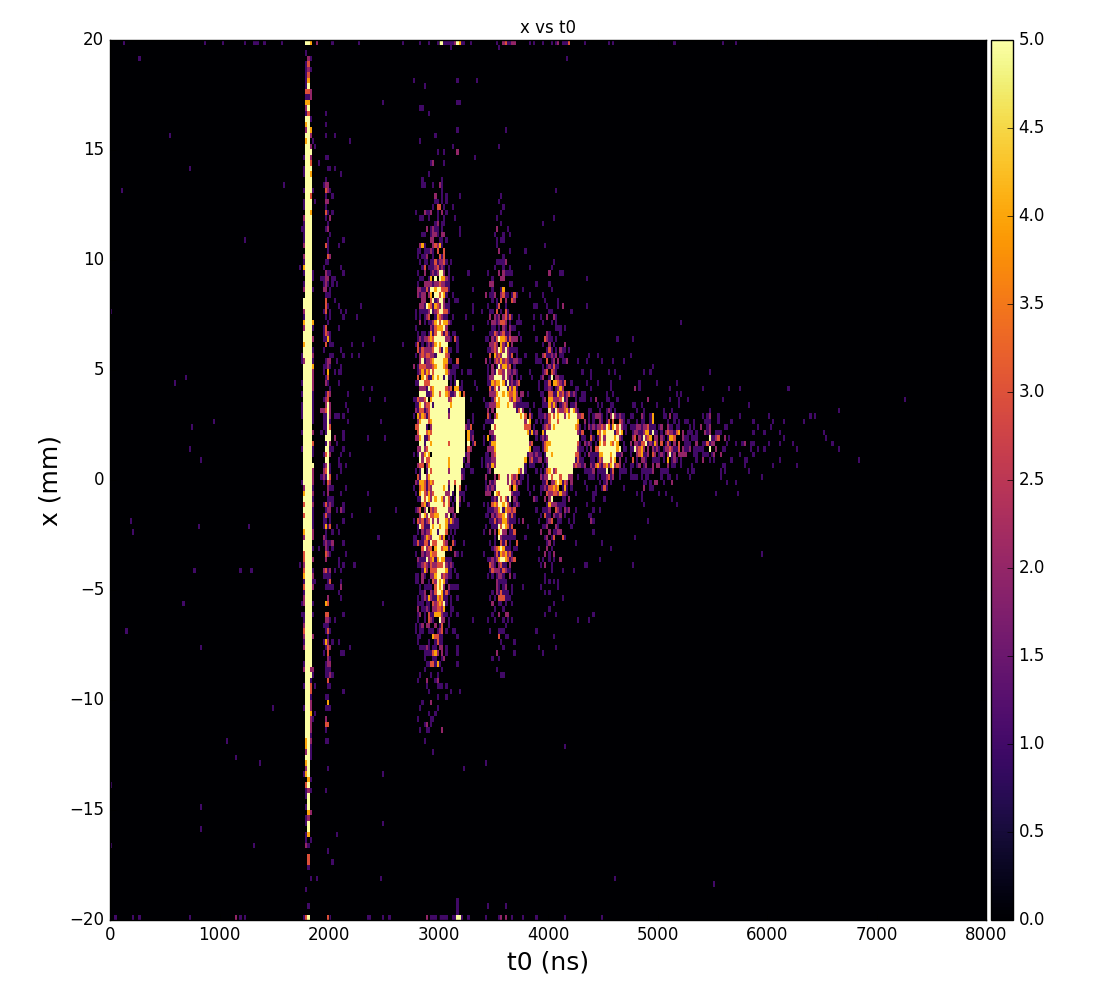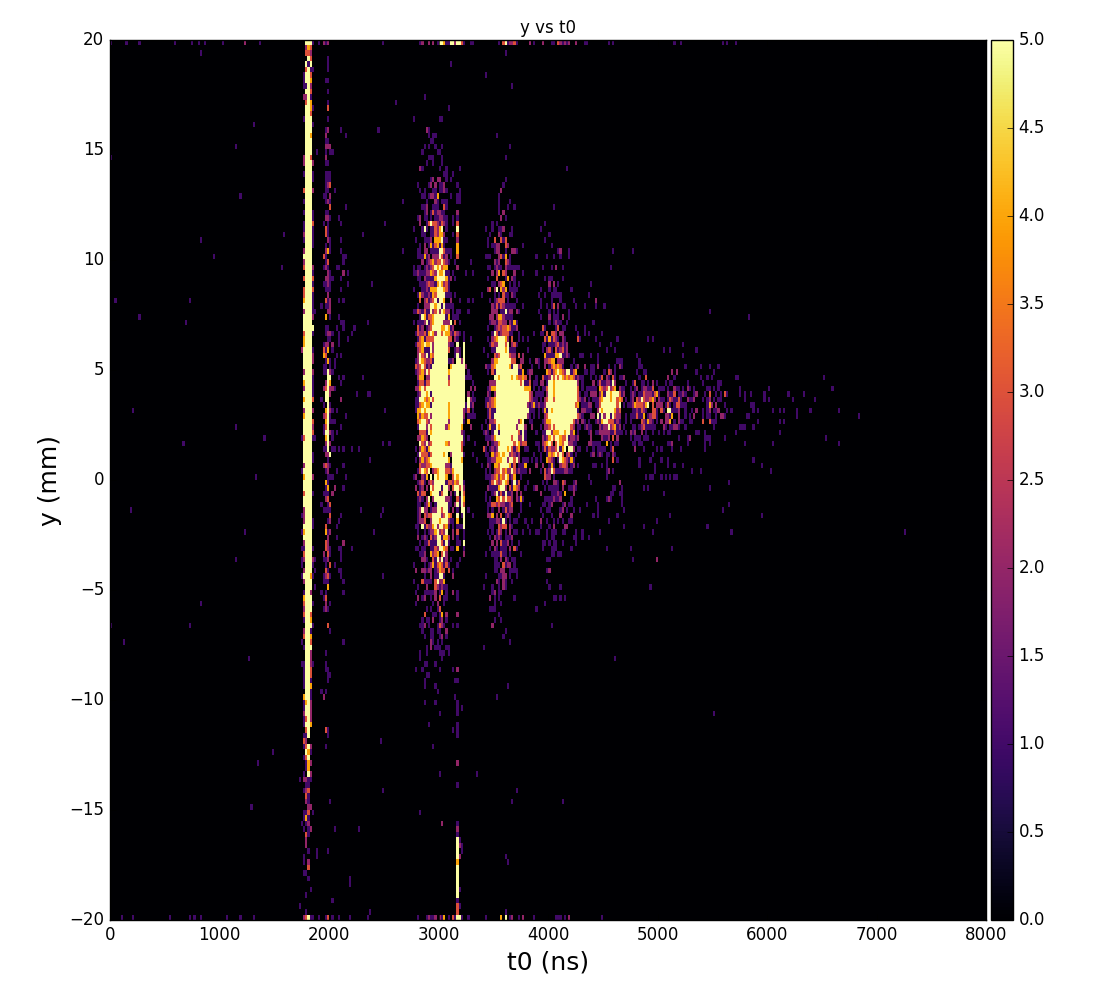Content
Minutes of meetings
1. list of detector types/data sources for support
- hex-anode
- quad-anode
connected to
- acqiris
- TDC
2. sample(s) of data (experiment/run) which can be used for test/calibration purpose.
hex-anode : exp=xpptut15:run=280
quad-anode : ??? (Razib)
3. format of software (library of methods, a set of scripts, GUI wrapper, packaging, etc.)
- detector-manufacturers software represents everythin as GUI
- libraray of methods/ scripts/ GUI make sence
4. list of monitoring/calibration plots, types and format of constants for calibration purpose
- Razib will make screen-shots of all interesting plots
- calibration should provide for each delay line (t0, k)
5. algorithms for implementation
- peak-finding in waveform
- plots stc.
6. list of analysis plots and output data formats
- Razib will make screen-shots of all interesting plots
Data
Timur suggested to use data
- HEX anode detector: amod3814, runs 85, 88, 90, etc. any decently sized file
- QUAD anode: amon2216, runs 299, 301 … 305, 313, 315
channel assignment was Acqiris-1: 1-X1, 2-X2, 3-Y1, 4-Y2 (it could also be 1-X1, 2-Y1, 3-X2, 4-Y2) and Acqiris-3 - TOF.
Firmware library
Here is the person who should be contacted about getting the statically / dynamically linked library binaries for hit reconstruction and detector calibration:
2016-12-07-email-achim-czasch.txt
Achim Czasch <czasch@atom.uni-frankfurt.de>
Wed 12/7/2016 5:57 AM
To:
Dubrovin, Mikhail;
Cc:
Osipov, Timur;
Action Items
Dear Mikhail and Timur,
I have compiled the lib on CentOS 7 (which is basically RedHat???) on gcc version
Here are 2 example programs that show how to use the lib:
a)
This program can read the LMF-data files that our software "CoboldPC"
produces. Timur Osipov may have some sample files from his beam times.
http://www.roentdek.com/download/LCLS_Linux/sort_LMF_1_detector.zip
b)
This is basically the same. But it does not read LMFs. It expects
a simple binary file format. So you will start with this one because you
have your own ADC data.
http://www.roentdek.com/download/LCLS_Linux/sort_non-LMF_from_1_detector.zip
Roadmap:
- measure the detector signals with your ADCs
- write a program that extracts the timing info from the signals.
Simple method:
look for the 2 samples which are just above and just below A.
A is the half amplitude of this signal.
The interpolate between the 2 points to find the timing value @ half ampl..
Advantage: Very robust. Works always.
better method:
Mimic the CFD-mechanism.
Superimpose the signal with an inverted and delayed copy of itself.
Look for the point where this new signal crosses zero.
Advantage: better resolution (about factor sqrt(2)).
But the simple method is already very precise.
- Now you have the timing values of all 7 detector signals.
Now you can use my example programs.
Some histograms that you will need:
Let's call the signals u1,u2,v1,v2,w1,w2 and mcp.
(values in nanoseconds)
- 1D: u1+u2-2*mcp
- 1D: v1+v2-2*mcp
- 1D: w1+w2-2*mcp
- 1D: u1-u2
- 1D: v1-v2
- 1D: w1-w2
- 2D u1+u2-2*mcp versus u1-u2
- 2D v1+v2-2*mcp versus v1-v2
- 2D w1+w2-2*mcp versus w1-w2
3 position images:
Xuv versus Yuv
Xuw versus Yuw
Xvw versus Yvw
with
u= u1-u2
v= v1-v2
w= w1-w2 - w_offset
and
Xuv = u * fu;
Yuv = (u * fu - 2.*v * fv)*0.5773502691896;
Xuw = u * fu;
Yuw = (2.*w * fw - u * fu)*0.5773502691896;
Xvw = (v * fv + w * fw);
Yvw = (w * fw - v * fv)*0.5773502691896;
fu, fv, fw are constants close to 0.7.
w_offset is a constant close to zero.
The exact values for these constants will be extracted from
real data later during the calibration. (Timur can tell you more about this.)
And it is also good to plot this data for each signals:
FWHM versus amplitude
You can calculate the FWHM (full width at half maximum) similar
to the "simple method" that I have described further above.
Just do the some on the trailing edge of the signal.
We will have to exchange some more emails until everything is working.
best,
Achim
> Could you remind me please, what is a right order
> to adjust parameters and calibrate new detector?
yes, there is a sequence that must be followed in the correct order:
a) First you must set the parameters in the config file so that the time sum peaks get shifted to zero.
b) Then you set the 'runtime'.
c) Then you set the xy calibration factors so the that image gets the size that you think is right.
(and set the xy offset parameters so that the image is well centered.)
d) Then you set 'radius'. This value should be 1 or 2 mm larger so that it really includes all hits.
Delay-line detector library use
Achim Czasch <czasch@roentdek.com>
2019-08-16, 12:00 AM Dubrovin, Mikhail
Hi Mikhail,
> Scale factors converting time to coordinate are not important now.
> because I am not aware about precise detector geometry.
For the DLD (not HEX) you must set the 2 calibration factors
manually later.
Example: If you have MCPs with 40mm active diameter then you must
the factors so that the image has a diameter of 40mm.
The factors for x and y will be slightly different to achieve a round image.
> >> b) Then you set the 'runtime'.
> Could you remind me please, how can I get this value(s)?
You plot x1-x2 (units: ns) in a 1D-plot.
Then logy-scale.
Now you can see a distribution that ranges from
-z to +z (z is just a number here).
For 'runtime' you chose z + 2 ns.
> But, distributions of the time_sum for u and v look flat, even without calibration tables.
The errors that are corrected are within about +-4 ns.
So maybe you must zoom in a bit (in the y-scale).
But for a DLD this correction not so important.
> Still, it looks important to have an ability to calibrate potential differential non-linearity
> of the delay lines. I hope this is possible for QUAD-anode, right?
Not as easily as with the HEX. With a HEX we have a 3rd layer.
This layer provides the additional info that we need to make
an automatic linearity calibration of the 3 delay lines.
But with a normal DLD we do not have enough information.
So this algorithm can not be applied.
You can use a pin hole mask and measure the non-linearity manually.
Then you can apply another code from us that will spit out correction tables.
But this process is very very tedious and time consuming - and if you change something
(cable lengths, even voltages) then you may have to do it again.
best,
Achim
References to download software:
http://www.roentdek.com/download/LCLS_Linux/sort_LMF_1_detector.zip
http://www.roentdek.com/download/LCLS_Linux/sort_non-LMF_from_1_detector.zip
Reference from 2018-08-14:
http://www.roentdek.com/download/_USA/LCLS_Linux/sort_LMF_1_detector.zip
Software
Installation of 3-d party library
Static library file is installed under
~/lib/hexanode-lib
Also in
/reg/common/package/hexanodelib/0.0.1/x86_64-centos7-gcc485/resort64c.h
/reg/common/package/hexanodelib/0.0.1/x86_64-centos7-gcc485/libResort64c_x64.a
2019-08-14 David Schneider has moved this library in conda:
/reg/g/psdm/sw/conda/inst/miniconda2-prod-rhel7/envs/ana-1.4.7/lib/libResort64c_x64.a
Package hexanode
Lives in our release system and intended as a cpp/python tester/wrapper of the resort64c library
hexanode/pyext/hexanode_ext.pyx - cython/python extension module for resort64c library
hexanode/app/ - C test examples
hexanode/examples/ - for python examples
Package expmon
Lives in our release system and intended to support GUI interfaces for different hutch standard configuration projects.
expmon/examples - test of acqiris signals from hex- quad- anode detectors
Package graphqt
Lives in our release system and intended to support qt-based dynamic graphics.
Examples
Run scripts on psanaphi110.
Data file hexanode-example-CO_4.lmf supplied by Timur, contains 100K events.
ex_sort hexanode-example-CO_4.lmf # C++
hexanode/examples/ex-05-sort.py hexanode-example-CO_4.lmf # Python
Changing command (1,2,3) in sorter.txt I got
| command | C++ (sec) | Python (sec) |
|---|
| 1 (data processing) | 3.6 | 4.3 |
2 (calib) | 0.218 | 0.635 |
| 3 (calib) | 0.230 | 0.656 |
Example with graphics
hexanode/examples/ex-06-sort-graph.py hexanode-example-CO_4.lmf
Number of hits per channel
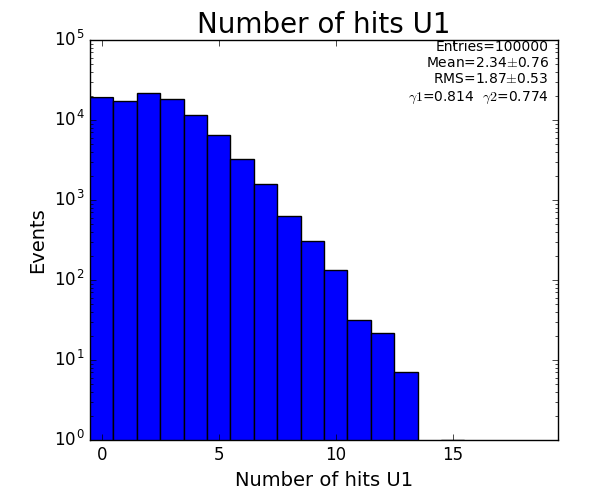
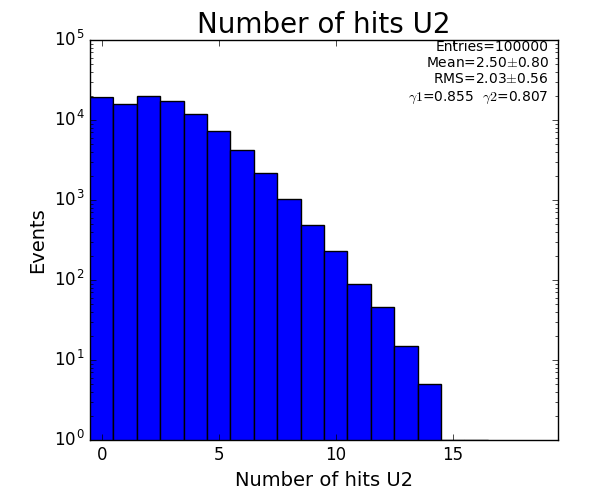
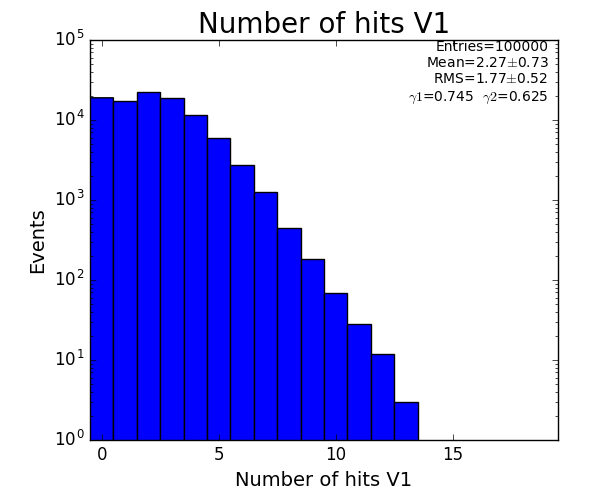
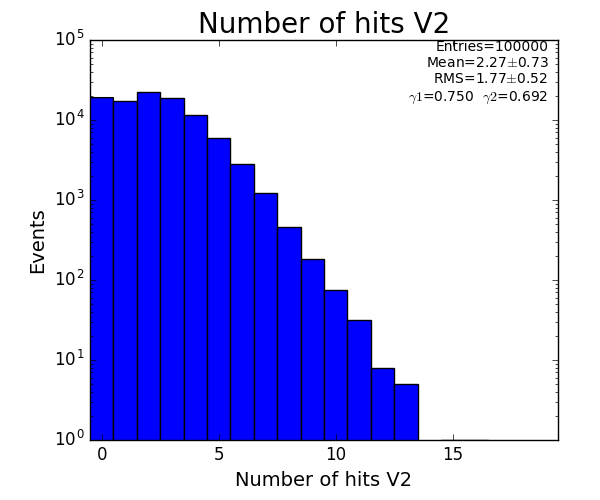
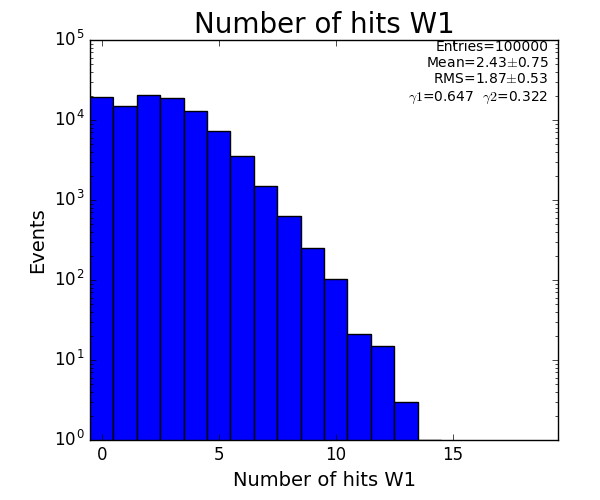
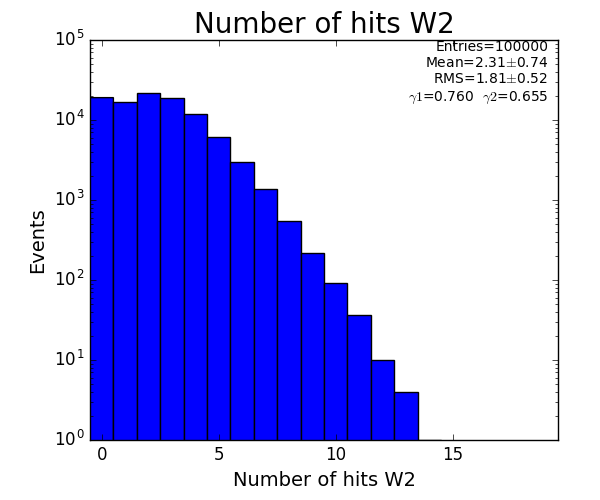
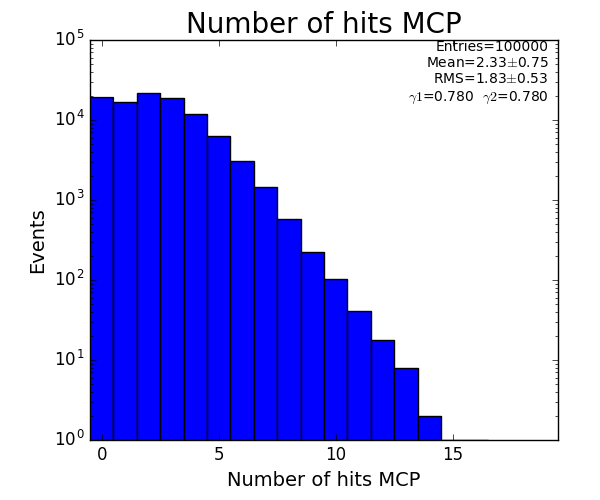
Spectra of time per channel
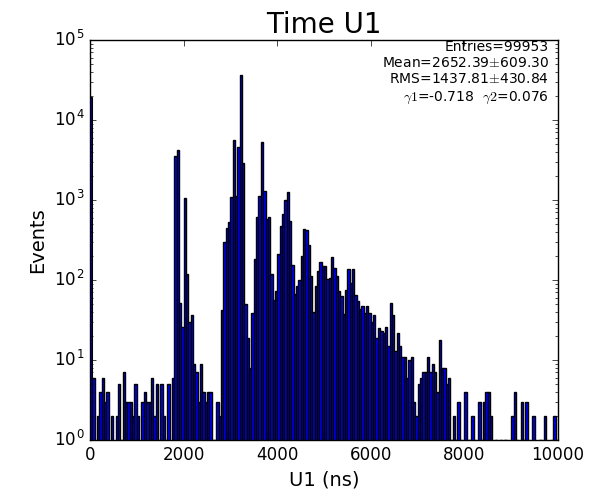
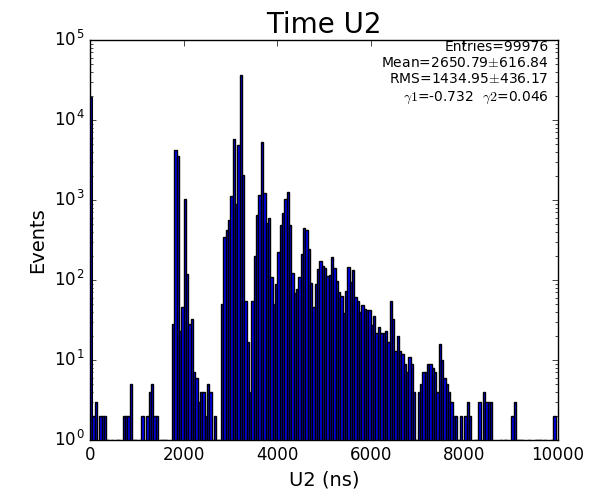
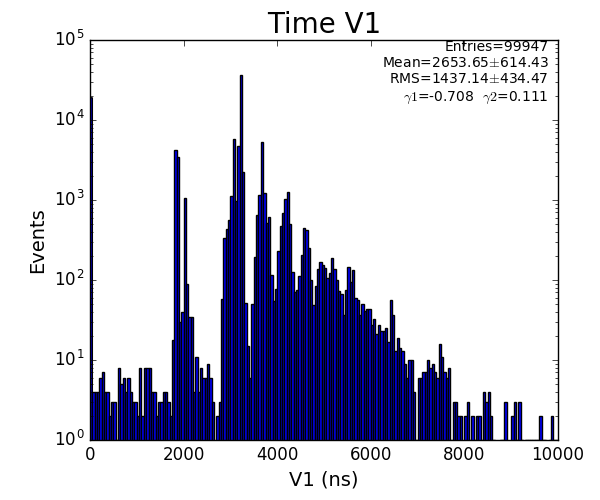
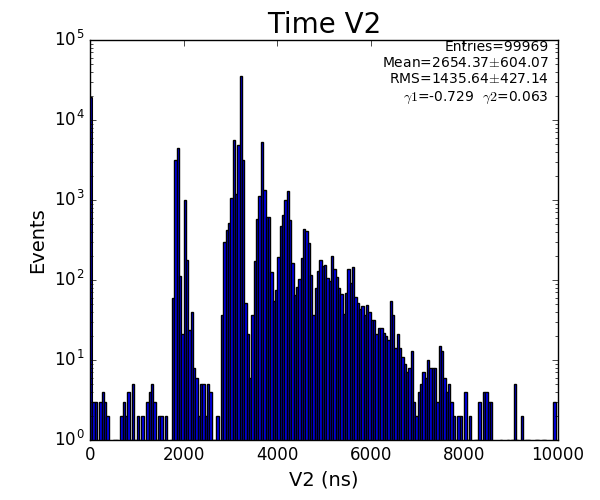
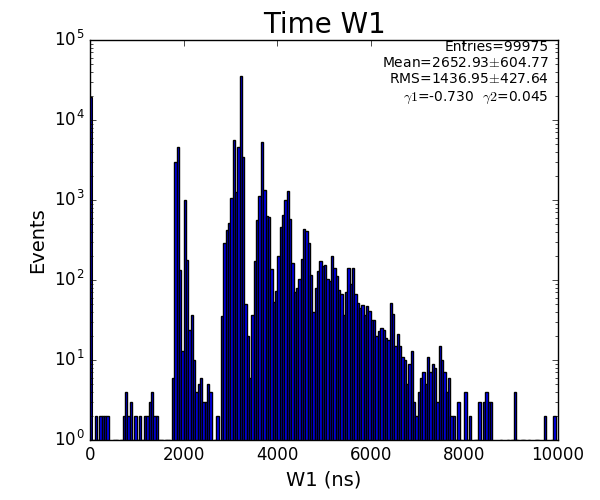
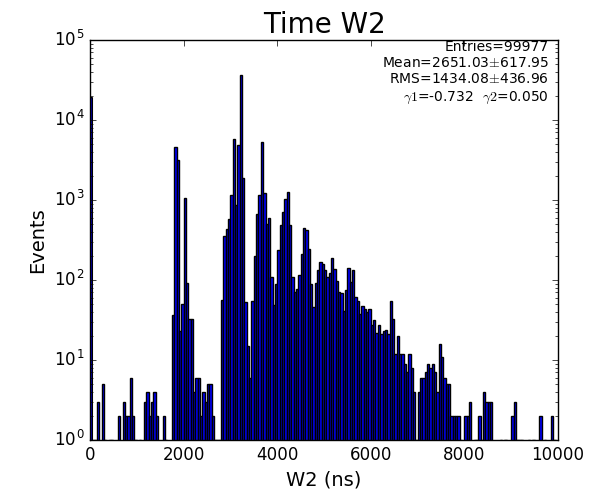
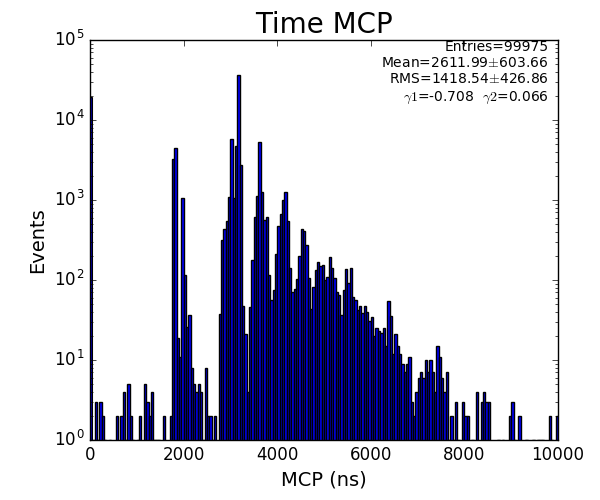
Spectra of U, V, W (ns)
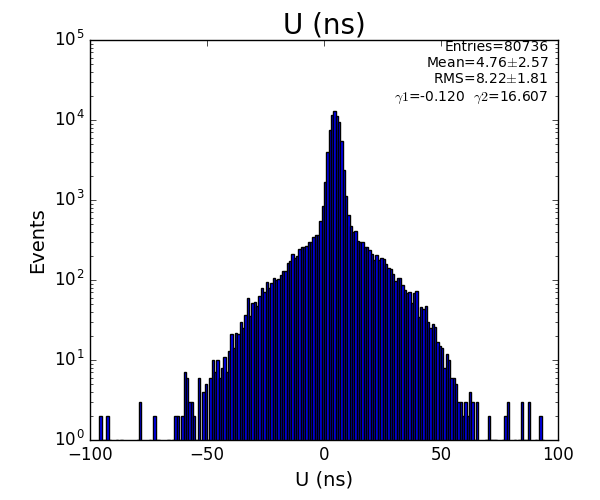
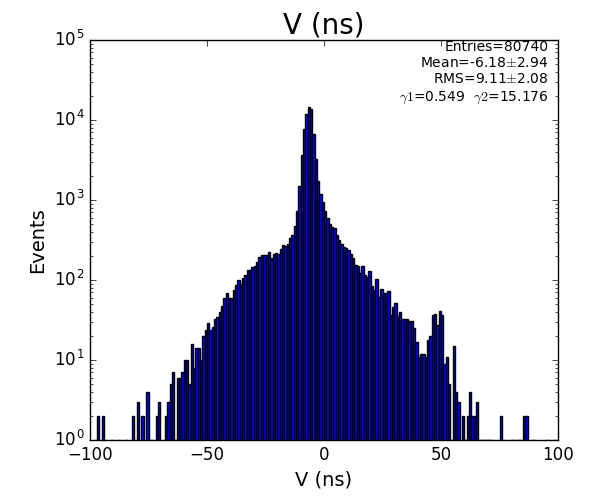
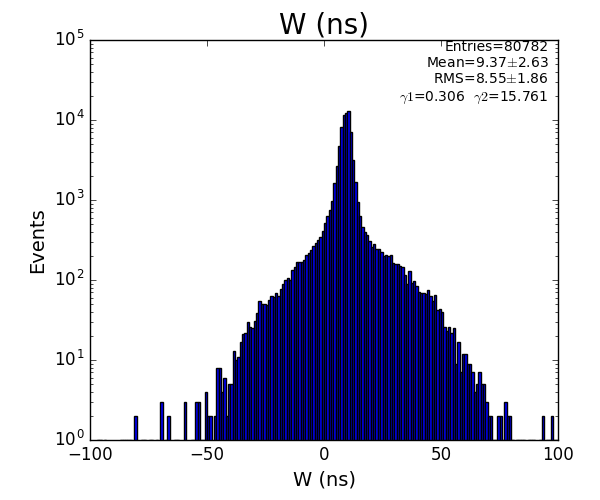
Spectra of U, V, W (mm)
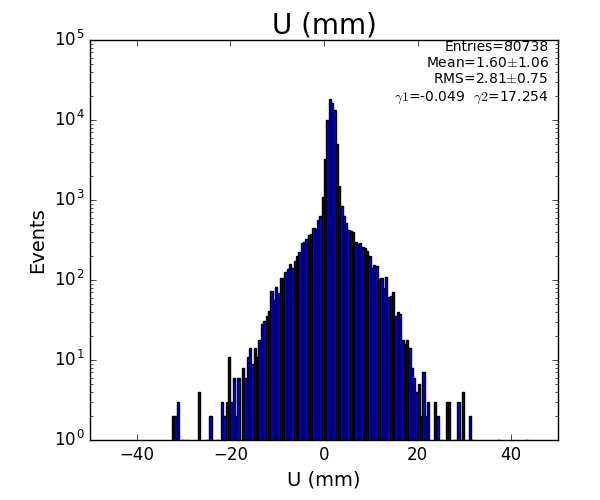
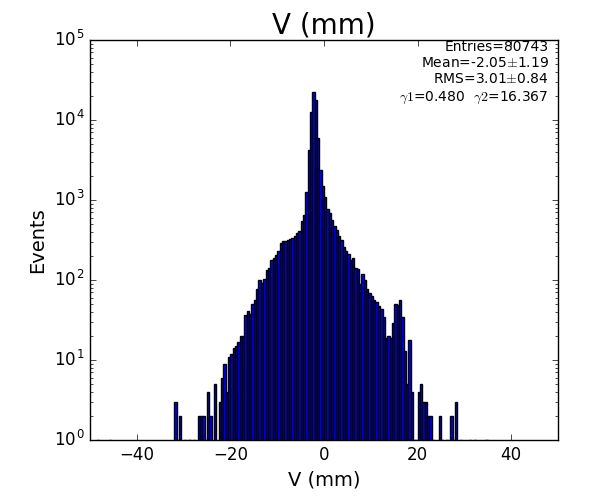
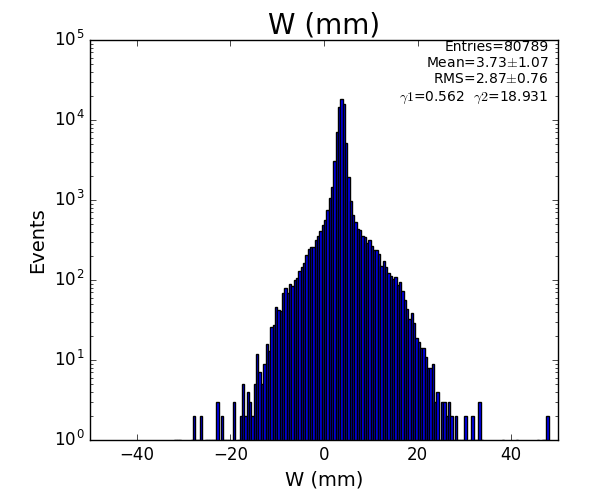
Spectra of Xuv, Xuw, Xvw (mm)
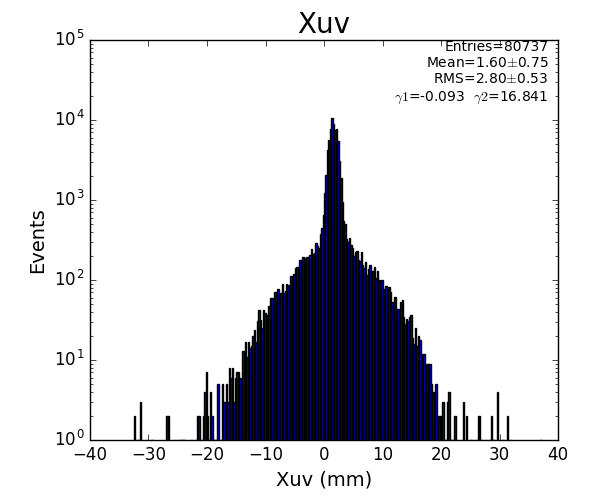
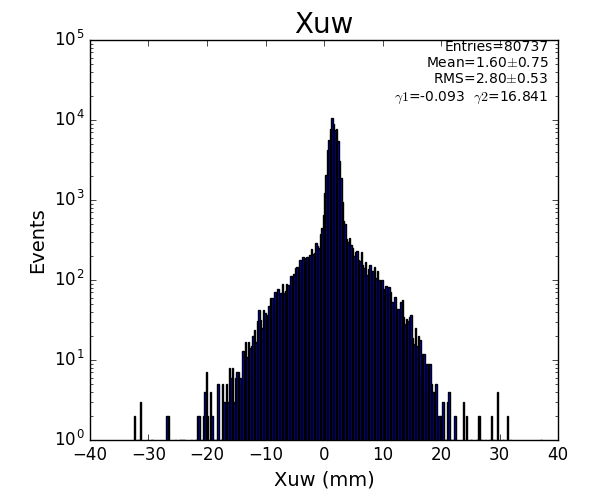
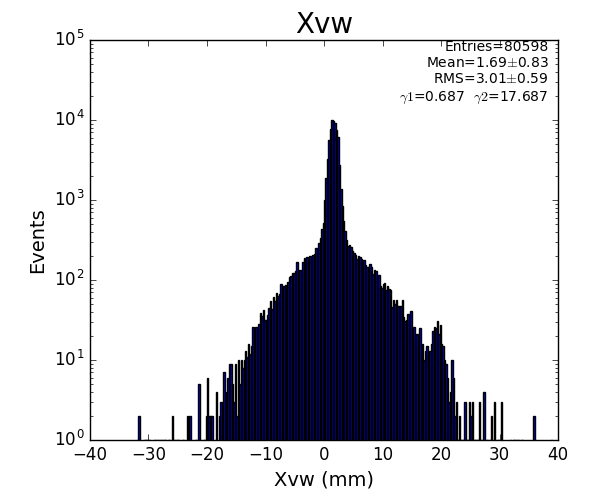
Spectra of Yuv, Yuw, Yvw (mm)
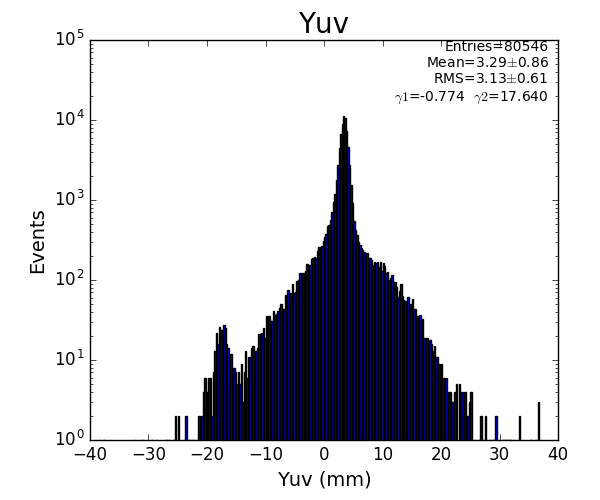
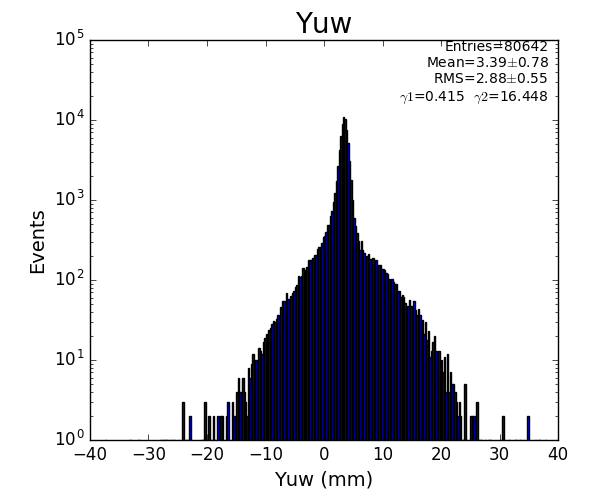
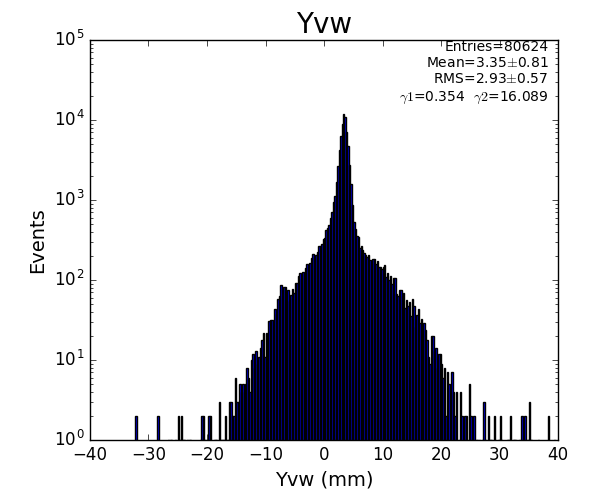
Time sum (ns) for U, V, W
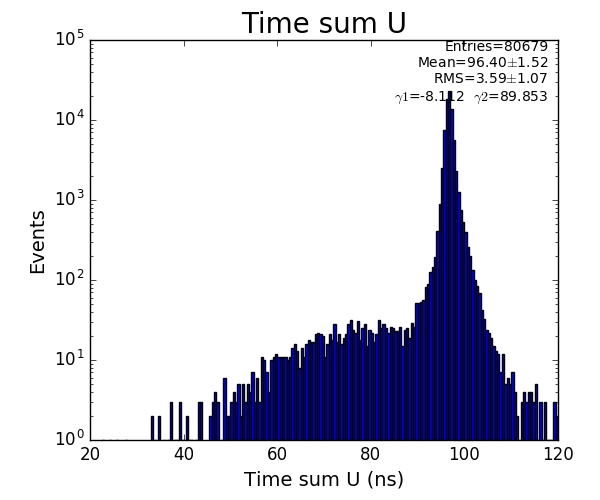
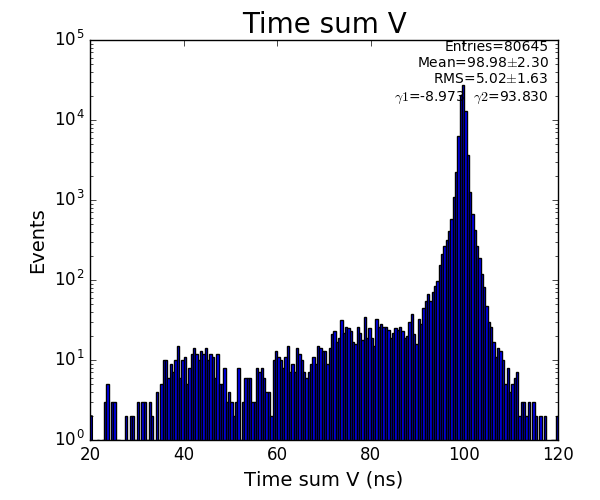
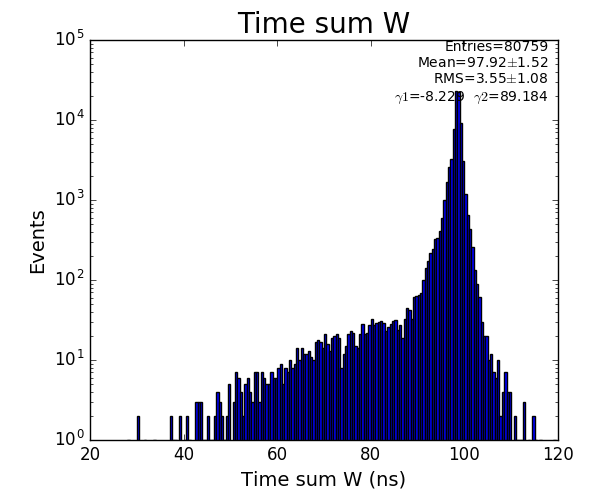
Time sum (ns) corrected for U, V, W
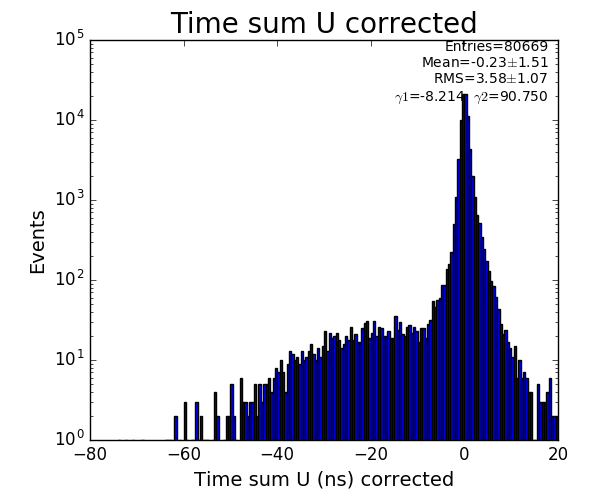
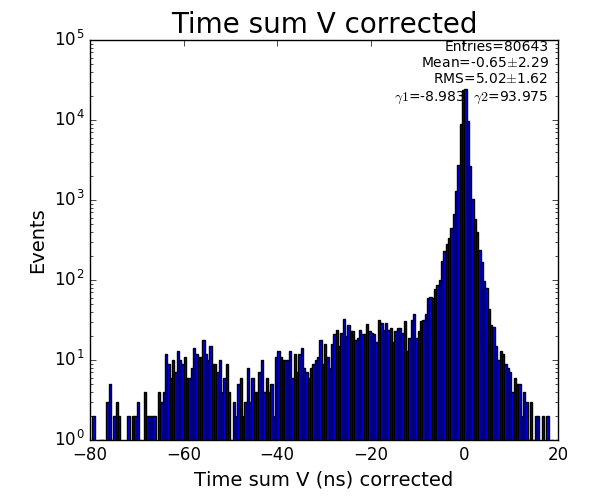
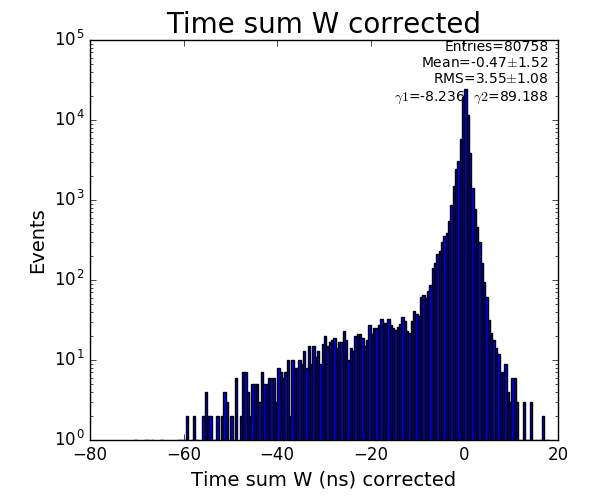
Deviation, Consistency Indicator, Reconstruction method
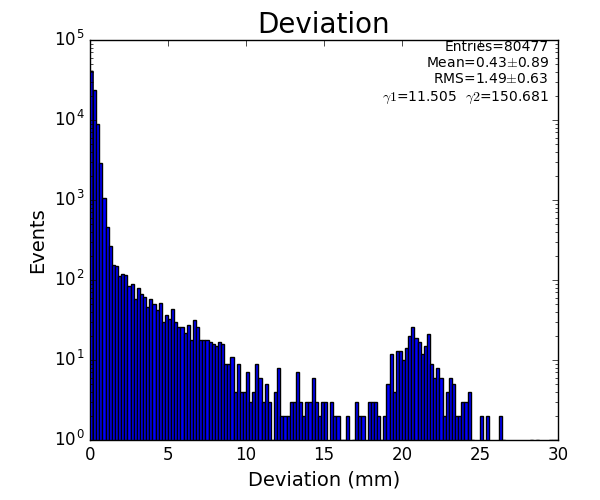
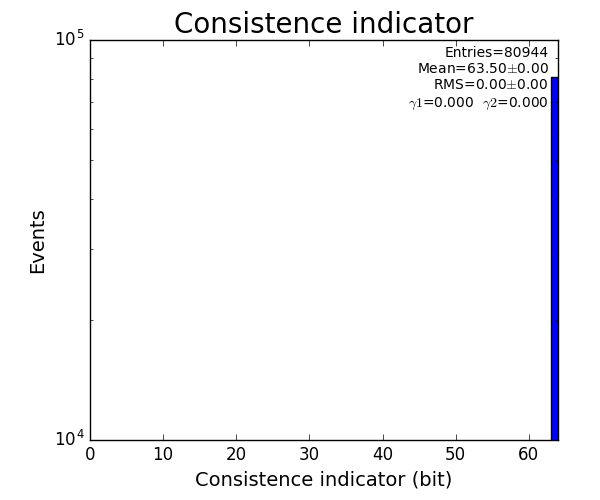
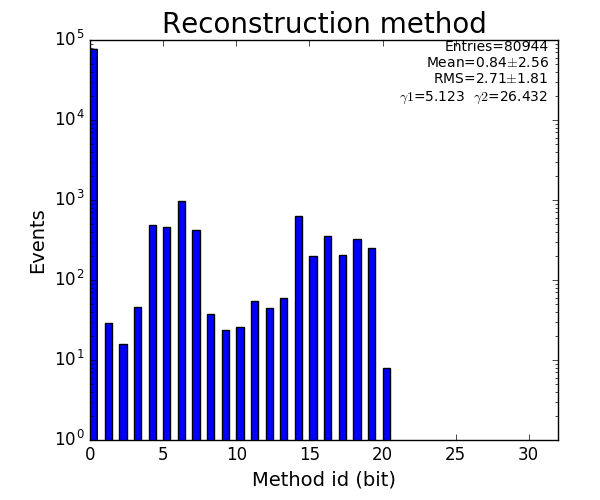
Time sum vs. variable U, V, W
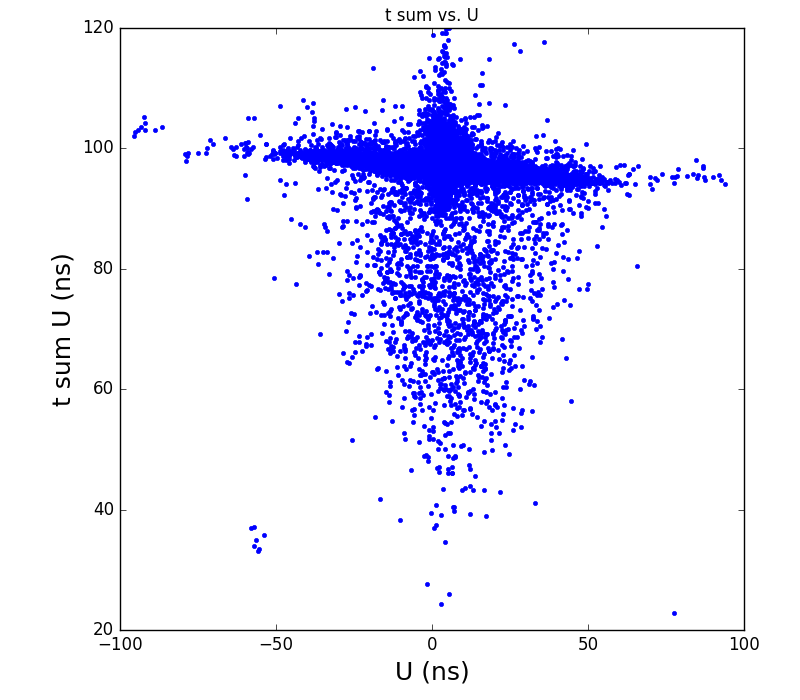
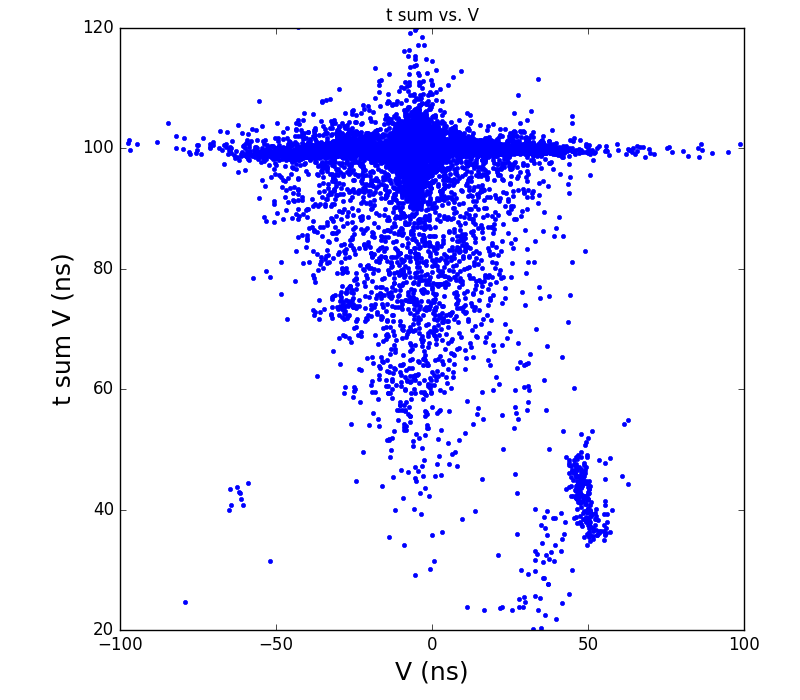
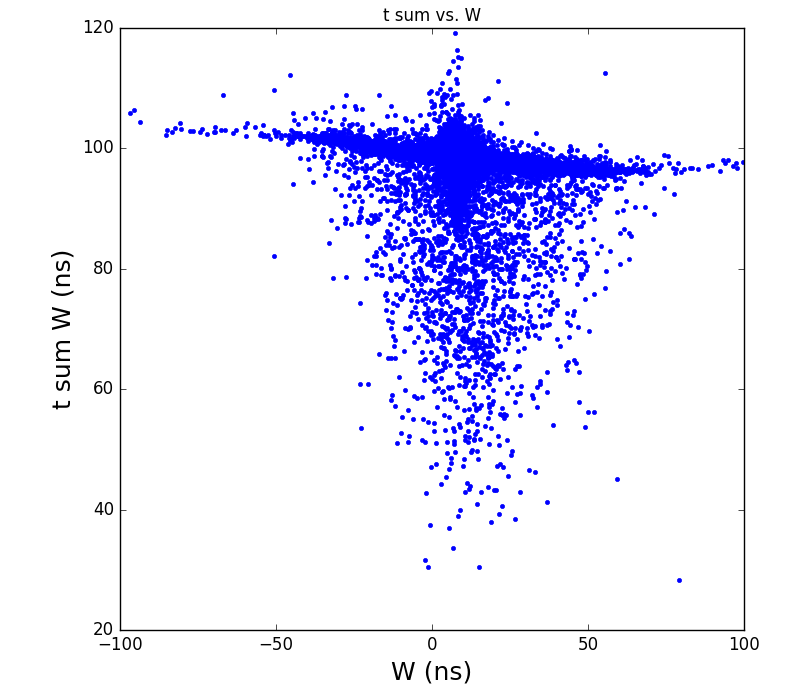
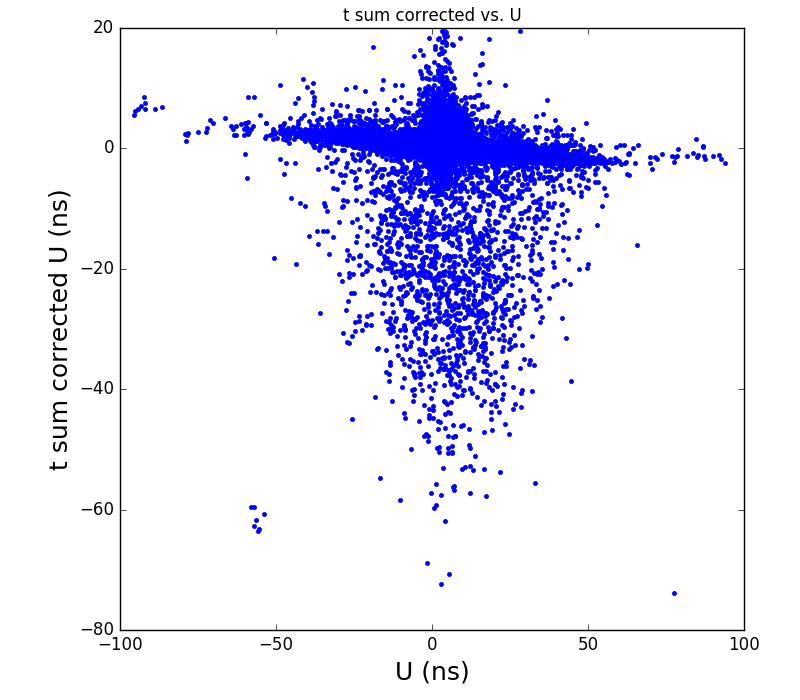
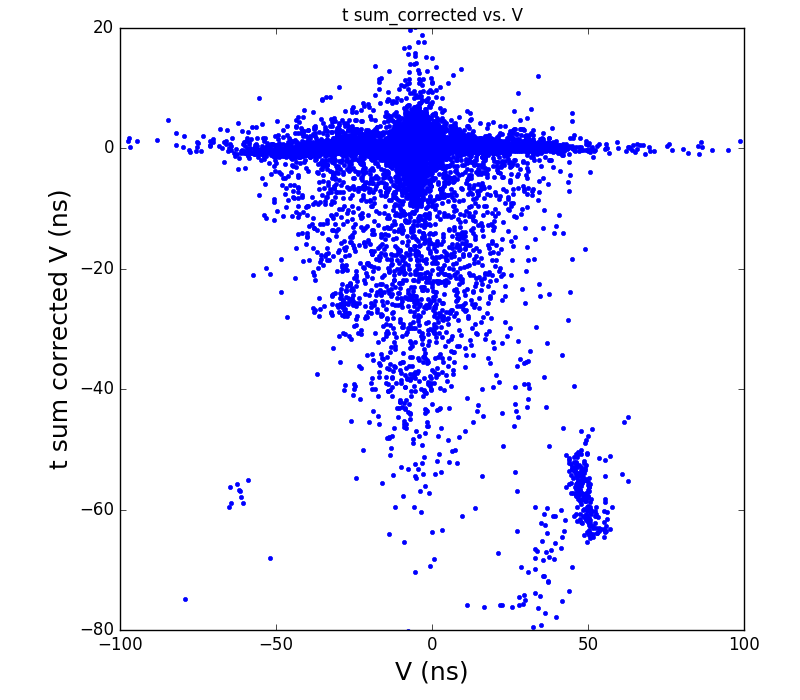
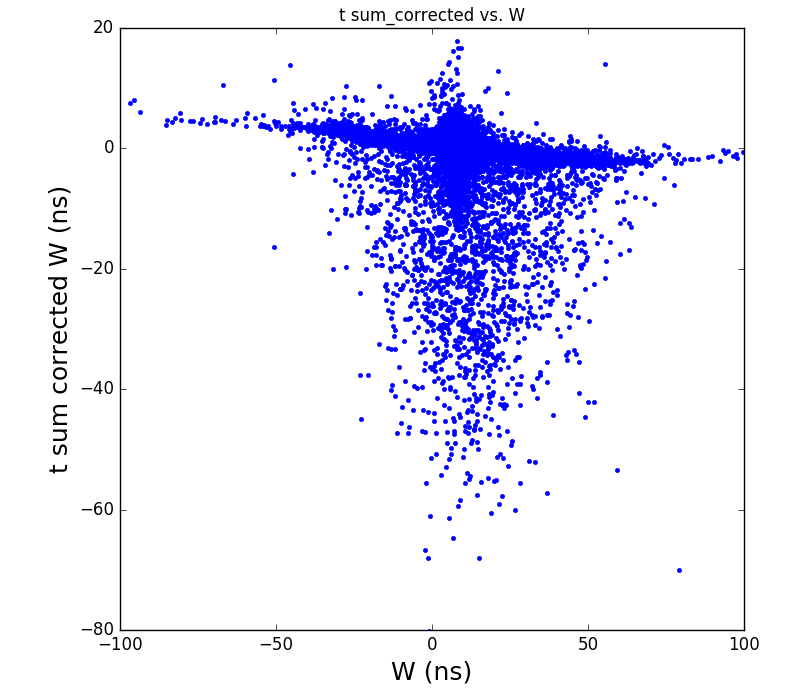
xy image for hit1 and 2
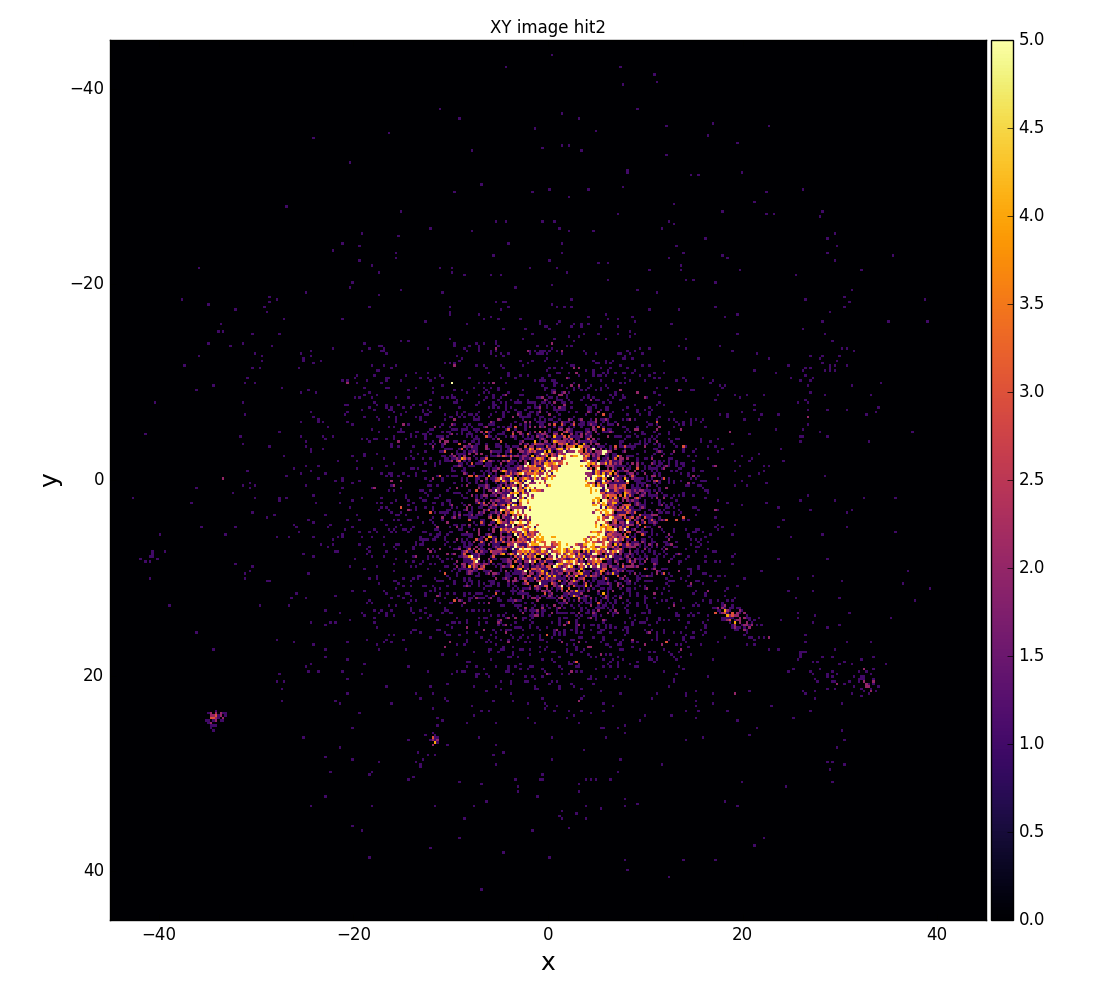
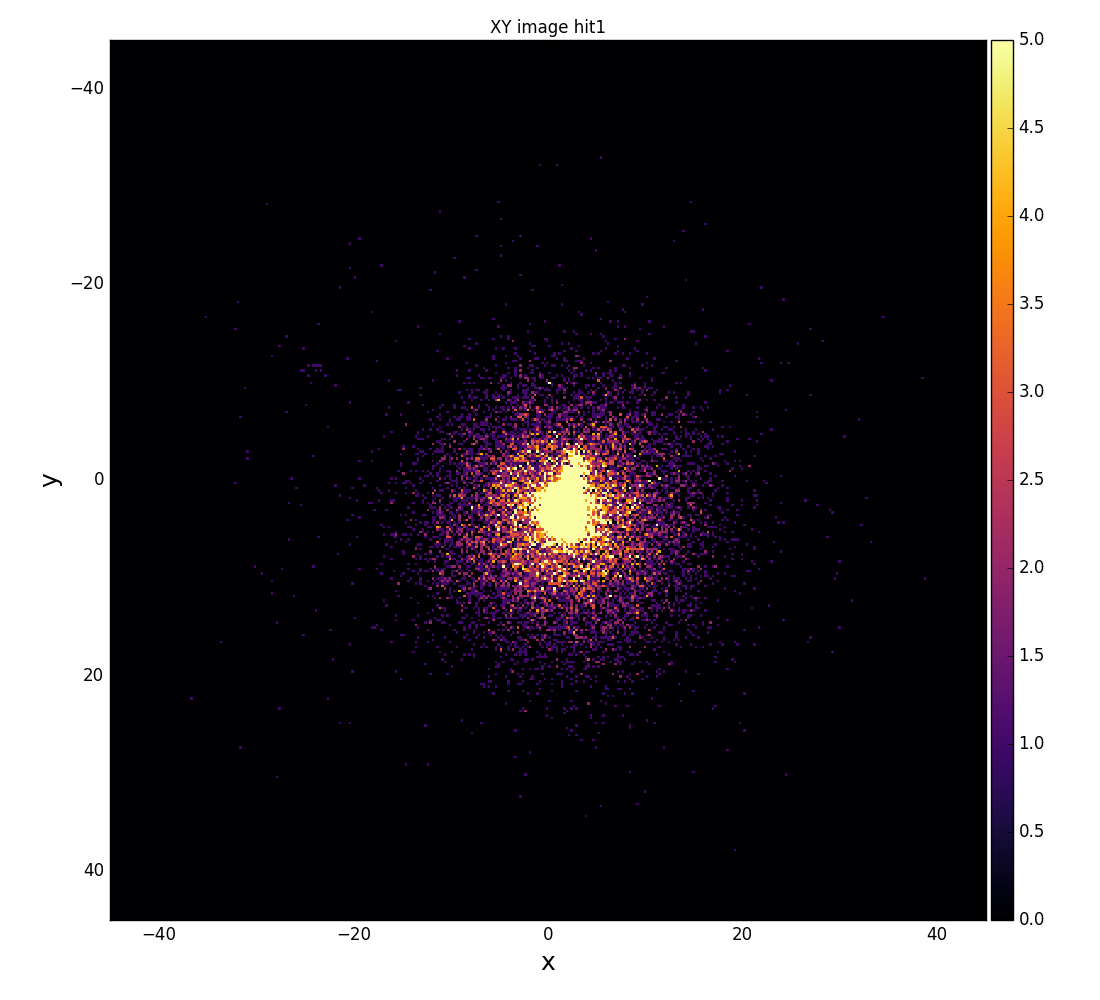
XY image for uv, uw, and vw components
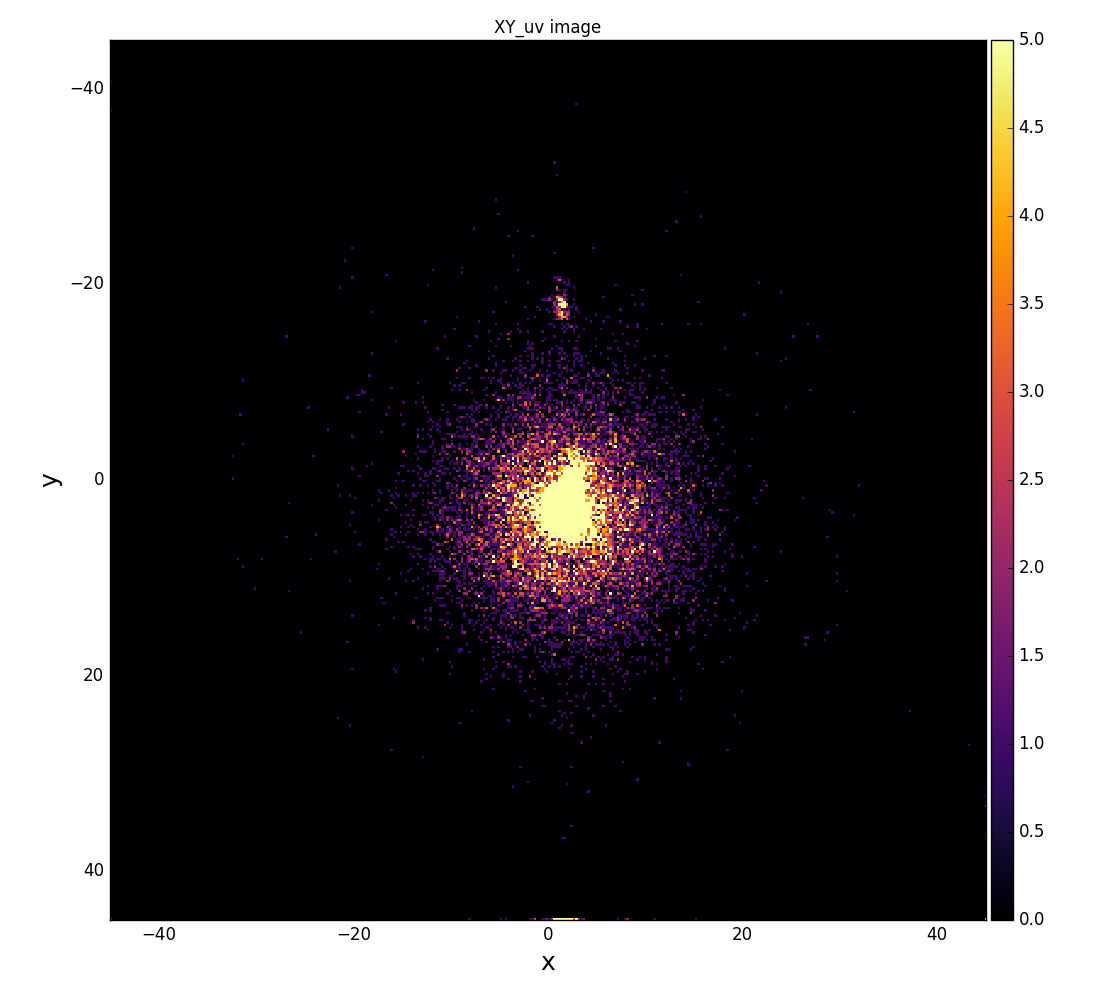
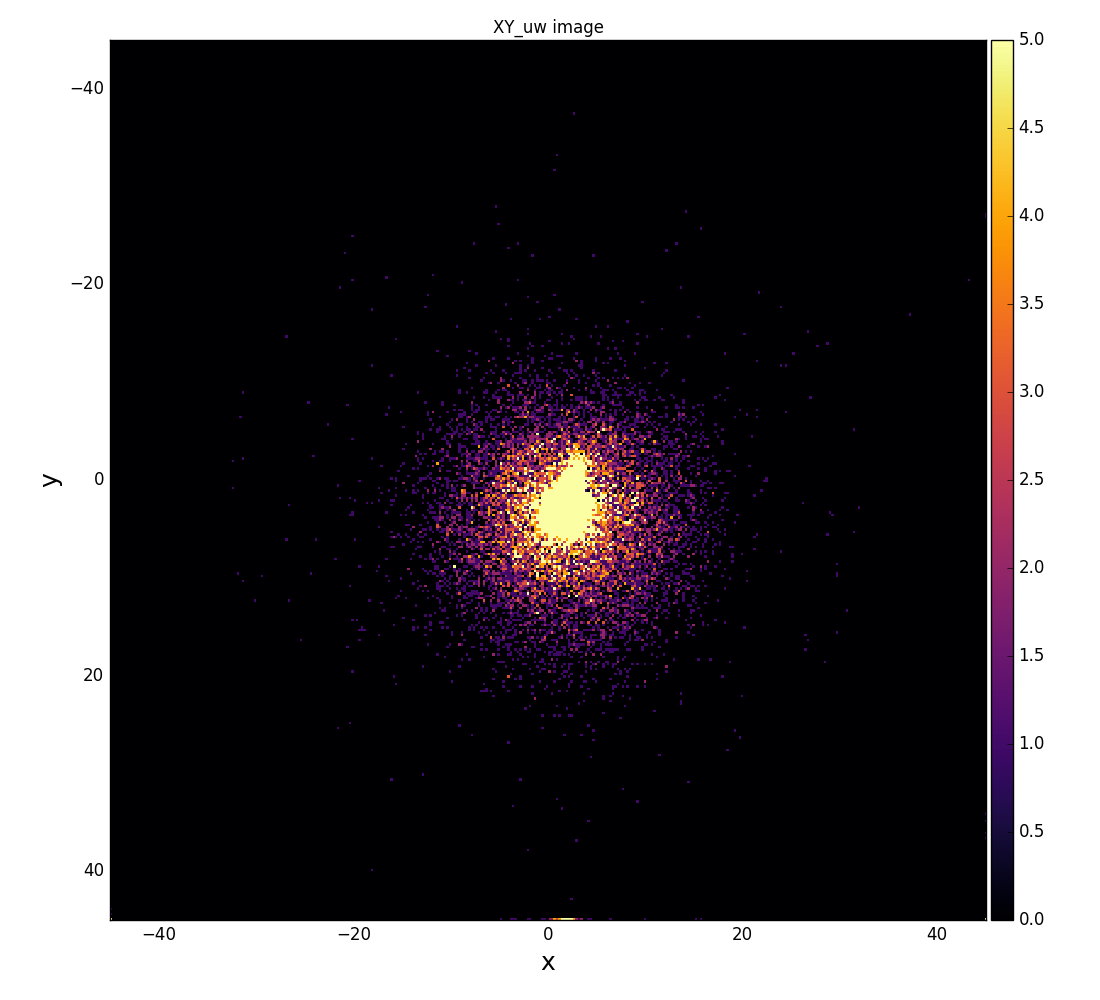
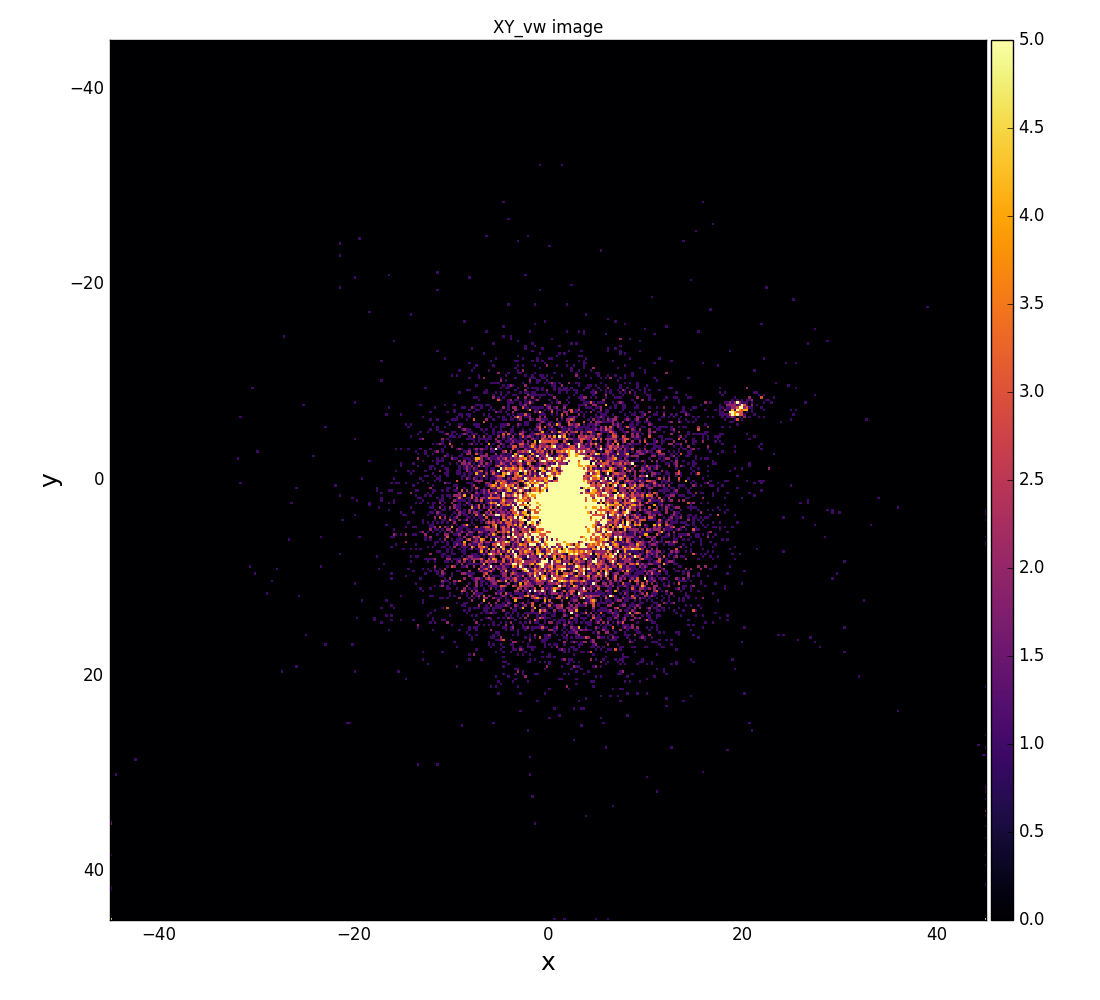
Resolution map
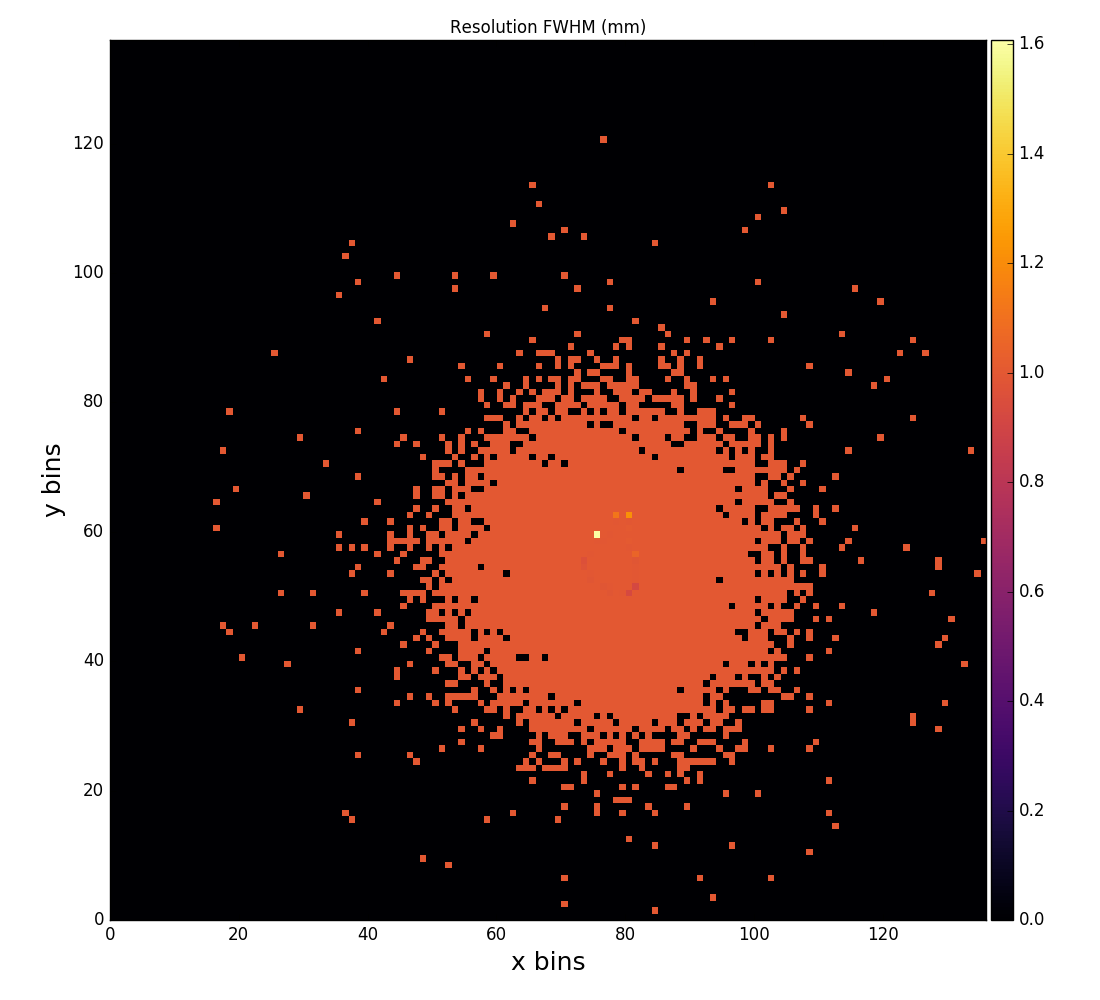
Reflection for all channels
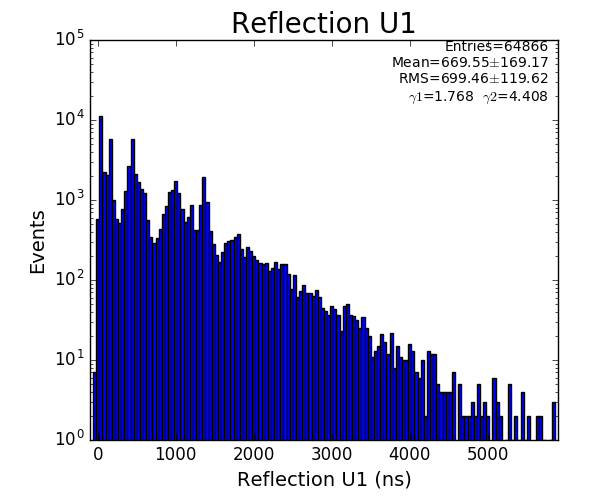
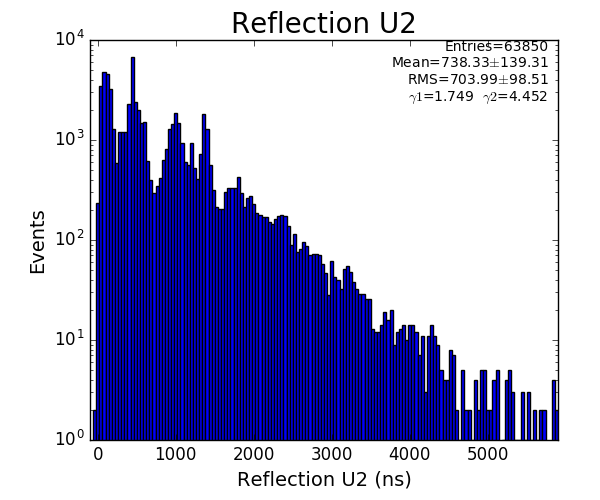
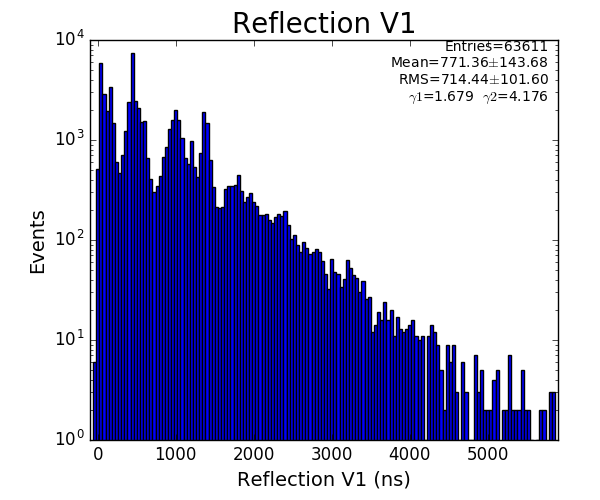
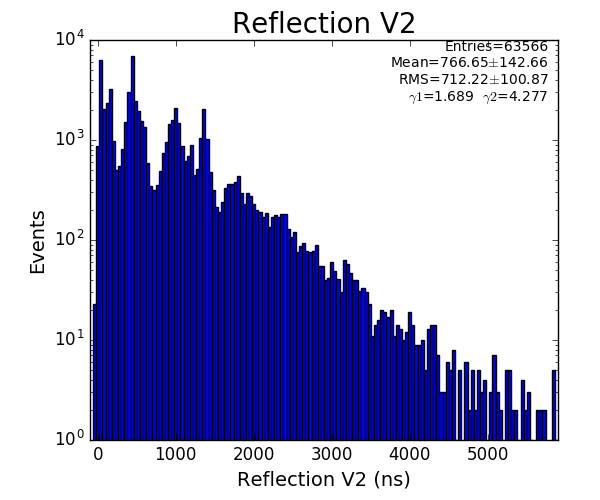
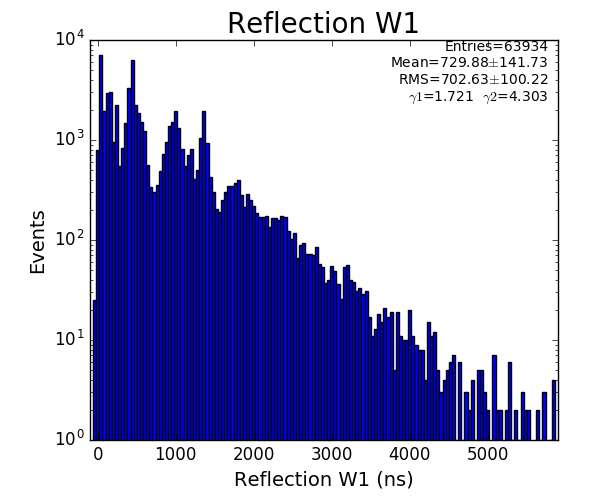
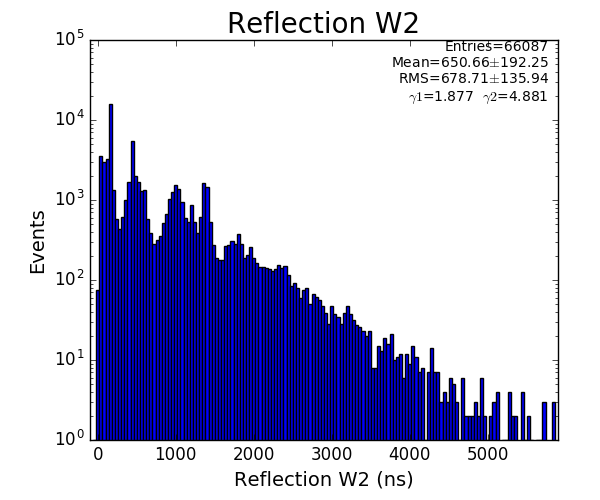
Physics plots t1,x,y vs t0
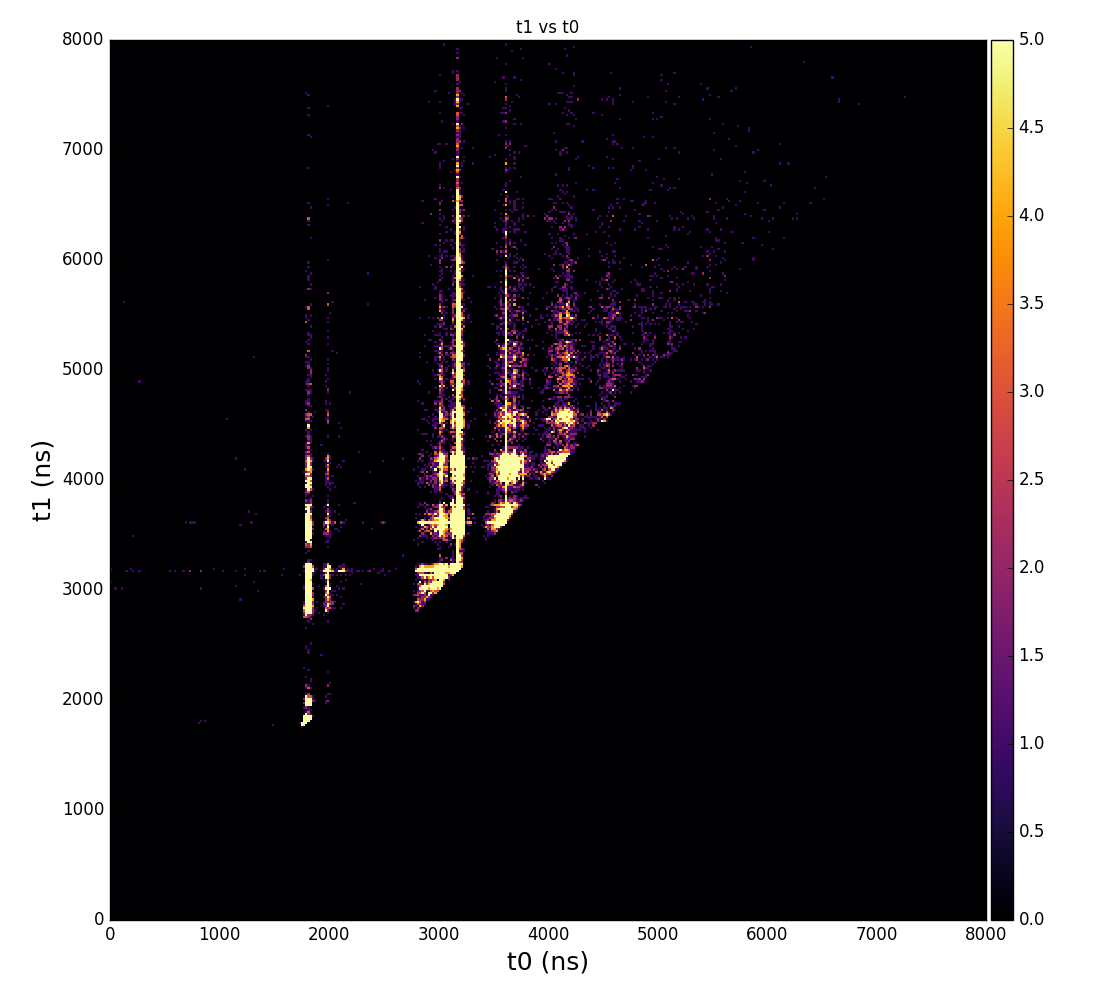
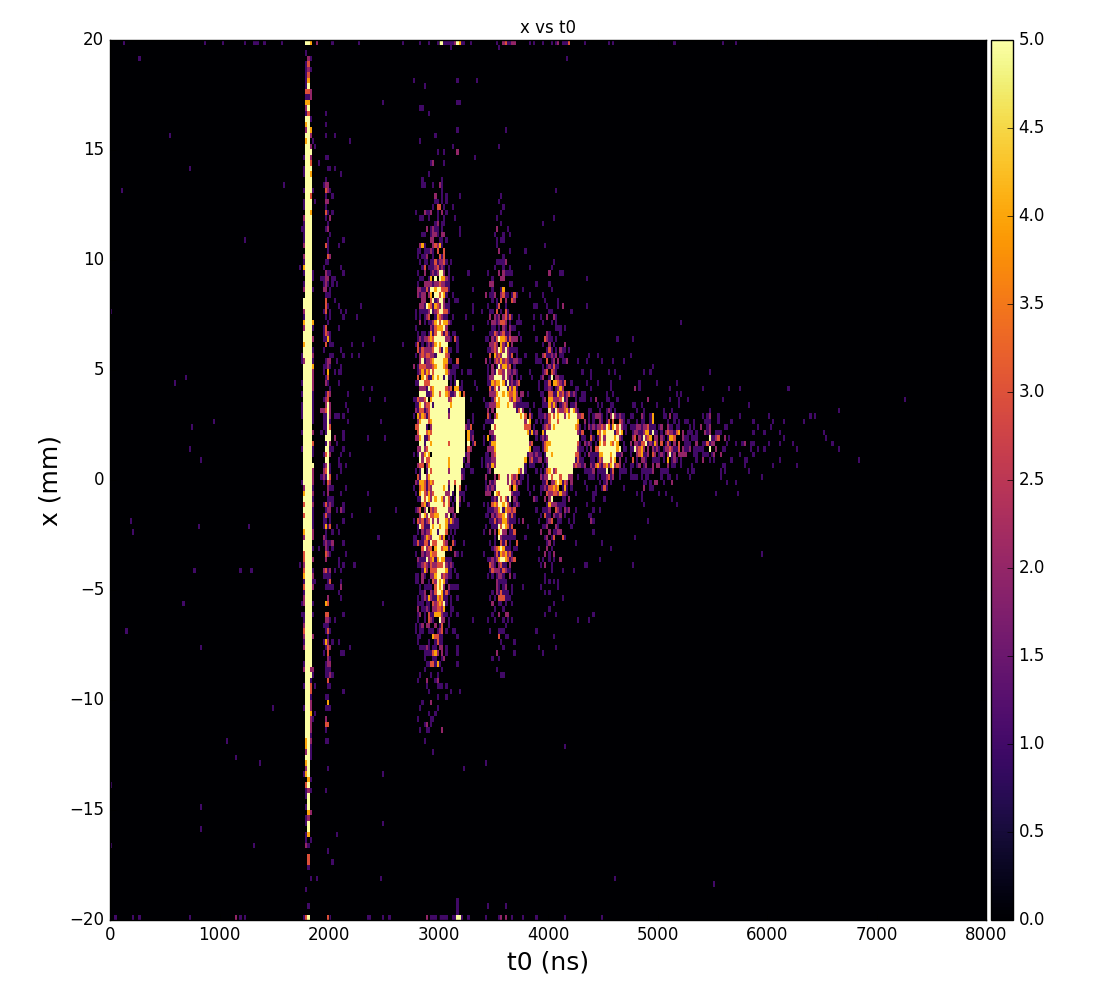
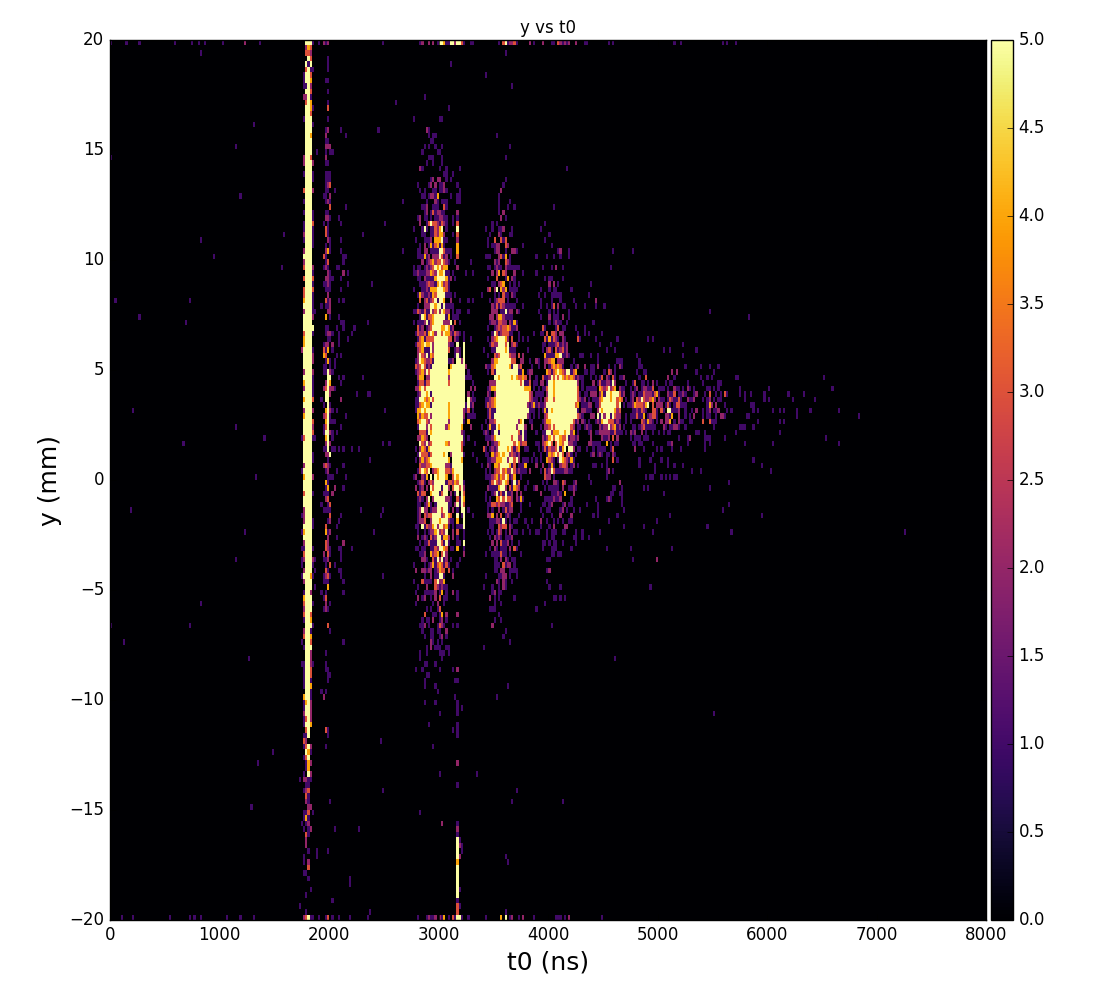
References