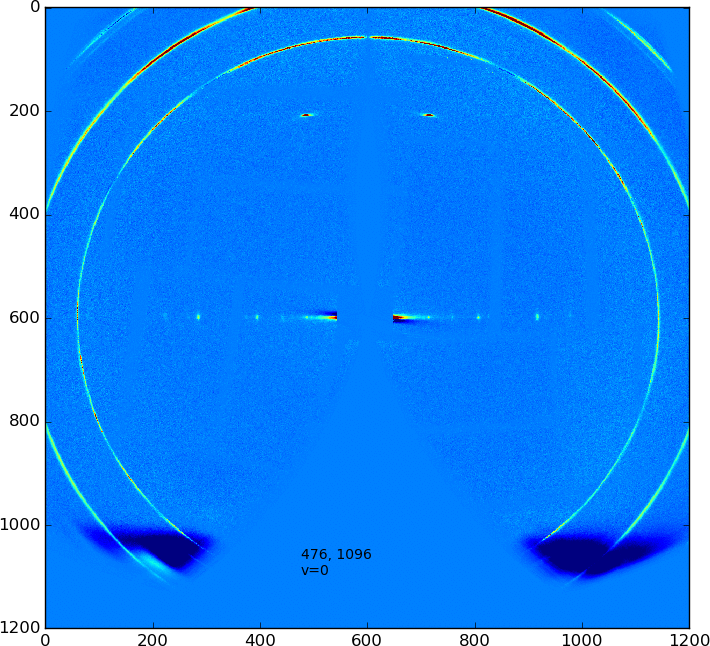Content
Mask
To create mask use Mask Editor command med or launch it through the calibman.
Geometry center
ix_cent, iy_cent = det.point_indexes(runnum)
879, 871 (then x and y are swapped to Cartesian system).
Equatorial mask
Mask parameters
Wedge 871 879 454 387 148 196 1 k False False Wedge 871 879 454 387 -27 21 1 k False False
Wedge parameters
t = pars[0] # figure type, ex. 'Wedge' x = float(pars[1]) # x coordinate of the wedge center y = float(pars[2]) # y coordinate of the wedge center r = float(pars[3]) # 1-st radius of the wedge w = float(pars[4]) # radial width of the wedge t1 = float(pars[5]) # 1-st angle t2 = float(pars[6]) # 2-nd angle lw = int(pars[7]) # line width col = str(pars[8]) # color s = self.dicBool[pars[9].lower()] # isSelected boolean parameter rem = self.dicBool[pars[10].lower()] # isRemoved - helper parameter
Involved sensors in adopted cxif5315 geometry: 0, 1, 9,15, 16,17, 25,31
Quads numeration in cxif5315 geometry
--------- | 1 | 0 | ----+---- | 2 | 3 | ---------
Arc mask
Wedge 871 879 454 26 -174 186 1 k False False
Involved sensors in the top part of the image in adopted cxif5315 geometry: 0, (1), 7, 8, (9), 15
Equatorial and arc combined mask
Masks for segments
Code below shows how to generate mask n-d arrays for particular set of segments (2x1s)
shape_cspad = (32,185,388) seg1 = np.ones((185,388)) mask_winds_all = np.zeros(shape_cspad, dtype=np.int16) mask_winds_equ = np.zeros(shape_cspad, dtype=np.int16) mask_winds_arc = np.zeros(shape_cspad, dtype=np.int16) mask_winds_all[(0,1,7,8,9,15,16,17,23,24,25,31),:,:] = seg1 mask_winds_equ[(0,1,9,15,16,17,25,31),:,:] = seg1 mask_winds_arc[(0,7,8,15),:,:] = seg1
Only listed segments are highlighted on plots:
Background
Radial background subtraction
For some reason polarization correction does not work well in this experiment for entire image.
Comparison of the 2-d interpolated radial background subtraction
- nbins (rad:500, phi:1)
- nbins (rad:500, phi:32)
SIngle angular bin still works fine in our ROI defined by both masks.
Background subtraction examples
Subtract background shape evaluated in run 192
Radial background subtraction
Image corrected up to 80mm, 40<phi< 320:
Image corrected up to 80mm, rings span for entire phi
OLD IMAGE PROCESSING
Subtract background shape evaluated in run 192.
Background shape was evaluated WITH common mode correction. Central 2x1s got offset due to non-uniform water background shape.
Averaged Fraser- transformed image using angles from fit to 2 arc peaks