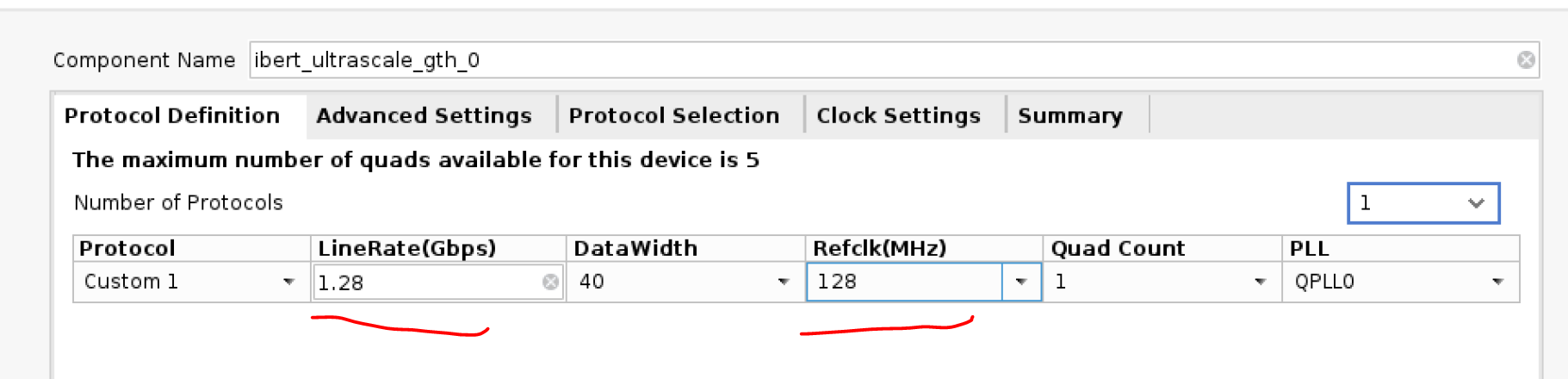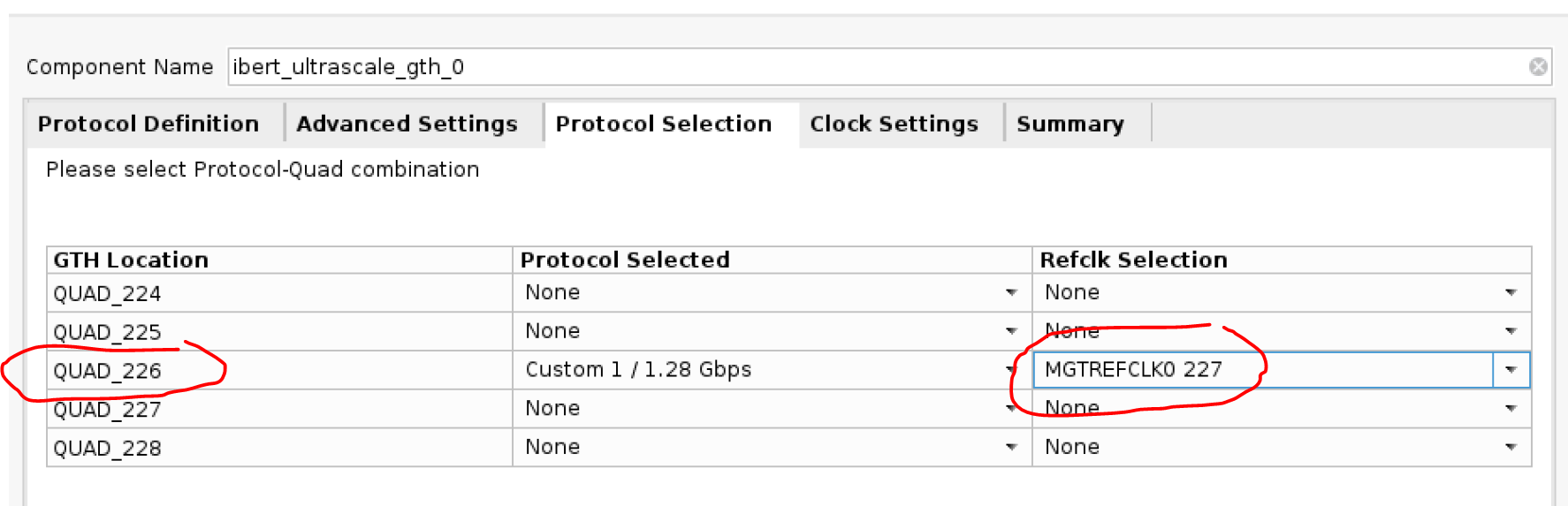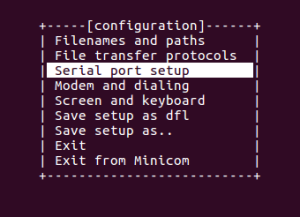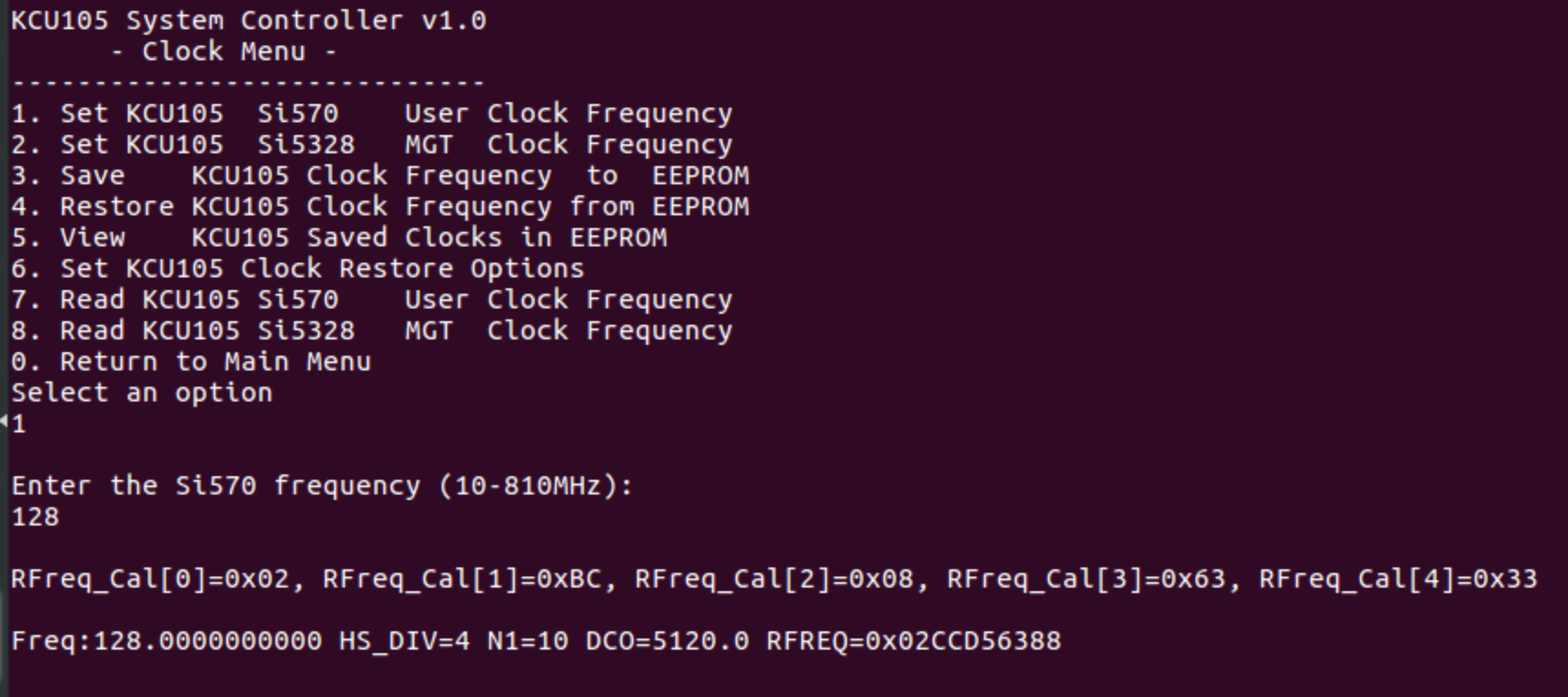...
Xilinx official tutorial for IBERT firmware
Simplified Step-by-step Instruction
*it is almost the same as KC705 for firmware compiling. So, I don't repeat them, but just show the most import steps below:
- choose "IBERT Ultrascale GTH":
- set the LineRate and RefClk
- Protocol selection:
- SMA interface connected to the Quad_226
- MGTREFCLK0 227 is connected to a Silicon Labs Si570 programmable low-jitter clock. the default output frequency is 156.25MHz. We will change it to 128MHz when powering the FPGA board up.
- system clock settings:
Program the KCU105 Clock
The programmable Si570 clock is connected to Quad 227 MGTREFCLK0, which is used in the IBERT firmware. The default output frequency of Si570 is 156.25MHz, so, need to change it to 128MHz.
You need software "minicom" in Linux OS, or "putty" in windows OS. I just use the minicom as an example.
- connect KCU105 UART interface to your PC
- power on KCU105 board
- in the linux PC, open a terminal, and start the minicom with root permission: $ sudo minicom -s
- Serial port setup: ,
- you will see the KCU105 system controller clock menu:
- input "1" to set KCU105 Si570 User Clock Freq, and input "128" to set it to 128MHz
- you could read KCU105 Si570 clock frequency to confirm
Computer to control the FPGA board
...