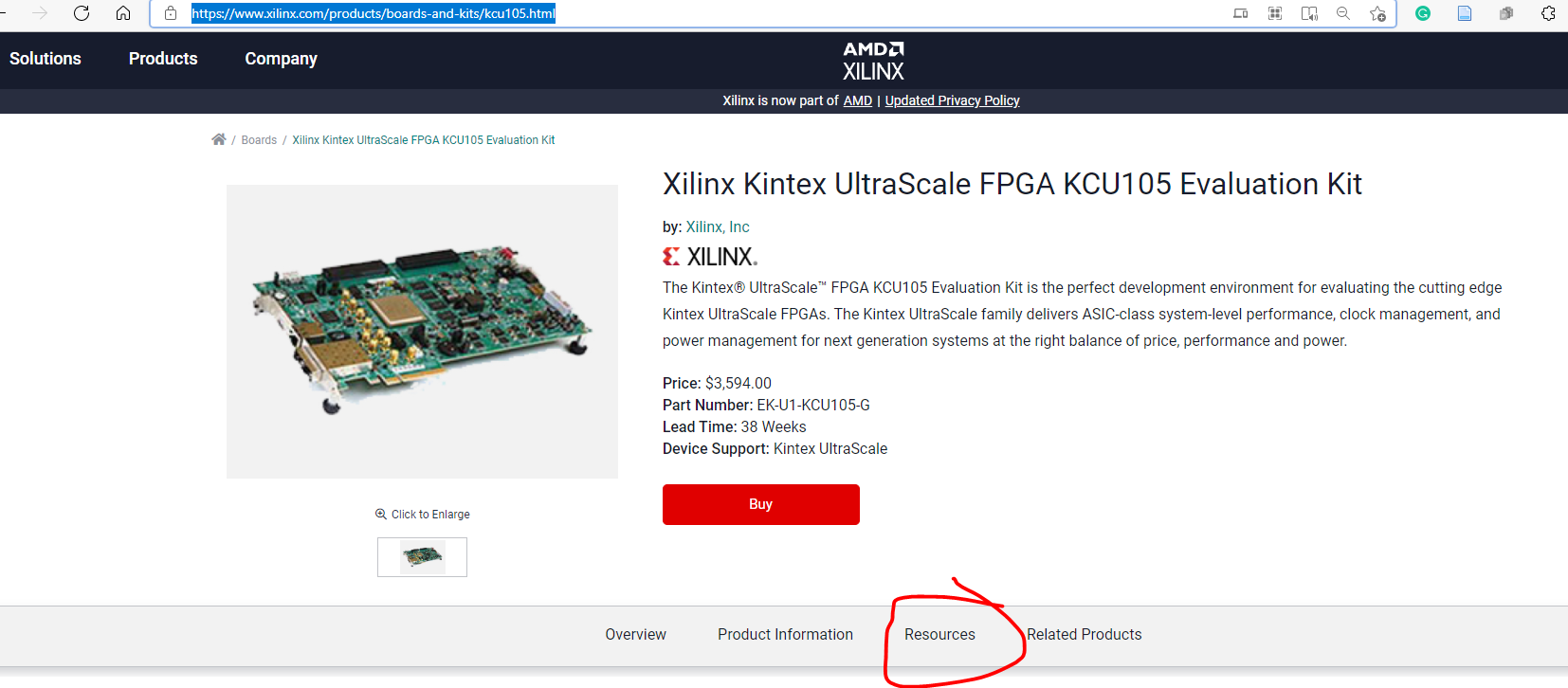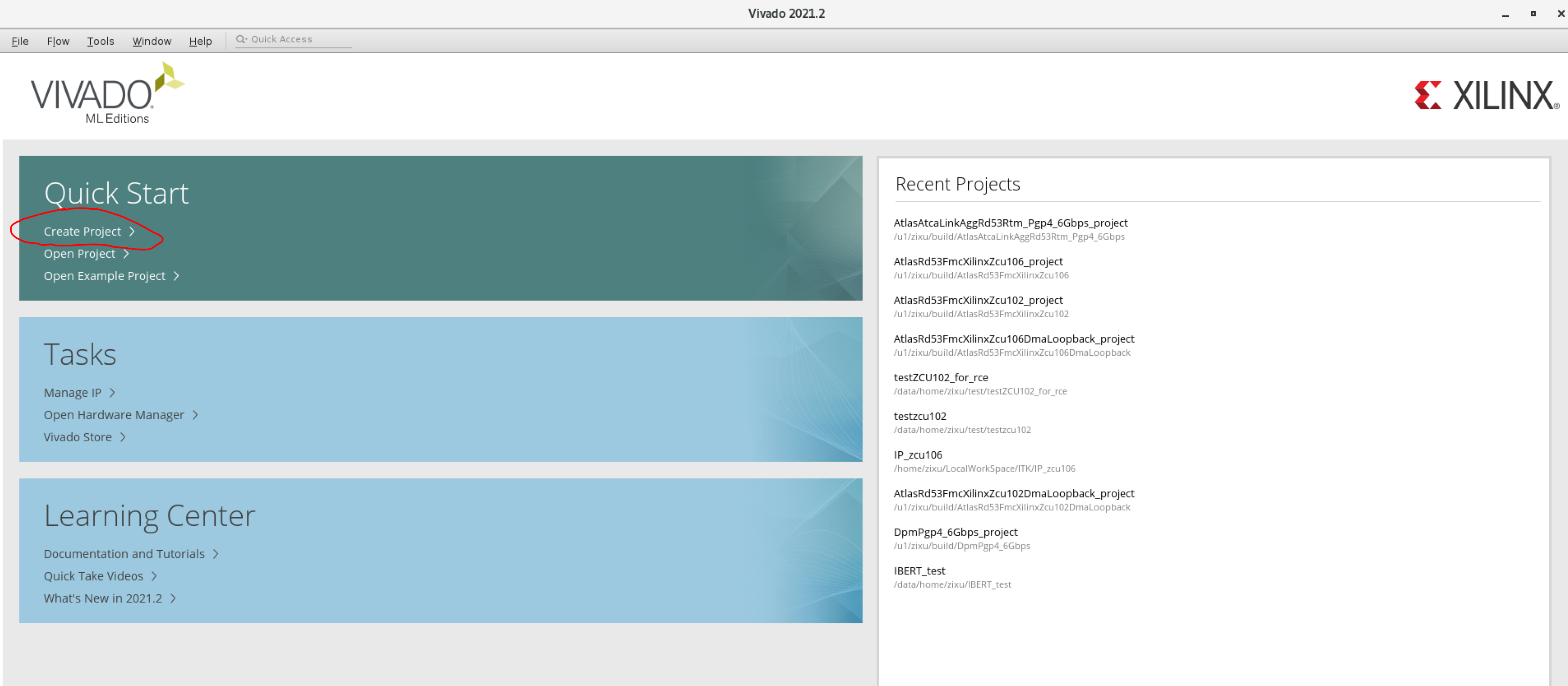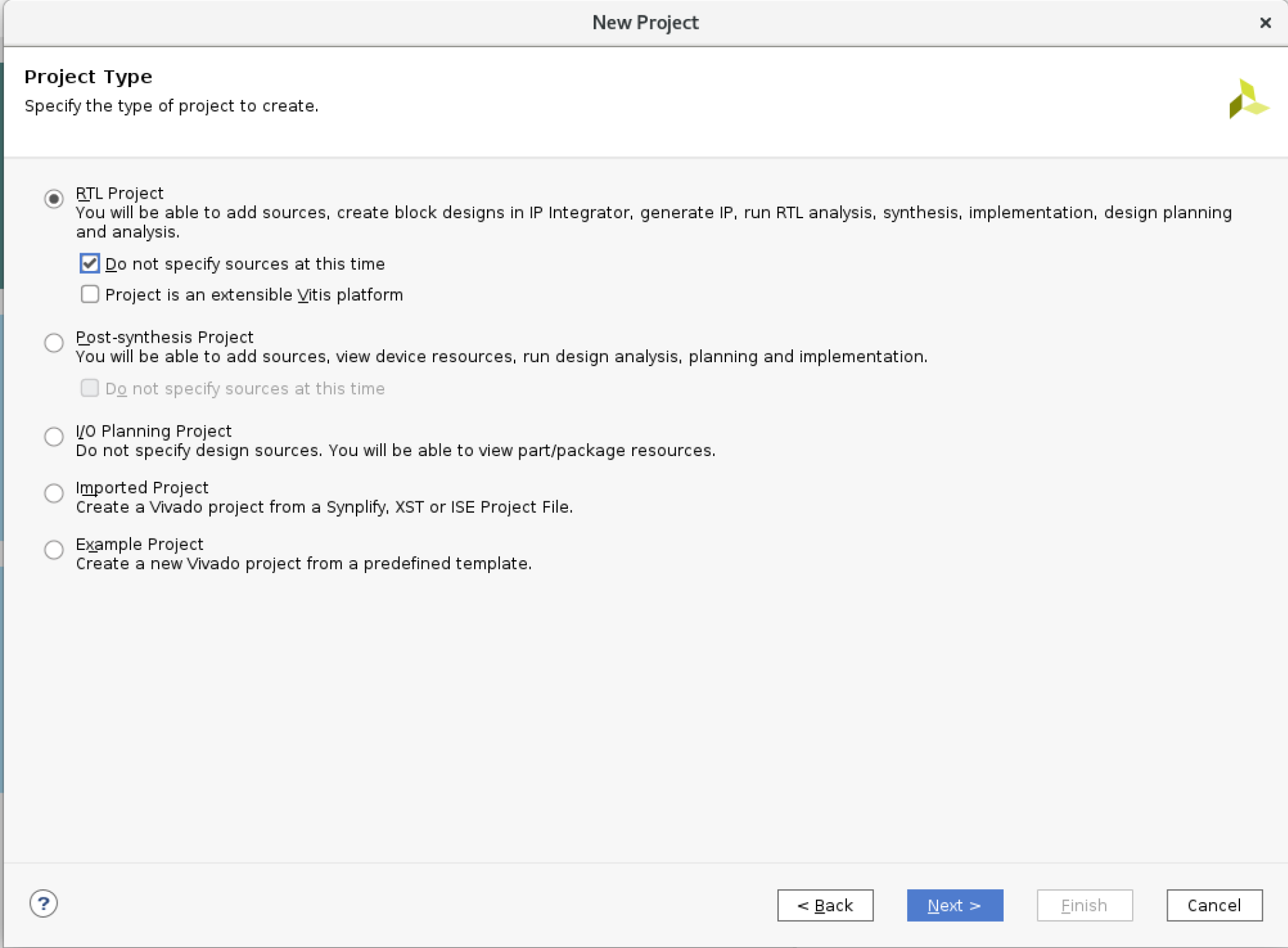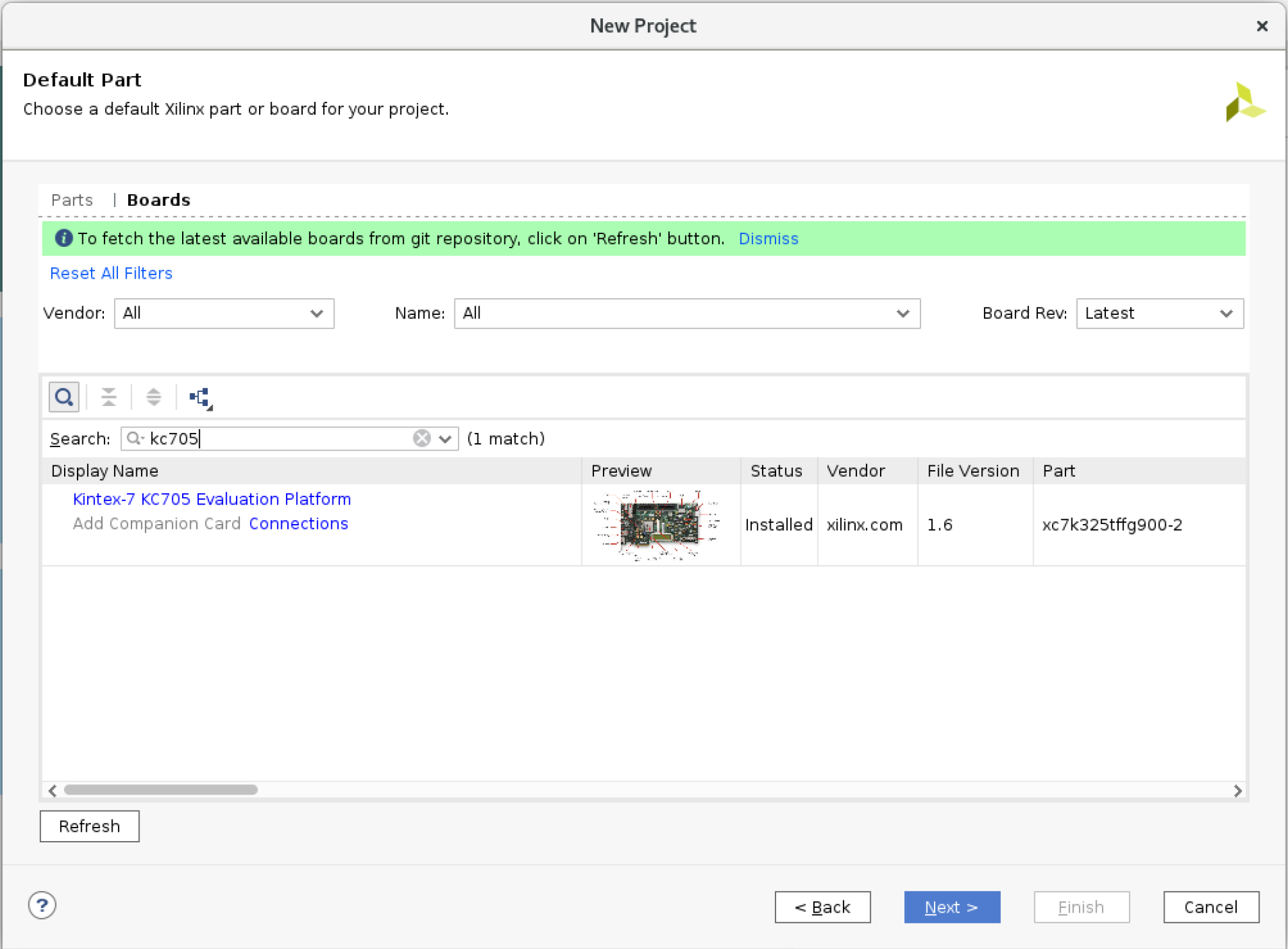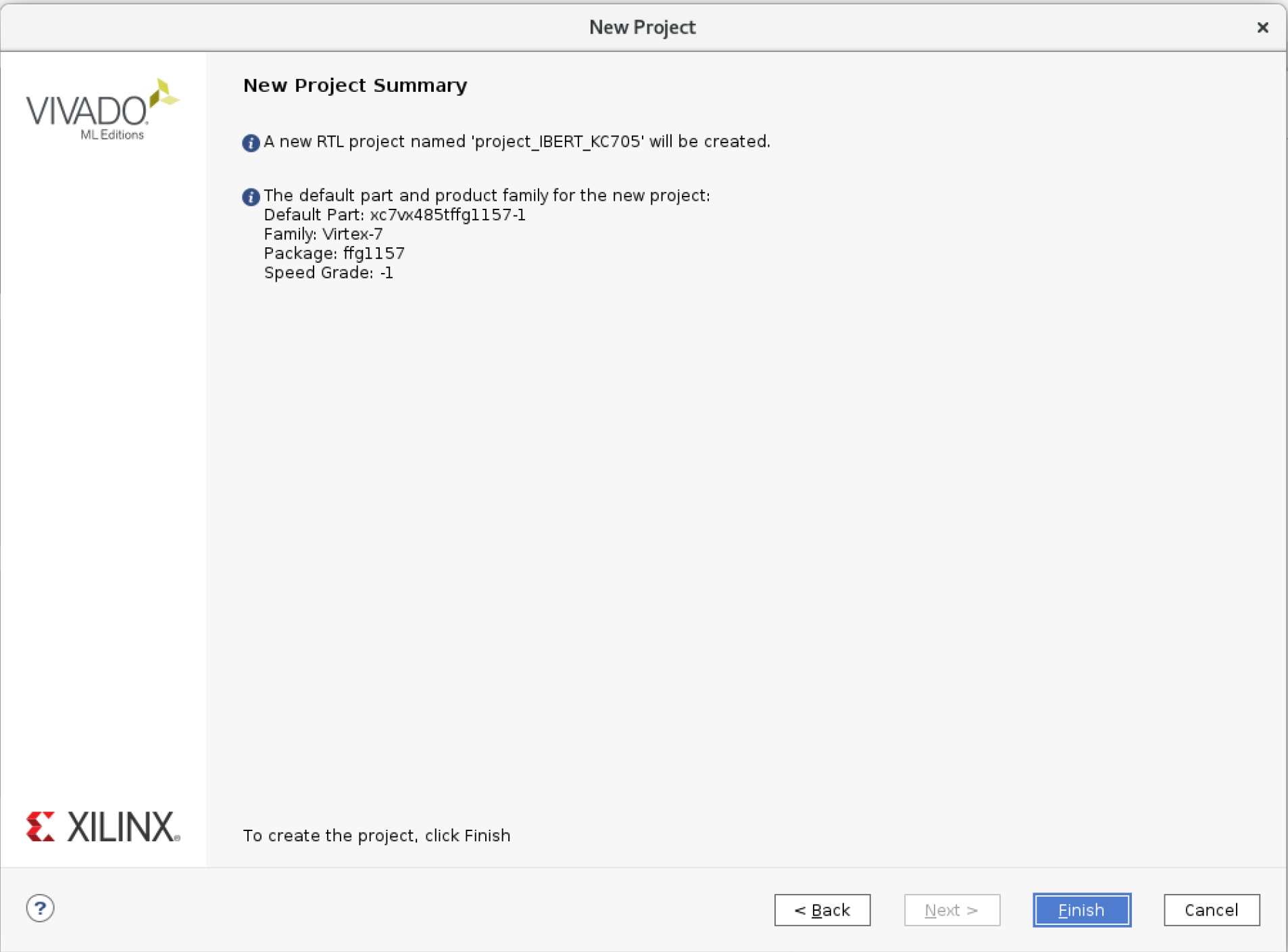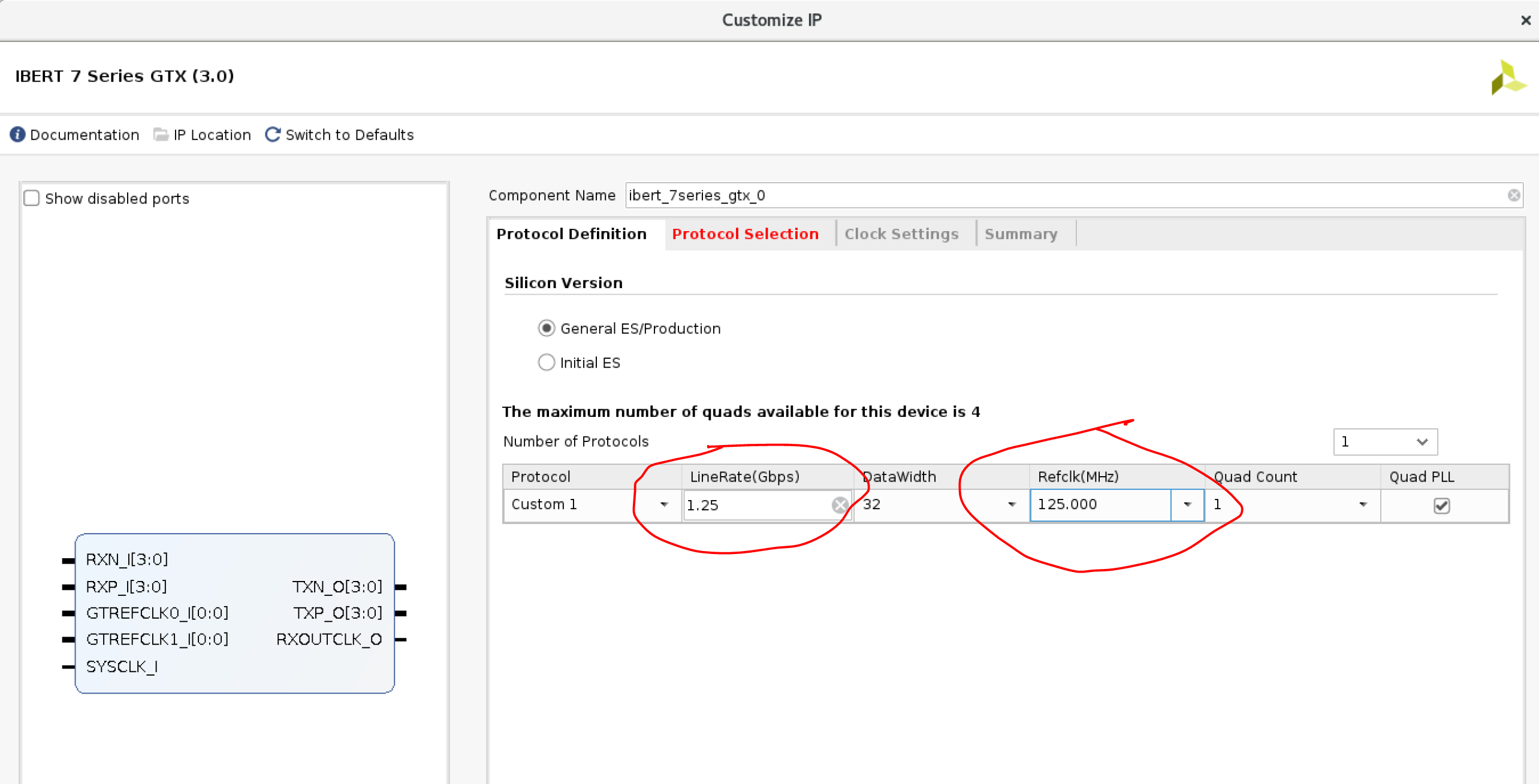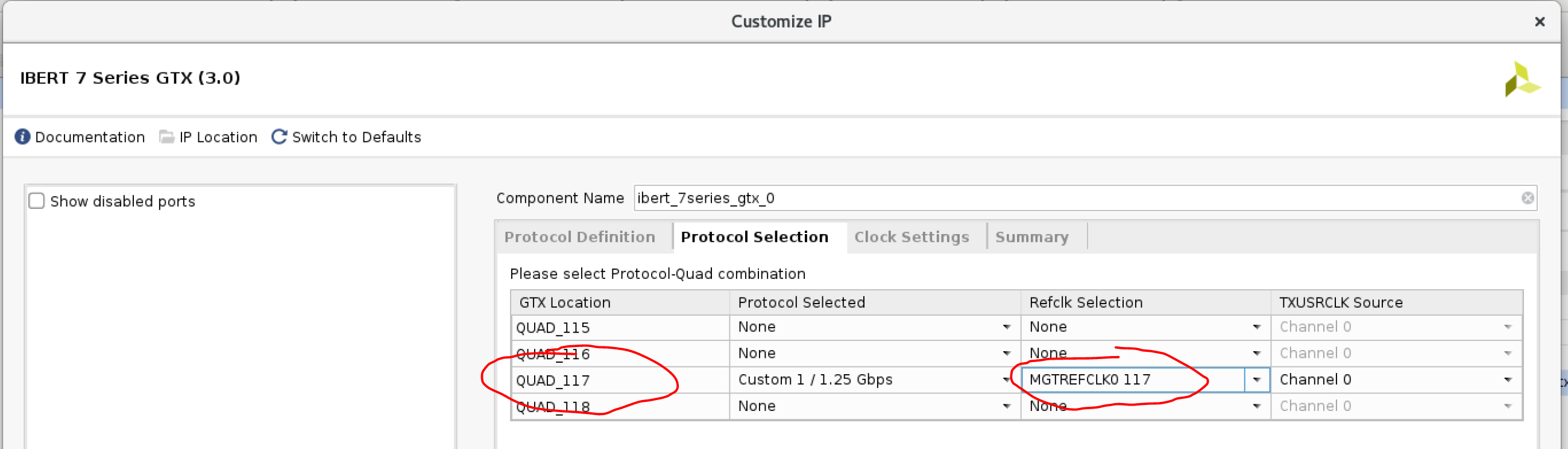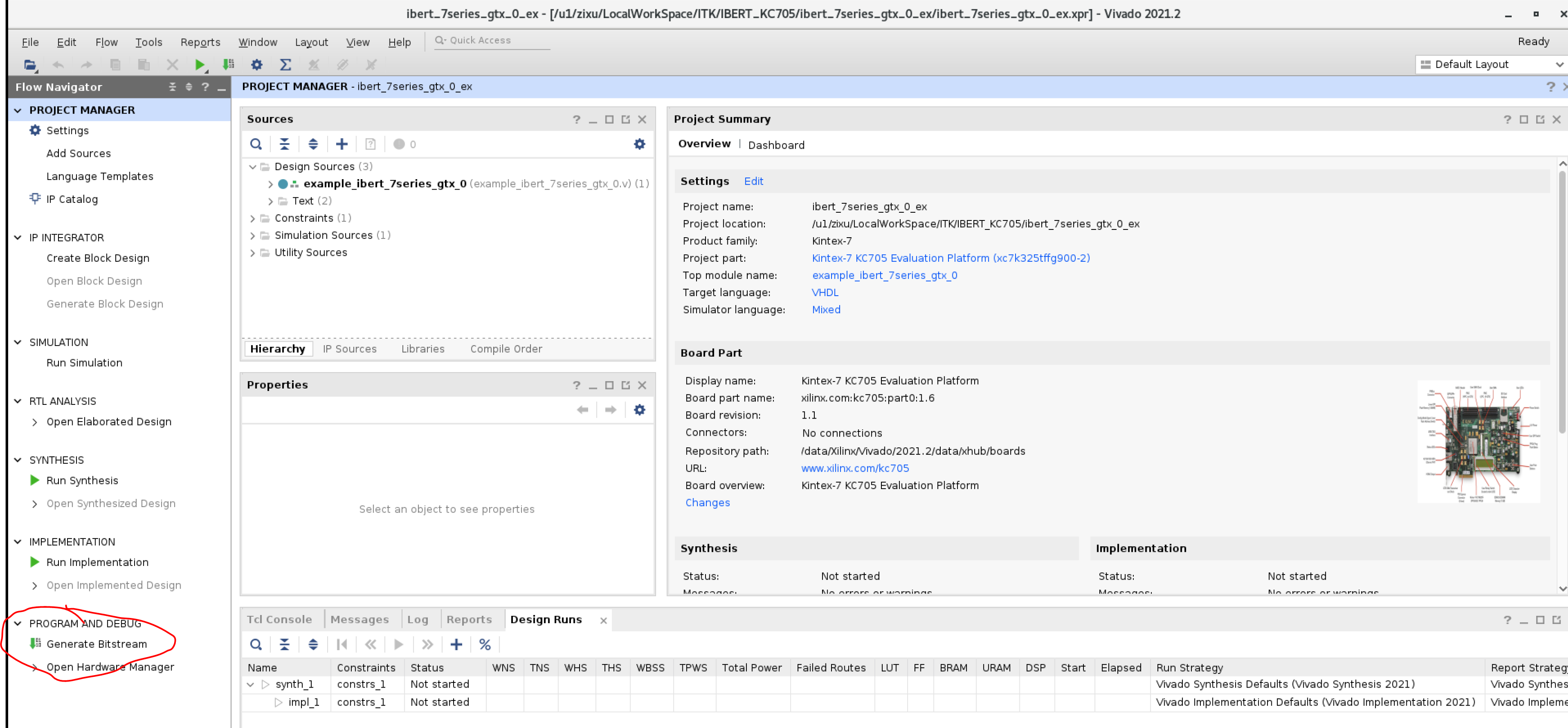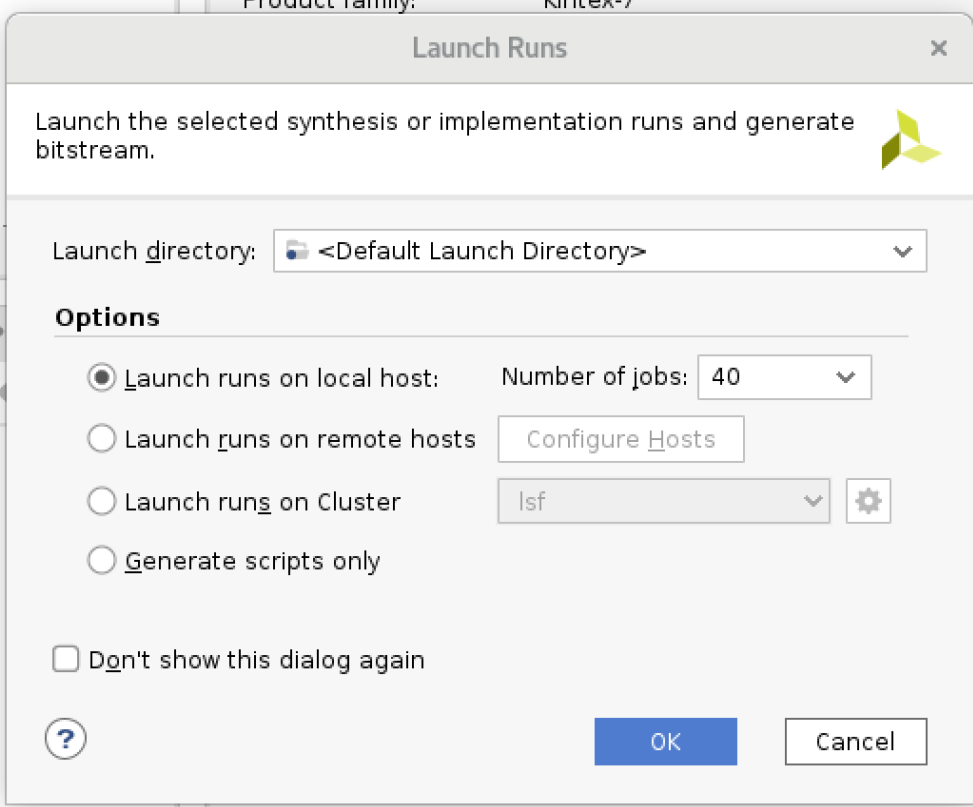...
firmware and source code: rdf0190-kc705-ibert-c-2014-3.zip
Xilinx Kintex UltraScale FPGA KC105 Evaluation Kit
https://www.xilinx.com/products/boards-and-kits/kcu105.html
many useful information and example from the resources center:
KCU105 schematics: kcu105-schematic-xtp392.zip
KCU105 IBERT tutorial: xtp346-kcu105-gth-ibert-c-2017-3.pdf
firmware and source code: rdf0312-kcu105-gth-ibert-c-2017-3.zip (this file is too big to directly uploaded to confluence, so, it points to a google driver link)
White paper for the Xilinx FPGA IBERT and transceivers
...
- ssh login to the rddev111 server
- source the Xilinx vivado environment: $ source /data/Xilinx/Vivado/2021.2/settings64.sh
- add a license for vivado: $ export LM_LICENSE_FILE=2100@rdlic1:2100@rdlic2:2100@rdlic3
- start the vivado software: $ vivado
- create a project:
- project name:
- project type:
- choose hardware platform:
finish:
- click "IP catalog", and search "IBERT"
- double click "IBERT 7 Series GTX" to customize this IP
- lineRate to 1.25Gbps, and RefClk 125.0MHz :
- the RefClk is fixed to 125MHz, so, the lineRate can only be 1.25Gbps, but not 1.28Gbps. (LineRate could also be 2.0Gbps when refClk=125MHz)
- Protocol selection:
- Quad_117 support the SMA and SPF+ interface
- System Clock setting:
- Customize IP Done:
- right-click the IP instance "ibert_7series_gtx_0", and Open IP Example Design:
- open IP example design:
- Generate Bitstream on the new vivado GUI:
- Launch Runs, and click ok:
- about 6 mins, done:
- if your FPGA board is connected to this computer, you can choose "Open Hardware Manager" to continue.
- If you want to use another PC/laptop to control the FPGA board, you need to copy the firmware from: <your project location>/ibert_7series_gtx_0_ex/ibert_7series_gtx_0_ex.runs/impl_1/example_ibert_7series_gtx_0.bit
Compiling the IBERT FPGA for KCU105
Xilinx official tutorial for IBERT firmware
Step-by-step Instruction
*it is almost the same as KC705 for firmware compiling. So, I don't repeat them, but just show the most import steps below:
Computer to control the FPGA board
...
KC705, 1.25Gbps IBERT
bit file: View file
source code: View file