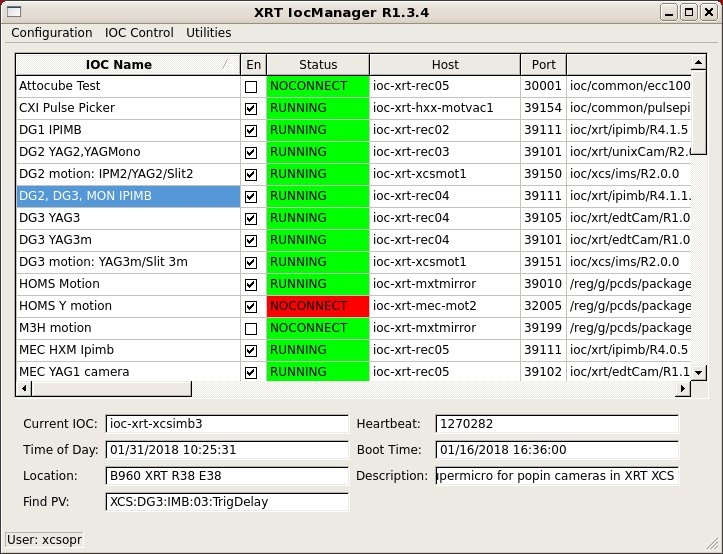Page History
...
- En is checked if the IOC is enabled and unchecked if disabled. Starting with R2-0-4, this is replaced by State, which can be either "Off" (disabled), "Prod" (enabled with a version in the release area), or "Dev" (enabled with a non-release version). Clicking on this, users can toggle between "Off" and "Dev/Prod".
- Status is either "RUNNING" (the IOC is up), "SHUTDOWN" (the procServ process is up, but the IOC is down), or "NOCONNECT" (the procServ process for the IOC is not reachable). Furthermore, the color indicates the correctness of the IOC state relative to the configuration: green is OK (the IOC is either running the correct version if enabled, or down if disabled), yellow indicates an incorrect version, and red indicates an actual problem (the IOC is up when disabled, or down when enabled).
- Host and Port are the host and telnet port for this IOC.
See Port Ranges, below for advice on selecting a port number.
- Version is the current directory setting for this IOC.
- Parent is the parent version, if this is a templated IOC.
- Information currently holds the running version if the IOC is running some other version than the one that is configured.
...
In the IocManager, this IOC is now also selected (if there is only a single IOC found as findPV allows for regular expressions).
More details
More information about the IocManager (mostly aimed at PCDS personnel) can be found here: IOC Manager User GuideStaff Guide
Procserv
The 'console' option will drop you into the procServ session running the IOC. How to use procServ to reboot the underlying process/IOC (and how to connect to a session if you have issues with the console option) is described here.
So you do:
telnet <hostname> <port>
Among the printout you will see:
@@@ Use ^X to kill the child, auto restart mode is ON, use ^T to toggle auto restart
So you type ctrl-t until you have auto restart in ON or OFF, depending on what you want. With ON, ctrl-x will restart. With autorestart OFF, ctrl-x will stop the process and you will see:
@@@ ^R or ^X restarts the child, ^Q quits the server
So with ctrl-q, the session will be closed.