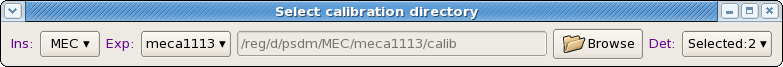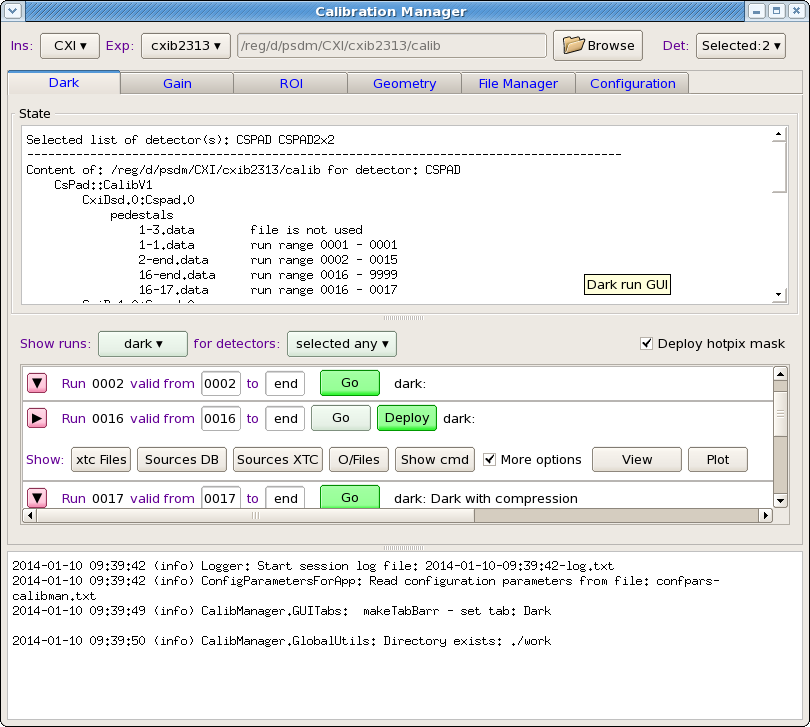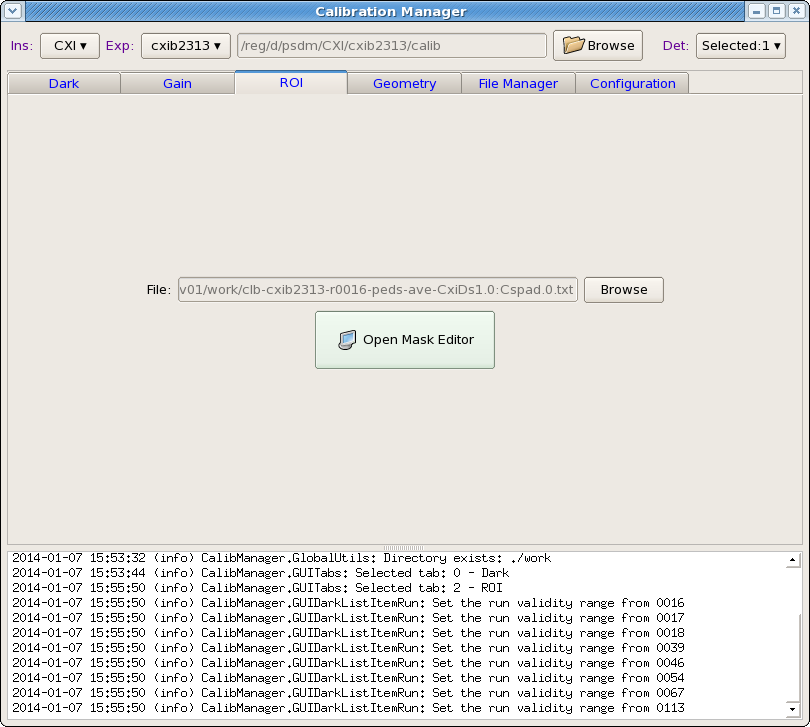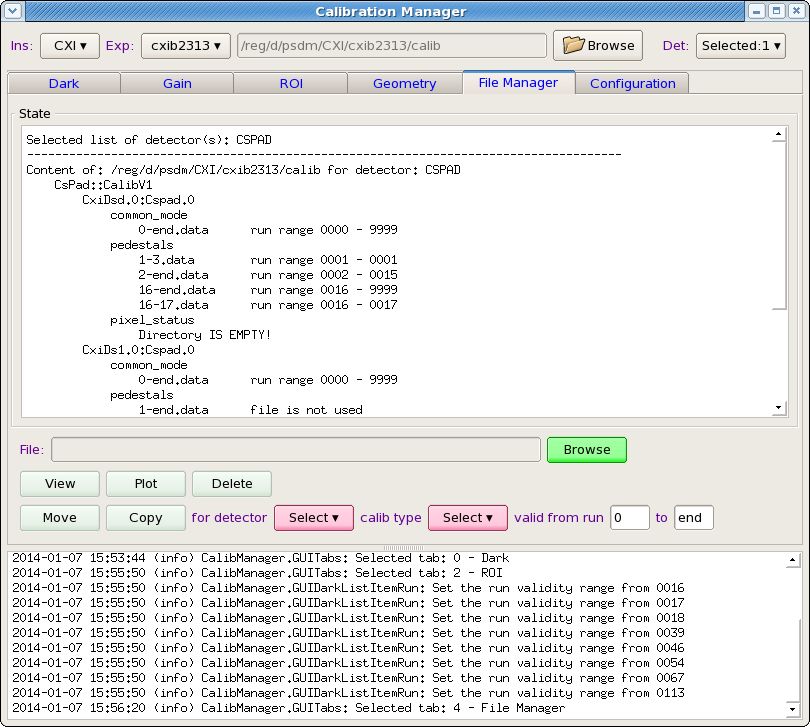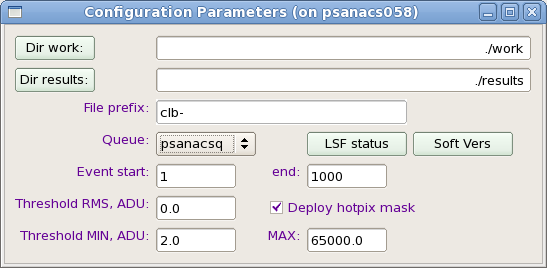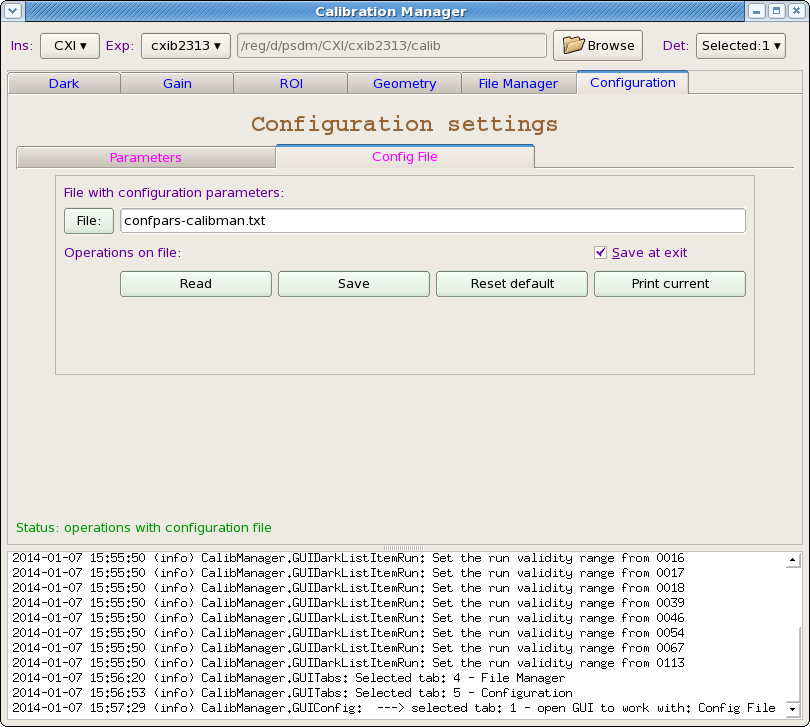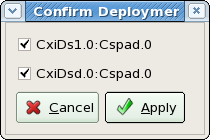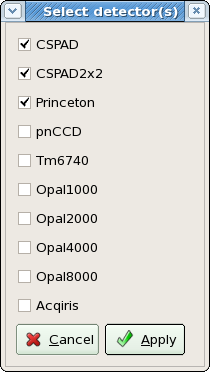Page History
...
Calibration Management Tool is intended to populate calibration database.
Users' Interface
Users' interface Graphical User Interface (GUI) of the Calibration Management Tool is based on Graphical User Interface (GUI), which main window implemented in Python using PyQt4, matplotlib and other packares. Main window of the GUI shows up at start of calibman application. Its content may be different for the first and next sessions; current session status is preserved in configuration file at exit and restored at start of the next session.
Main window consists of 3 panels:
- top: Instrument/experiment/detector selection panel,
- middle: Tab-bar with application panel, which allows to switch between different applications,
- bottom: Log-book information panel.
Instrument/Experiment/Detector selection panel
Status window
Log-book window
Tab-bar
Dark
ROI
File Manager
Configuration
Parameters
Configuration file
Confirmation windows
There is a bunch of confirmation popup windows. Appropriate selection need to be done Questions in this windows need to be answered by clicking on possible continuation buttons.
Project status
Current status corresponds to:
...