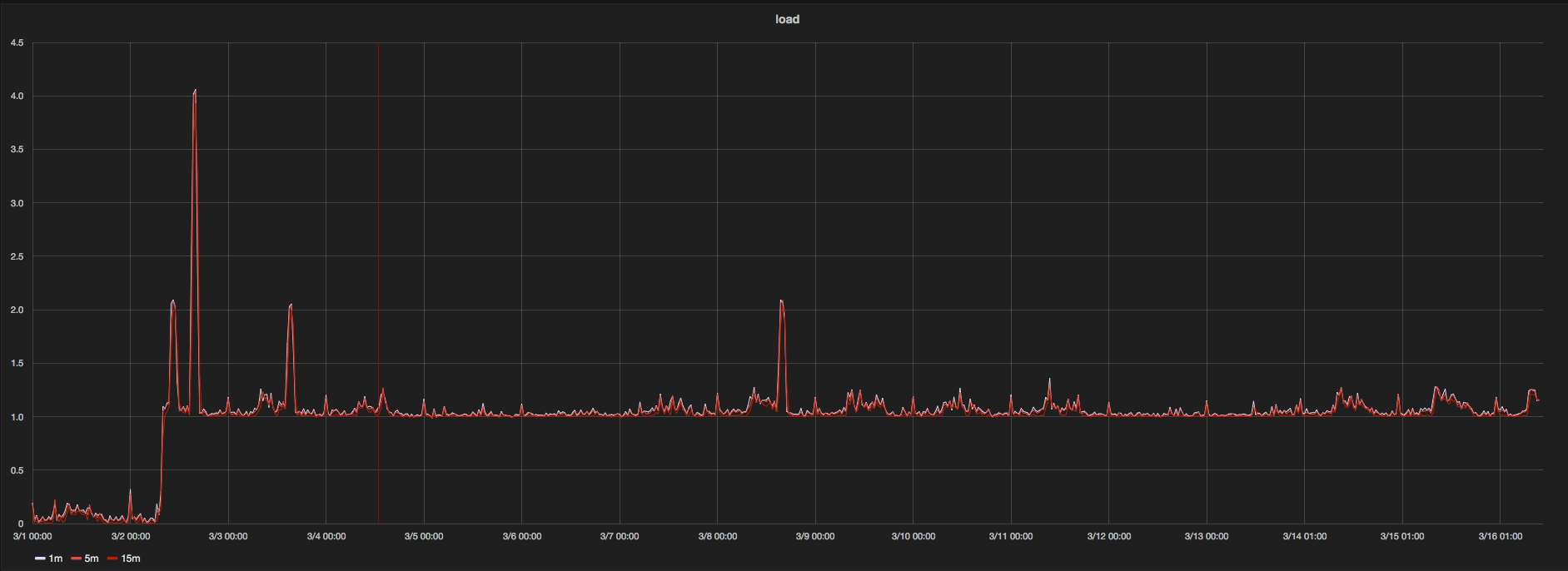Lately we've been investigating some performance issues with the Confluence server. During this investigation it was discovered that the server has been experiencing unusually high load for a number of days. Here's a graph of system load for the month of March:
After some investigation it was determined that Confluence is experiencing symptoms of a known issue with a recently added File Conversion feature to the Confluence application. This File Conversion service is responsible for preparing attachments for display in the new new Confluence Previews feature. You may have seen the Previews window, which is displays files attached to Confluence pages in an in-browser Lightbox.
The discovery of this bug also coincides with concerns raised by several users about the Previews feature. A recent poll shows that an overwhelming number of users dislike this feature and would prefer a return to the pre-upgrade attachment behavior. With all of these factors in mind we have decided to disable the Confluence Previews and File Conversion plugins in Confluence. The impact to users will be that when a link to an attachment is clicked in a Confluence page it will perform the default behavior for that file type for your browser, rather than opening in the Previews Lightbox.
For more information on the bug that is impacting Confluence see the following Atlassian bug report: https://jira.atlassian.com/browse/CONF-38233
Further details is available in Atlassian's Confluence Documentation: https://confluence.atlassian.com/confkb/file-conversion-service-causes-out-of-memory-errors-in-confluence-5-7-or-above-703398523.html
The change is planned for Monday at 5:30pm. A short outage will be required as part of that change to clear out the stuck File Conversion processes and reduce system load.l
If you have any questions or concerns please contact apps-admin@slac.stanford.edu
You may have noticed that Confluence now opens attachments in its own built-in preview tool. Some users have expressed a desire to disable this feature, but unfortunately Confluence does not yet offer any way for a user to selectively disable this feature.
If you'd like to open an attachment and avoid this previews feature there is a workaround. When you click the link to open the attachment hold down the ctrl key (or cmd if you're using a mac). Using this shortcut will open the attachment in another browser tab. This should then execute your browser's default action for that type of file, or prompt you to decide whether to save or open that file in a program.