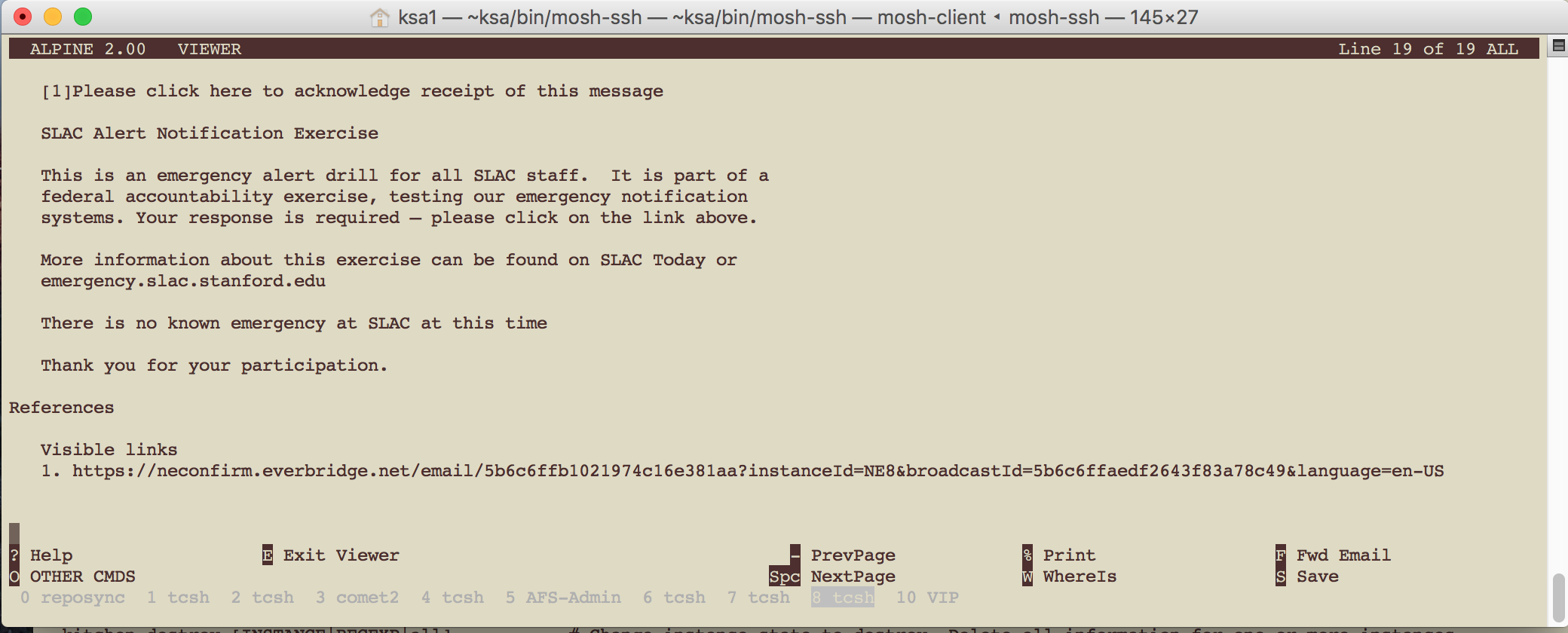for alpine to view html attachments:
1) edit ~/.mailcap, remove any html lines, add this line:
text/html; elinks -dump %s; nametemplate=%s.html; copiousoutput
2) when viewing the email in alpine:
select ">" for "ViewAttch"
press return to view html
select Y to verify "view html"
then the link is visible
copy and paste the link into a browser
see attachment (below) for what the final screen in alpine looks like after following all the steps listed.
The URL next to "Visible links" can be copied and pasted into a browser.
the "SLAC emergency ALERT" email from 2018 has been saved here (in afs space on unix)
~ksa/public/slac-emergency-alert
in case any one else wants to experiment with