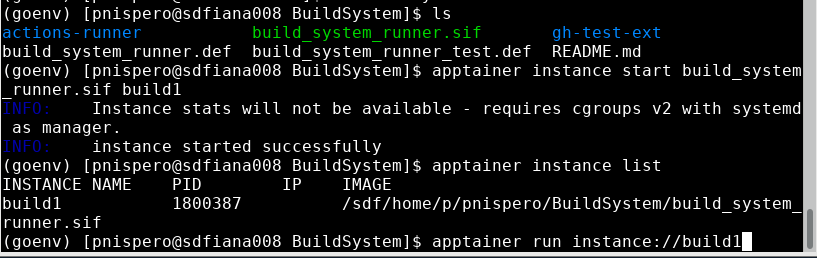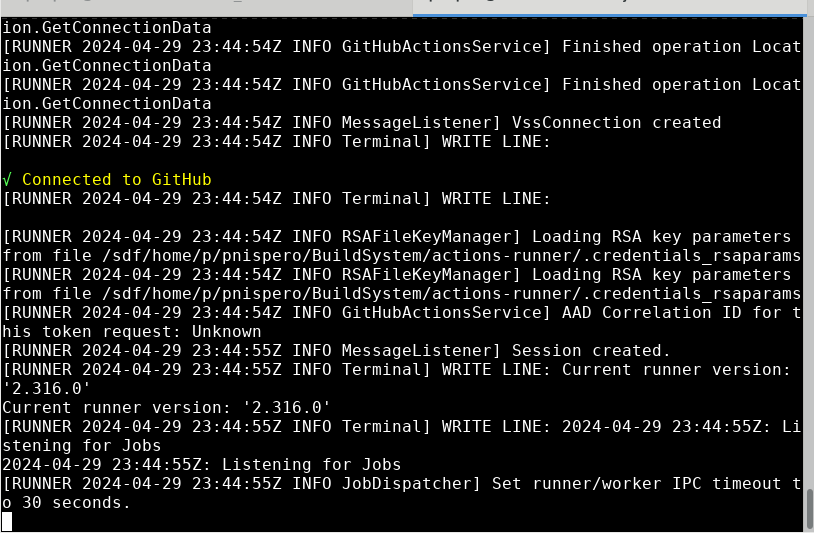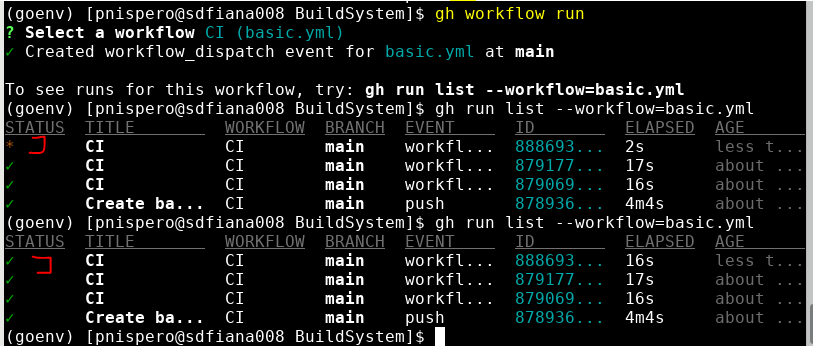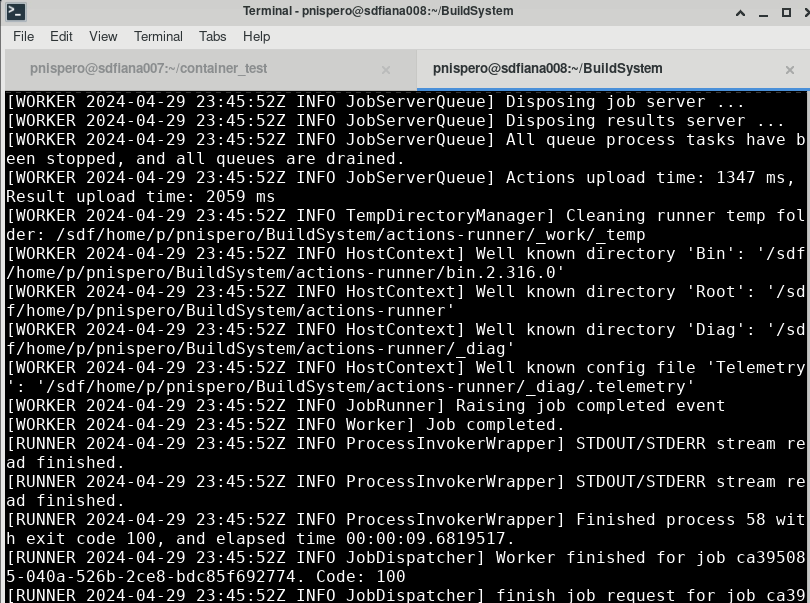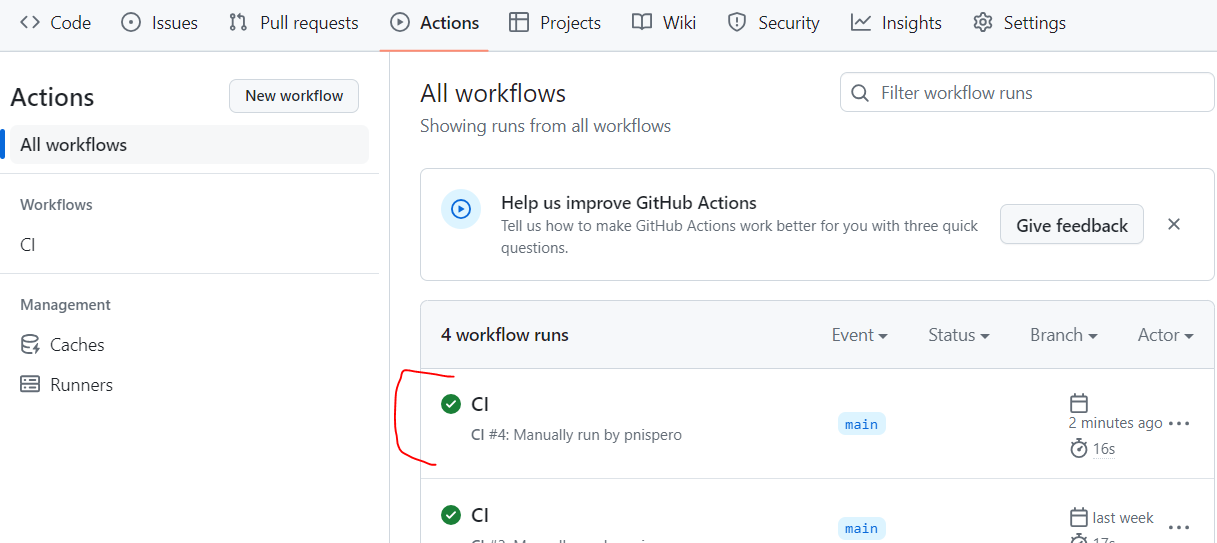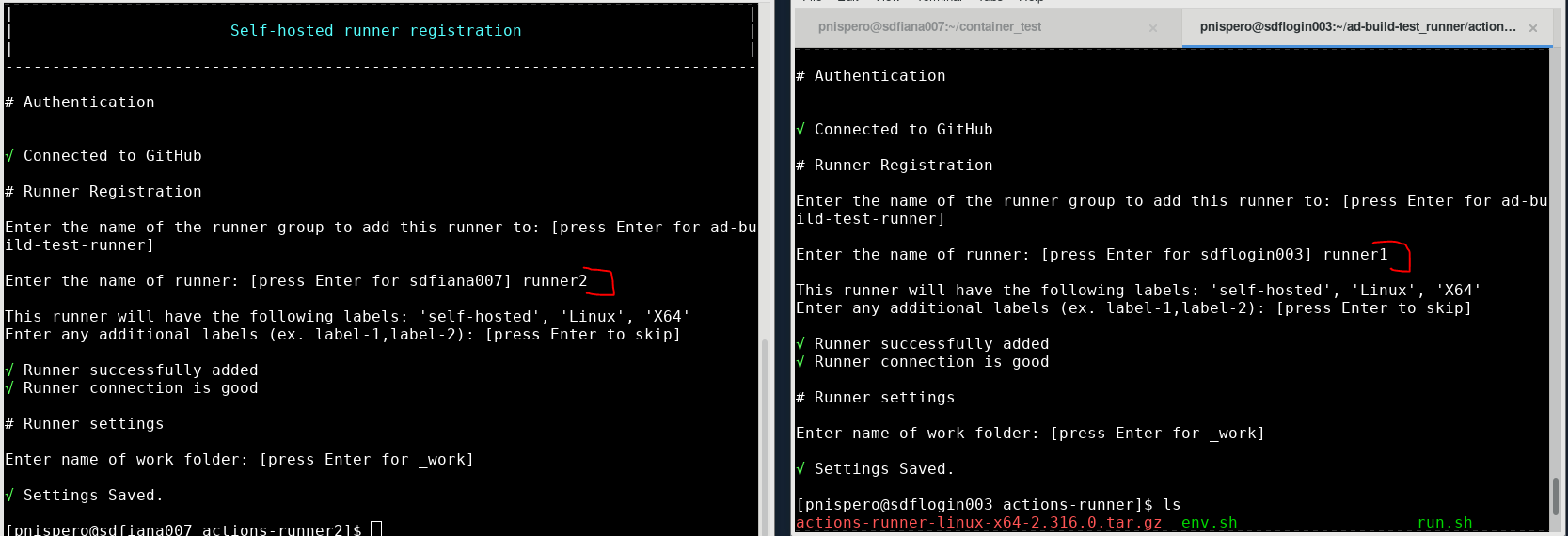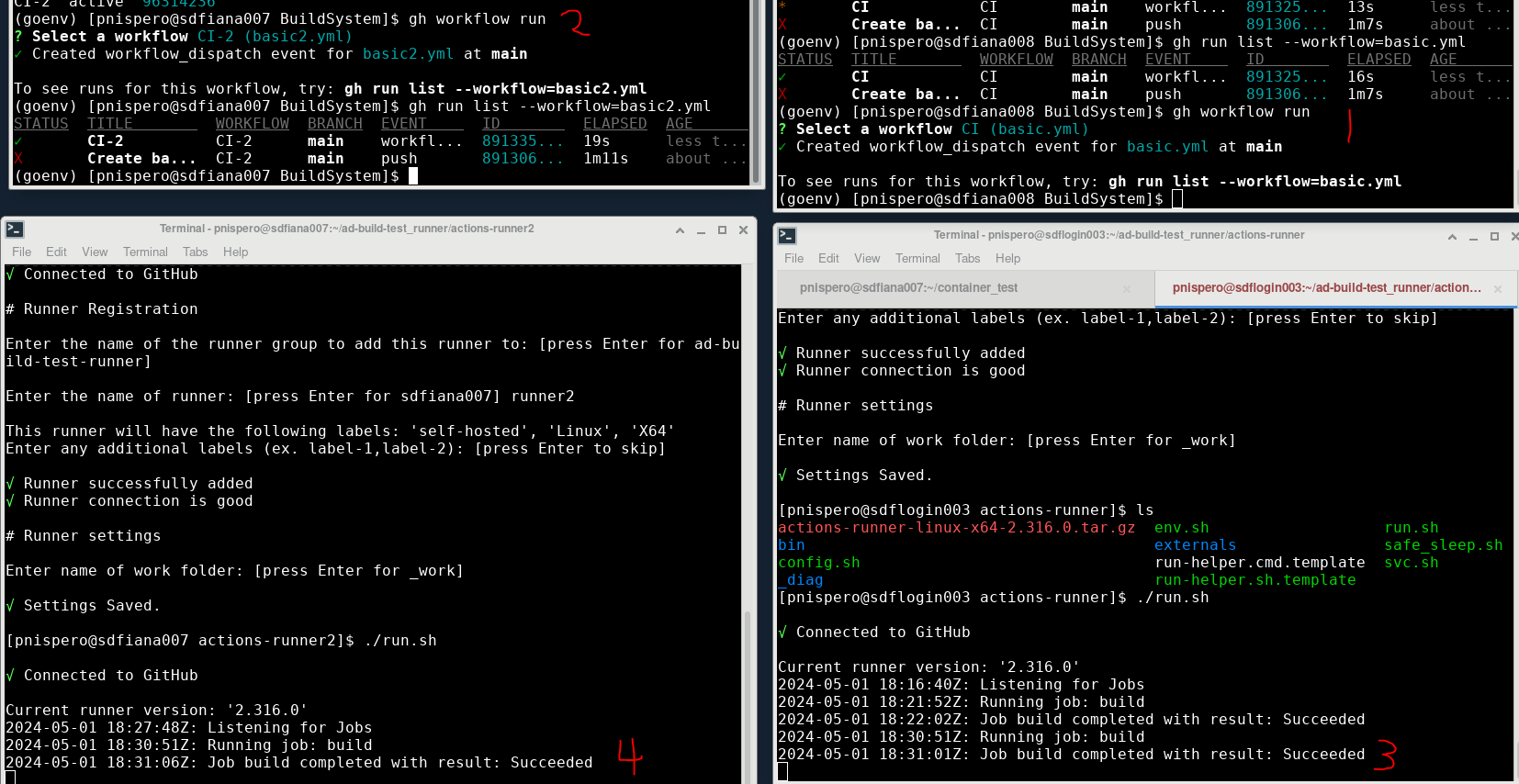This page is documentation of the github actions runner we plan to use
Possible setup #1 - GitHub enterprise
Possible setup #2 - Self hosted runner
I made a self-hosted runner that runs on s3df on a repository named BuildSystem slaclab/BuildSystem: BuildSystem for EED software development and configuration management (github.com). The actions themselves doesn't do much, since this is a proof of concept.
But also communicates with github, and posts build results there under the 'Action' tab.
- Here is setup

- And then run, and manually trigger the workflow using Github CLI (I installed github CLI on my goenv)

Result on github repo 'Actions'

To think about: Should we use github CLI to be the base tool for our CLI? It seems to have features we need like triggering a workflow manually. But it also allows you to create your own commands. Maybe we can make a simplified wrapper around the CLI - And make only certain options visible to the end user?
Resources:
Adding self-hosted runners - GitHub Docs
If go this route:
- Add the self-hosted runner at the organization level (So every repo just needs to enable their self-hosted runner to the 'buildsystem' so they're able to communicate to the buildsystem).
- (optional) configure the self-hosted runner as a service
Possible setup #2.1 - Self hosted runner in a container
- This is the same as #2 except it runs in an apptainer container
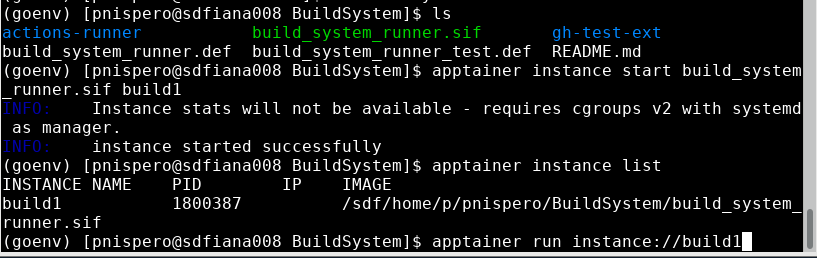
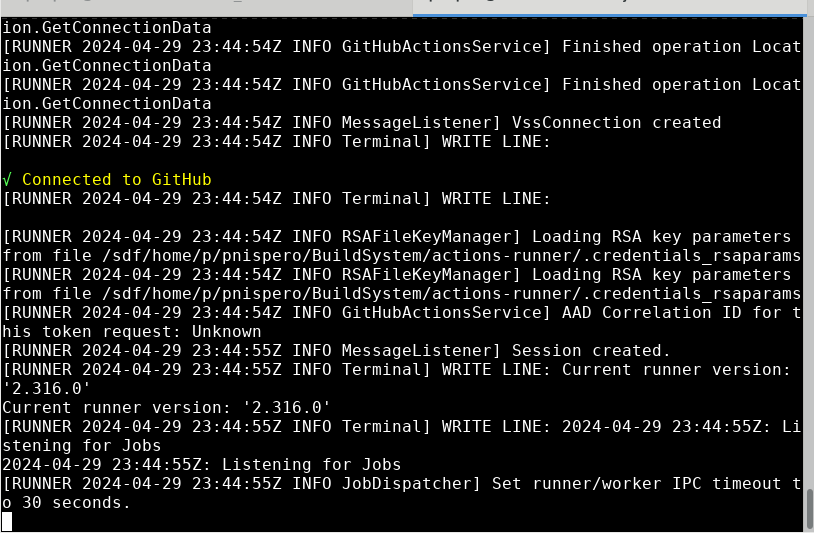
- Run the workflow. (The first x means not completed, then it completes)
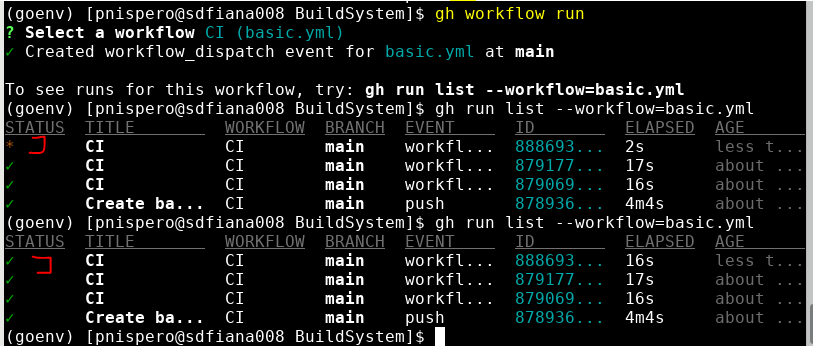
- The output of the runner is a bit verbose, so its better to look at the results on github actions
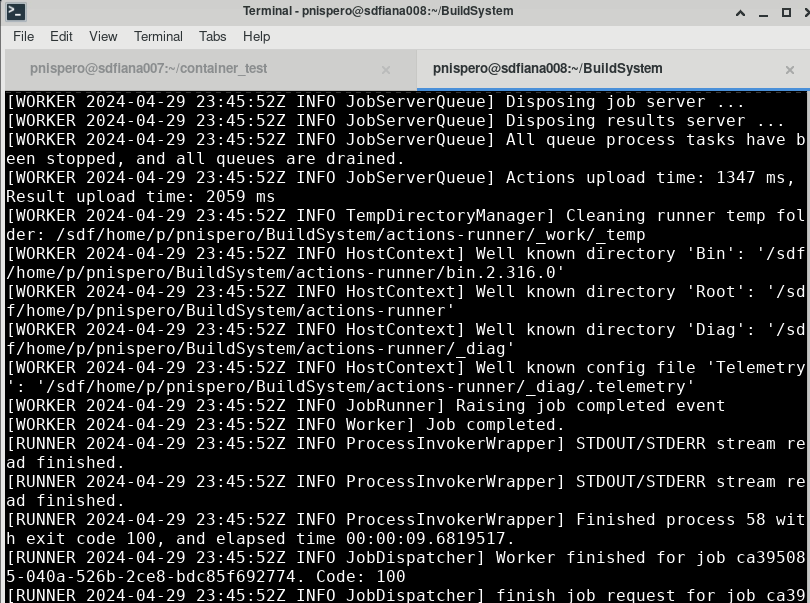
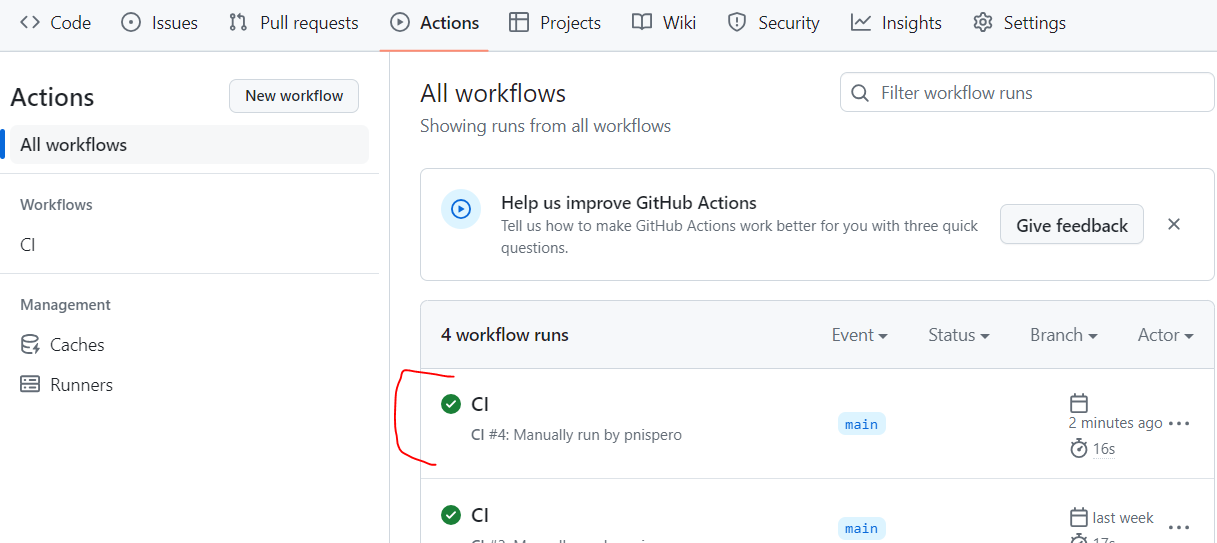
This works too but i am not sure if is scalable, because in the definition file (build_system_runner.def), i cd into the actions-runner/ directory which is already preconfigured for 1 runner. If multiple runners are made, then may have to configure all of them.
Resources:
Provide runner as a Docker Image · Issue #367 · actions/runner (github.com)
Package actions-runner (github.com)
Possible setup #3 - Self hosted runner with jobs in containers
May be the optimal route if we host the build system on our own hardware (or virtual).
This solves 2 problems:
- No bottleneck on the self hosted runner since the runner will just spin up containers to do the jobs, not the runner itself.
- Not having the runner rely on github resources that can potentially cost money if overused. Also not having a self-hosted runner for each project, we can host the runner organization wide (like propose #2) and have every project enable their actions runner to 'build-system'.
Running jobs in a container - GitHub Docs
Creating a Docker container action - GitHub Docs
Possible setup #4 - Self hosted runner autoscaling (kubernetes)
May also be optimal route, but need to look into it. Surface level: Runners are created/deleted based off usage. This route involves kubernetes infrastructure.
Autoscaling with self-hosted runners - GitHub Docs
About Actions Runner Controller - GitHub Docs
Setting up organization wide runner
- Made personal organization for sandbox 'ad-build-test'
- Added a runner called runner1 in runner group ad-build-test-runner
- then i forked the build system repo to ad-build-test
- and the actions runner was automatically set to the organization runner
- So i clones the repo on s3df, did a gh repo set-default to set the repo to ad-build-test/BuildSystem
- then did a gh workflow run to see if it worked and it did.
- So i then created another runner called runner2, but ran the same commands, the only difference was i changed the actions-runner folder to actions-runner2
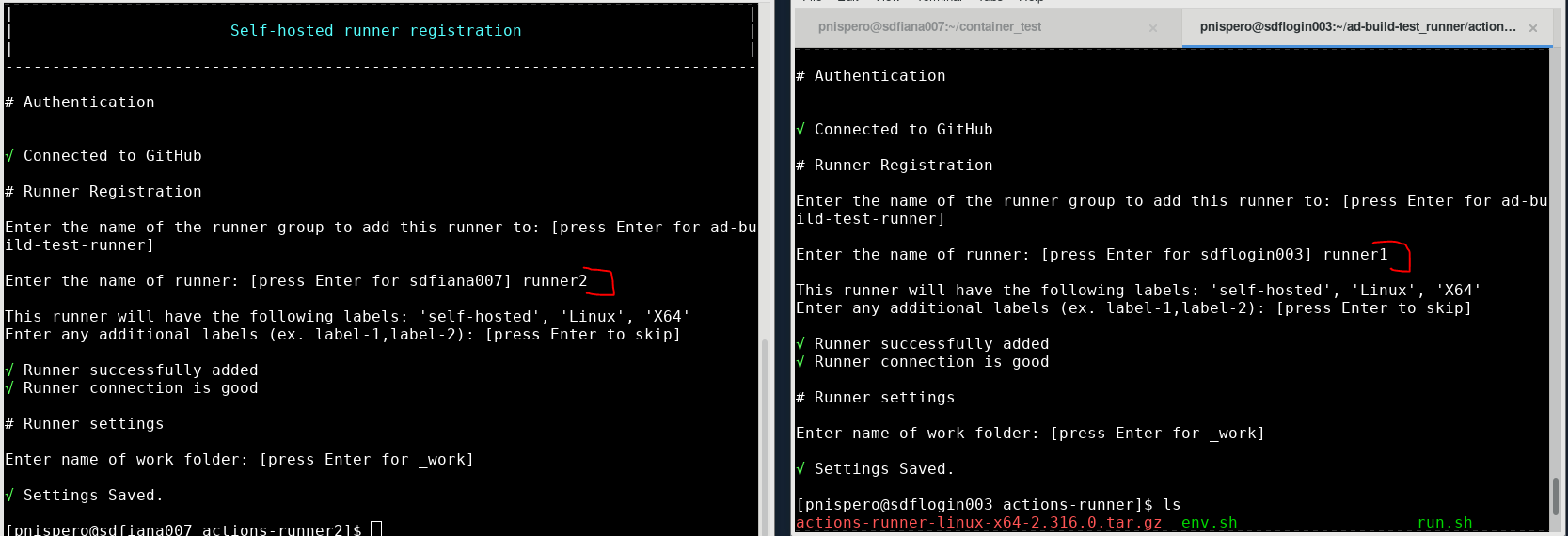
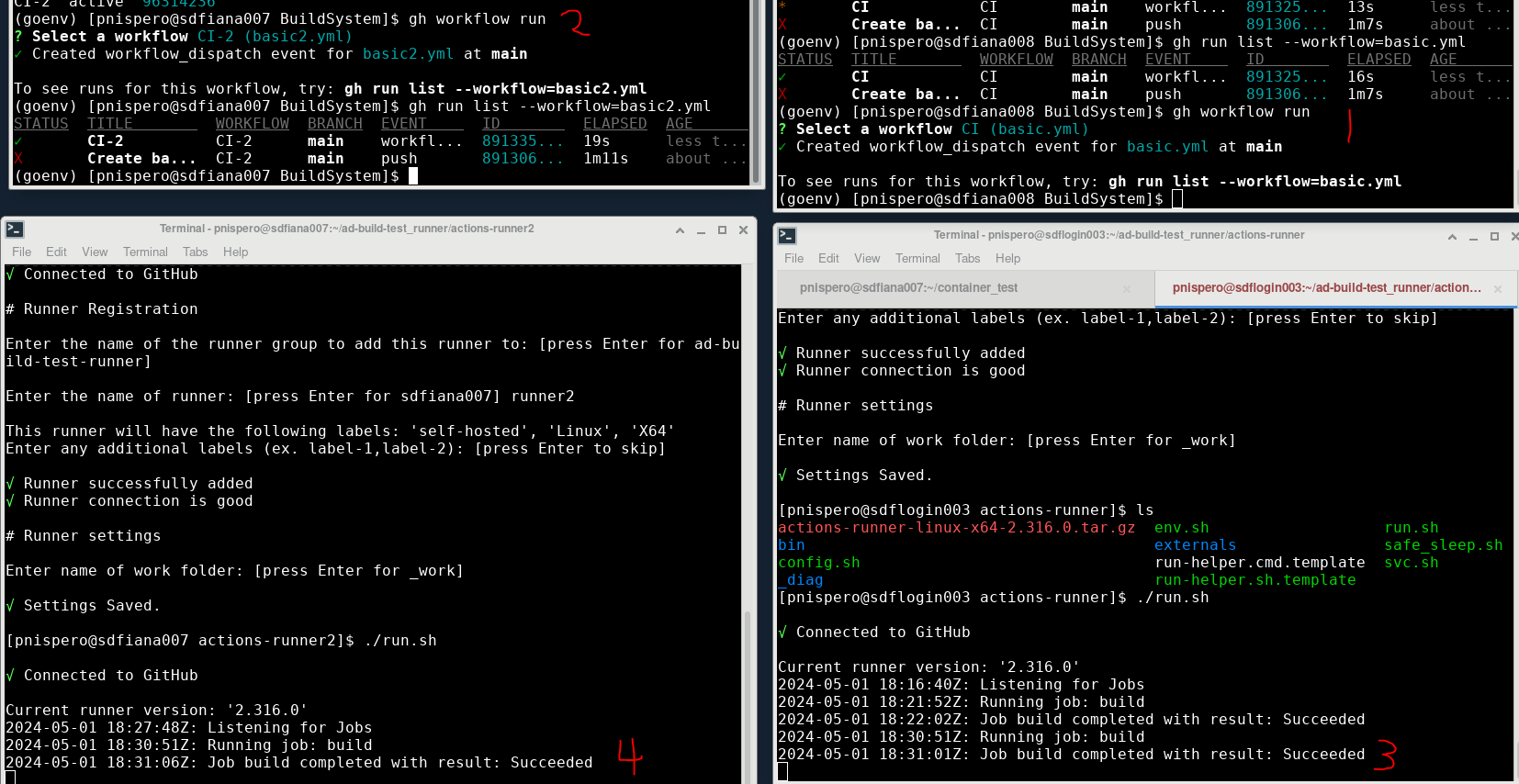
- So I ran 2 different workflows (content doesn't matter) And since workflow 'CI' occupied runner1, running workflow 'CI-2' didn't queue on runner1, the job moved to next available runner, since runner2.
This proves that we can have multiple runners to satisfy users requests
Drawback:
- Since repos on slaclab are public, we would have to enable the 'Allow public repositories' on the runner groups. (Which may have a security risk if non-slac users fork the repo and trigger the runners)
- (Update, we can allow public repos, just as long as the runners are only allowed to run within the organization, which is allowed for enterprise - Managing access to self-hosted runners using groups - GitHub Enterprise Cloud Docs) To solve this, in the organization's 'General actions permissions', set the policy to 'Allow <organization_name> actions, and select non-ad-build-test, actions and reusable workflows'. So only people within the organization can access the runners. And can include other actions like default github ones
Workflow Access
- In the github organization settings, we can specify 'runner groups'. Where each group can take jobs from any workflow, or certain workflows chosen by administrator.
- This could be useful if we want 'nightly builds' to be their own group, so there will always be runners available in other runner groups.
- You could also add labels to the runners, and then on the workflow job yaml you can specify the label to determine which runner to run on.
- Choosing the runner for a job - GitHub Docs