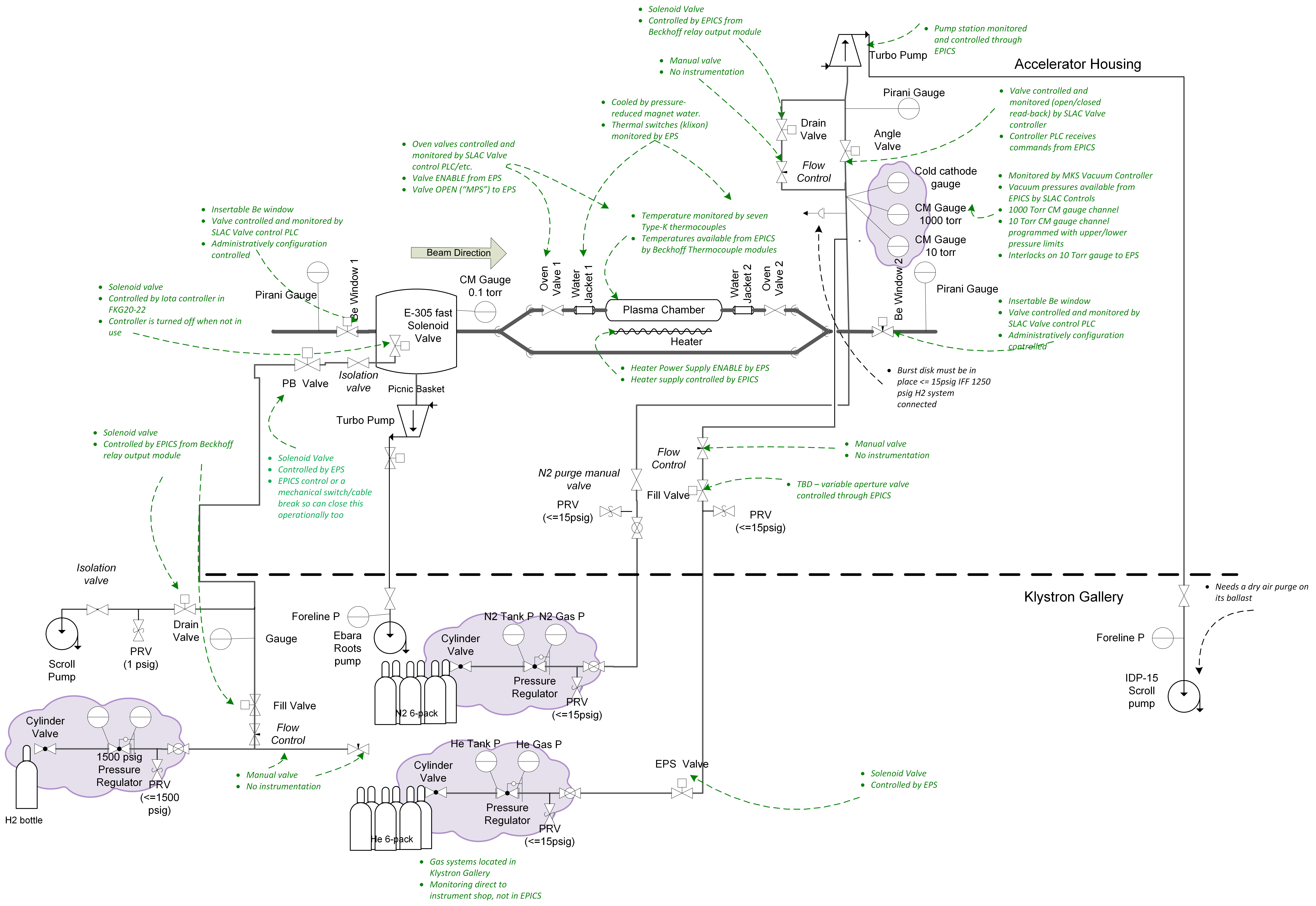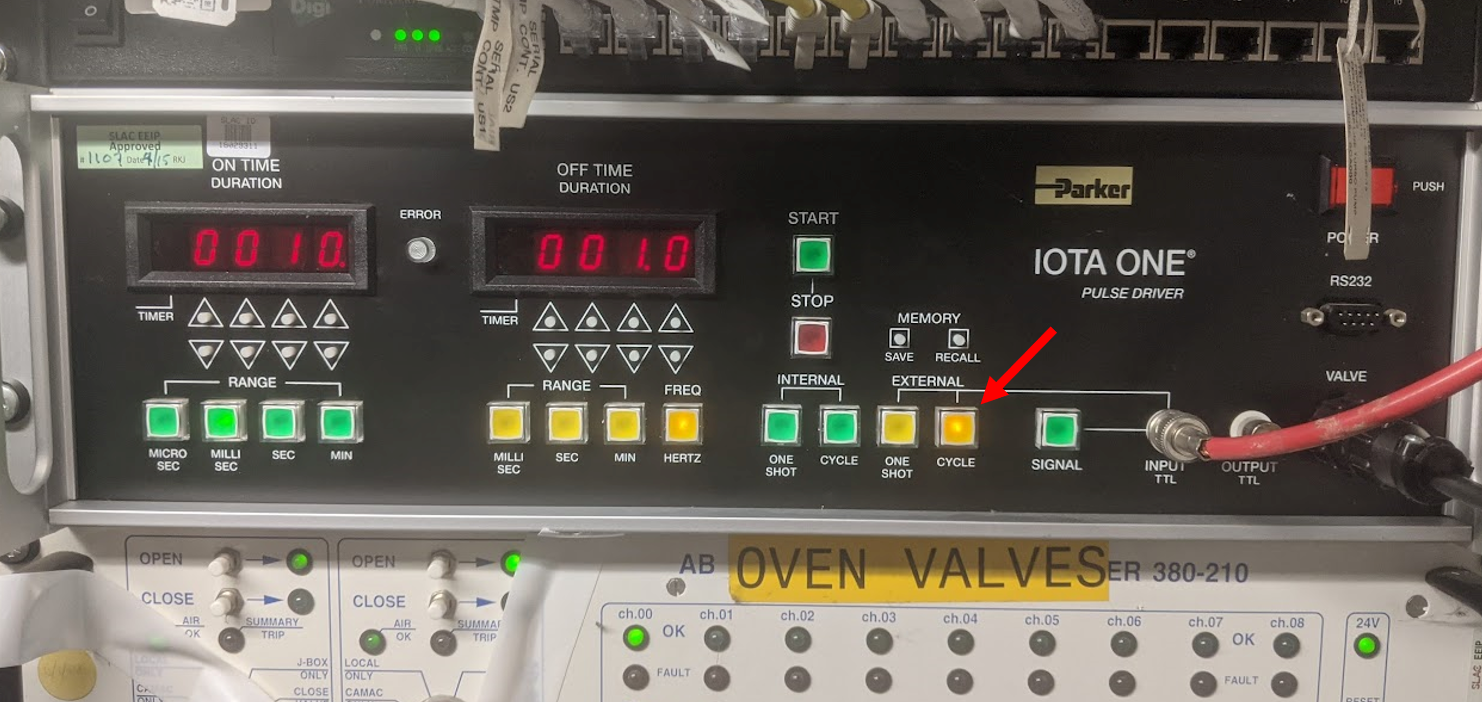DO NOT FOLLOW THIS PAGE! - Go here instead: How to use the gas jets!
Approval to operate with hydrogen needs to be given. The authorization checklist is here: https://docs.google.com/document/d/13LvuOP7FBSUg4rawcie_g3sfOF0nirf4Z7H8PEaZ4EE/edit
For any testing, we use helium. Particularly for testing when in access- exceptions can be given if following a reviewed and approved procedure.
Gas system overview
This schematic covers all the IP Area gas and vacuum systems. (March 16th 2022). Red valves are installed now but we would like to modify to move the EPS valve to the location of the isolation valve (work in progress).
How to start gas jet operation
DO NOT FOLLOW THIS PAGE! - Go here instead: How to use the gas jets!
- Check first of all that the Experiment Protection System is not faulted. Go to facethome and LI20-Experimenter. Click the E-300 Oven button in the lower left corner. This takes you to a screen where you can see if the gas source is enabled or disabled. If it is disabled, then hit the EPS Reset button. If this does not fix it, it needs some expert attention which probably means talking to Christine Clarke or Doug Storey.
- Go to facethome and LI20-Experimenter. From there, select the Beckhoff Digital I/O button (the screen shows items grouped by racks- these electronics are located in rack FKG20-26). When you launch the Beckhoff system, you see the image below. The gasline valve controls are a 24 V out module. They are the module furthest to the right. See the red box. When you click this, you see options to toggle the fill and drain valves.
2. Verify Fill valve is closed. (OFF)
3. Check that the scroll pump is on and pumping. This is by penetration 20-12.
4. Open the manual valve.
5. Open the drain valve (ON - EPICS control). This will evacuate the system of whatever is in there.
6. Pressurize the regulator to desired operating pressure Check your training! You need course 122 and potentially course 172 or "on the job experience" to change regulators. Do you know what you are doing? If not, ask Christine...
7. Close the drain valve (OFF).
8. Close the manual valve to the scroll pump. The valve will need to be opened to totally evacuated the gas line at the end of the shift or if you need to change gas species. But isn't needed to drain pressure to lower values.
8. Open the fill valve (ON).
9. Turn on the Iota controller.
10. Set it to use external and Cycle. Not one shot. This is done by pushing the "CYCLE" button on the front panel that is pointed to in the image below. The CYCLE button should be illuminated when set correctly.
- One shot will use the width on the front panel. Cycle will allow you to use the trigger width to change the pulse duration.
Gas jet will now fire once it gets a trigger from the control system- see next section.
Note: can also set to internal triggers and adjust using front panel for testing.
How to change rep rate or pulse duration
This assumed Iota controller is set to external triggers and CYCLE else this does nothing.
- Open the new colorful gas jet control panel from facethome: LI20 → Experiment → Gas Jet Controls...
- Set the rate by selecting the rate
- The default width is 1ms (1000000ns) and 15.7ms (15700000ns) for the 5mm gas nozzle.
- Change state to enabled to fire the jet. Disabled to stop.
- If the "Gas 1 & 2 Supply" indicator goes red then there is an EPS fault:
- Stop the jets
- Check there is no DPS issue
- Wait for the pressure to decrease
- Hit "RESET" to reset the EPS. The gas indicator should turn green
- More details can be found in the E-300 Oven panel
- If the Beamline valve indicators go red, then there is a beamline pressure problem.
- Stop the gas jets
- Ensure all the turbos are running - all turbo indicators are green, or see more details in DPS Full Schematic
- Wait for the pressures indicated to decrease and change back to green
- Open the Valve Intlks page and reset interlocks, then you can reopen the beamline valve from the DPS Full Schematic page if all valve interlocks are cleared
- If any turbo indicators turn red then call for help. More details can be found in the DPS Full Schematic
These are the old panel instructions:
- Go to the EVR panel: Go to facethome and LI20-Experimenter. From there, select the Triggers button (the screen shows items grouped by racks- these electronics are located in rack FKG20-24).
2. Select desired rep rate for the Iota controller using the rear triggers section. The rear triggers and front triggers share the same rep rate (don't ask me why).
3. Select the desired duration (width) using the front triggers section. The rear triggers and front triggers have different duration controls (don't ask...). The example in the image above is 2 ms.
4. Set an appropriate delay- this is unknown right now. Might want to take a guess based on the laser delay time.
5. Click "Disabled" to toggle this button to "Enabled" for the front panel trigger to start pulsing.
6. Toggle this back to "Disabled" to stop pulsing.
How to reduce pressure or get into safe state to move the gas jet assembly
- Close Fill valve
- Check the Picnic Basket (EPS) valve is Open
- Open drain valve. This reduces pressure in the line to 1 psig.
- Wait a moment for the line to evacuate. Now it will be safe to move the gas jet assembly.
- Close the drain valve
How to shut down after gas jet operation at end of shift or before changing gas species
- Close Fill valve
- Check the Picnic Basket (EPS) valve is Open
- Open drain valve. This reduces pressure in the line to 1 psig.
- Check the scroll pump at pen 20-12 is running
- Open the manual valve above the scroll pump.
- Wait a moment for the line to evacuate.
- Close the drain valve
- Close the Picnic Basket (EPS) valve
- Close gas bottle valve
Characterizations
http://physics-elog.slac.stanford.edu/facetelog/show.jsp?dir=/2022/28/16.07&pos=2022-07-16T00:15:53
Related articles