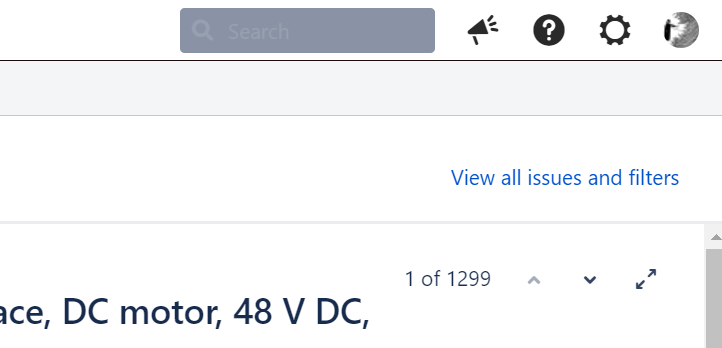Access Jira
Tickets in the ECS Jira project may be viewed and commented on by anyone with access to Jira. See next section for getting access.
The ECS Jira project is here:
https://jira.slac.stanford.edu/projects/ECS/issues
Getting access to Jira
Check if you are in this list:
If you are not in the list, send an email to:
Request to be added to Jira.
Participate in a ticket
Permissions (in the ECS project) with basic access to Jira:
- View any issue
- Comment on any issue
- Edit the description (goal) of an issue
- Add attachments
- Add watchers
Searching in Jira
Use this filter to find all your open tickets:
or, use the search bar in the top right
This will run a query for you like so:
text ~ "<your search terms>"
This will find all tickets with that text in it.
GenAI resources can help you make Jira Query Language (JQL) filters to help you find what you need in Jira.
Overview
Content Tools