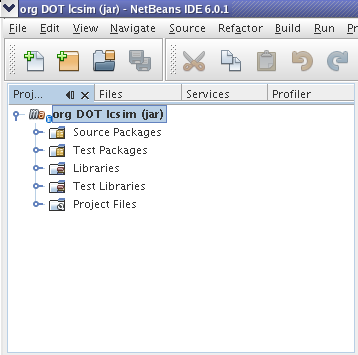Netbeans Setup
If you don't have Netbeans on your machine already, download and install it.
Next, install the Netbeans Maven plugin.
Under Tools -> Plugins -> Available Plugins, check the box next to Maven. Click Install.
Now open LCSim by selecting Open Project and clicking on the LCSim root directory.
You should see LCSim in your Netbeans project window now.