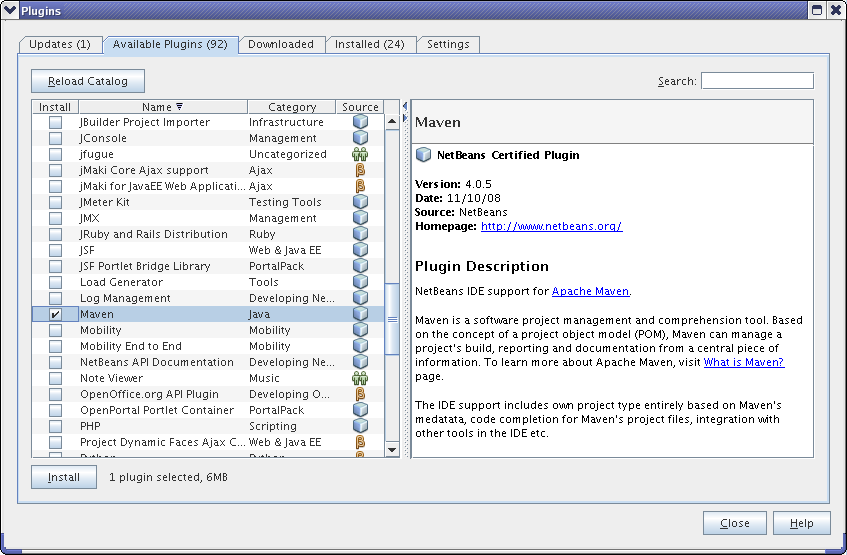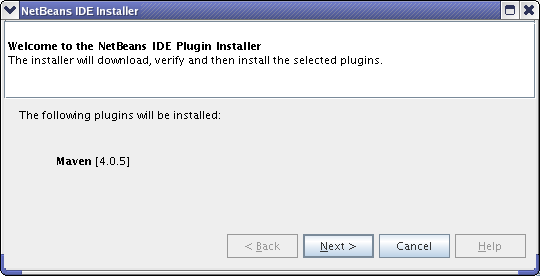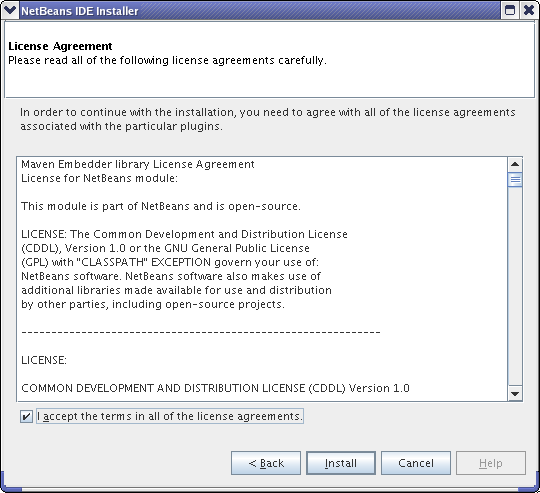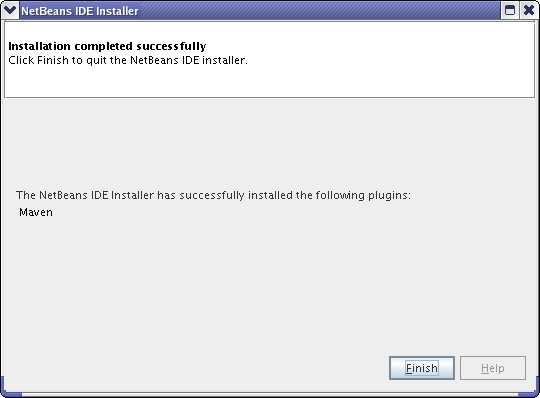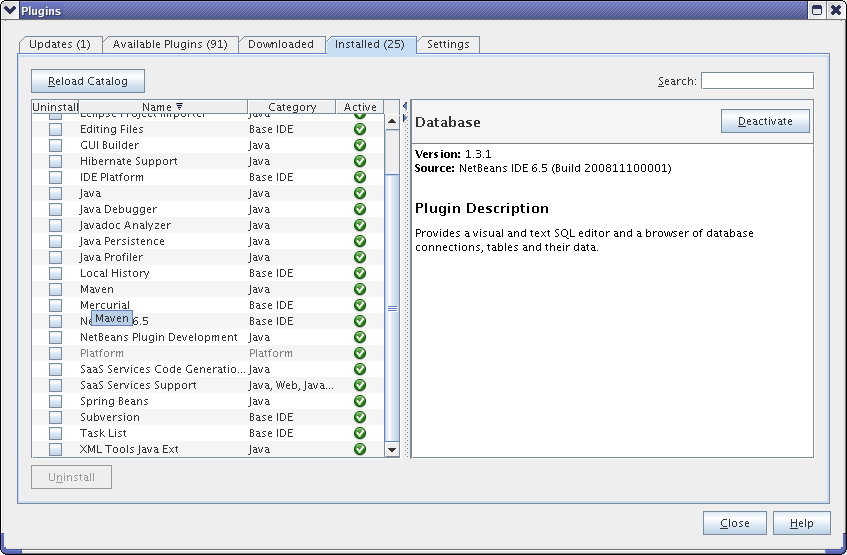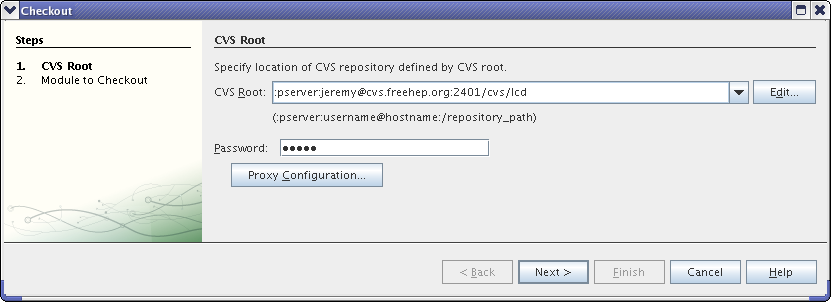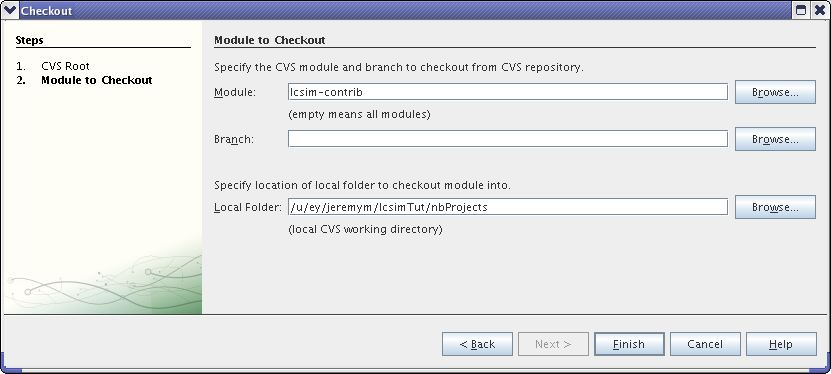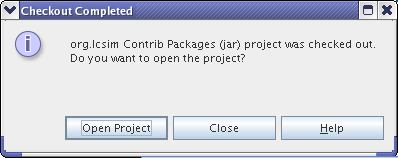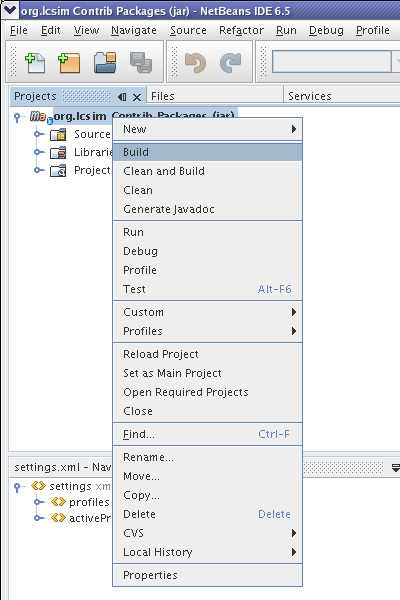Short Instructions
- Download Maven 2
- Add the Maven 2 bin directory to the PATH variable.
- Download Netbeans.
- Install Netbeans
- Install the Maven Plugin in Netbeans at Tools > Plugins > Available Plugins.
- Checkout a project with Versioning > CVS > Checkout.
Long Instructions
Maven 2 Installation
On Linux, an appropriate version of Maven 2 can be installed as follows.
wget http://www.lcsim.org/dist/maven2/2.0.9/apache-maven-2.0.9-bin.zip unzip apache-maven-2.0.9-bin.zip
Now, the environment needs to be setup so Netbeans finds this external Maven version. The Maven bin directory must be added to the system path.
This will add the bin directory to the path on Linux using bash.
export M2_HOME=/path/to/apache-maven-2.0.9 export PATH=$M2_HOME/bin:$PATH
It can be placed in the RC file for your shell so that this is setup when you login.
On Windows, refer to these instructions for adding an environment variable. The PATH variable should be modified to include $M2_HOME/bin.
Maven 2 Plugin
Install the Maven Plugin in Netbeans at Tools > Plugins > Available Plugins.
Click Next to continue.
Click Install to continue.
Click Finish to complete the installation.
The Maven plugin should show in the Installed tab.
Project Setup
Now that Netbeans is correctly configured, we can checkout and build a Java project.
Checkout the lcsim-contrib project from the SLAC CVS. The user name "jeremy" should be replaced with your cvs account name, and the password should be replaced with your cvs password.
Type lcsim-contrib into the Module text box and click Finish.
Now have Netbeans import this checkout as a project by clicking on Open Project.
The project can be built in the standard way by right clicking on it and selecting Build.
If you managed to setup everything correctly, the build message in the log should be something like the following.
NetBeans: Executing 'mvn install'
NetBeans: JAVA_HOME =/nfs/slac/g/lcd/mc/prj/sw/extern/jdk/pro
Scanning for projects...
------------------------------------------------------------------------
Building org.lcsim Contrib Packages
task-segment: [install]
------------------------------------------------------------------------
[resources:resources]
Using default encoding to copy filtered resources.
snapshot org.lcsim:lcsim:1.6-SNAPSHOT: checking for updates from lcsim-maven
snapshot org.lcsim:GeomConverter:1.5-SNAPSHOT: checking for updates from lcsim-maven
snapshot org.lcsim:GeomConverter:1.5-SNAPSHOT: checking for updates from freehep-maven
[compiler:compile]
Compiling 20 source files to /a/surrey01/vol/vol2/g.lcd.mc/prj/users/jeremym/lcsimTut/nbProjects/lcsim-contrib/target/classes
[resources:testResources]
Using default encoding to copy filtered resources.
[compiler:testCompile]
No sources to compile
[surefire:test]
No tests to run.
[jar:jar]
Building jar: /a/surrey01/vol/vol2/g.lcd.mc/prj/users/jeremym/lcsimTut/nbProjects/lcsim-contrib/target/lcsim-contrib-1.0-SNAPSHOT.jar
[install:install]
Installing /a/surrey01/vol/vol2/g.lcd.mc/prj/users/jeremym/lcsimTut/nbProjects/lcsim-contrib/target/lcsim-contrib-1.0-SNAPSHOT.jar to /u/ey/jeremym/.m2/repository/org/lcsim/lcsim-contrib/1.0-SNAPSHOT/lcsim-contrib-1.0-SNAPSHOT.jar
[freehep-jas:install {execution: default}]
Copied 1 jar file to /u/ey/jeremym/.JAS3/extensions
------------------------------------------------------------------------
BUILD SUCCESSFUL
------------------------------------------------------------------------
Total time: 12 seconds
Finished at: Thu Dec 11 15:26:13 PST 2008
Final Memory: 17M/193M
------------------------------------------------------------------------