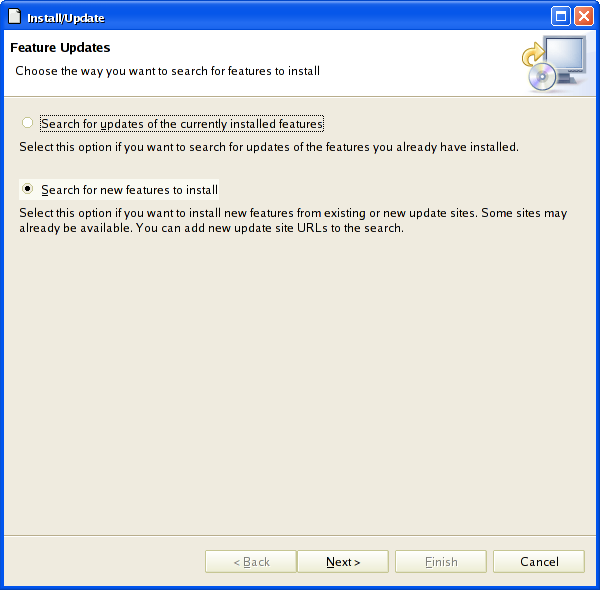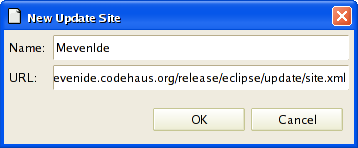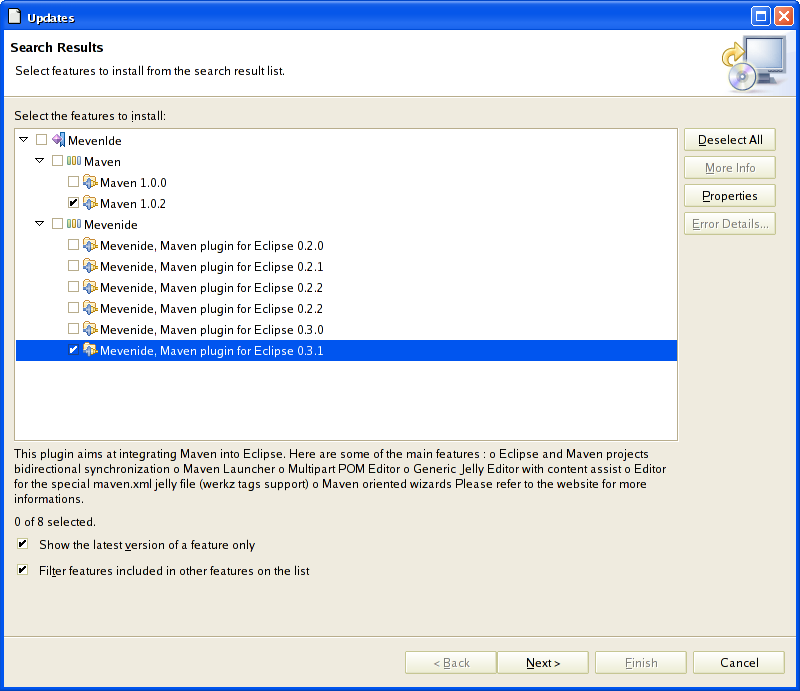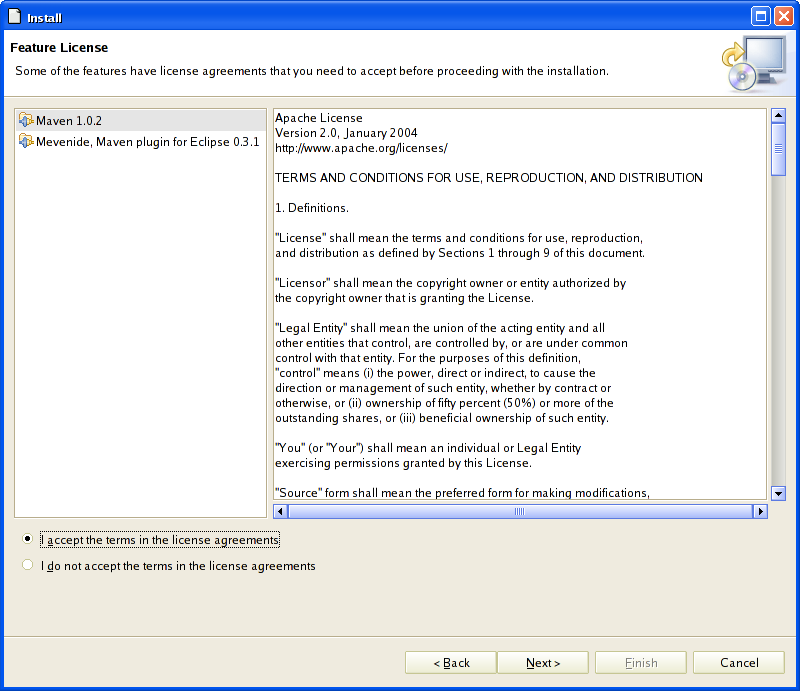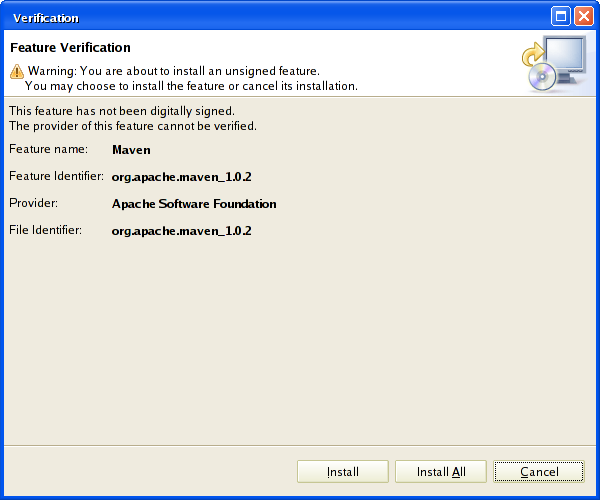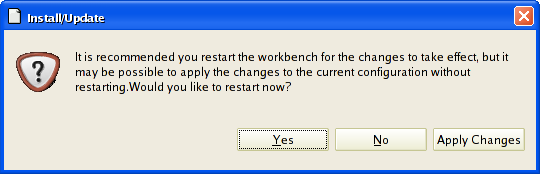Installing Eclipse and plugins to work with org.lcsim
Additional Plugins
Eclipse is written in Java, but supports also C/C++ and Jython editing. Event a Fortran plugin exists. See bottom of page for links
First you have to download Eclipse and install it. Go to http://eclipse.org/downloads/index.php![]() and select the latest "3.1 Stream Stable Build" (3.1M6 at the time of this writing)
and select the latest "3.1 Stream Stable Build" (3.1M6 at the time of this writing)
Eclipse Builds
Eclipse versions prior to 3.1M1 lack support for Java 1.5. If you want to work with org.lcsim you must have Java 1.5 or later. While even version 3.1M6 is not a full release version, it is absolutely stable.
Extract the archive to a location of your choice and start eclipse.
Installing plugins
The most important plugin to install is the Mevenide which allows Eclipse to build a project with Maven.
Select Help->Software Updates->Find and Install...
You will see the following
Select 'Next>'
In the following dialog, enter "MevenIde" for Name.
In the Location field enter http://mevenide.codehaus.org/release/eclipse/update/site.xml![]()
Confirm with 'OK'
In the following dialog, select the latest versions of Mave and Mavenide.
The Mevenide plugin requires the Maven plugin to be installed.
Click on 'Next>'
You will have to agree to the following Trems and Conditions before the plugins can be installed
Eclipse wil then download the plugins you selected. You will be asked to confirm the installation.
Once the installation is complete, you have to restart the workbench. Confirm the following dialog with 'Yes'
Congratulations ! You have successfully installed Eclipse and a first plugin.
Installing other plugins
One of the strengths of the Eclipse IDE is its extensibility. There are many plugins available. Just google "eclipse + your favourite keyword" to see what's out there. Installation of additional plugins is straightforward once you mastered the previous section.
Some potentially interesting plugins:
Mevenide: http://mevenide.codehaus.org/mevenide-ui-eclipse/update/index.html![]()
Jython: http://home.tiscali.be/redrobin/jython/![]()
Jython is the Java implementation of Python, a popular and powerful scripting language with a large community. Two good starting points for more information are
http://www.jython.org![]() http://www.python.org
http://www.python.org![]()
C/C++: http://www.eclipse.org/cdt/![]()
CDT 3.0 - M5 has much improved functionality over CDT 2.x
Fortran: http://www.eclipse.org/proposals/eclipse-photran/index.html![]()