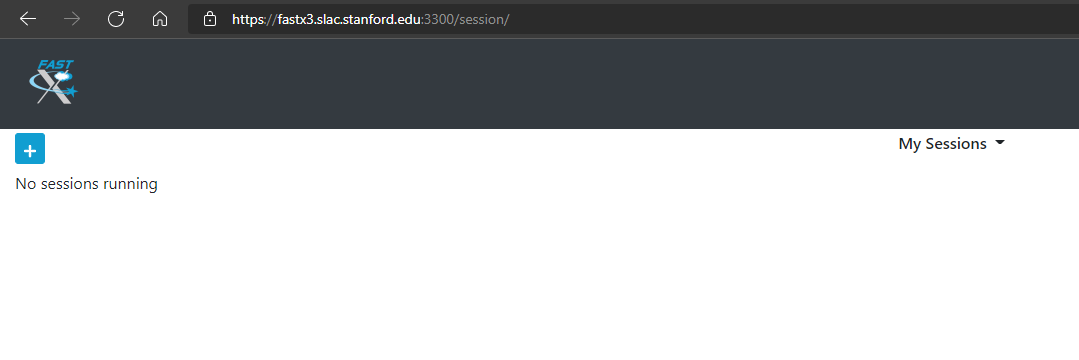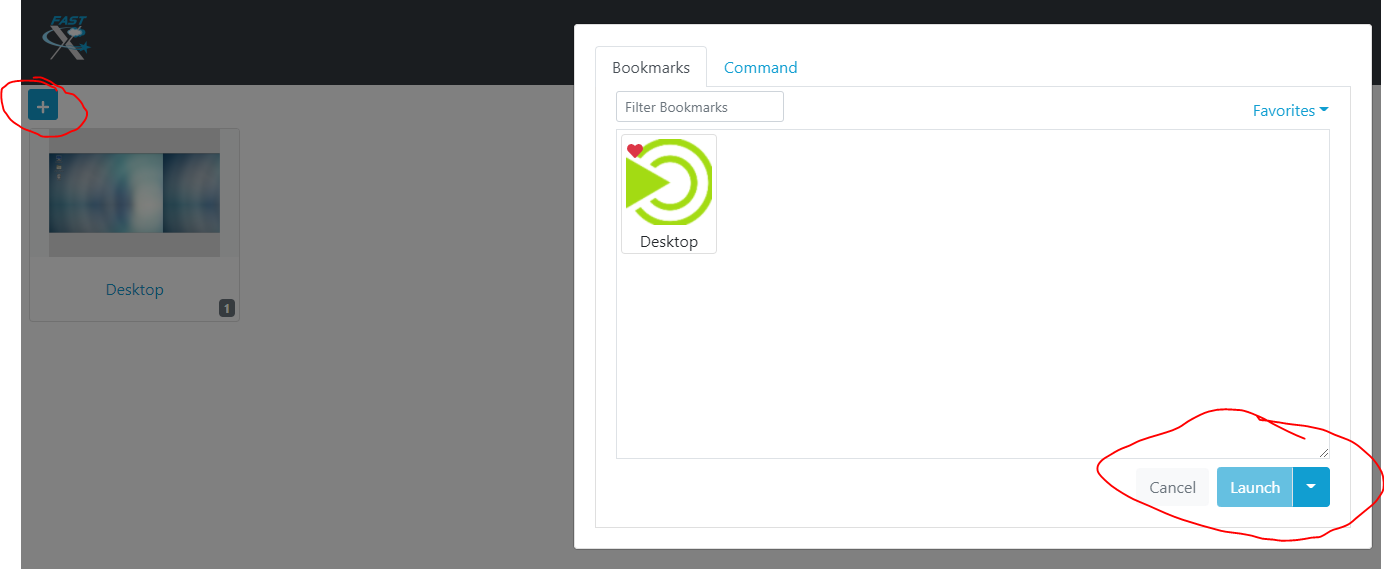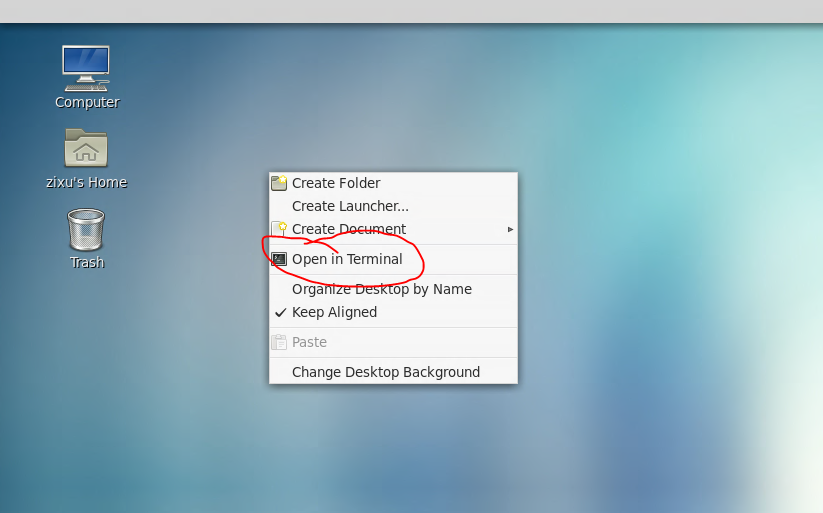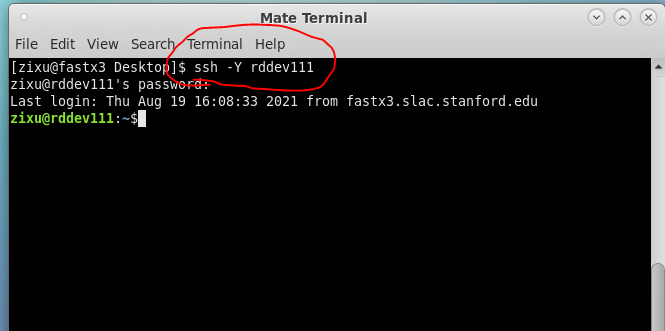Starting web GUI for DAQ
- use your browser to start with fastX3: https://fastx3.slac.stanford.edu:3300/session/
- start a new session, and launch a desktop
- right click the desktop, and start a terminal:
- ssh to rddev111: ssh -Y rddev111:
- start firefox with address: firefox http://localhost:5006/webApp