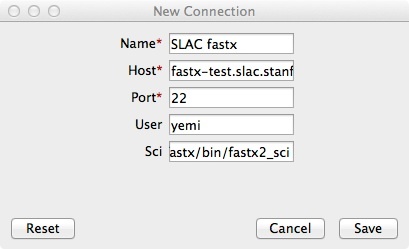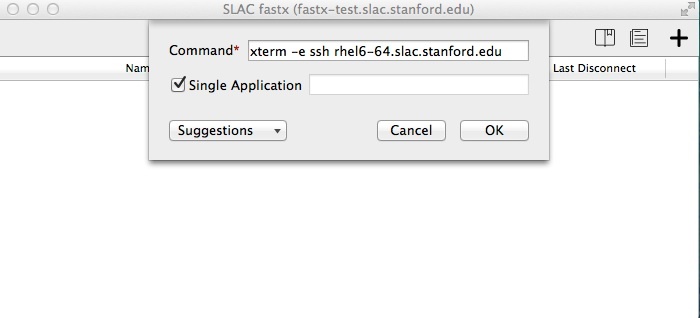FastX is a modern solution for displaying remote linux apps on your desktop or laptop. You can connect from offsite (non-SLAC network). We are still developing the final production service that will be implemented on a cluster of VMs for redundancy. For now you can try our test instance.
Installing the FastX client
You will need to download and install the FastX client. Please be aware that client versions are not guaranteed to be backwards-compatible. Therefore we recommend you download a compatible client from our links below:
Windows client (non_root install)
Connecting to the SLAC FastX test instance
Protecting your ~/.fastx_server/ directory
Your ~/.fastx_server/ directory contains sensitive information which could expose your X11 connections to others.
This could lead to a compromise of your account, and/or unauthorized keystroke monitoring. Therefore, please take care
in protecting access to this directory . The SCS tool "system ranger" will detect and fix any ~/.fastx_server/ directories
in AFS space which are too permissive, and you will get an information email just letting you know it was fixed. If
necessary, the system ranger will remove the following entries from the Access Control List:
system:anyuser rl
system:slac rl
system:authuser rl