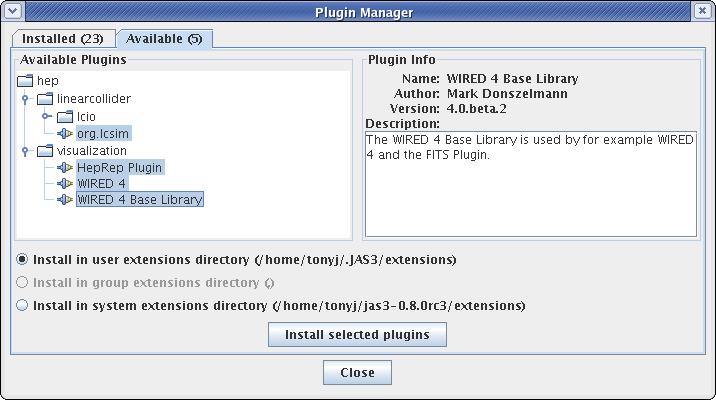The org.lcsim software requires Java JDK 5.0 (also know as Java 1.5 to confuse you). You can download it from:
http://java.sun.com/j2se/1.5.0/download.jsp![]()
You can download and install JAS3 from:
After installing JAS3 run the application and from the menu bar choose:
View, Plugin Manager
Now choose the Available Tab, and select all of the following:
- HepRep Plugin
- WIRED 4
- WIRED 4 Base Library
- org.lcsim
then click install, and then close the plugin manager.
Now you can choose Examples from the Help menu, and from the examples page select org.lcsim Examples for various example analysis programs.