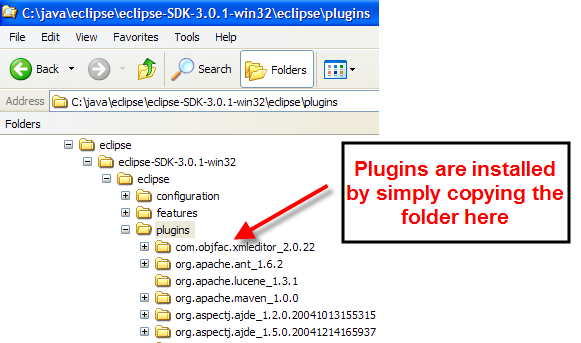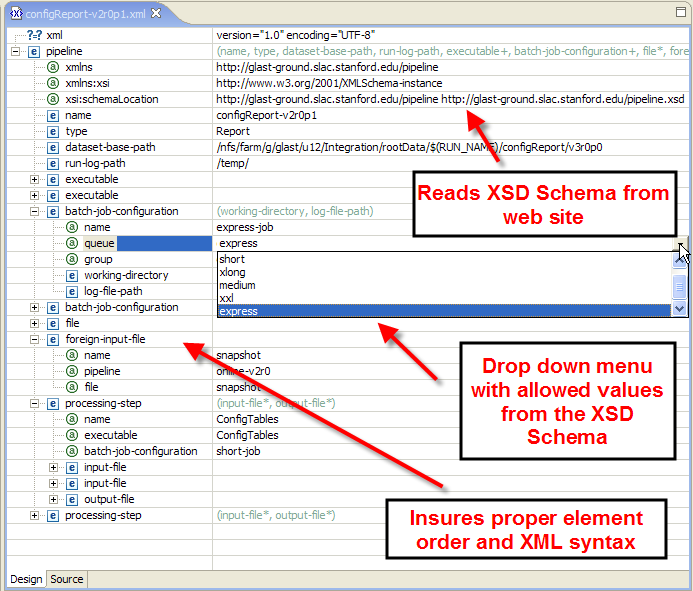We recommend using XMLBuddy to edit the pipeline XML configuraiton files. XMLBuddy is free and runs on both Windows and Linux.
- Download eclipse 3.0.1 from the eclipse download site http://www.eclipse.org/downloads/. Installation is as simple as unzipping the distribution and running the eclipse executable.
- Download XMLBuddy (the free version, not the Pro version) from http://xmlbuddy.com/. Unzip the file which will contain one folder with a name similiar to com.objfac.xmleditor_2.0.22 (the name will depend on the version you download). Copy this file to the eclipse plugin folder as shown in the following diagram.