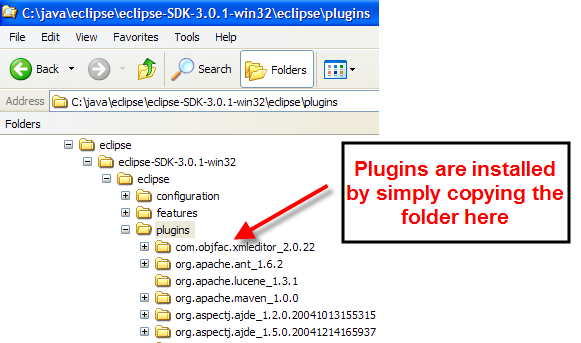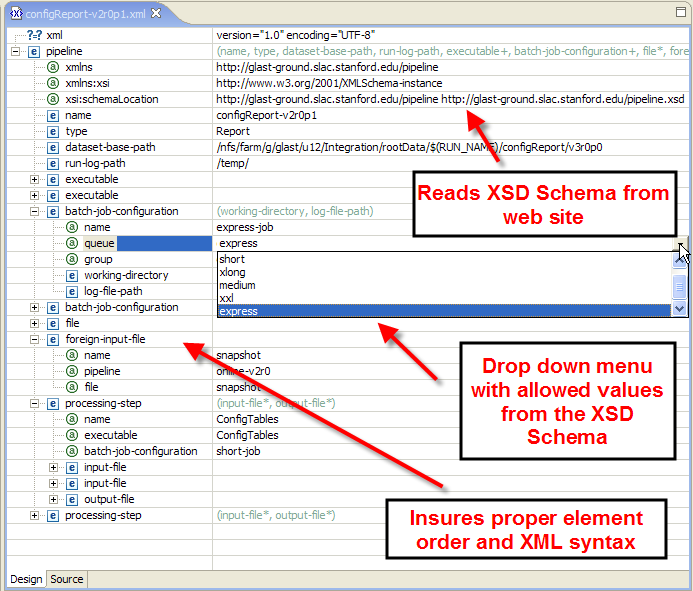Author: Unknown User (mattlangston)
We recommend using XMLBuddy to edit pipeline XML configuraiton files. XMLBuddy is free and runs on both Windows and Linux. We recommend it since it uses the XSD Schema from http://glast-ground.slac.stanford.edu/pipeline.xsd to make sure your XML is not only well formed (i.e. does not contain syntax errors), but is also strictly valid according to the XSD Schema. Normal text editors (for example, emacs) can't do this.
To install XMLBuddy, follow these simple instructions:
- Download eclipse 3.0.1 from the eclipse download site http://www.eclipse.org/downloads/. Installation is as simple as unzipping the distribution and running the eclipse executable.
- Download XMLBuddy (the free version, not the Pro version) from http://xmlbuddy.com/. Unzip the file you downloaded, which will contain one folder with a name similiar to com.objfac.xmleditor_2.0.22 (the name will depend on the version you download). Copy this file to the eclipse plugin folder as shown in the following diagram.
Now run eclipse and edit your configuration files. XMLBuddy will automatically grab the pipeline XSD Schema from glast-ground and make sure you don't have nay syntax errors. It provides many niceties, like populating drop-down lists with allowed field values. Here is a screenshot of editing a pipeline XML configuration file.
Eclipse does a lot more than simply edit XML files. For example, it is probably one of the best CVS clients around, with built-in support for SSH (meaning you don't have to install an external SSH client simply to use CVS). It makes branching and tagging simple from the GUI, which is something that people tend to have problems with when attempting to do from the command line. It also has a C/C++ editor that is on-par with Visual Studio. It is worth exploring.