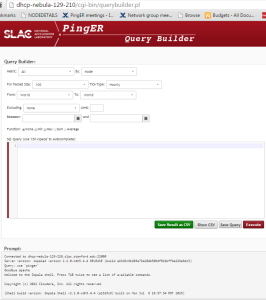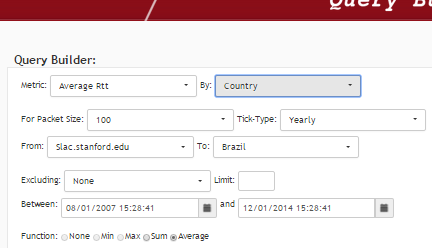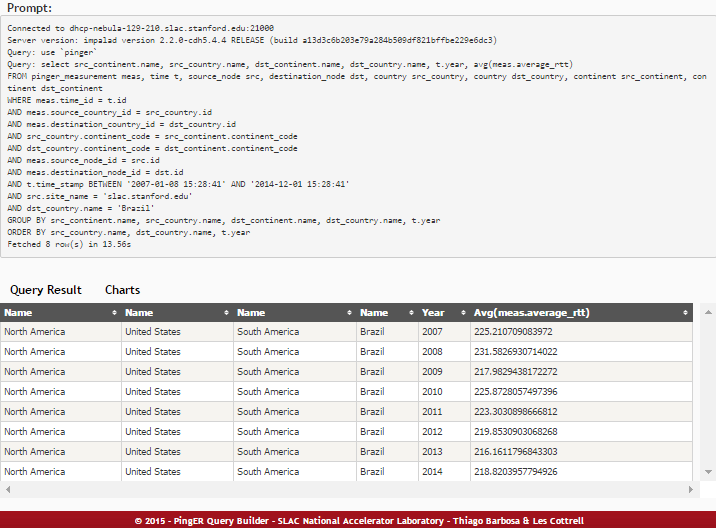Logging on
There are 4 VMs.
dhcp-nebula-129-209.slac.stanford.edu
dhcp-nebula-129-210.slac.stanford.edu #application runs on this one
dhcp-nebula-129-213.slac.stanford.edu
dhcp-nebula-129-214.slac.stanford.edu
Command mode
177cottrell@pinger:~$ssh dhcp-nebula-129-210.slac.stanford.edu
Warning: Permanently added 'dhcp-nebula-129-210.slac.stanford.edu' (RSA) to the list of known hosts.
Last login: Thu Aug 6 17:24:51 2015 from pinger.slac.stanford.edu
===============================================================================
NOTICE TO USERS
This is a Federal computer system and is the property of the United States
...
conditions of use. LOG OFF IMMEDIATELY if you do not agree to the conditions
stated in this warning.
===============================================================================
RHEL Server 6.7 (Santiago) 2.6.32-573.3.1.el6.x86_64 (4x2099MHz OpenStack Nova)
===============================================================================
WINSTART: Undefined variable.
169cottrell@dhcp-nebula-129-210:~$
Accessing Web Application
This is at
http://dhcp-nebula-129-210/cgi-bin/querybuilder.pl. We hope to move this to http://www-iepm.slac.stanford.edu/cgi-wrap/querybuilder.pl
Page looks like
I.e. very similar to pingtable.pl. Make your choices, for example
The above query responds with:
Accessing Hue application
http://dhcp-nebula-129-210:8888/
User name pinger, password in iepm escrow
this enable one to look at the tables created (lh column), to enter queries, and to see recent queries.
For example choose Query Editor and then Impala. can choose metrics to chart.
May be useful to use web application to create the SQL then copy to Hue to get chart.
Accessing Cloudera Manager
http://dhcp-nebula-129-210:7180/cmf/home
User name pinger, password in iepm escrow
To look at activity of IO, network, CPU performance etc. Can also control the servers.
If you see red in the circle for service on the left, try going to manager (at the top) , click on the down arrow for the service, Stop and Restart.
If