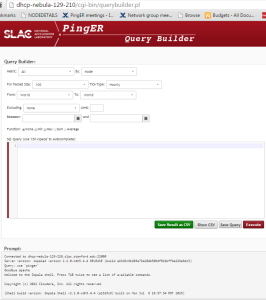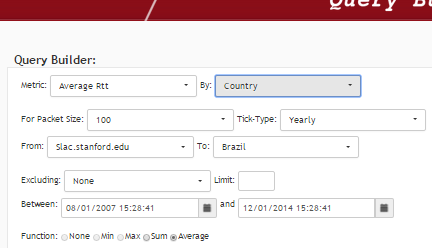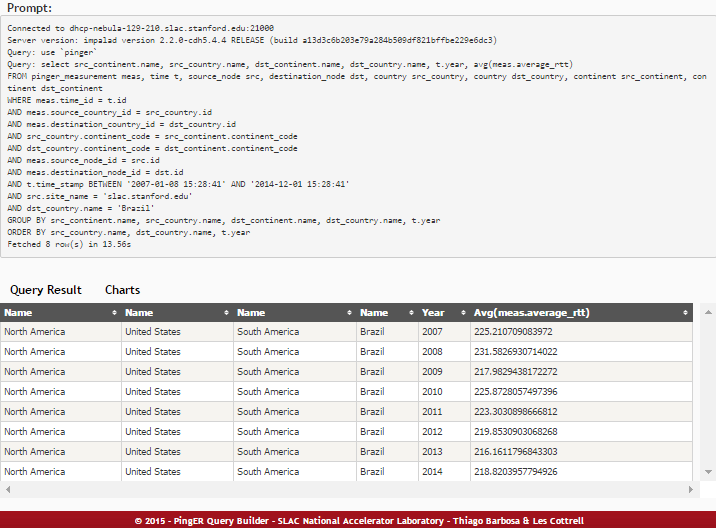This documentation is no longer valid. Please refer to this one.
Logging on
There are 4 VMs.
dhcp-nebula-129-209.slac.stanford.edu
dhcp-nebula-129-210.slac.stanford.edu #application (e.g. Apache) runs on this one
dhcp-nebula-129-213.slac.stanford.edu
dhcp-nebula-129-214.slac.stanford.edu
Note these machines are not visible (e.g. for the web) from outside SLAC. They are accessible via ssh from outside SLAC. Les can ssh with the usual priv/public ssh key.
Command mode
177cottrell@pinger:~$ssh dhcp-nebula-129-210.slac.stanford.edu
Warning: Permanently added 'dhcp-nebula-129-210.slac.stanford.edu' (RSA) to the list of known hosts.
Last login: Thu Aug 6 17:24:51 2015 from pinger.slac.stanford.edu
===============================================================================
NOTICE TO USERS
This is a Federal computer system and is the property of the United States
...
conditions of use. LOG OFF IMMEDIATELY if you do not agree to the conditions
stated in this warning.
===============================================================================
RHEL Server 6.7 (Santiago) 2.6.32-573.3.1.el6.x86_64 (4x2099MHz OpenStack Nova)
===============================================================================
WINSTART: Undefined variable.
169cottrell@dhcp-nebula-129-210:~$
Accessing Web Application
This is at
http://dhcp-nebula-129-210/cgi-bin/querybuilder.pl. We hope to move this to http://www-iepm.slac.stanford.edu/cgi-wrap/querybuilder.pl
Page looks like
I.e. very similar to pingtable.pl. Make your choices, for example
The above query responds with:
There is also an attempt to separate the web server from the VMs. This version is at
/afs/slac.stanford.edu/g/www/cgi-wrap-bin/net/offsite_mon/newtraceping.pl. It places the images, Javascript, css in /afs/slac/g/www/www-iepm/pinger/querybuilder. However, we were unable to execute the impala-shell command remote on the cluster from www-wanmon. This included trying with ssh but ran into known-hot problems,
Accessing Hue application
http://dhcp-nebula-129-210:8888/
User name pinger, password in iepm escrow
This enables one to look at the tables created (lh column), to enter queries, and to see recent queries.
For example choose Query Editor and then Impala. Can choose metrics to chart.
May be useful to use web application to create the SQL then copy to Hue to get chart.
Accessing Cloudera Manager
http://dhcp-nebula-129-210:7180/cmf/home
User name pinger, password in iepm escrow
To look at activity of IO, network, CPU performance etc. Can also control the servers.
If you see a red in the circle for service on the left, try going to manager (at the top) , click on the down arrow for the service and Restart.
If have problems with querybuilder, it is running under Apache so will need to restart Apache. To do this ssh dhcp-nebula-129-210
sudo /sbin/service httpd [stop | start | restart]
Problems
The java installed with Cloudera at /usr/java/jdk1.7.0_67-cloudera/bin/java appears to have a vulnerability, see INC0055183. The version at /usr/local/bin/java installed as part of Taylor appears to be OK. I therefore made a copy of the the cloudera java, removed it and planned to make a logical link from /usr/java/jdk1.7.0_67-cloudera/bin/java to /usr/local/bin/java
/usr/local/bin/java
192cottrell@dhcp-nebula-129-210:~$cp /usr/java/jdk1.7.0_67-cloudera/bin/java bin/ 192cottrell@dhcp-nebula-129-210:~$sudo rm /usr/java/jdk1.7.0_67-cloudera/bin/java 194cottrell@dhcp-nebula-129-210:~$sudo ln -s /usr/local/bin/java /usr/java/jdk1.7.0_67-cloudera/bin/java Sorry, user cottrell is not allowed to execute '/bin/ln -s /usr/local/bin/java /usr/java/jdk1.7.0_67-cloudera/bin/java' as root on dhcp-nebula-129-210.
Karl Amrhein gave Les Cottrell sudo privs
$ls /usr/java/jdk1.7.0_67-cloudera/bin/ ControlPanel@ javafxpackager* jmap* keytool* servertool* appletviewer* javah* jmc* native2ascii* tnameserv* apt* javap* jmc.ini* orbd* unpack200* extcheck* javaws* jps* pack200* wsgen* idlj* jcmd* jrunscript* policytool* wsimport* jar* jconsole* jsadebugd* rmic* xjc* jarsigner* jcontrol* jstack* rmid* java-rmi.cgi* jdb* jstat* rmiregistry* javac* jhat* jstatd* schemagen* javadoc* jinfo* jvisualvm* serialver* #i.e. java was no longer there 190cottrell@dhcp-nebula-129-210:~$/usr/java/jdk1.7.0_67-cloudera/bin/ 190cottrell@dhcp-nebula-129-210:~$sudo ln -s /usr/local/bin/java /usr/java/jdk1.7.0_67-cloudera/bin/java [sudo] password for cottrell: 191cottrell@dhcp-nebula-129-210:~$ls /usr/java/jdk1.7.0_67-cloudera/bin/ ControlPanel@ javadoc* jinfo* jvisualvm* serialver* appletviewer* javafxpackager* jmap* keytool* servertool* apt* javah* jmc* native2ascii* tnameserv* extcheck* javap* jmc.ini* orbd* unpack200* idlj* javaws* jps* pack200* wsgen* jar* jcmd* jrunscript* policytool* wsimport* jarsigner* jconsole* jsadebugd* rmic* xjc* java@ jcontrol* jstack* rmid* java-rmi.cgi* jdb* jstat* rmiregistry* javac* jhat* jstatd* schemagen* 192cottrell@dhcp-nebula-129-210:~$ls -l /usr/java/jdk1.7.0_67-cloudera/bin/java lrwxrwxrwx 1 root bin 19 Oct 4 19:50 /usr/java/jdk1.7.0_67-cloudera/bin/java -> /usr/local/bin/java* 193cottrell@dhcp-nebula-129-210:~$ #Now the new version is in place
This was repeated on: dhcp-nebula-129-209, dhcp-nebula-129-213, dhcp-nebula-129-214
See ServiceNow INC0055183 for m ore details.
Database
The database only contains by-node and 100Bytes. The by-site is done by Impala. It is missing most of the data for 2002.
Creation
The data was transformed from PingER hourly flat files to the database format using a scicumulus workflow (a parallelization tool) to Extract the flat files from the FTP space, Transform them following a schema (see the paper) and Loaded into the HDFS file space. Renan has the scripts. We need a cronjob to update.
Backup
This is at
193cottrell@pinger:~tbarbosa$ls -l /afs/slac/public/users/cottrell/pinger-datawhs/
total 5373504
-rw-r--r-- 1 cottrell sf 896878 Aug 29 14:43 dimensions.rar
-rw-r--r-- 1 cottrell sf 5501570738 Aug 29 15:00 years.rar
It contains data for 1998-2014.