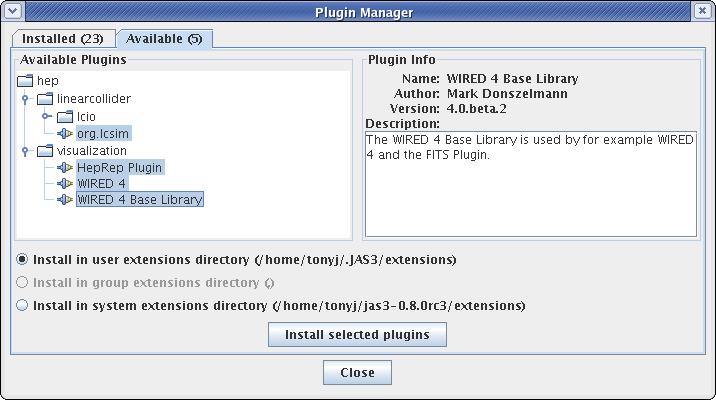Installing JAS3, Java and the LCSim Plugin
What is JAS3?
Java Analysis Studio or "JAS" (pronounced like "jazz") is a "studio" (GUI) application built upon the Java programming language. It has an integrated compiler and class loader and can load and compile user Java programs on-the-fly.
JAS benefits from key features of Java, itself, such as dynamic class loading and unloading, extensive built-in utility libraries and the ease which cross-platform GUIs can be developed using the SWING toolkit. It implements the Abstract Intefaces for Data Analysis for plotting and has a built-in WIRED4 event display.
JAS3
The current version of JAS is called JAS3.
JAS3 Setup
Download the current version of JAS for your platform.
After installing JAS3, go to View -> Preferences -> Java Compiler.
JAS should have set this automatically from registry information at installation time.
After installing JAS3, run the application and from the menu bar by selecting View -> Plugin Manager.
Now choose the Available Tab, and select all of the following:
- HepRep Plugin
- WIRED 4
- WIRED 4 Base Library
- org.lcsim
then click install, and close the plugin manager.
You are now done setting up JAS3 and the plugins.