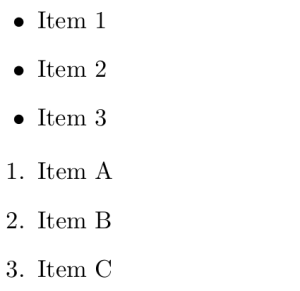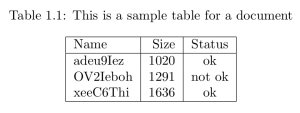A DBD sample chapter as an introduction into LaTeX
This should help people getting started in LateX with the most commonly used commands and blocks, a good references is the LaTeX Wikibooks, which can be found on
http://en.wikibooks.org/wiki/LaTeX.
Philosophy: Why is LaTeX so different than Word ?
In the LaTeX the author is and supposed to focus on content and logical structure of the document. The page layout, fonts, colors, etc. are handled by the layout class which is provided by the LaTeX system. This means the author doesn't need to worry about these things and can just write content. Hence also the layout possibilities for The backside is, that the LaTeX file needs to be compiled first, before one can have a look at the final document.
But especially in large documents, the strict separation between content and layout has many advantages
Some Basics
LaTeX Commands start with a \ and have usually the following structure
\command{parameter}[options]
LaTeX is very often using begin-end blocks to structure logical elements. These are referred to as environments.
\begin{somepart}
\end{somepart}
Structuring documents
\chapter{A sample Chapter}
\section {Introduction}
\subsection {List of systems}
\subsubsection{List of subsystems}
\paragraph{List of subsubsystems}
These commands can be used to structure chapters into sections, subsections, paragraphs etc. The numbering is automatically taken care of by LateX
More details can be found here
Lists and enumerations
\section{Lists and enumerations}
An example for a bullet list
\begin {itemize}
\item Item 1
\item Item 2
\end {itemize}
and for a numbered list
\begin {enumerate}
\item Item 1
\item Item 2
\end {enumerate}
A common element are bulleted and numbered lists, for which the code is shown above. The output looks like the following:
Labels and cross-references
Any position in a text can be marked using
\label{mark}
Common are references and labels for chapters, sections, tables and figures
\chapter{A sample Chapter\label{sid:chapter_sample}}
as can be seen in Chapter~\ref{{sid:chapter_sample}
Tables
A LaTeX table environment has the following structure:
\begin{table}
\caption{\label{sid:chapter_sample_table1} This is a sample table for a document}
\begin{center}
\begin{tabular}{|l|r|c|} \hline
Name & Size & Status \\ \hline
adeu9Iez & 1020 & ok \\
OV2Ieboh & 1291 & not ok\\
xeeC6Thi & 1636 & ok\\ \hline
\end{tabular}
\end{center}
\end{table}
It starts with a \begin{table} environment then the \caption takes care of putting in the table caption, the label sets a mark, so it can be referred to in the following text using \ref
The \begin{center} centers the actual table environment \begin{tabular}.
The {|l|r|c|} tells LaTeX to make a table with three columns, aligned left right and centered and \hline draws a horizontal line
Individual columns are separated with \& and are ended with *
*
The output is shown below:
Tables can almost be infinitely complex, hence this chapter is a recommended read.
Figures
Figures work pretty much the same as tables
\begin{figure}
\includegraphics{image.pdf}
\caption{\label{sid:chapter_sample_figure1} This is a sample figure for a document}
\end{figure}
the actual image is include with the \includegraphics command