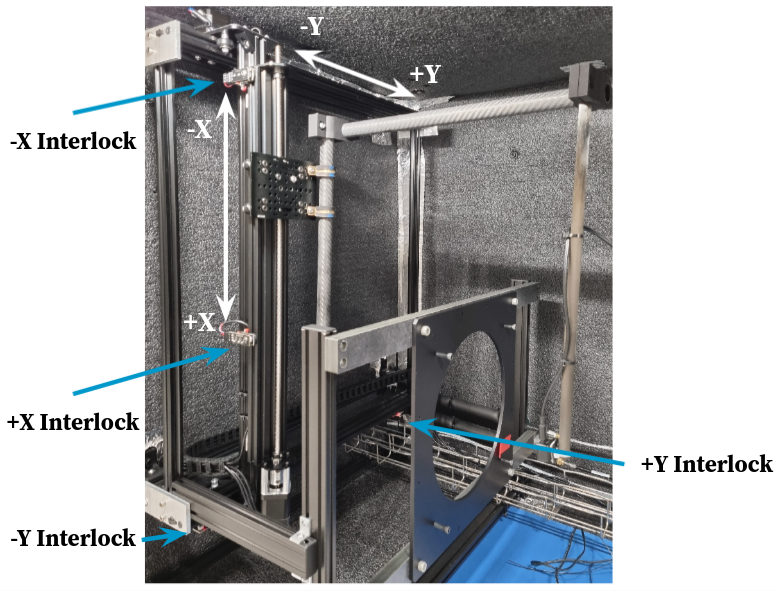You are viewing an old version of this page. View the current version.
Compare with Current
View Page History
« Previous
Version 4
Next »
Last update: 02:05 AM May 22, 2021. UNDER DEVELOPMENT BY SANHA
(This section serves as a documentation as well as an e-log, while the system is still under development.)
===================================================================================================================================================
This section documents the set-up and the operation of the XY stages (one for the ring and the other for the stave) in the QC test box.
Contacts: Sanha Cheong (sanha@slac.stanford.edu), Zhi Zheng (zzheng@slac.stanford.edu)
Set-up
Overview


Individual Components
See descriptions of individual components
| Device | Photo & Description |
|---|
iMac for Stage Control (running Ubuntu OS) | 
`OpenBuilds CONTROL` software is used to control the XY stages. The ring & stave XY stages are connected to the iMac using USB connections, via BlackBox Motion Control System boxes. |
BlackBox Motion Control System | There are two BlackBox Motion Control System boxes: 1 each for ring & stave  
Left: ring stage control box at the bottom, middle area Right: stave stage control box at the right wall, near the monitoring camera |
Ring XY Stage | 
Ring XY stage See "Configurations" section below for more details. |
| Stave XY stage | 
Stave XY stage See "Configurations" section below for more details. |
OpenBuilds 24V DC Power Supply | 
Two 24V DC power supply boxes are used to power the XY stage motors. Left: connected to the ring stage Right: connected to the stave stage |
Seek Thermal IR Camera | 
Seek Thermal IR Camera is used for thermal testing. It can be attached at the end of either the ring or the stave XY stage. It is connected to an external monitor (Samsung smartphone). |
Configurations
Ring Stage
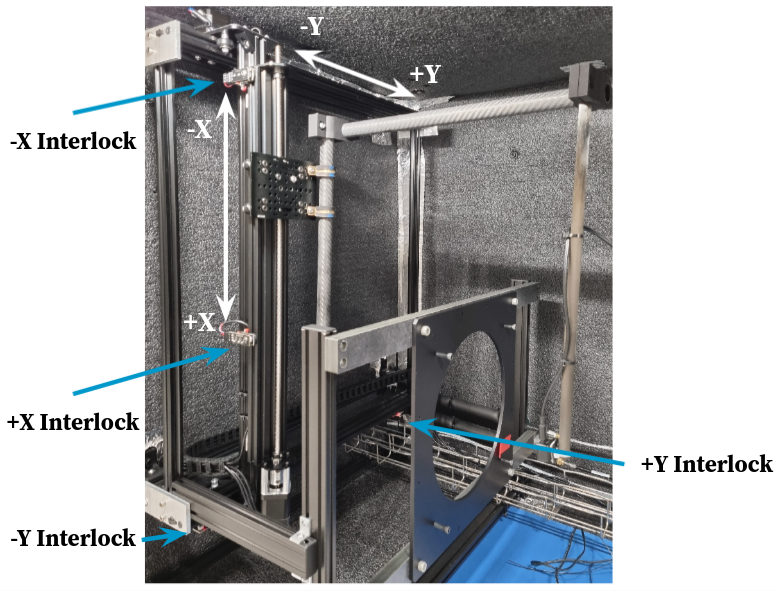
Shows up as `usb0` on the `OpenBuilds CONTROL` software.
X: steps / mm = 197.04
Y: steps / mm = 57.14
Interlocks: X = [-5mm, 263mm] Y = [-5mm, 410mm]