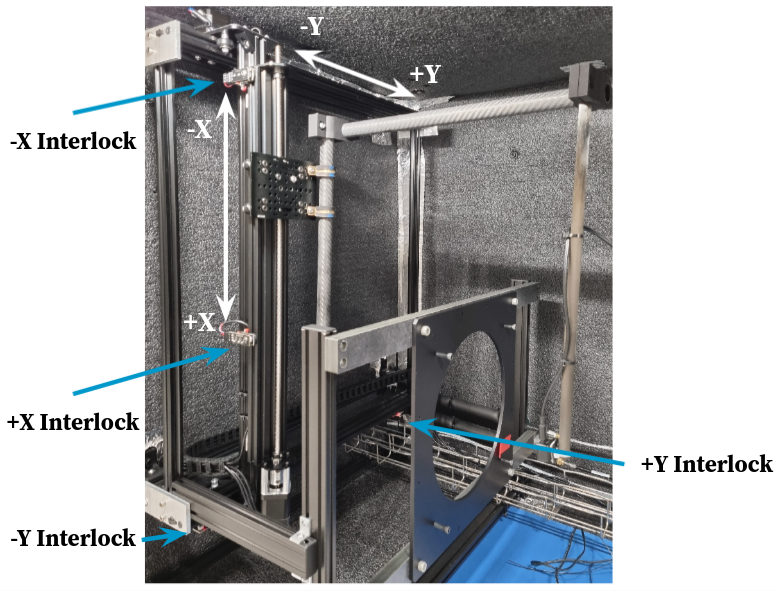Last update: 02:05 AM May 22, 2021. UNDER DEVELOPMENT BY SANHA
(This section serves as a documentation as well as an e-log, while the system is still under development.)
===================================================================================================================================================
This section documents the set-up and the operation of the XY stages (one for the ring and the other for the stave) in the QC test box.
Contacts:
- Valentina Cairo (cairo@slac.stanford.edu)
- Sanha Cheong (sanha@slac.stanford.edu)
- Sam Krishnamurthy (skrishnamurt@umass.edu)
- Scott Newbry (newbry@slac.stanford.edu)
- Zhi Zheng (zzheng@slac.stanford.edu)
Set-up
Overview
Individual Components
Operating the XY Stages
To move the XY stages:
- Turn on the OpenBuilds 24V DC Power Supply (one or both, as necessary)
- Turn on the BlackBox Motion Control System (one or both, as necessary)
- Ensure that the stages are connected to the iMac via USB cables
- Use the OpenBuilds CONTROL software on the iMac.
- The ring / stave XY stages show up as `usb0` / `usb1`, respectively
To turn the system off, proceed in reverse order—i.e. turn off the control boxes and then the power supplies.
CAUTION!!!
Unless you KNOW exactly what you are doing and it is NECESSARY:
- Do NOT press the "Set Zero" buttons on the control software. This off-sets the previous settings, and re-calibration might be necessary.
- Do NOT manually move any of the stages. Manual, forced movement also off-sets the previous settings, leading to re-calibration.
These stages are already far from mechanically perfect, and no further damage is to be done.
If you are unsure, please contact the team members who can help.
Configurations
If any of the position or the scale values listed below is significantly off, re-calibration is required. If re-calibration is required, please let the relevant team members know.
Note that the interlock positions are only accurate up to ~1mm tolerance. This is because the interlock switches are elastic and have O(1mm) sizes themselves.
"Home" Position
There is a "Home All" button on the control software. This moves the stage to the "home" position, which is one of the corners of the XY stage range.
Note that the home position is NOT defined in terms of some coordinate values, but as a physical position—it is defined to be ~5mm away from the hard limits set by the interlocks.
The current convention is that the home position of each stage is calibrated as (0, 0) position. If you home-positioned the stage, but the coordinate shown is not (0, 0), re-calibration is required.
Ring Stage
Shows up as `FTDI USB to Serial /dev/ttyUSB0` on the `OpenBuilds CONTROL` software
| Value | X | Y |
|---|---|---|
| Home Position | 0mm | 0mm |
| Interlock Position | -5mm, +263mm | -5mm, 410mm |
| Scale | 197.04 steps / mm | 57.14 steps / mm |
Last calibration: May 21st, 2021 by Sanha Cheong