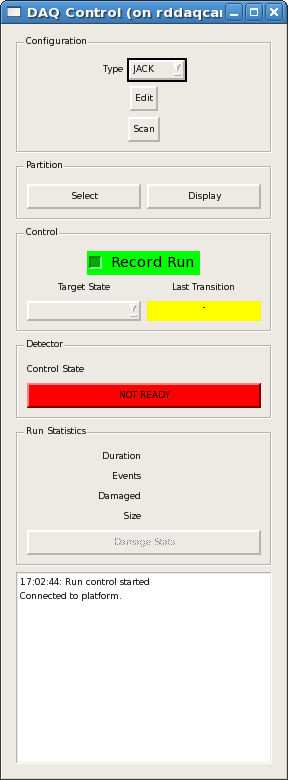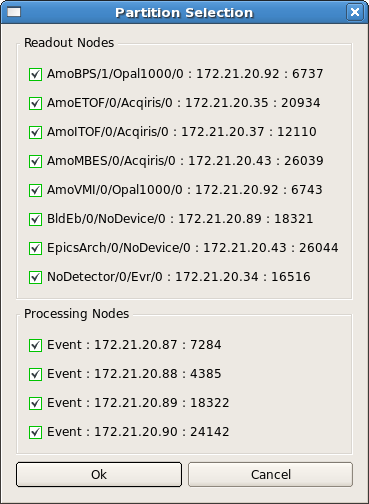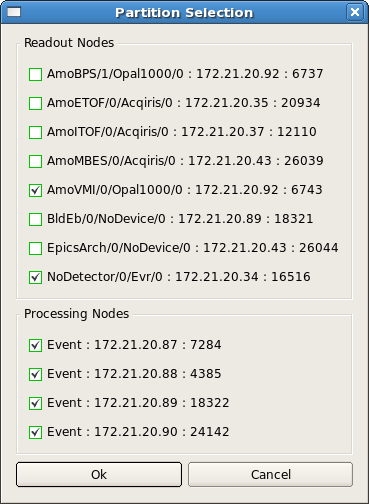Page History
...
Selecting detectors for readout
To select detectors for readout click the Select button in the Partition panel of the control gui window shown below.
A new window opens, and initially all detectors are selected by default:
Click on a checkbox to unselect the corresponding readout node. Do not unselect the Nodetector/0/Evr/0 node, as it provides timing for the DAQ system.
Here are some reasons for selecting a subset of readout nodes:
- Remove unused readout nodes to reduce data volume
- Remove an unresponsive readout node to eliminate errors
- Test a readout node in isolation
The following example shows the selection of a single camera. Note that the Evr is always required:
Click the OK button to save the selection and close the window, or click the Cancel button to discard changes.More info here
Starting/stopping a run
If the DAQ system is not already running, then there should be a "Restart DAQ" icon on the operators console. Open that to start the DAQ system. When you do you will get a number of windows opening. First examine the control gui window shown below. Select the appropriate configuration. You should also decide if you want to record the run. It defaults to recording, but if you don't want to record, just click on it to turn it yellow.
...