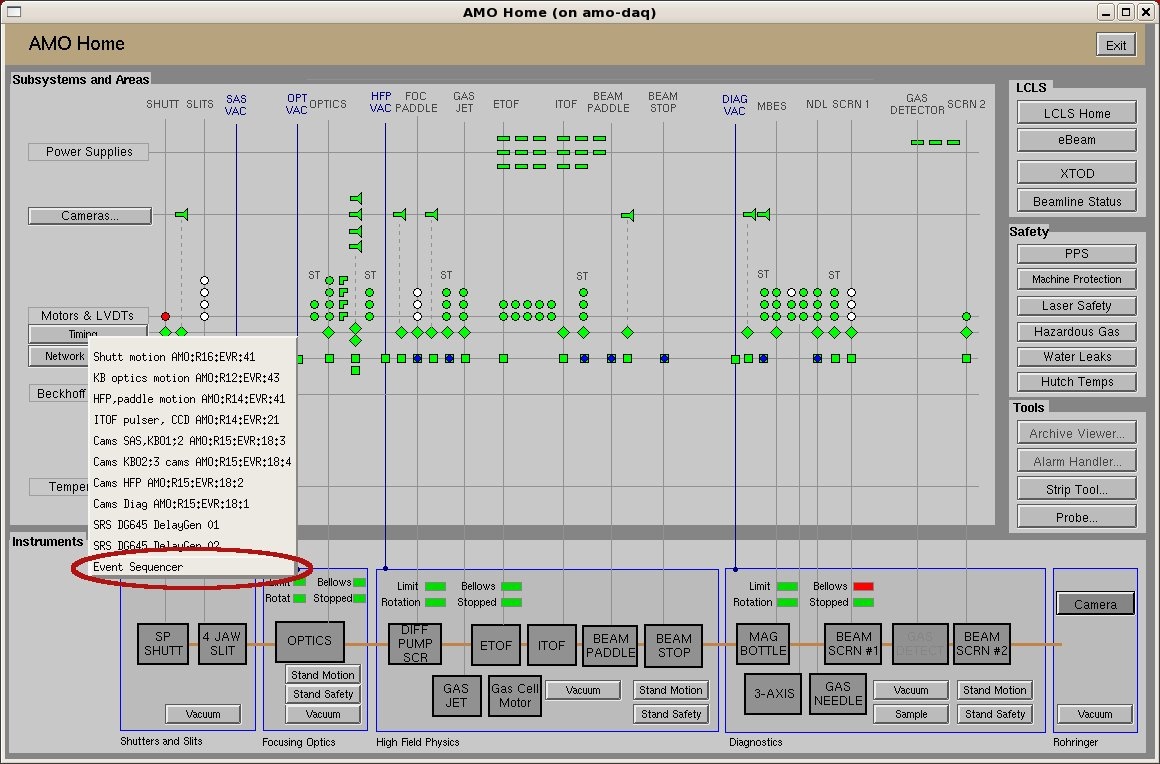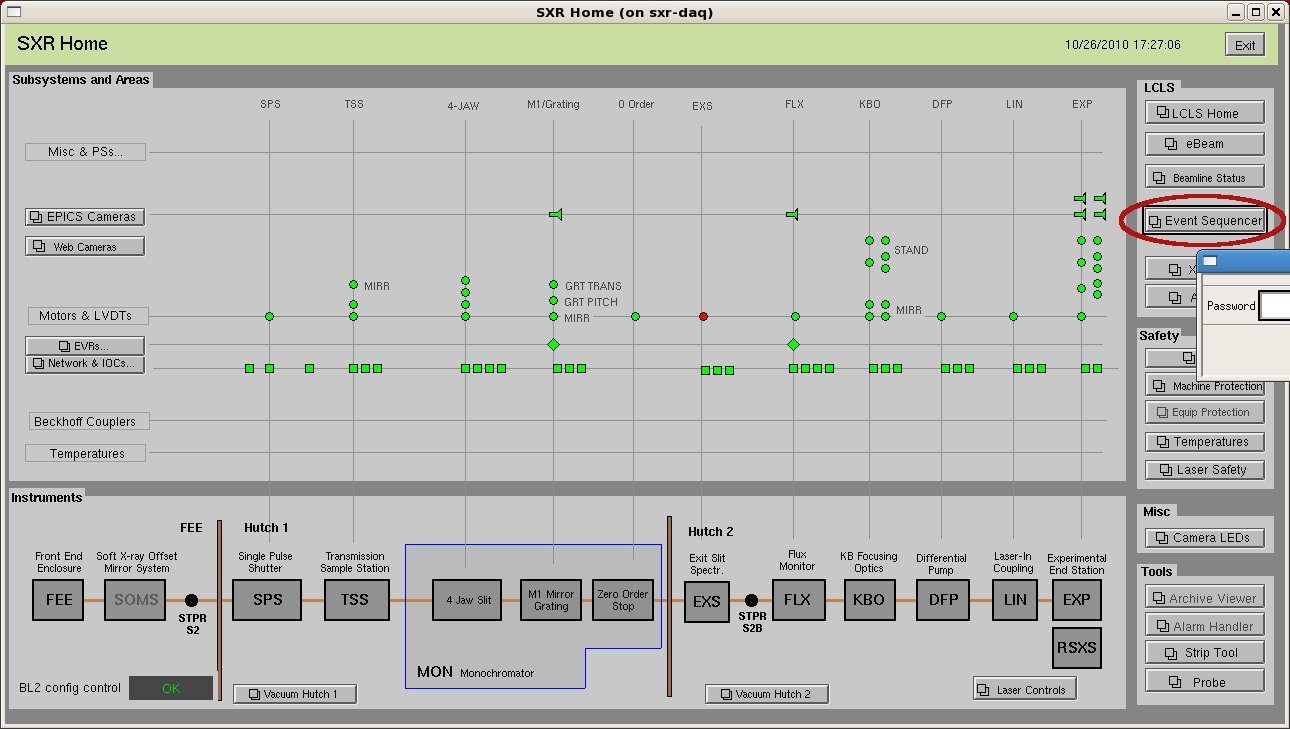Page History
...
The event sequencer window can be launched from the main epics window for each experiment. The following images show the location of event sequencer menus in difference epics windows:
- 1 AMO:
Note: Click on the menu "Timing"->"Event Sequencer" to bring the event sequencer window. - 2 SXR:
Note: The event sequencer window is password protected. - 3 XPP:
Note: The event sequencer window is password protected.
After clicking on the event sequencer button in the epics window,
and entering the password (if necessary), the event sequencer
window will pop up, as above:below:
The event sequencer window has upper (titled as "Run Sequence") and lower parts (titled as "Define Sequence"). Here we only focus on the upper part.
The main function of the "Run Sequence" part is to let you start or stop the sequence playing, but clicking on the "Start" or "Stop" button.
Also it shows the current beam rate, play counts and the running status of the sequencer. You can also control the play looping by clicking on
"Once", "Repeat N Times" or "Repeat Forever".
If you click on "Repeat N Times", there will show an additional input field for entering the number of loops.
Recovering from errors: restarting the DAQ
...