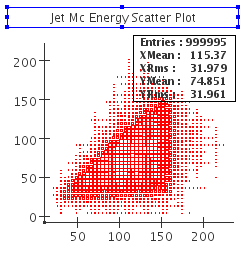...
- You want to save the whole page:
- Select
File->Save As...
- Select
- You want to save only one plot in the current page
- Right click on the plot and select
Save Plot As...
- Right click on the plot and select
| Note | ||||||||||
|---|---|---|---|---|---|---|---|---|---|---|
| ||||||||||
|
Changing Layout/Style/Properties with the Mouse
...