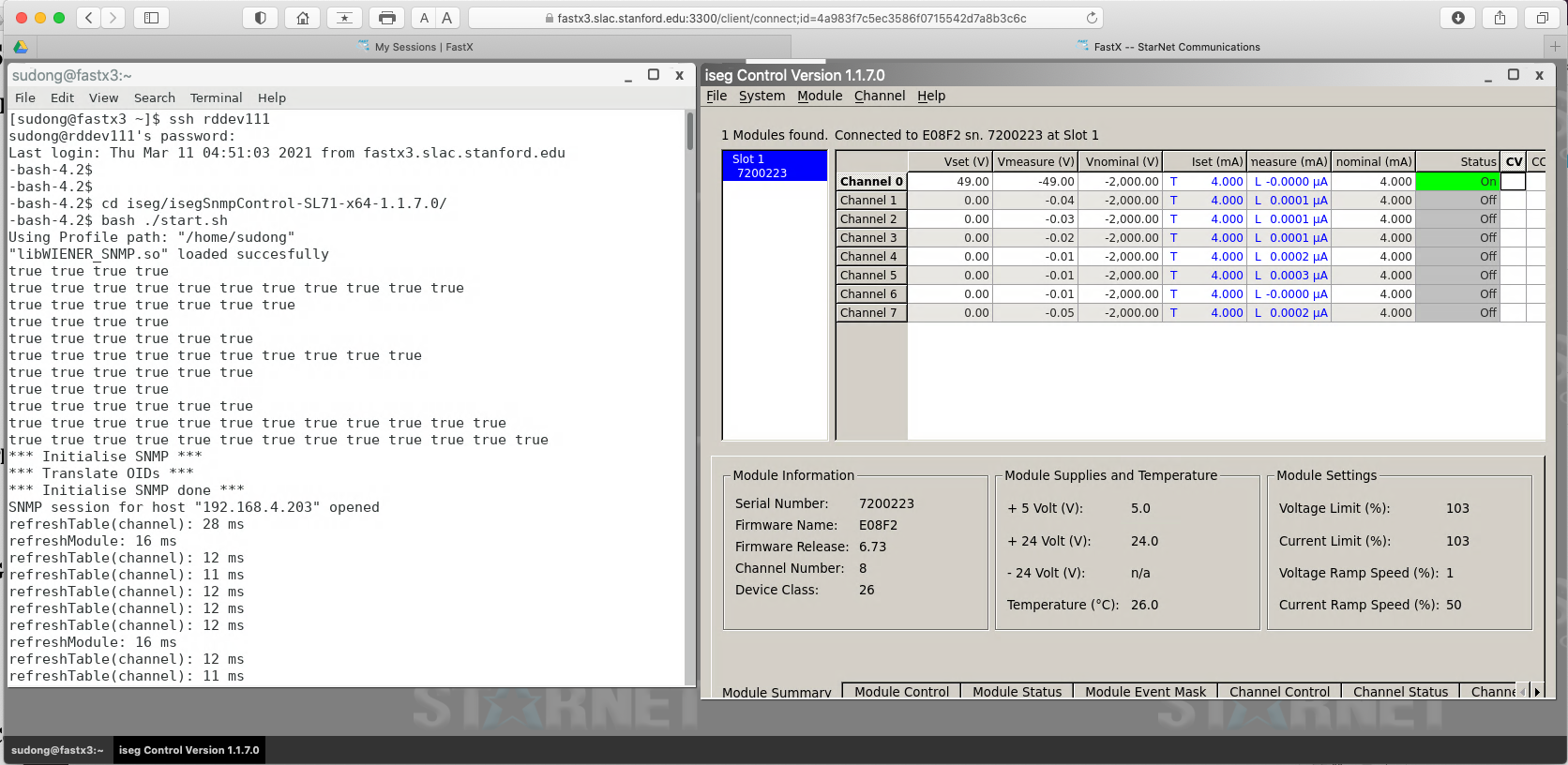...
EPP lab ATLAS rack Top: TripLite PDU unit for remote power control Middle: FELIX-712 Bottom: MPodC Wiener MPOD crate containing the ISEG HV module |
|---|
...
Many DAQ and monitoring applications may need to run from RDDEV111 to open X windows for display. The X windows that are directed to your remote laptop/PC using regular X utilities (such XQuartz on MAC) are typically rather sluggish in performance due the the heavy network traffic generated by the X protocol. An alternative X display utility fastx3 within your remote laptop browser can be a more performant option. You can connect to the SLAC fastx3 server at: https://fastx3.slac.stanford.edu:3300/welcome to add ("+") e.g. a Terminal session, from which you can ssh to rddev111 and run an application from the terminal which will also throw X displays within that browser session window.
ISEG Control/Monitoring
Many PSUs and DCS monitoring components are from ISEG that are hosted in Wiener MPOD crates. An example control/monitoring of an ISEG HV module in the Wiener MPOC crate using SNMP in EPP lab from RDDEV111 through fastx3 on your laptop browser could look like this:
Th initial setup of the control software from a session on RDDEV111:
- wget https://iseg-hv.com/download/SOFTWARE/isegSNMPcontrol/current/isegSnmpControl-SL71-x64-1.1.7.0.zip
- unzip isegSnmpControl-SL71-x64-1.1.7.0.zip
- (one initial step already done by Matthias for initial common shared setup was to drop WIENER-CRATE-MIB.txt into /usr/share/snmp/mibs/)
Then each time to run control/monitoring session:
- cd isegSnmpControl-SL71-x64-1.1.7.0/
- bash ./start.sh
- (First run may ask for module IP address in IP dialog).
- Simply click Vset boxes to set desired values and right click Status box to get pull down menu to turn on/off etc.