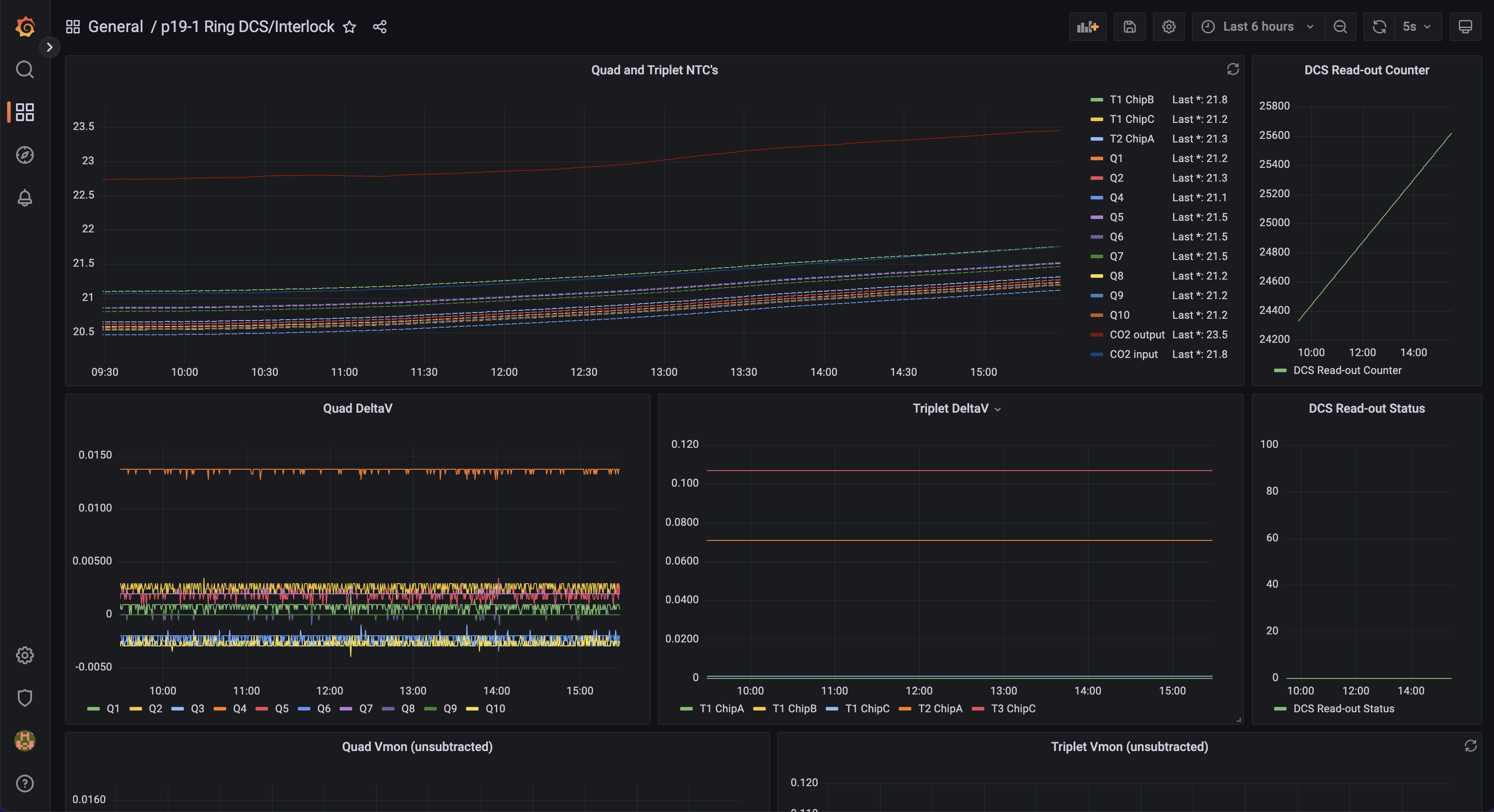...
to access the pi start by accessing rddev111 and then from there the pi via the commands. The password for the pi is "slac-dcs-cooling"
ssh YOUR_USER_NAME@rddev111.slac.stanford.edu
...
Note that this is working such that any computer with access to the Message broker on rddev111 can run this without access into the pi.
To add a new machine to the list you need to add the vhost and set permissions so on rddev111
| Code Block |
|---|
sudo -u rabbitmq rabbitmqctl add_vhost {new_vhost_name}
sudo -u rabbitmq rabbitmqctl set_permissions -p "SP_chain" "Username" ".*" ".*" ".*"
|
Monitoring
Currently the monitoring is done via grafana. To access it start by forwarding the required server port to your local machine via the command
...
(for the sp chain testing the grafana page is http://localhost:3000/d/rbFcf6W7k/sp-chain-dashboard?orgId=1&refresh=5s)
The DCS setup for the 19-1 Ring in the QC box is located at: http://atlascr.slac.stanford.edu:3000/d/cokMRQnVz/p19-1-ring-dcs-interlock?orgId=1&refresh=5s
You can see NTC and differential Vmon values for the quad and triplets, the DCS readout status and counter, as well the raw values from the MOPS emulator channels (see https://docs.google.com/spreadsheets/d/1Br6QM8IWy_frLFVSGQFpPXXCCUxYvTwKuwFI2_wtjt8/edit#gid=0 for the channel → DCS mapping). Readout is controlled by DCS_Script.py in pi@dcs-pi-interlock (raspberry) and is run via a cron job. The job can be temporarily suspended via
crontab -e (comment out the line)
pgrep -f DCS_Script.py
kill <PID>
Interlock build/connections/installation
...