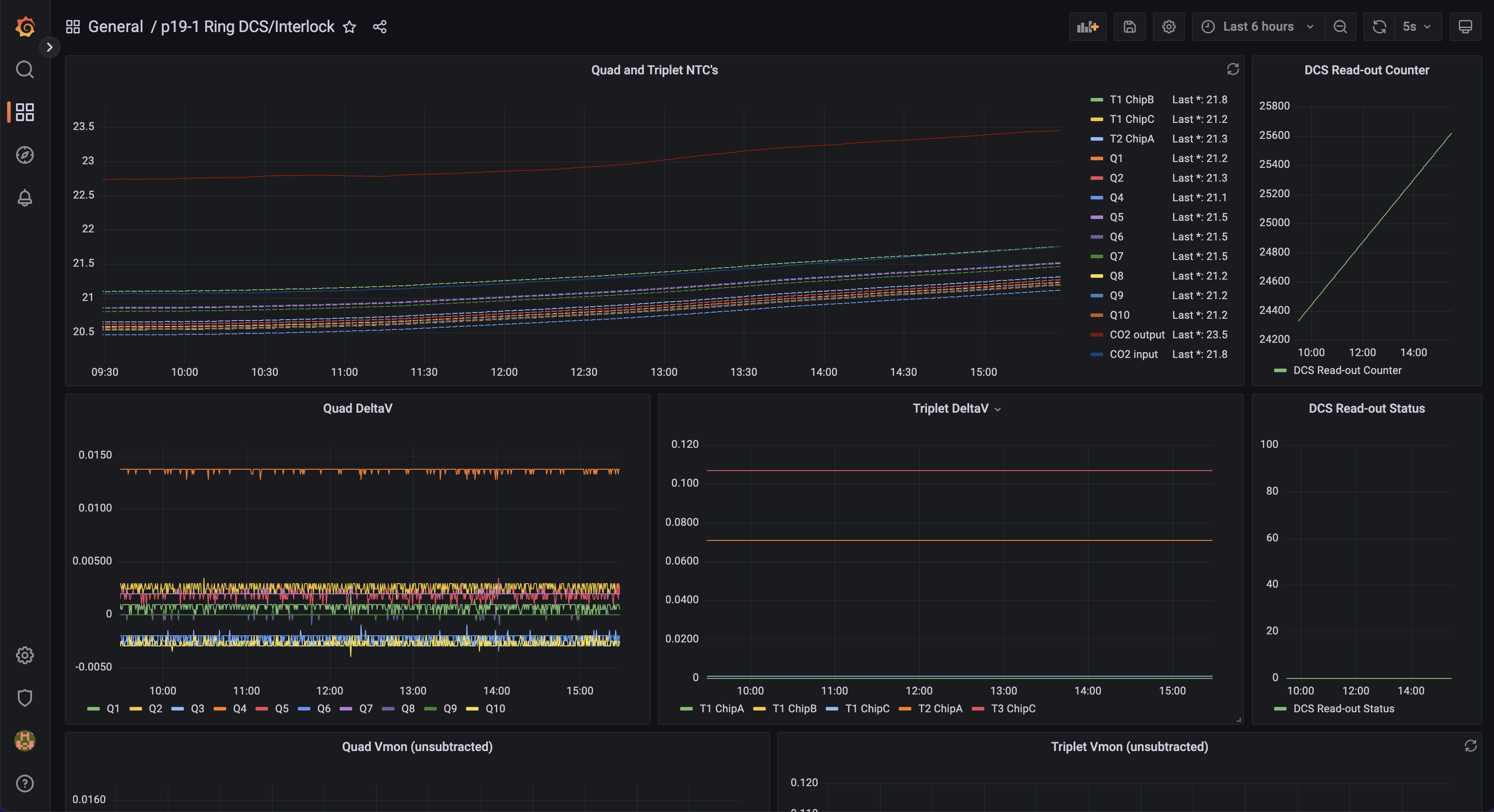...
Many small lab test setups and some part of the B33 integration setup are standardizing to the use of Raspberry Pi 4 to mediate the ethernet connection to the ITk DAQ network for communication and connecting to various types of sensors using dedicated shields. The control/monitoring program running on Raspberry Pi can also reach out through the ITk DAQ network to e.g. Agilent PSU through PROLOGIX ETH-GBIP adaptor for integrated control of module power. Details of the setup can be found at https://docs.google.com/document/d/1MMfeTJlQxq9gqNzj3Ho_N8L8SXRJY5iV2XjEkD1vXNc/edit?usp=sharing
| Widgetloads Pi-SPi-8AI+ readout interface is widely in many test setups. It support 4 types of signals 4-20mA/5V VDC/10V VDC/Temp (NTC) which can be easily reconfigured to host a combination of these by solder fill of the appropriate pads at the back of the card. | |
Accessing Pi
to access the pi start by accessing rddev111 and then from there the pi via the commands.
ssh YOUR_USER_NAME@rddev111.slac.stanford.edu
ssh pi@raspi_cooling
(for sp chain testing the pi is at pi@ssc_raspi)
Interlock
Nothing should be needed to be done for the interlock. It should do everything on it's own. There is a script in /home/pi/dcs-interlock/Interlock titled restart_Interlock.sh that can be run if the interlock is tripped and doesn't automatically reset itself after a few minutes.
DCS
The DCS system is not quite finished it is however working in its current state.
To work the DCS access the pi as above then run the scripts in /home/pi/dcs-interlock/DCS
- To start the power supply
- ./start_peltier.py -V 10 10 0 -A 1 1 0 -C 110
- Where the three numbers after the V are the voltages and the three numbers after the A are the currents and then the three numbers after the C are the channels so 110 actives the first two channels and turns the third one off.
- ./start_module.py -V 10 -A 1.4
- ./stopDCS.py
- Turns off all the channels
- ./start_peltier.py -V 10 10 0 -A 1 1 0 -C 110
Note that this is working such that any computer with access to the Message broker on rddev111 can run this without access into the pi.
To add a new machine to the list you need to add the vhost and set permissions so on rddev111
| Code Block |
|---|
sudo -u rabbitmq rabbitmqctl add_vhost {new_vhost_name}
sudo -u rabbitmq rabbitmqctl set_permissions -p "SP_chain" "Username" ".*" ".*" ".*"
|
Monitoring
Currently the monitoring is done via grafana. To access it start by forwarding the required server port to your local machine via the command
ssh -L 3000:localhost:3000 YOUR_USER_NAME@atlascr.slac.stanford.edu
Then in any web browser on your machine go to
http://localhost:3000/d/0YxPBumnk/power-of-dcs_coolings?orgId=1&from=now-5m&to=now&refresh=5s
From here you can see all the current data from the cooling stand.
(for the sp chain testing the grafana page is http://localhost:3000/d/rbFcf6W7k/sp-chain-dashboard?orgId=1&refresh=5s)
The DCS setup for the 19-1 Ring in the QC box is located at: http://atlascr.slac.stanford.edu:3000/d/cokMRQnVz/p19-1-ring-dcs-interlock?orgId=1&refresh=5s
You can see NTC and differential Vmon values for the quad and triplets, the DCS readout status and counter, as well the raw values from the MOPS emulator channels (see https://docs.google.com/spreadsheets/d/1Br6QM8IWy_frLFVSGQFpPXXCCUxYvTwKuwFI2_wtjt8/edit#gid=0 for the channel → DCS mapping). Readout is controlled by DCS_Script.py in pi@dcs-pi-interlock (raspberry) and is run via a cron job. The job can be temporarily suspended via
crontab -e (comment out the line)
pgrep -f DCS_Script.py
kill <PID>
Interlock build/connections/installation
Infomation about how the interlock and DCS is all hooked together can be found in the ICD document.
| View file | ||||
|---|---|---|---|---|
|
Installation instructions are on gitlab with all the source code at https://gitlab.cern.ch/nyoung/dcs-interlock
[ please add a) instructions to connect rasPI and display monitoring info. b) Instruction to Program/compile/install monitoring programs to run on rasPi. ]