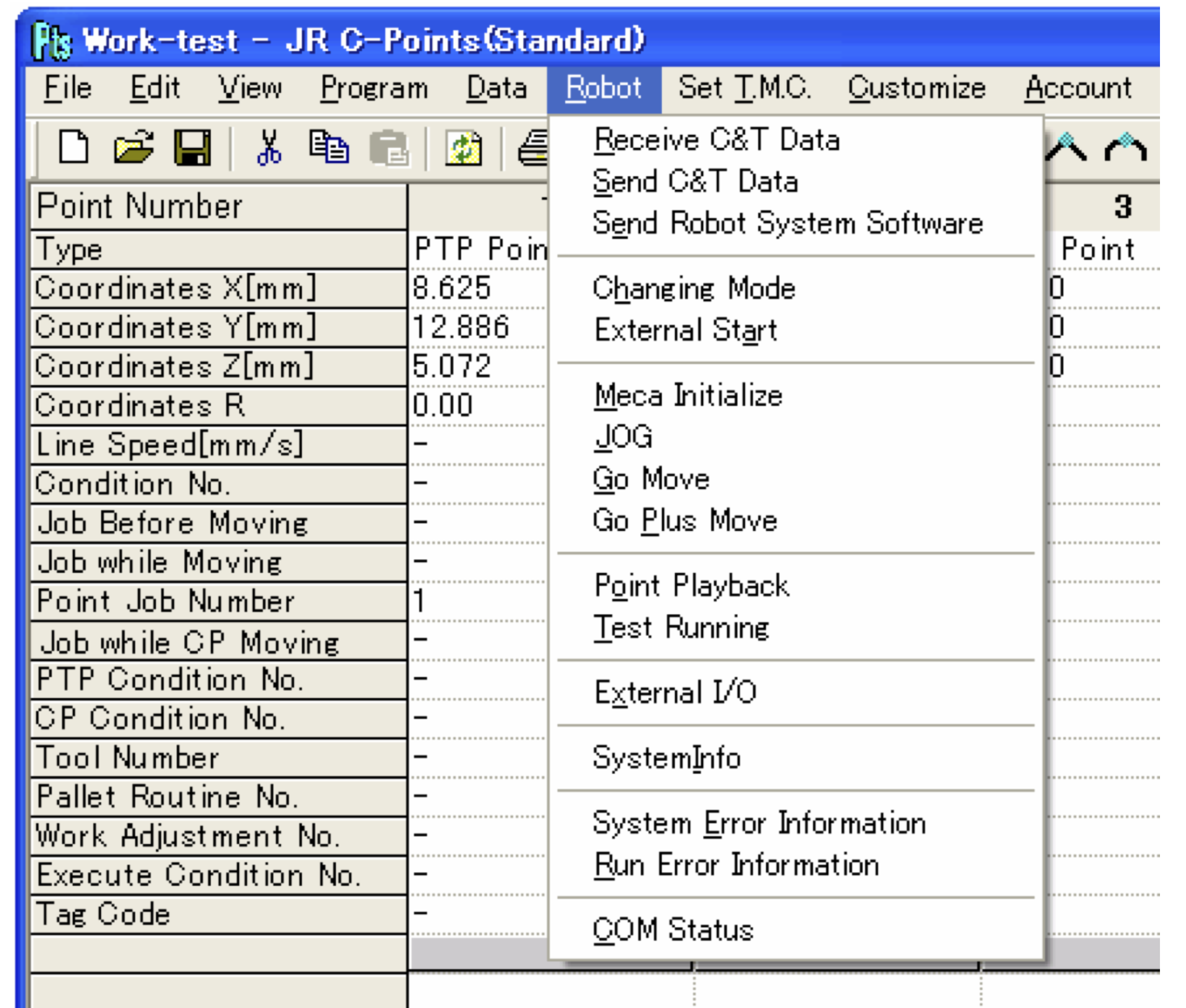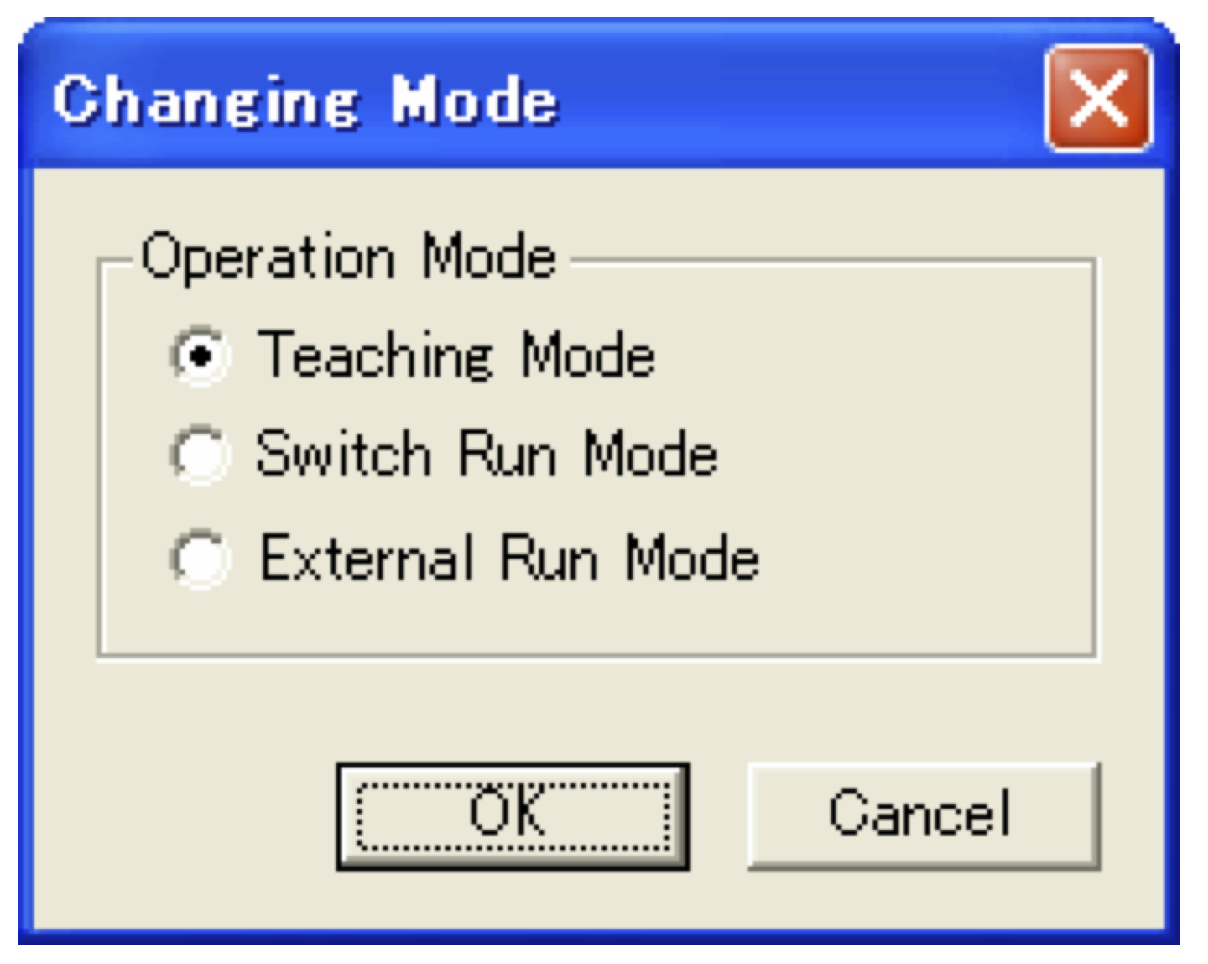...
Turn dry-air valve counterclockwise ¼ turn.
There should be a hissing noise from the air flow.Info This dry air is used to control EFD and height gauge.
- Turn EFD on
The screen will display a default menu. [Add picture.]
The settings for SE4445 are xxx" preset 001 - Turn on glue robot.
The robot head should be in such-and-such position. The ITkPixel account on the PC has the Janome Points software installed to control the robot.
Info The password is AtlasITkBox. For info about the itk-admin account contact Matthias Wittgen
- Click on the desktop icon JR C-Points to start the program
- Select the following options to initialize the program :
- JR2500-N bullet
- z-axis control
- R-axis control (not ticked!)
- IO-A (not ticked)
See picture for comparison:
- Open the point program
Neha_2020Feb3_InnerRingx3.cpd - Initialize the robot with
Meca Initialize: To execute the program hit
Send C&T datafrom the Robot menu.Info Make sure that the Robot is set in
Teaching modein theChanging Modewindow from the Robot menu.Select Switch Run Mode in the
Changing Modewindow from the Robot menu.Select the program # to execute from the Robot command buttons. It will be displayed on the LED.
Info The program # is displayed on the right.
Push the green start button.
Info At any moment if any issue to terminate push the RED button
- To repeat :
- switch to
Teaching modein theChanging Modewindow from the Robot menu. - made the proper changes to the program
- restart from #8 (Please confirm)
- switch to
Related articles
| Content by Label | ||||||||||||||||||
|---|---|---|---|---|---|---|---|---|---|---|---|---|---|---|---|---|---|---|
|
| Page properties | ||
|---|---|---|
| ||
|