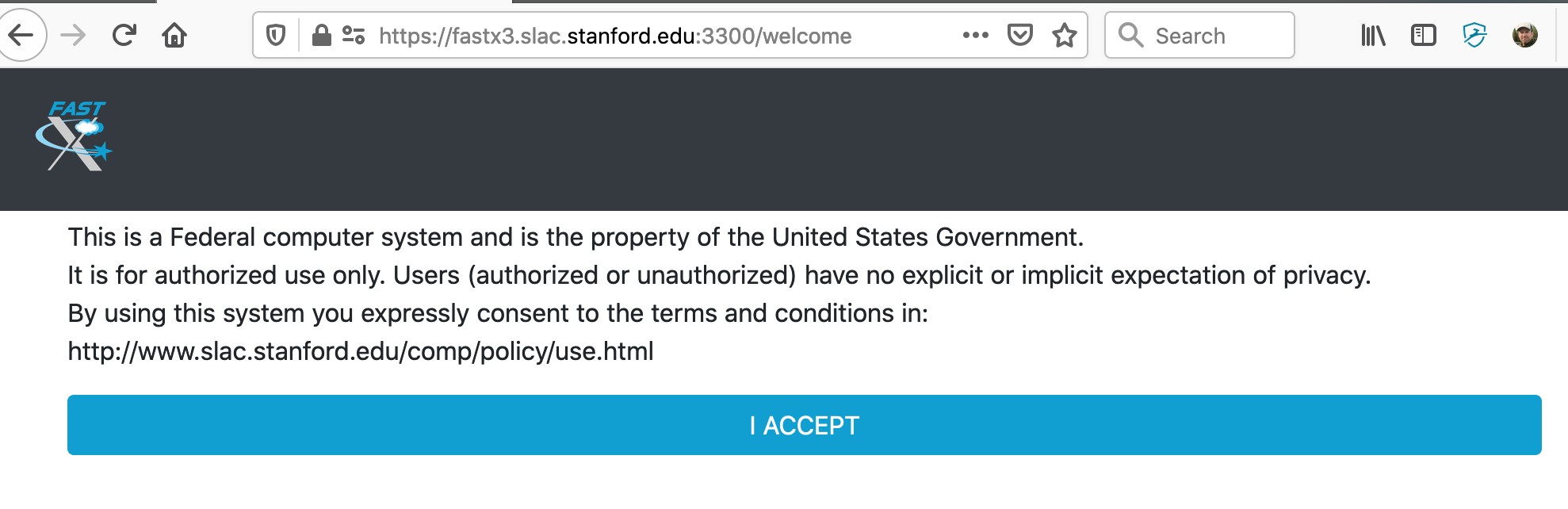...
If you have an older version (eg, version 2) of the desktop client already downloaded, this will not work with version 3 of the FastX server – please download the latest version 3 of the client.
If the quality of the display (resolution, fonts, etc.) does not look good on a web browser, try an alternative browser (eg, Chrome, Firefox). If it still does not look good, try the optional desktop client (version 3).
Step by Step instructions for web browser access
- Open any web broswer (firefox, chrome, etc.)
- Enter this URL: https://fastx3.slac.stanford.edu:3300/
- The first time you log in, you will see the standard login banner:
- After you click "Accept", you will see a login screen that looks like this:
- Enter your SLAC Unix username and password.
...