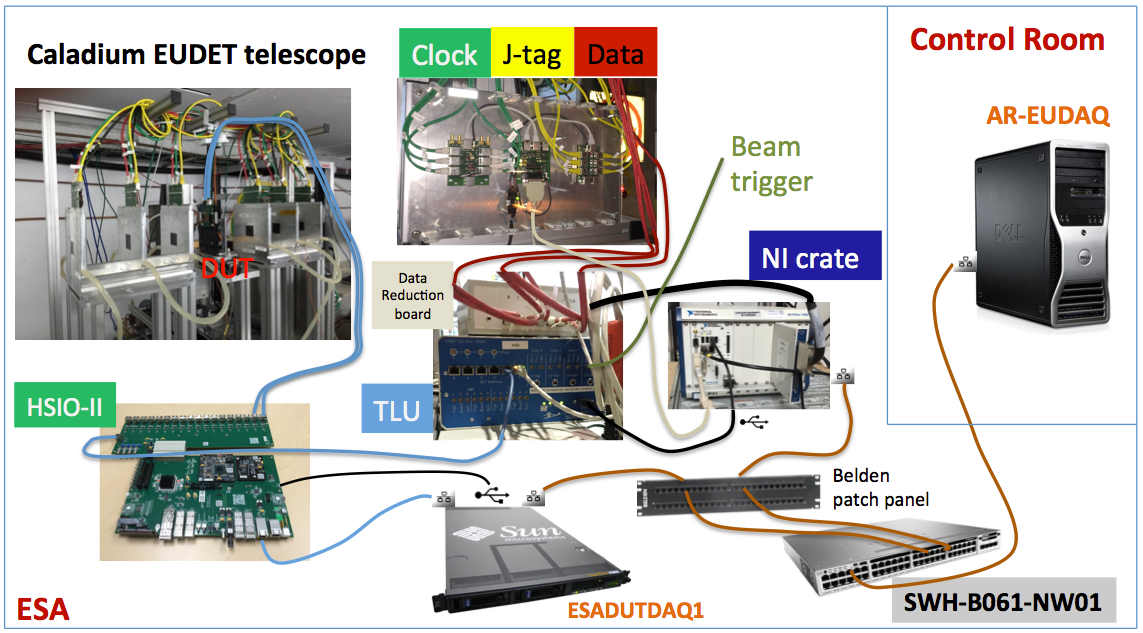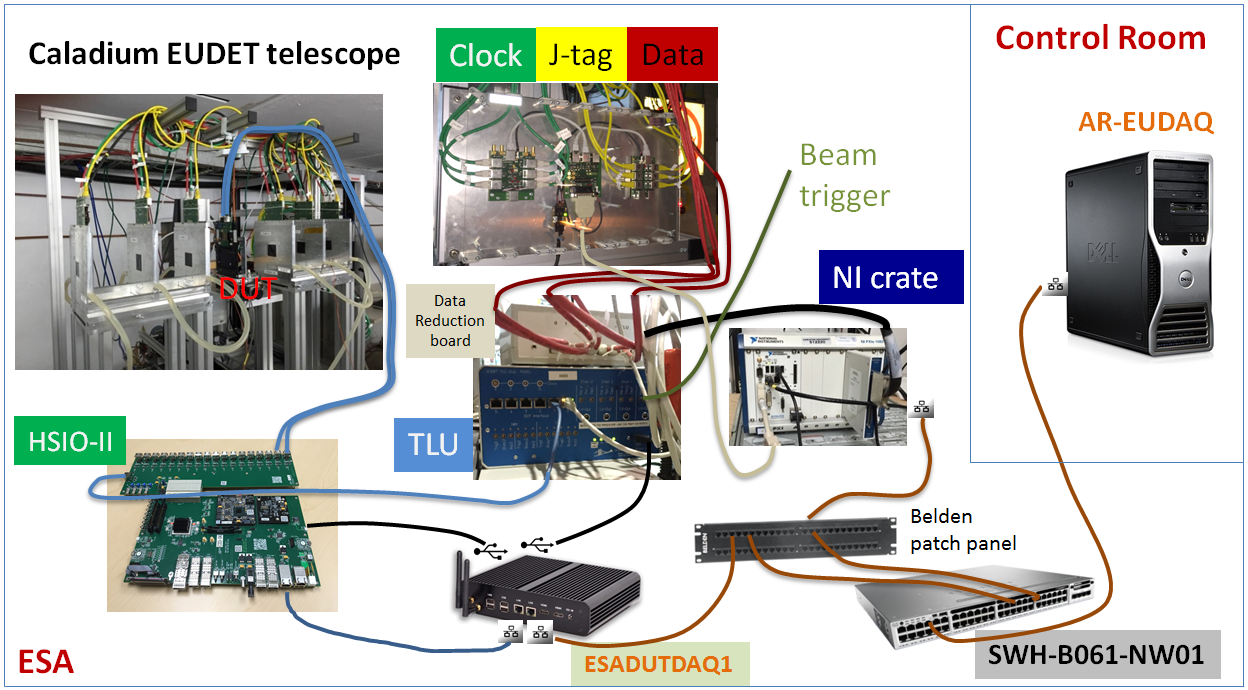...
The list of sessions below may be incomplete (welcome to add missing sessions). Links behind each session dates below navigates to activities on individual sessions. In case of confluence wiki access issue in either viewing or editing the Event log page yourself, if only needs a trivial registration to gain access.
- Dec/13-18 T578 HGTD
- Nov/1-6/2018: T539 + T545 ITk Pixel
- Oct/3-7/2018: T578 HGTD
- May/30-Jun/5/2018 T545 + T539: Joint ITk pixel session with first RD53A module (+T578 parasitic). Event log
- Apr/5-9/2018 T578: UCSC HGTD run with first ESTB beam after kicker magnet upgrade. [Event log] [Report]
- Sep/26-Oct/4/2016 T-545 + T-539: Joint ITk pixel session for new ITk devices and some additional irradiated IBL FE-I4 module runs. Event log
- Jul/7-19/2016 T-539 + T-545: Combined ITk pixel session and continued irradiated FE-I4 module tests. Event log
- May/05-10/2016 T-539: Data with irradiated IBL FE-I4 modules for simulation model. Event log
- Jan/12-25/2016 T-534: Recommissioning of CALADIUM telescope and ATLAS DUT readout.
- Oct/2015 Caladium installation: 151030_caladium_at_slac_report.pdf, 151030_caladium_pictures.pdf
- May/01-15/2014 T-516: Various ATLAS ITk pixel upgrade samples.
...
An example of EUDET+DUT setup as of 2016 is shown below when running EUDAQ-1.5. The upgrade in May/2018 to EUDAQ-1.7 has changed the TLU-NI USB connection for the TLUProducer to TLU-DUTserver. There are variations of DUT readout e.g. RD53 test readout for two session in 2016 and 2018 used YARR in place of the HSIO2+SunServer combination for DUT readout.
The Caladium telescope control and DAQ is handled by the National Instrument (NI) crate which collects data via the TLU with data producers from the telescope itself and the DUT. The DUT readout is upgraded to has a simpler baseline arrangement with just the HSIO-II controlled by the ESADUTDAQ1 server node via a direct private ethernet link. Due to the very short ESTB bunches, there is no need for additional triggers within the bunch and the DAQ is simply driven by the bunch crossing beam trigger. The SWH-B061-NW01 network switch in the middle of the ESA hall support the ESA-RESTRICTED local network 172.27.104.* (port 25-48) where both the NI crate and ESADUTDAQ1 reside on. The EUDAQ console PC AR-EUDAQ in the ESA Control Room and several other nodes e.g. AR-ESAUX2 are connected to the ESATESTFAC public subnet 172.27.100.* (port 1-24) on the same switch, but can also see the local ESA-RESTRICTED subnet. The connection from the NI crate and ESADUTDAQ1 to the switch are routed through the Belgen patch panel inside the tunnel near the optical table.
The current version of EUDAQ on the DESY/CERN telescopes is 1.7 so we have updated the version at SLAC in May 2018
...
.
...
...
Telescope operation (EUDAQ v1.7)
...
- Start chiller: 18 Celsius
- Switch on power supply: 8V constant --> check 2.0 A
- Switch on NI crate and TLU
1. Start sensors
- Remote access to NI crate:
-- Open Terminal
-- source access_NI_crate.sh
-- Login: telescope PWD: telescope+
- Start MI26.exe (upper icon on the NI crate Desktop)
-- Open .mcf threshold file, typically 6 (CALADIUM config files are in C:\opt\mimosas\config_files)
-- Press "Reset" --> 2.0 Amps
-- Press "All" --> 2.8 Amps
-- Press "Read" --> 2.8 Amps
-- Press "Start" --> check 3.6 Amps
2. Open Labview FPGA interface on NI crate, if not already open
- Double click MimosaDAQ (second upper icon on the Desktop)
3. Start EUDAQ on AR-EUDAQ:
- Open a second Terminal
- cd /opt/install/eudaq/eudaq-1.7 (need to make a shortcut -BPN 6/1/2018)second Terminal (login as tfuser with default dir /home/tfuser/)
- cd eudaq
- source setup_eudaq.sh
- ./STARTRUN
- wait approx. 20 sec. until all Connections ping (unitializeduninitialized)
4. Start TLUproducer on esadutdaq1
- (if not done already: start a terminal on ar-eudaq and ssh -Y beam@esadutdaq1 (ask Su Dong or others for password)
- cd eudaq-1.7/bin- ./TLUProducer.exe -r ar-eudaq:44000...
6. Configure EUDAQ in eudaq Run Control
- select init file (canshould just use the default example) and init; then select Config file
(Caladium only exercise config: no-beam: ni_autotrig;
beam: ni_coins, June test beam 2018, ni_coins_YARR)
- Press Config
- wait till all Connections are green (OK)
7. Start Run
- Press Start (wait till all green)
--> check, that Trigger and Event Built numbers are increasing
--> check OnlineMonitor, and reset (upper left x-button)
8. Stop
- Re-configure (5.) and Re-Run (6.)
OR
- Terminate and press "Reset" in MI26.exe at NI crate to stop sensors --> check 2.0 Amps
...
| Entity | Location | Node name | IP | OPS | Processes |
|---|---|---|---|---|---|
| Run Control PC | Control room | ar-eudaq | 172.27.100.8 | RHEL 6 | euRun,LogCollector,DataCollector,NIProducer,OnlineMonitor |
| NI Crate | Caladium Rack | ni-eudaq | 172.27.104.9 | Win 7 | EUDAQ, MimosaDAQ, LV FPGA |
| DUT/RCE | Caladium Rack | esadutdaq1 | 172.27.104.45 | SLC 6Centos 7 | rceOfflineProducerTLUProducer, (TLUProducer)rceOfflineProducer |
| DUT/YARR | near Caladium | esadutlbnl1 | 172.27.104.52 | SLC 6 | YarrProducer, TLUProducer |
Typically, there is only one type of DUT server in operation at any time and that DUT server is also serving the TLUProducer (new arrangement as of Jun/2018).
...
While the DUT readout can be of variety of ways, the RCE readout setup is provided for at least ATLAS pixel users as a standard utility. As of July/2018, the DUT RCE readout is upgrading to HSIO-II setup with EUDAQ-1.7, with the dedicated ESADUTDAQ1 server also upgraded to a fanless PC residing the beam tunnel near in the EUDET area rack next to the NI crate as the DUT RCE readout host. HSIO-II has the DTM mezzanine with the Gen-3 ZYNQ based RCE operating Centos-7 on the ARMS CPU that communicates with external world via its native 1Gb/s Ethernet. More general information on HSIO-II/RCE can be found on the RCE Development Lab Twiki.
...
Before taking an serious beam runs, it is advisable check the modules through calibration. Some sensors are known to need different threshold tunes at different temperatures, so that some calibration runs are expected to be a frequent activity between beam runs. The HSIO reboot will automatically bring up the calibserver on the RCE side to be always ready for it. If you suspect the calibserver ran into trouble or something messed on the RCE, doing a rebootHSIO may be the simplest way to recover. After the regular login process to ESADUTDAQ1, you can launch calibration GUI from ~/daq/rce after executing the ./scripts/setup-gen3.sh once for the session:
calibGui & The operations steps of calibrations are explained briefly in the RCE pixel calibration instruction Twiki , while the functionality details of the calibrations are described in the ATLAS pixel calibration manual. The most commonly used are DIGITAL_TEST and THRESHOLD_SCAN. The new Gen-3 HSIO-II based readout uses a simplified process communication scheme which limits the calibration to one instance of calibserver on RCE and one instance of calibGUI on UNIX host ESADUTDAQ1. It will reject duplicate starters and issue an error message. In case you wanted to run caliGUI from the ESA pit but another session is open in the counting house with noone attending, you can just kill it after checking the process list with ps. The default calibration repository is under /home/tbslac/pixelrce/rce/moduleconfigs/.
...