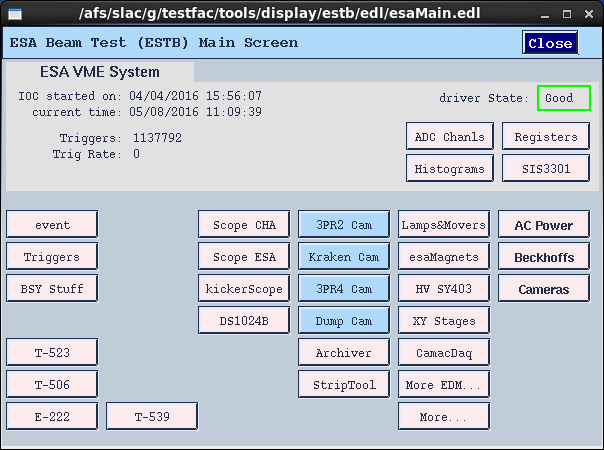...
| Extension | Contact | Extension | Contact |
|---|---|---|---|
| 2151 | Main Control (MCC) Operator | 8556 | Carsten Hast |
| 2811 | ESA counting house | 2084 | Keith Jobe |
4299 | Radiation Physics (for ESA exit survey) | 5200 | Mike Dunning |
| 4371 | End Station A floor | 28872284 | Martin KocianSu Dong |
| 2551 | Main Gate security guards (door keys) | 3912 | Matthias Wittgen |
| Su Dong cell phone: 650 430 4470 | 2284 | Su Dong | |
| Timon Heim cell phone: 510 944 9508 | |||
| Ben Nachman cell: 402 689 8125 |
...
- Start chiller: 18 Celsius
- Switch on power supply: 8V constant --> check 2.0 A
- Switch on NI crate and TLU
1. Start sensors
- Remote access to NI crate:
-- Open Terminal
-- source access_NI_crate.sh
-- Login: telescope PWD: telescope+-
- Start MI26.exe (upper icon on the NI crate Desktop)
-- Open .mcf threshold file, typically 6 (CALADIUM config files are in C:\opt\mimosas\config_files)
-- Press "Reset" --> 2.0 Amps
-- Press "All" --> 2.8 Amps
-- Press "Read" --> 2.8 Amps
-- Press "Start" --> check 3.6 Amps
2. Open Labview FPGA interface on NI crate, if not already open
- Double click MimosaDAQ (second upper icon on the Desktop)
3. Start EUDAQ on AR-EUDAQ:
- Open a second Terminal
- cd eudaq (points to /opt/install/eudaq/eudaq-1.5-dev)
- ./STARTRUN
- wait approx. 20 sec. until all Connections are green (OK)
4. Open TLUproducer on NI crate
- Double click start_EUDAQ_tlu (fourth icon on the Desktop), a blank terminal pops up
--> check in eudaq Run Control, that Produce TLU is connected
5. Start DUT data producer(s) if not running telescope by itself.
For standard RCE based DUT readout, this should be just starting rceOfflineProducer on esadutdaq1.
6. Configure EUDAQ in eudaq Run Control
- select Config file
- Press Config
- wait till all Connections are green (OK)
7. Start Run
- Press Start (wait till all green)
--> check, that Trigger and Event Built numbers are increasing
--> check OnlineMonitor, and reset (upper left x-button)
8. Stop
- Re-configure (5.) and Re-Run (6.)
OR
- Terminate and press "Reset" in MI26.exe at NI crate to stop sensors --> check 2.0 Amps
...
(if you are using the ar-esaux3 console in the ESA control room locally, it's likely that it was already logged in as tfuser with this setup already done)
(this last command should bring up the ESTB EPICS panel on the right) For ATLAS test beam operations with Caladium, the dedicated T-539 panel contains some of the most relevant sub panels. |
|---|
...