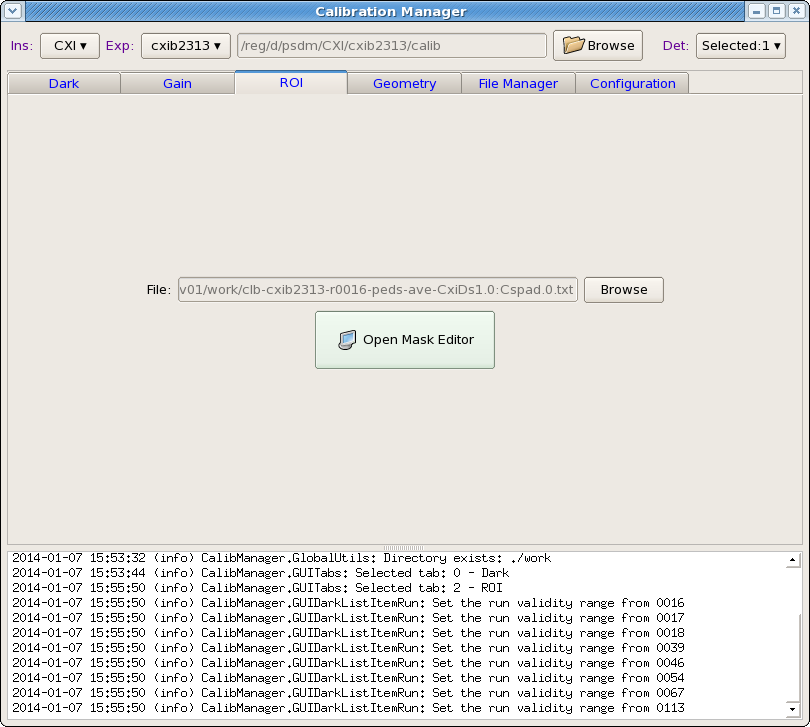Page History
...
Application panel under ROI (Region Of Interest) tab has a minimal number of control fields, which allow to specify the file with image and open/close Mask Editor UI in separate window.
When launched, Mask Editor works as completely independent application. The Mask Editor allows to draw on image any number of a few geometry figure types and finally generate and save positive or negative mask for loaded image.
...
| Code Block |
|---|
relinfo Pkg/Rel TEST BASE(ana-0.1011.160) CalibManager HEAD V00-00-4041 |
Completely implemented applications under calibman tabs:
- Dark
- ROI
- File Manager
- Single File Manager
- Group File Manager
- Configuration
Partly implemented calibman tab(s):
- Geometry
- Metrology
Newly implemented:
calibrun - command-line application is fully functional
Recommended updates for release ana-0.
...
11.
...
0
On 2014-04-2329
Use default version of all pachagesinvolved packages.
Until ana-current is not pointing to ana-0.11.0 use command
sit_setup ana-0.11.0
How to get and run calibman
...
| Code Block |
|---|
cd <your-favorite-directory>;
sit_setup ana-0.11.0;
calibman; |
Get latest version, compile, and run
...
| Code Block |
|---|
cd <your-favorite-test-directory>;
newrel ana-current test-CalibManager;
cd test-CalibManager;
sit_setup <release-tag>;
addpkg CalibManager HEAD;
addpkg <package2> HEAD;
addpkg <package3> HEAD;
...
scons;
calibman; |
Before starting calibman
If terminal session was open long time ago, it is good idea to update credentials prior launching the calibman application:
...
First session
No matter what tool tab is opening by default in the first session, it would be better to make sure that configuration parameters are set correctly. To do that click on tab Configuration, which opens Configuration Settings panel, then click on tab Parameters. Most parameters can be used with default values, but it is important to check, that
...
- Calibration management tool developement notes
- Description of Calibration database
- Mask Editor button