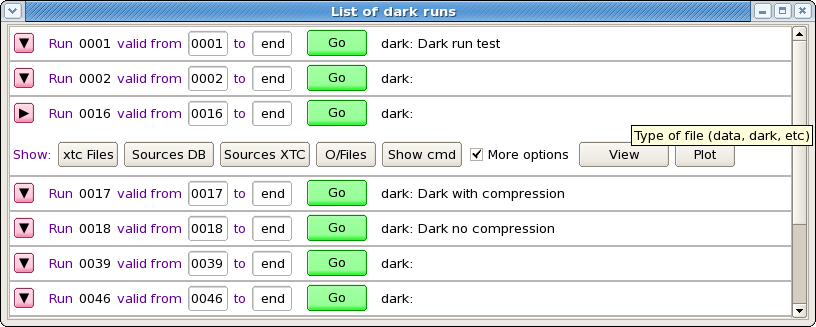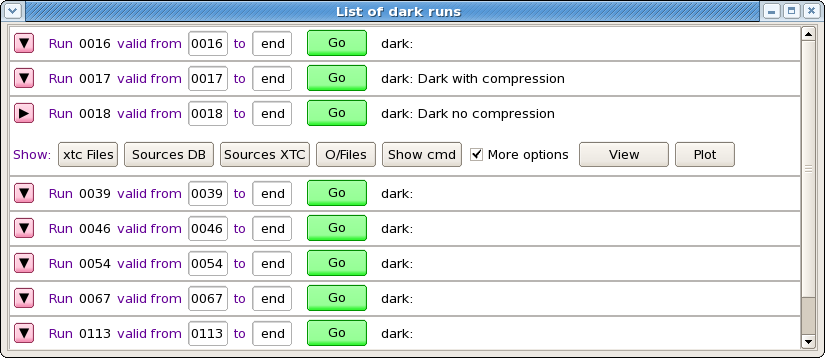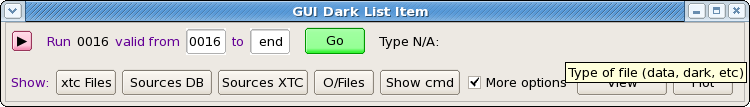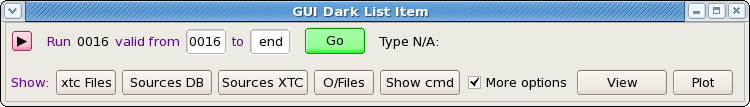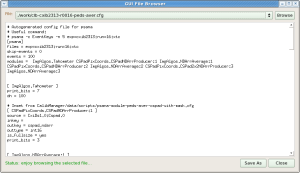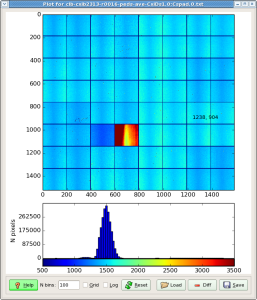Page History
...
List of run items panel consists of records for each run in "regular" - short or "expert" - extended mode.
Each run item in "regular" mode contains
- button with triangle sign to switch between "regular" and "expert" mode of the run item,
- run number
- two fields to set run validity range for output calibration file
- button Go - submits job in batch for evaluation of pedestals and hot pixel mask
- button Deploy - shows up when butch job is completed successfully and all files for deployment are available.
Expert mode contains more information buttons for each run item
- xtc Files - prints in the Log book panel the list of available xtc files,
- Sources DB - prints in the Log book panel the list of available data sources found in DB,
- Sources XTC - prints in the Log book panel the list of available data sources found at the xtc file scan,
- O/Files - prints in the Log book panel the list of files associated with dark run processing and their current status,
- Show cmd - prints in the Log book panel the list of deployment commands, and
- More options check box - if it is marked then more buttons show up:
- View - launch text-file viewer and
- Plot - plots image from selected from pop-up menu file. In case of files containing CSPAD array with shape=[32*185,388] image is currently generated as a table for all sensors:
...
Overview
Content Tools