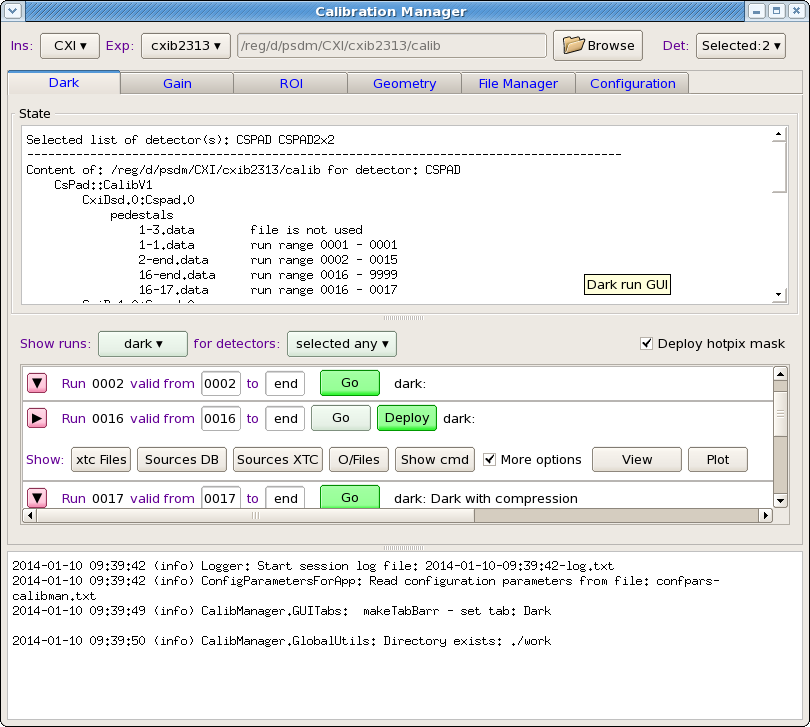Page History
...
Dark panel is activated after click on Dark tab. It consists of
| Anchor | ||||
|---|---|---|---|---|
|
- buttons for list of runs filter by the run type and detector type and
- check box for deployment of the hot pixel mask in parallel with averaged dark
| Anchor | ||||
|---|---|---|---|---|
|
...
| Code Block |
|---|
cd <your-favorite-test-directory>; newrel ana-current test-CalibManager; cd test-CalibManager; sit_setup; addpkg CalibManager HEAD; addpkg <package2> HEAD; addpkg <package3> HEAD; ... scons; calibman; |
What to do next
- Set correct queue which will be used for batch jobs: click on tabs: Configuration -> Parameters, select Queue combo box.
- Click on tab Dark.
- Set Instrument, Experiment, from combo boxes and click on Select button to select Detector(s) from pop-up window.
- Set filter for runs to show using combo boxes to the right from labels Show runs and for detectors
...
- For runs in the table, which you want to calibrate, click on button Go, relax and wait until button Deploy show-up to the right from button
...
- Change validity range if necessary, click on Deploy button. If everything is ok, it is done!
...
Overview
Content Tools