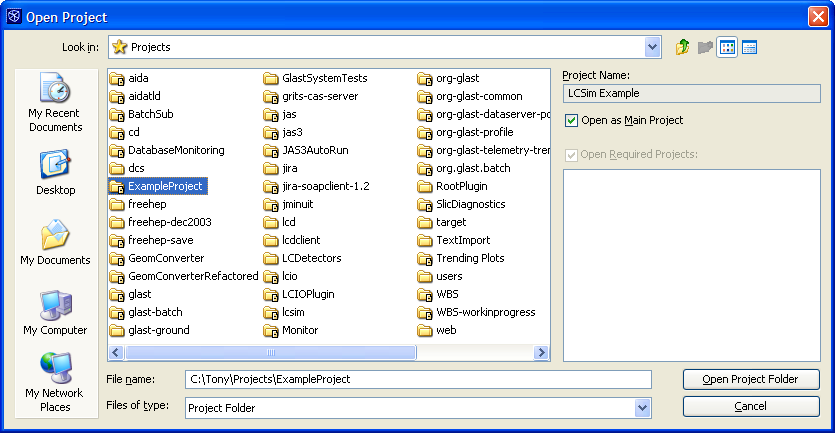...
Before proceeding with this tutorial you must have already installed Netbeans and mevenide, and must have already checked out and built GeomConverter and org.lcsim. Next you must build org.lcsim with two special targets:
...
Selecting the toggle "Add to Favorite Goals" will make repeating this in future easier (or see this tip about setting goals in the org.lcsim project).
Checking out the example project
...
You can open the project in the same way that you opened GeomConverter and org.lcsim, i.e. choose Open Project, select the folder where you checked out ExampleProject and select "Open Project Folder".
Changing dependency
You should change the dependency to latest version of GeomConverter and lcsim.Check that the ExampleProject depends on the most recent version of GeomConverter and org.lcsim by clicking on ExampleProject in the Projects tab and selecting "Properties". (This should normally be the case since updating the ExampleProject is now part of the process of making a new org.lcsim release.)
Building the project in Netbeans
...