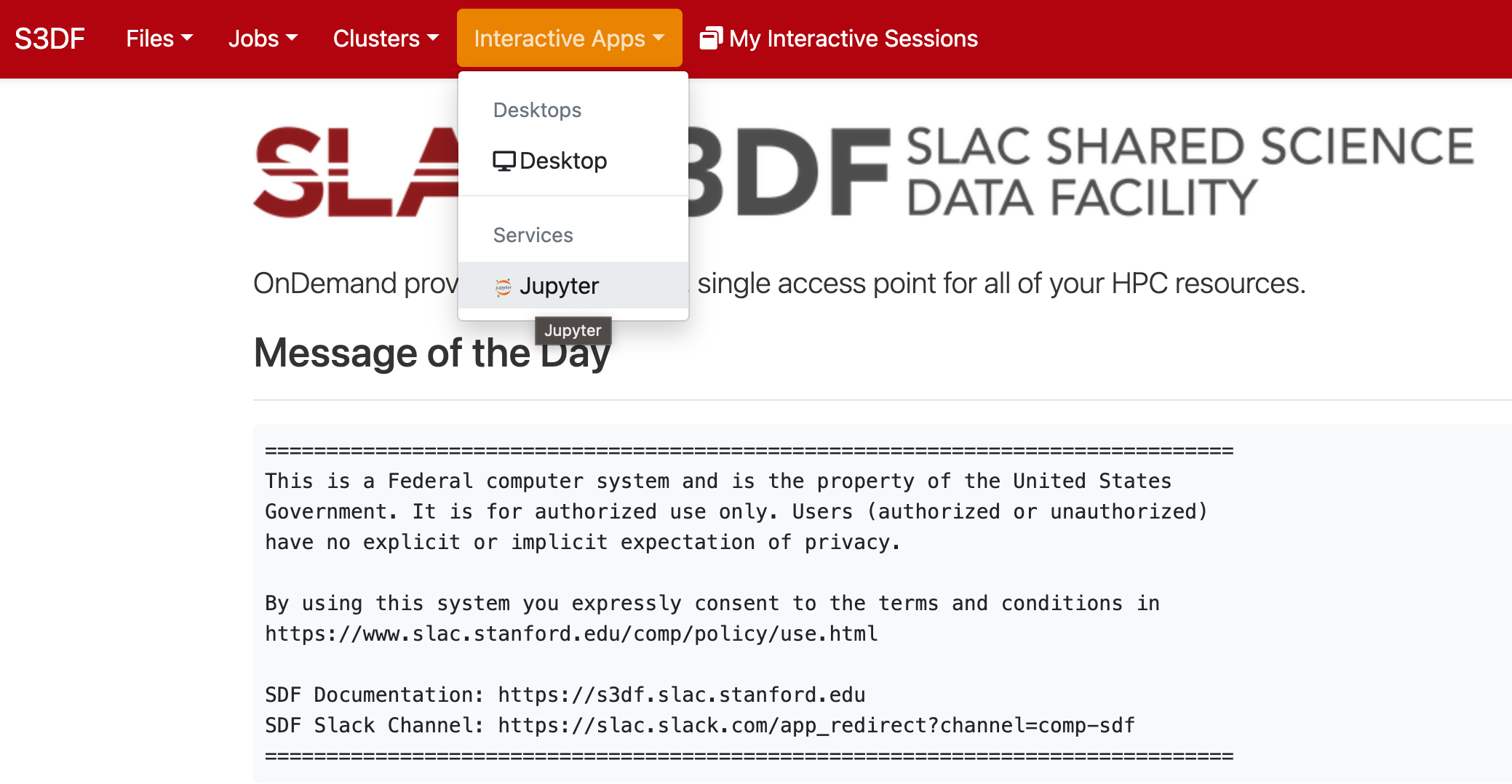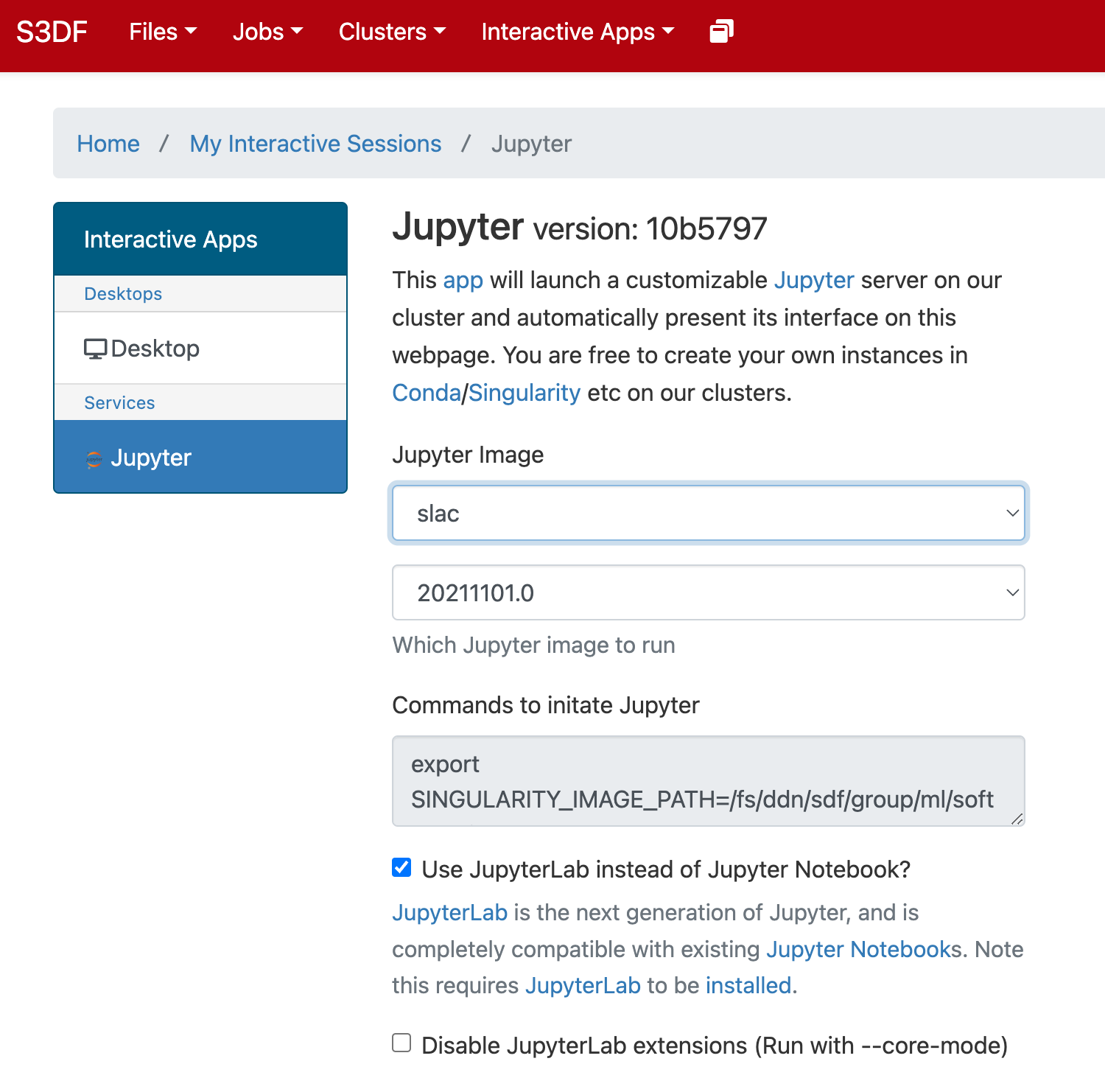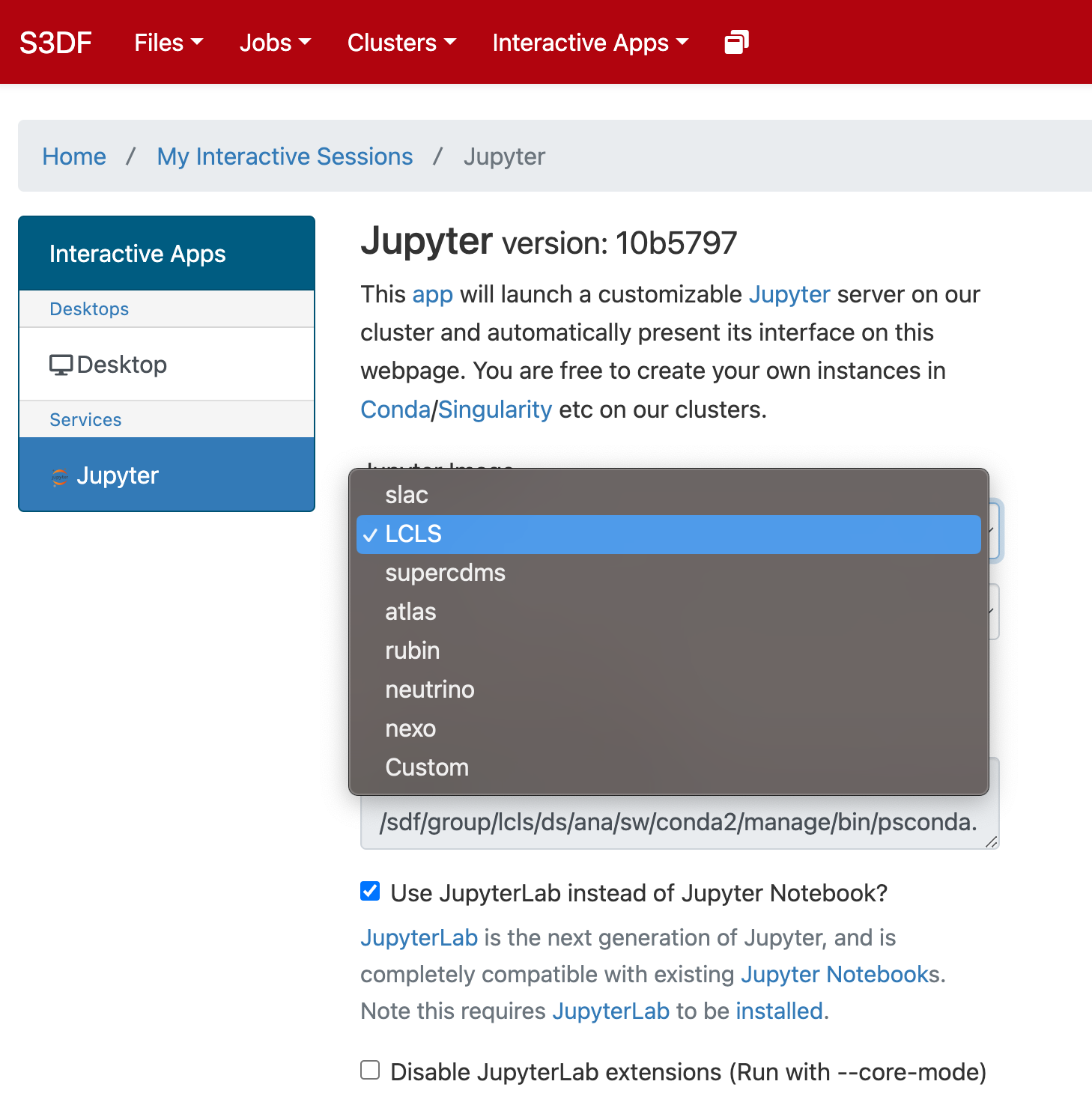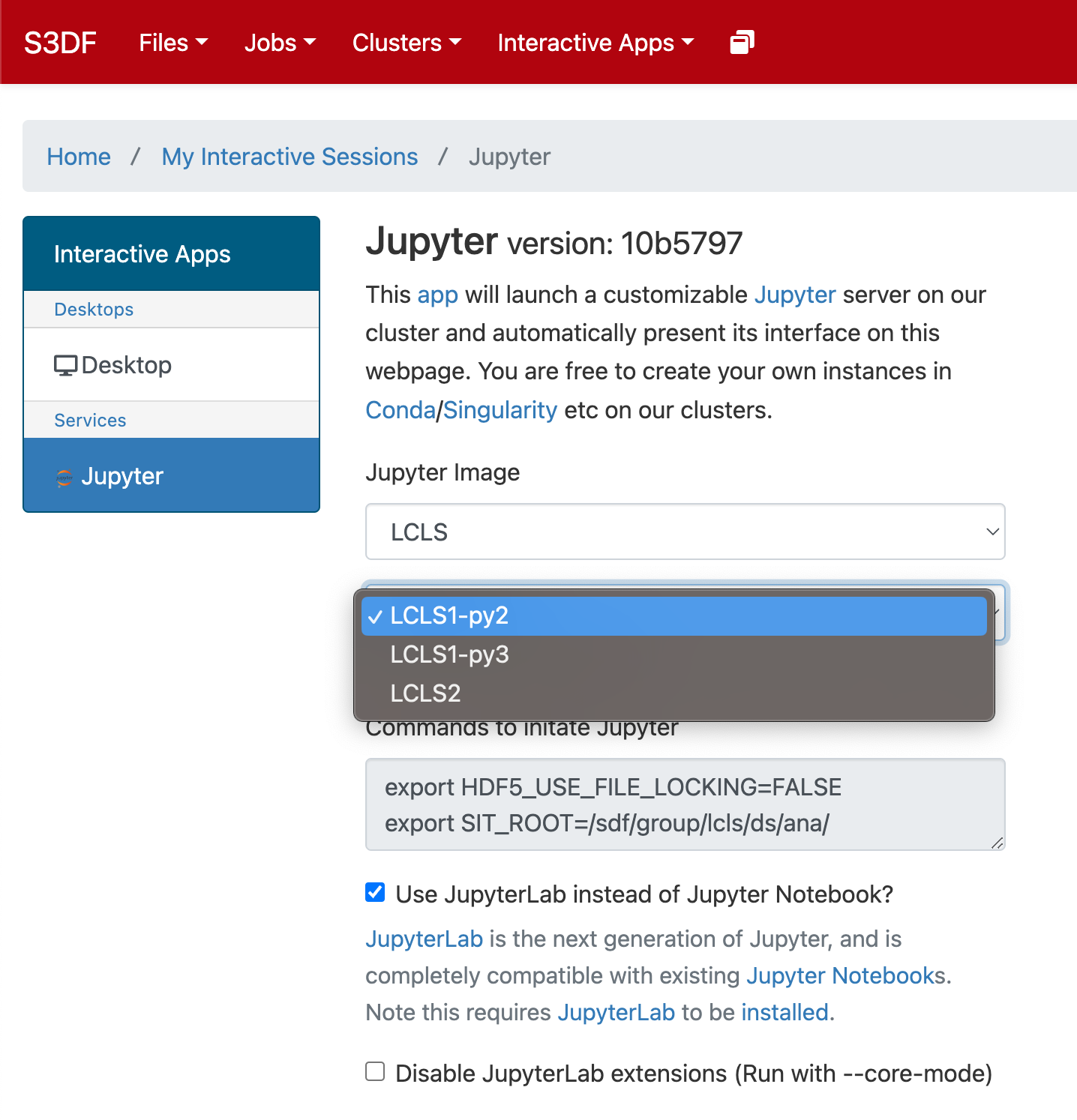Page History
...
S3DF main page: https://s3df.slac.stanford.edu/public/doc/#/
S3DF accounts&access: https://s3df.slac.stanford.edu/public/doc/#/accounts-and-access(your unix account will need to be activated on the S3DF system)
| Warning |
|---|
|
...
The users scratch space is limited to 100GB and as the experiment scratch folder old files will be automatically removed when the scratch file system is filling up.
Data access example
An example notebook can be found here:/sdf/home/e/espov/s3df_demo.ipynbThe df command will show the usage of a users scratch folder.
Large User Software And Conda Environments
...
| Warning |
|---|
onDemand requires a valid ssh-key (~/.ssh/s3df/id_ed25519) which are auto generated when an account is enabled in the S3DF. However, older accounts might not have this key but can create it running the following command on a login or interactive node: /sdf/group/lcls/ds/dm/bin/generate-keys.sh If you still have issues logging, go to https://vouch.slac.stanford.edu/logout and try loging in again. |
Please note that the "Files" application cannot read ACLs which means that (most likely) you will not be able to access your experiment directories from there. Jupyterlab (or interactive terminal session) from the psana nodes will not have this problem.
In the "Interactive Apps" select Jupyter, this opens the following form
...