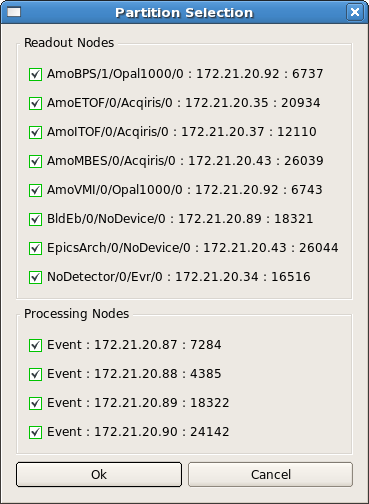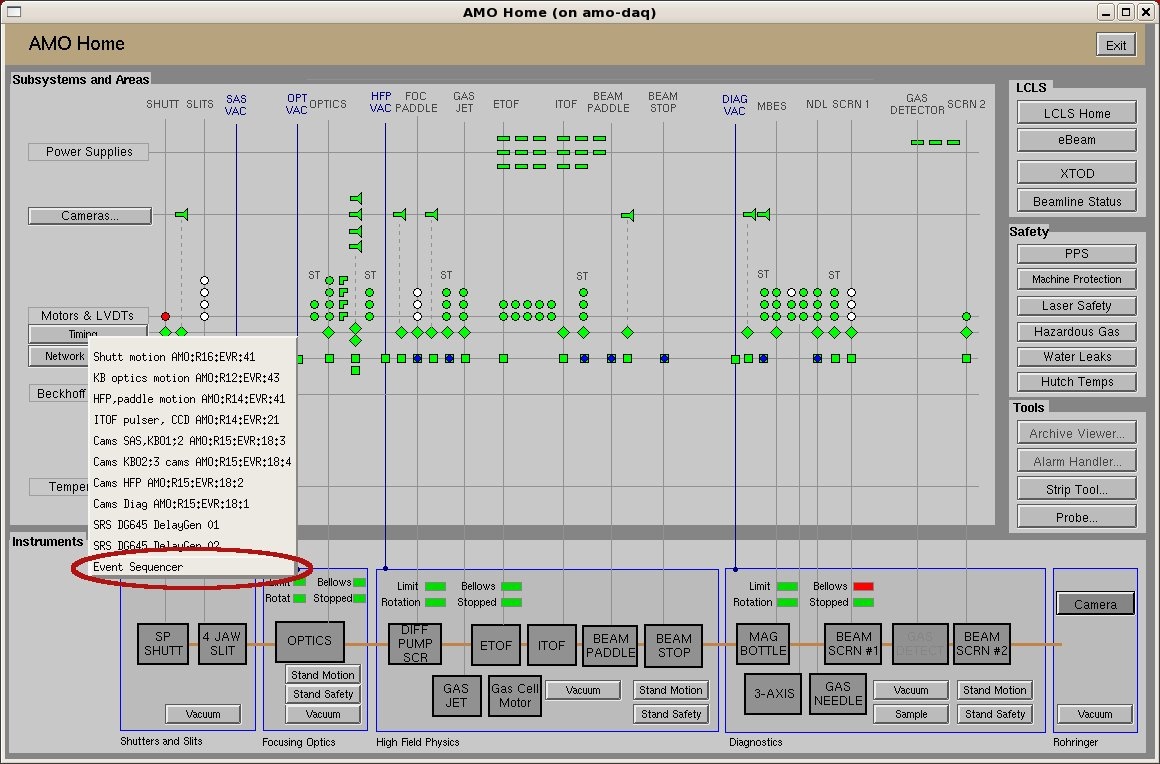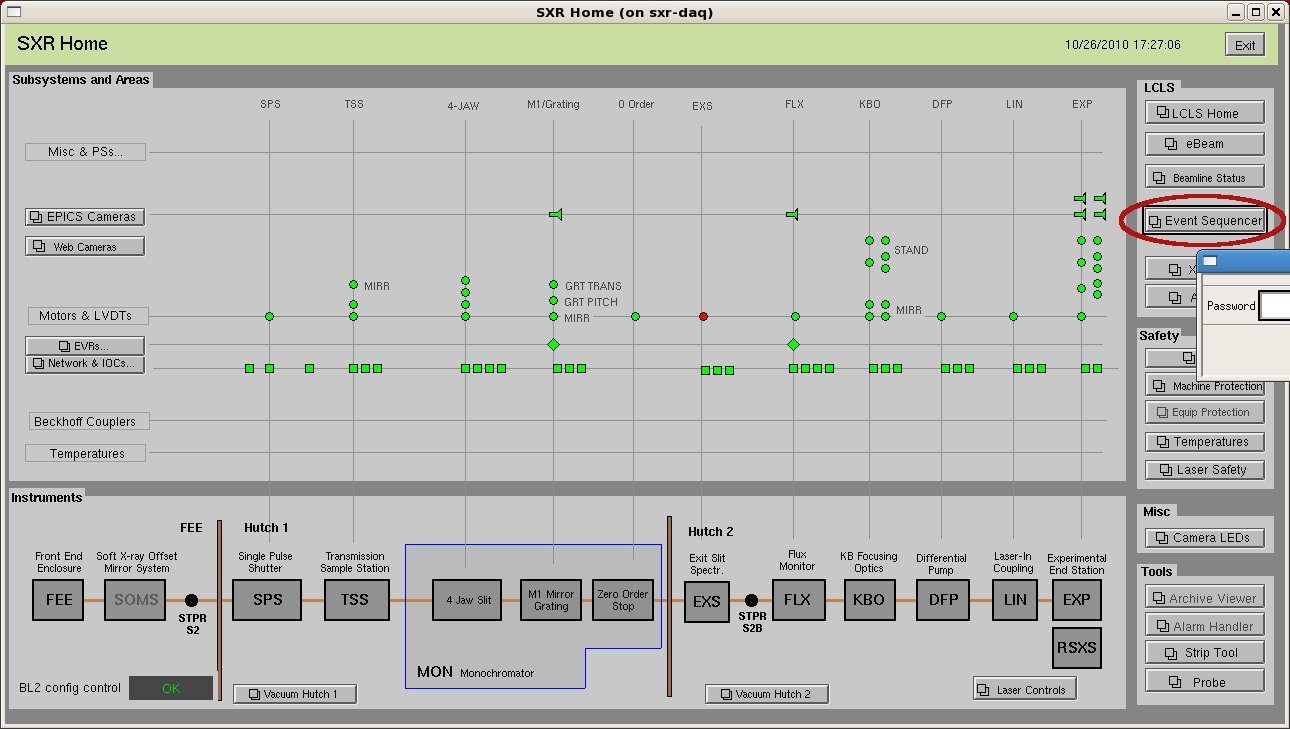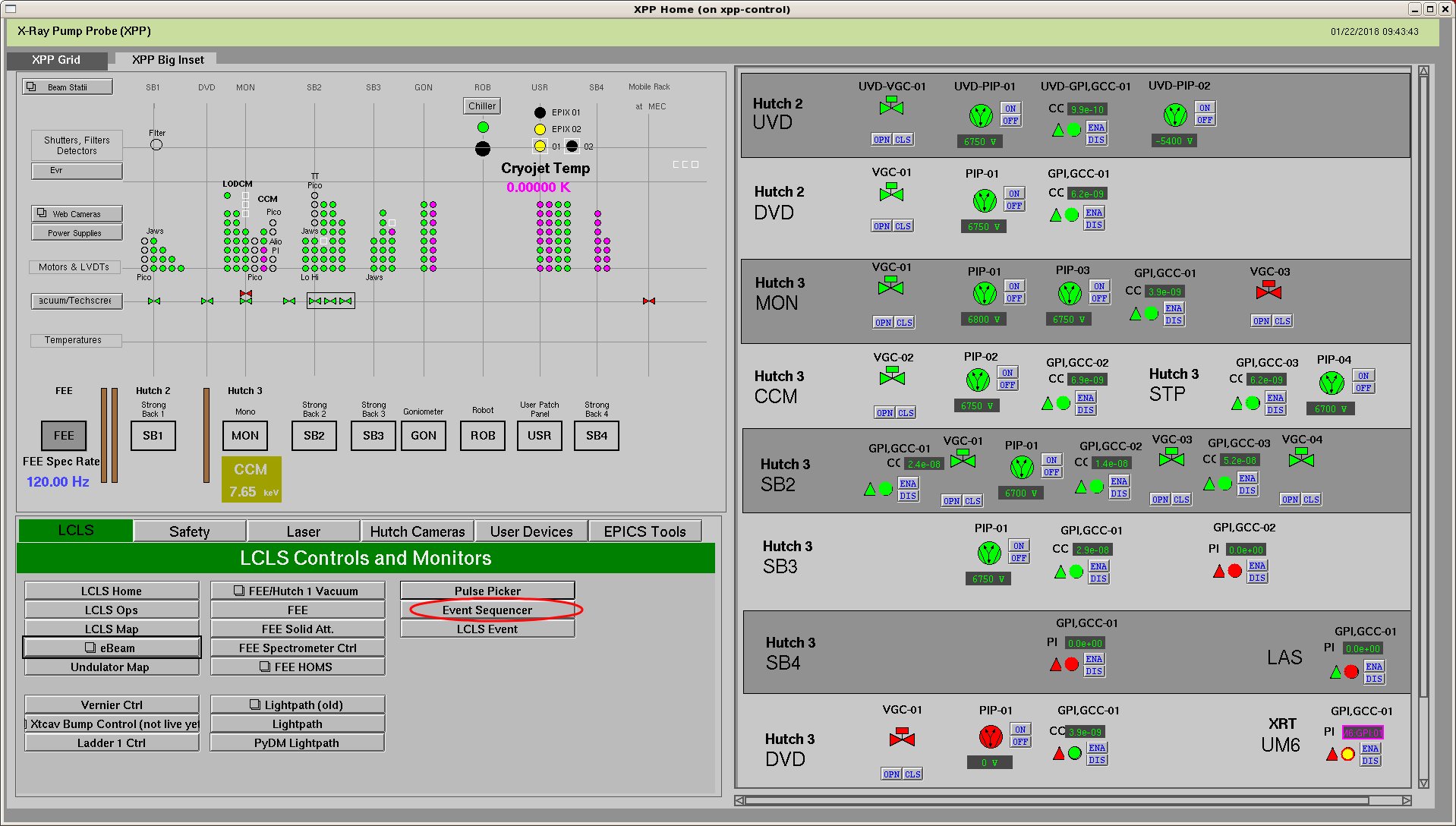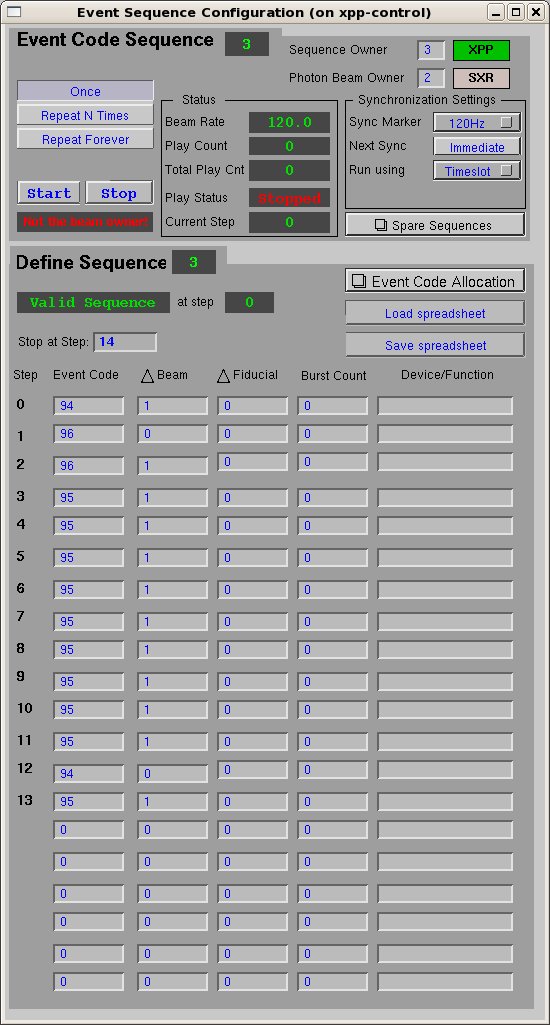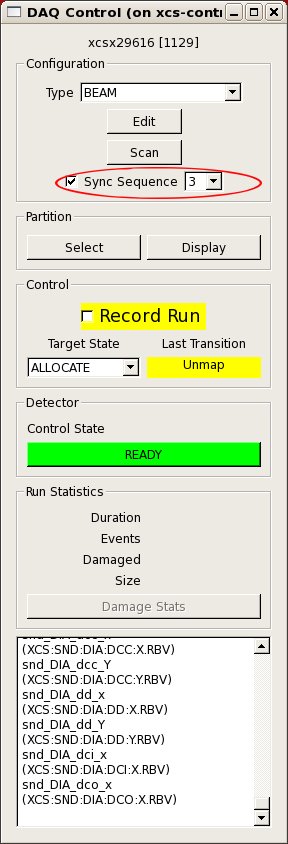Page History
...
The EventCodes tab is where you can select to record the arrival of various eventcodes and choose the eventcode from which the trigger pulses will be generated. The Sequencer Codes section is now depreacted and cannot be selected anymore. An eventcode can be designated as Readout, Command, Control(Transient), and Control(Latch). An eventcode designated as Readout will generate the trigger pulses on each occurrence. There should be only one eventcode designated as such. An eventcode designated as Command will generate a software event which can be used for software command generated readout (like for a Princeton camera). That software generated event will collected along with the other detectors on the next occurrence of a Readout event. An eventcode designated as Control(Transient) will be recorded in the datastream for each occurrence with the specified delay and duration (in units of readout occurrences). This allows a record to track the occurrence of some event triggered from that eventcode elsewhere, like the pump laser for instance. It is also possible to ass add a list of event codes to record in the <hutch>.cnf file, removing the need to set commonly used event codes in the EVR config if they are needed for recording only. An eventcode designated as Control(Latch) will be recorded in the datastream on every readout event following its occurrence until the complementary Control(Latch) code is received. For example, a pulse picker state can be recorded by the occurrence of the commands responsible for its "Open" and "Close" operation. For many experiments, only the Readout eventcode needs to be designated.
...
A new window opens, and initially all detectors are selected by default:used the last time the DAQ was run are selected. If nodes had to be powercycled, the processes running on them are deselected. Sometimes processes will just become unselected, so be sure to check your partition!
Click on a checkbox to unselect the corresponding readout node. Do not unselect the Nodetector/0/Evr/0 node, as it provides timing for the DAQ system.
...
- AMO:
Note: Click on the menu "Timing"->"Event Sequencer" to bring up the event sequencer window. - SXR:
Note: The event sequencer window is password protected. - XPP or XCS: look in the LCLS tab of the power lower left region of the screen.
After clicking on the event sequencer button in the epics window, and entering the password (if necessary), the event sequencer window will pop up, as below:
The main function of the "Run Sequence" part is to let you start or stop the sequence playing, but clicking on the "Start" or "Stop" button.
Also it shows the current beam rate, play counts and the running status of the sequencer. You can also control the play looping by clicking on
"Once", "Repeat N Times" or "Repeat Forever". More details can be found at this confluence page.
The event sequencer window has upper (titled as "Run Sequence") and lower parts (titled as "Define Sequence"). Here we only focus on the upper part.
...
In the DAQ, you have the option to select "Sync Sequence" where you have to enter the sequence you want to sync to. The DAQ will now start the sequencer on the "enable" transition and stop it on "disable". This is useful for scans in which a sequence will be repeated for each step. Please check that the timing of the sequence running the the DAQ works, in particular if you have slow to configure detectors in the DAQ.
| Anchor | ||||
|---|---|---|---|---|
|
Recovering from errors:
...
LCLS-1 DAQ Tier-1 Troubleshooting
Scans etc (presentation from Oct 2021)
Running scans, PVs, elog, and smalldata tools overview
To (re)start the DAQ system open the icon labeled "Restart DAQ" on the DAQ console:
In XPP or XCS use the "restartdaq <-w>" command. If you only want to stop the DAQ, call "stopdaq".